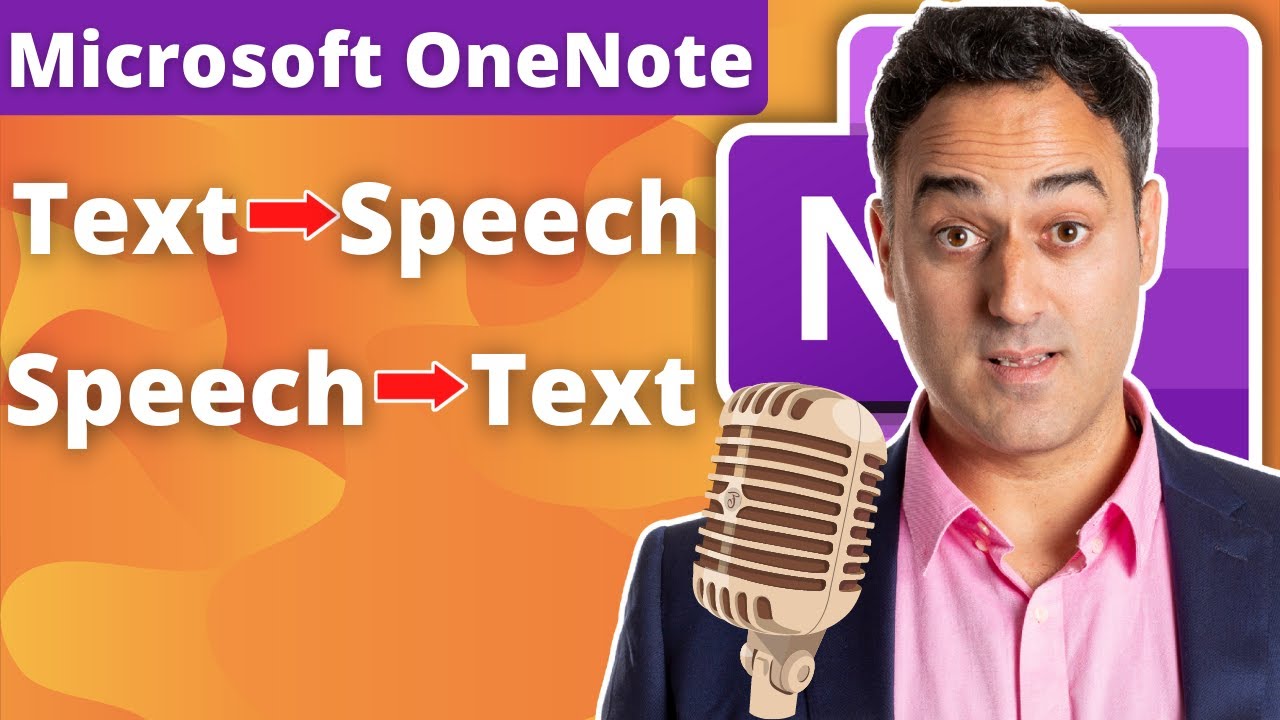Notion vs. OneNote (2024): Which is the right note-taking app for you?
Summary
TLDRThis video compares two popular note-taking apps, Notion and OneNote, highlighting their formatting, structuring, and usability differences. Notion offers a flexible block-based system and robust sharing features, while OneNote excels in drawing capabilities and a more traditional notebook structure. The video also touches on the web clipper functionality, offline usage, and pricing models, encouraging viewers to try both to find the best fit for their note-taking needs.
Takeaways
- 📝 Notion and OneNote are both popular note-taking apps with distinct features and usability differences.
- 🖊️ Notion uses a block-based format for notes, allowing for easy adjustment and addition of various elements like headings, images, and databases.
- 🎨 OneNote offers a more flexible format with the ability to draw directly, add paper styles, and change text box colors, mimicking a physical notebook experience.
- 🔍 OneNote's dictation feature is highlighted as being quite accurate and useful for quickly recording notes verbally.
- 📚 Notion's structure is very free-form, allowing for extensive customization but potentially requiring more setup for simple note-taking.
- 🗂️ OneNote is structured with sections and pages, similar to a traditional notebook, making it simpler to organize and navigate.
- 🌐 Notion's Web Clipper is straightforward, saving web pages in a single format, while OneNote's offers more options like full page, region, or article clipping.
- 🔗 Notion excels in sharing capabilities, allowing for web publishing with various permissions and settings, whereas OneNote's sharing is more limited.
- 💡 Both Notion and OneNote are user-friendly once set up, with Notion offering a slash command for quick options and OneNote providing an intuitive, drag-and-drop interface.
- 🛫 OneNote supports offline note-taking, syncing changes once an internet connection is available, which is a key advantage for those without consistent online access.
- 💰 Notion is free with a Plus plan offering additional features like unlimited file uploads, while OneNote's free version is feature-rich but may require a paid plan for more storage.
Q & A
What are the key differences between Notion and OneNote in terms of note-taking features?
-Notion and OneNote have distinct features for note-taking. Notion uses a block-based system allowing for flexible formatting and the addition of various elements like headings, sub-pages, to-do lists, and databases. OneNote offers a more traditional and flexible layout, with the ability to draw directly within notes, change paper styles, and dictate notes with high accuracy.
How does Notion handle text formatting and editing?
-In Notion, text formatting and editing are done within blocks. Users can adjust text, add headings, and change colors. Additionally, users can insert images and create databases for tracking tables, making it versatile for various note-taking needs.
What unique feature does OneNote offer that Notion does not have?
-OneNote offers the unique ability to draw directly within the notes, which can be particularly useful when working with a tablet for handwritten notes. This feature is not available in Notion.
How does the structure of notes differ between Notion and OneNote?
-Notion provides a very free-form structure, allowing users to organize their notes in any way they prefer without a set rule. OneNote, on the other hand, has a more structured approach with sections and pages, similar to a physical notebook.
What are the advantages of OneNote's Web Clipper feature compared to Notion's?
-OneNote's Web Clipper allows users to save web pages in various formats such as full page, region, article, or bookmark. It also enables users to highlight and add notes directly to the clipped content, offering more functionality than Notion's Web Clipper.
How does Notion's sharing feature compare to OneNote's in terms of collaboration?
-Notion's sharing feature is more robust, allowing users to publish notes to the web with custom domains, set link expiration, and allow editing, commenting, and duplication as a template. OneNote's sharing options are more limited, providing view-only or view-and-edit links without comment functionality.
What are the ease of use considerations for both Notion and OneNote?
-Once set up, Notion is easy to use with a simple interface for adding notes and organizing databases. However, it can become complex when organizing in more advanced ways. OneNote is intuitive and simple to use, with a familiar layout for those accustomed to Microsoft products.
Does Notion support offline note-taking, and if not, what are the implications?
-Notion does not have a reliable offline mode. Users can type while offline, but the data may be lost if not synced. This can be insecure for users who need to take notes without internet access, such as during flights.
How does OneNote handle offline note-taking, and what are the benefits?
-OneNote allows users to take notes offline, with the content being saved to the cloud once an internet connection is available. This ensures that notes are secure and accessible even without an internet connection.
What are the pricing models for Notion and OneNote, and what do they offer?
-Notion is free to use with a lot of features available on the free plan. The Plus plan offers unlimited file uploads and additional collaboration features. OneNote is also free to download, with the main limitation being storage space on the free plan. A paid Microsoft plan provides more cloud storage.
What conclusion does the video draw about the suitability of Notion and OneNote for note-taking?
-The video concludes that both Notion and OneNote can be great for note-taking, with Notion offering more flexibility in structuring notes and OneNote providing a simple, easy-to-use structure with offline capabilities. It recommends trying both to determine which fits the user's needs better.
Outlines

Dieser Bereich ist nur für Premium-Benutzer verfügbar. Bitte führen Sie ein Upgrade durch, um auf diesen Abschnitt zuzugreifen.
Upgrade durchführenMindmap

Dieser Bereich ist nur für Premium-Benutzer verfügbar. Bitte führen Sie ein Upgrade durch, um auf diesen Abschnitt zuzugreifen.
Upgrade durchführenKeywords

Dieser Bereich ist nur für Premium-Benutzer verfügbar. Bitte führen Sie ein Upgrade durch, um auf diesen Abschnitt zuzugreifen.
Upgrade durchführenHighlights

Dieser Bereich ist nur für Premium-Benutzer verfügbar. Bitte führen Sie ein Upgrade durch, um auf diesen Abschnitt zuzugreifen.
Upgrade durchführenTranscripts

Dieser Bereich ist nur für Premium-Benutzer verfügbar. Bitte führen Sie ein Upgrade durch, um auf diesen Abschnitt zuzugreifen.
Upgrade durchführenWeitere ähnliche Videos ansehen
5.0 / 5 (0 votes)