AWA Implementation Guide
Summary
TLDRElizabeth Orchard, an outbound product manager at ServiceNow, guides viewers through a basic implementation of Advanced Work Assignment. The tutorial covers installing the plugin, setting up service channels, queues, and assignment rules to route work items efficiently. It also explains how to leverage agent availability, capacity, and skills for optimal task distribution. The video demonstrates the process from configuration to verification, ensuring a successful setup for advanced work routing.
Takeaways
- 🚀 Elizabeth Orchard, an outbound product manager at ServiceNow, introduces a simple implementation guide for the Advanced Work Assignment plugin.
- 🔍 Advanced Work Assignment uses 'service channels' to define tables that require routing, including standard and custom tables derived from the interaction or task tables.
- 🔄 Work items, a table introduced by the Advanced Work Assignment plugin, act as tokens to route records through queues based on defined criteria.
- 📝 The assignment of work items to agents is determined by considering the agent's availability, capacity, and optionally, skills.
- 🛠️ Implementation of Advanced Work Assignment requires the core plugin, with optional plugins for skills management, skill determination, and analytics.
- 📑 The process involves configuring service channels, queues, assignment rules, rejection reasons, present states, and assignment groups.
- 🔑 Service channels are configured to specify the order of appearance in the inbox, the table they refer to, and conditions for routing.
- 🗂️ Queues are set up with routing conditions, schedules, target wait times, and max wait times to manage the flow of work items.
- 👥 Assignment eligibility records link queues to specific groups and define rules for how work items are assigned to agents within those groups.
- 🔄 Overflow settings ensure that unassigned work items are redirected to a backup group after a specified eligibility time.
- 🚫 Rejection reasons and present states are configured to manage agent availability and the handling of work items they decline.
- 🔑 Roles assigned to agent groups, such as 'Agent Workspace User' and 'AWA Agent', determine access to the agent workspace and the ability to receive work via Advanced Work Assignment.
Q & A
What is the role of Elizabeth Orchard in the video?
-Elizabeth Orchard is an outbound product manager at ServiceNow, focusing on Advanced Work Assignment. She is guiding the viewers through a simple implementation process for Advanced Work Assignment.
What does Advanced Work Assignment leverage?
-Advanced Work Assignment leverages Service Channels, which are a way of defining the tables that receive inputs requiring routing.
What types of items can be made into Service Channels?
-Items that derive from either the interaction or the task table, such as requests, incidents, cases, chat, or any custom tables that are children of those interaction tables, can be made into Service Channels.
What is a Work Item in the context of Advanced Work Assignment?
-A Work Item is a table that comes with the Advanced Work Assignment plugin. It is essentially a token that is passed around for Advanced Work Assignment to route records.
How does the routing of Work Items occur in Advanced Work Assignment?
-The routing of Work Items occurs using queues. Work Items are pushed into these queues based on defined criteria and then later on get pushed to individual agents.
What are the criteria used to push Work Items into queues?
-The criteria are conditions defined by the user that determine when a particular Work Item should enter the queue, which can include factors like priority, location, and other custom conditions.
How does Advanced Work Assignment determine the best-suited agent for a Work Item?
-Advanced Work Assignment determines the best-suited agent by leveraging the agent's availability, capacity, and skills.
What are the required and optional plugins available for Advanced Work Assignment?
-The only required plugin is Advanced Work Assignment itself. Optional plugins include Skills Management, Skill Determination, various accelerators for different use cases like CSM, HR, or Incidents, and an Analytics plugin.
What is the process for configuring Service Channels and Queues in the video?
-The process involves configuring Service Channels by defining the name, inbox order, and table. Then, creating Queues by naming them, setting the Service Channel, defining routing conditions, and submitting the queue.
How are Assignment Groups and Assignment Rules used in the video?
-Assignment Groups are used to manage the queues, and Assignment Rules define how Work Items are assigned within the group. These rules can be based on the last assigned person, capacity, or other factors.
What is the purpose of defining 'Rejection Reasons' in Advanced Work Assignment?
-Rejection Reasons allow agents to specify why they are rejecting a Work Item that has been offered to them, and they can also determine if the rejected Work Item is reassignable to an agent.
What are 'Present States' and how are they used in the video?
-'Present States' are the different states that agents can set themselves to within the Agent Workspace, indicating their availability to receive Work Items. They are configured to specify which service channels are available for agents to receive within each state.
How can the effectiveness of Advanced Work Assignment be verified?
-The effectiveness can be verified by checking the Work Item table to see the status of the Work Items, including wait times, acceptance, rejection, and timeout information.
Outlines

هذا القسم متوفر فقط للمشتركين. يرجى الترقية للوصول إلى هذه الميزة.
قم بالترقية الآنMindmap

هذا القسم متوفر فقط للمشتركين. يرجى الترقية للوصول إلى هذه الميزة.
قم بالترقية الآنKeywords

هذا القسم متوفر فقط للمشتركين. يرجى الترقية للوصول إلى هذه الميزة.
قم بالترقية الآنHighlights

هذا القسم متوفر فقط للمشتركين. يرجى الترقية للوصول إلى هذه الميزة.
قم بالترقية الآنTranscripts

هذا القسم متوفر فقط للمشتركين. يرجى الترقية للوصول إلى هذه الميزة.
قم بالترقية الآنتصفح المزيد من مقاطع الفيديو ذات الصلة

ServiceNow Incident Management Tutorial and Task Administration

Creating your first plan in Jira Plans (formerly Advanced Roadmaps)
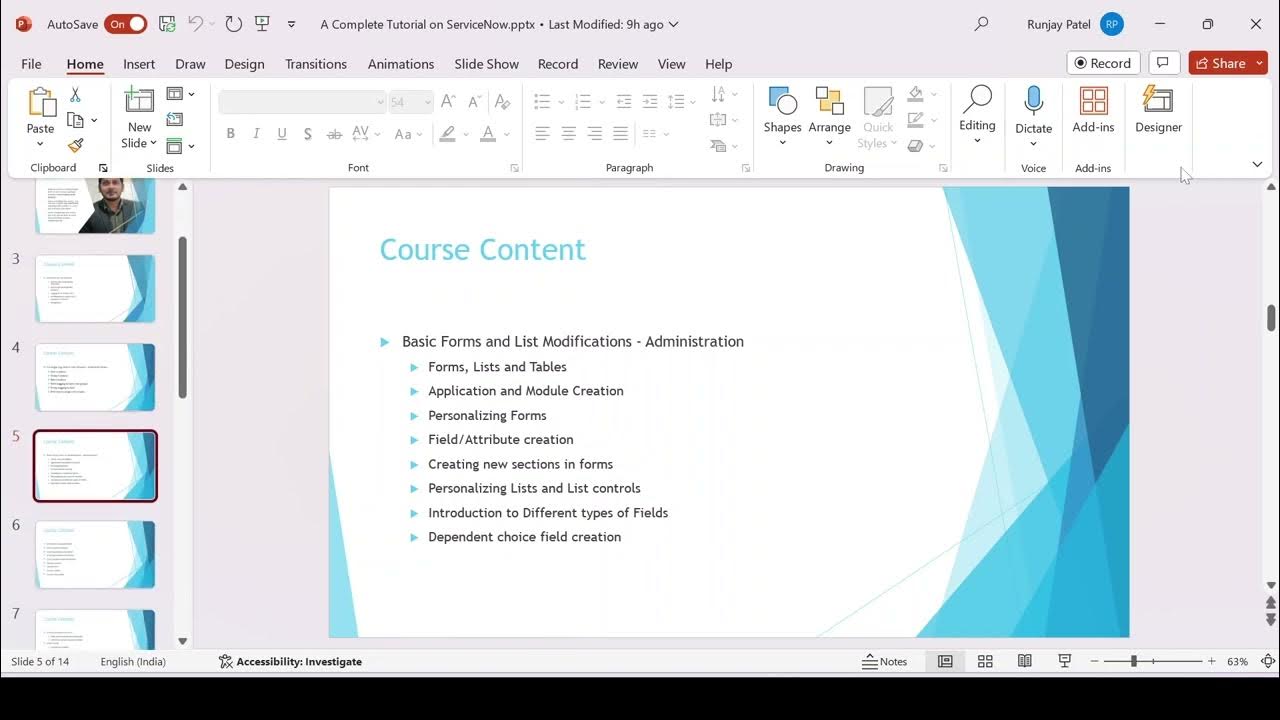
servicenow tutorial 2025 | ServiceNow Fundamental Course | servicenow tutorial | servicenow training
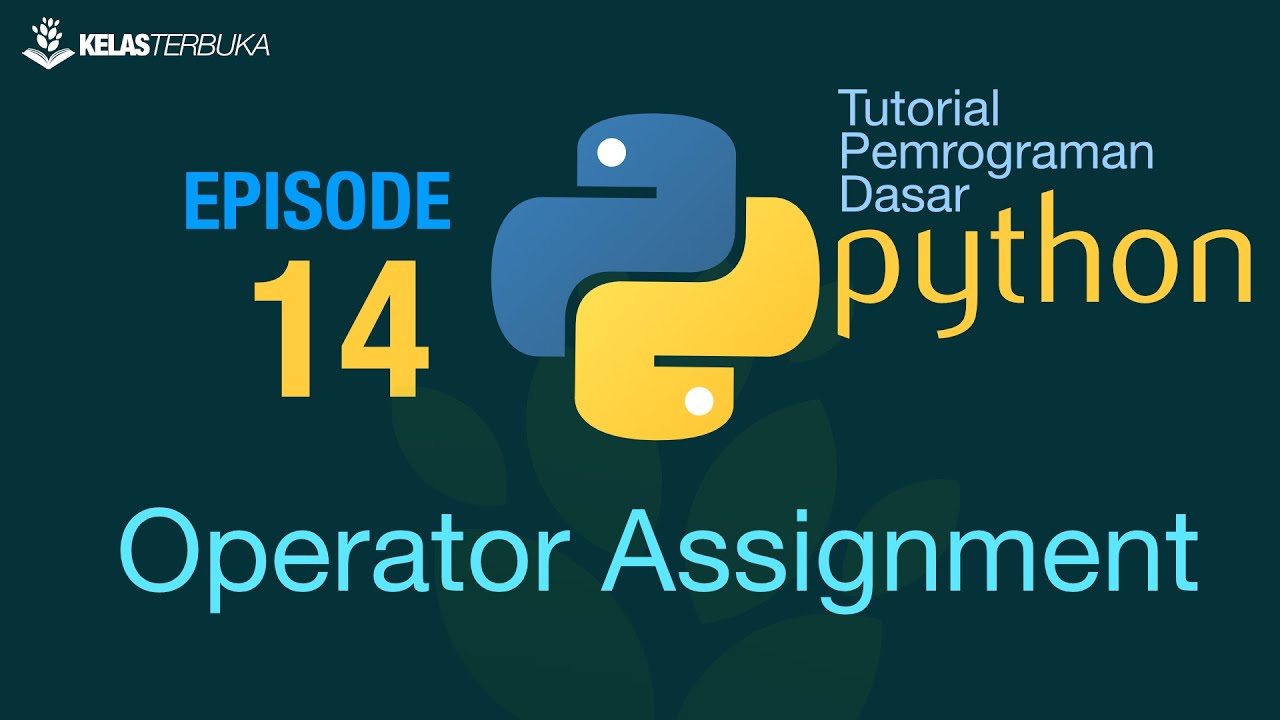
Belajar Python [Dasar] - 14 - Operator Assignment

Tutorial Lengkap Iklan di TikTok Ads Manager
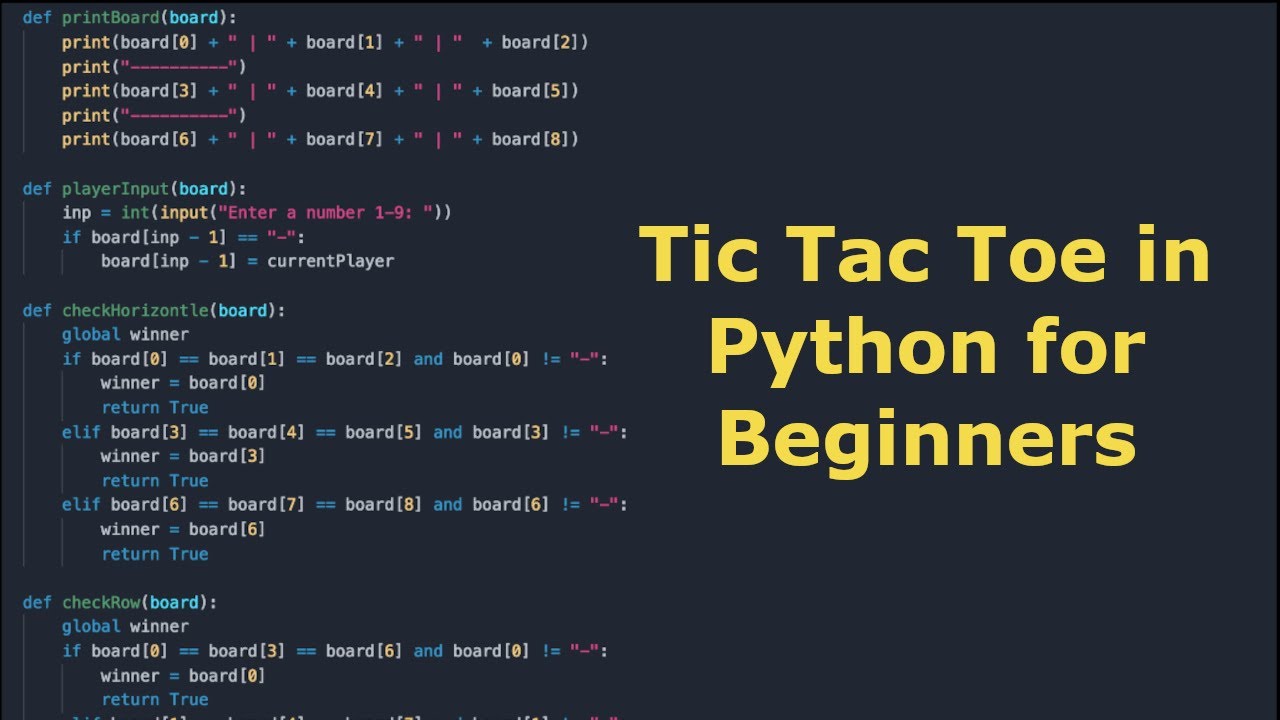
Python TIC TAC TOE Tutorial | Beginner Friendly Tutorial
5.0 / 5 (0 votes)
