Xử Lý Nhanh CAPCUT lồng tiếng bị ĐÈ GIỌNG - GIỌNG KHÔNG KHỚP - CHỒNG GIỌNG...
Summary
TLDRThis instructional video guide addresses the common issue of overlapping audio when converting text to speech in Vietnamese, especially with clips originally in Chinese. The host demonstrates basic editing techniques to resolve the audio clash by adjusting the timing of the subtitles and adjusting the video speed. By slowing down the video to 0.6 speed, converting the Chinese subtitles to Vietnamese, and then removing the original Chinese subtitles, the video achieves clear, synchronized audio. The tutorial concludes with tips on adjusting the video speed back up to 1.3 or 1.4 times the original for a natural pace, resulting in a polished video clip without audio overlap.
Takeaways
- 😀 The video is a tutorial for users experiencing issues with text-to-speech conversion, particularly with Chinese text converted to Vietnamese.
- 🔍 When converting text from Chinese to Vietnamese, overlapping audio issues may occur, which can be problematic for viewers.
- 🛠 The video provides a basic method to resolve overlapping audio by manually adjusting the timing of the subtitles.
- ⏱ Adjusting the timing can be time-consuming and requires manual effort to ensure clarity in the audio.
- 📝 The speaker suggests creating a subtitle track and then adjusting its timing to avoid audio overlap.
- 🗂 The video demonstrates how to delete the original Chinese subtitles and convert the Vietnamese subtitles into speech.
- 🎥 A technique to speed up the process is by adjusting the video speed to 0.6 before converting the text to speech.
- 🔄 After converting the text to speech, the video speed is then increased back to 1.3 or 1.4, depending on the desired outcome.
- 📊 The final result should have synchronized audio with the subtitles, avoiding any overlapping issues.
- 📚 The video also mentions the importance of adjusting the video to fit the context and making it sound reasonable.
- 👍 The tutorial concludes by encouraging viewers to apply these techniques immediately to resolve audio overlap in their own videos.
Q & A
What is the main issue discussed in the video script?
-The main issue discussed is the problem of overlapping audio when converting text to speech in videos, especially when dealing with Chinese text and audio converted to Vietnamese.
What is the suggested initial solution to the audio overlapping problem?
-The initial solution suggested is manually adjusting the timing of the subtitles to prevent the audio from overlapping.
How does the video script describe the process of creating a subtitle for a video clip?
-The script describes creating a subtitle by temporarily removing the original Chinese subtitles and converting the Vietnamese subtitles into speech.
What is the method mentioned to quickly resolve the overlapping audio issue in the script?
-The method mentioned involves adjusting the speed of the video to 0.6, converting the text to speech, and then deleting the original Chinese subtitles.
What is the final step described in the script to ensure the audio is synchronized with the subtitles?
-The final step is to darken all the subtitles and create a spliced clip, adjusting the video speed back up to 1.3 or 1.4 depending on the purpose.
Why might adjusting the video speed be necessary after converting text to speech?
-Adjusting the video speed may be necessary to match the pace of the spoken words with the video content, ensuring that the audio and visual elements are synchronized.
What is the purpose of deleting the original Chinese subtitles in the process described?
-Deleting the original Chinese subtitles helps to avoid confusion and ensures that only the converted Vietnamese audio and subtitles are present in the final video.
How does the script suggest improving the efficiency of the video editing process?
-The script suggests improving efficiency by adjusting the video speed and using the text-to-speech conversion method to quickly create a synchronized audio-subtitle track.
What is the script's advice for viewers who want to apply the described method to their own videos?
-The script advises viewers to apply the method immediately without needing to copy or drag each segment manually.
What is the script's final message to the viewers?
-The final message is a thank you for watching and an invitation to meet again in another video.
Outlines

هذا القسم متوفر فقط للمشتركين. يرجى الترقية للوصول إلى هذه الميزة.
قم بالترقية الآنMindmap

هذا القسم متوفر فقط للمشتركين. يرجى الترقية للوصول إلى هذه الميزة.
قم بالترقية الآنKeywords

هذا القسم متوفر فقط للمشتركين. يرجى الترقية للوصول إلى هذه الميزة.
قم بالترقية الآنHighlights

هذا القسم متوفر فقط للمشتركين. يرجى الترقية للوصول إلى هذه الميزة.
قم بالترقية الآنTranscripts

هذا القسم متوفر فقط للمشتركين. يرجى الترقية للوصول إلى هذه الميزة.
قم بالترقية الآنتصفح المزيد من مقاطع الفيديو ذات الصلة
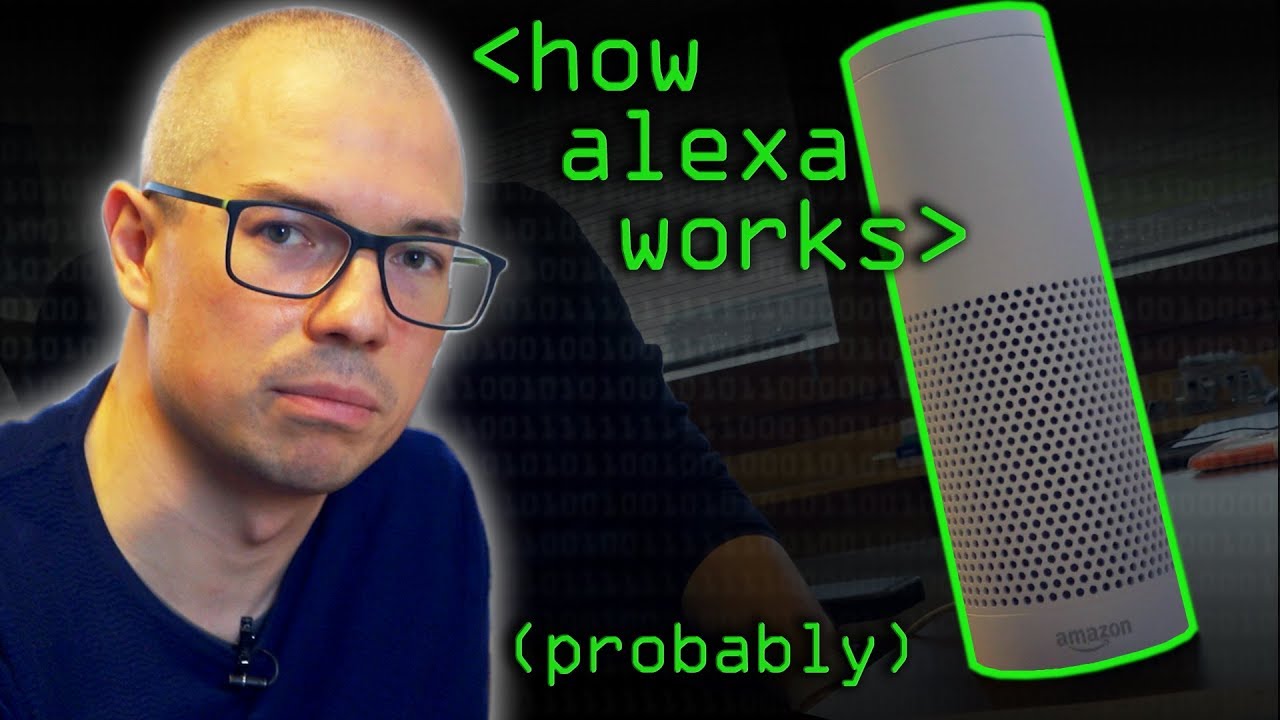
How Alexa Works (Probably!) - Computerphile

Build Talking AI ChatBot with Text-to-Speech using Python!

TUTORIAL ADOBE PREMIERE PRO UNTUK PEMULA (2022)

How To Make YouTube Shorts With Canva (Step By Step For Beginners)

This Document might Contain unsafe content make sure you trust WhatsApp problem fix | whatsapp unsaf

DO THIS If TikTok Is RUINING Your Quality
5.0 / 5 (0 votes)
