UIUX/How to Find Clients: Dribbble Secrets!!!
Summary
TLDRThis YouTube video shares top-secret tips for designers to stand out on Dribbble. It advises upgrading to a Pro account for better exposure and job opportunities, creating a clear and attractive profile, using clean mock-ups, and maintaining a diverse portfolio. The video emphasizes the importance of posting case studies to showcase design process and skills, using animations for attention, and tagging posts accurately. It also suggests engaging with the community through likes and comments, and stresses the significance of consistency in posting to attract more clients and views.
Takeaways
- 📢 Subscribe to the channel and follow on Instagram for updates and community engagement.
- 🔒 Upgrade to a Dribbble Pro account to access freelance jobs and showcase your commitment to design.
- 🖼️ Create a compelling banner and profile picture that clearly communicates who you are and what you offer.
- 📝 Use the description to detail your design services and emphasize your areas of expertise.
- 📐 Design clean and minimal mock-ups to ensure your work is easily visible and understandable to potential clients.
- 🎨 Maintain a diverse portfolio by posting a variety of designs, including websites and applications.
- 📈 Post case studies to demonstrate your design process, problem-solving skills, and the value you bring to projects.
- 🔍 Use relevant tags to make your work discoverable by others searching for specific design styles or projects.
- 🎭 Add small animations to your posts to attract more attention and showcase your dynamic design capabilities.
- 📁 Attach files and resources like Figma designs or SVGs to provide additional access to your work.
- 🔄 Rebound popular shots on Dribbble to gain visibility and demonstrate your unique take on existing designs.
- 🤝 Engage with the Dribbble community by commenting on and sharing others' work to foster relationships and increase your visibility.
- 🔄 Consistency is key; post daily to build a strong presence and attract more clients and views on Dribbble.
- ❌ Avoid buying fake views or followers, as they do not contribute to meaningful engagement with your work.
Q & A
What is the main topic of the video?
-The main topic of the video is to discuss triple secrets for designers to make their designs stand out on Dribbble and attract more clients.
Why is it important for designers to show they care about their work on Dribbble?
-It is important for designers to show they care about their work on Dribbble to demonstrate professionalism and interest in working with potential clients or showcasing their work effectively.
What does the video suggest about upgrading to a Pro account on Dribbble?
-The video suggests that upgrading to a Pro account on Dribbble is beneficial as it provides access to freelance jobs and helps in finding new projects.
What should a designer's profile picture on Dribbble represent?
-A designer's profile picture on Dribbble should represent their identity clearly, either by showing their face for individuals, using a team logo, or creating an illustration for the page.
Why is creating a clean and minimal mock-up important for a designer's portfolio on Dribbble?
-Creating a clean and minimal mock-up is important because it allows potential clients and other designers to easily understand and see the design work in the first thumbnail page.
What is the significance of posting a variety of designs on Dribbble?
-Posting a variety of designs is significant because it showcases the designer's versatility and ensures they do not miss out on potential clients looking for different types of design work.
Why should designers post case studies on Dribbble?
-Designers should post case studies on Dribbble to demonstrate their thought process, design system creation, user flow, and other skills that are not immediately visible in a single design image.
What is the advantage of creating small animations for posts on Dribbble?
-Creating small animations for posts on Dribbble can attract more attention as moving elements tend to stand out more than static images on the page.
Why is using relevant tags important when posting designs on Dribbble?
-Using relevant tags is important for making the designs more discoverable in searches, allowing designers to reach a wider audience and potential clients looking for specific styles or color schemes.
What does the video suggest about sharing work on Dribbble?
-The video suggests that designers should share their work by specifying the purpose of the app or project, mentioning the design's primary color, and indicating whether it supports dark or light mode to make it more searchable and appealing.
Why is consistency in posting important for a designer's presence on Dribbble?
-Consistency in posting is important as it helps in building a strong presence on Dribbble, attracting more views and potential clients, and showcasing the designer's ongoing work and commitment to their craft.
What is the video's stance on using platforms to buy views or followers on Dribbble?
-The video advises against using platforms to buy views or followers on Dribbble, as these are not genuine interests in the designer's work and do not contribute to meaningful engagement or client acquisition.
How can designers interact with the Dribbble community to their advantage?
-Designers can interact with the Dribbble community by supporting others' work, giving feedback, and sharing posts, which can lead to reciprocal support and increased visibility for their own work.
Outlines

هذا القسم متوفر فقط للمشتركين. يرجى الترقية للوصول إلى هذه الميزة.
قم بالترقية الآنMindmap

هذا القسم متوفر فقط للمشتركين. يرجى الترقية للوصول إلى هذه الميزة.
قم بالترقية الآنKeywords

هذا القسم متوفر فقط للمشتركين. يرجى الترقية للوصول إلى هذه الميزة.
قم بالترقية الآنHighlights

هذا القسم متوفر فقط للمشتركين. يرجى الترقية للوصول إلى هذه الميزة.
قم بالترقية الآنTranscripts

هذا القسم متوفر فقط للمشتركين. يرجى الترقية للوصول إلى هذه الميزة.
قم بالترقية الآنتصفح المزيد من مقاطع الفيديو ذات الصلة

How to Become a Self-Taught Graphic Designer 🚀

If I Started Copywriting Today, I'd Do This First

SAYA BEDAH TRIKNYA, Bocah Usia 17 Tahun Hasilkan 16 Juta/Bulan Dengan ChatGPT
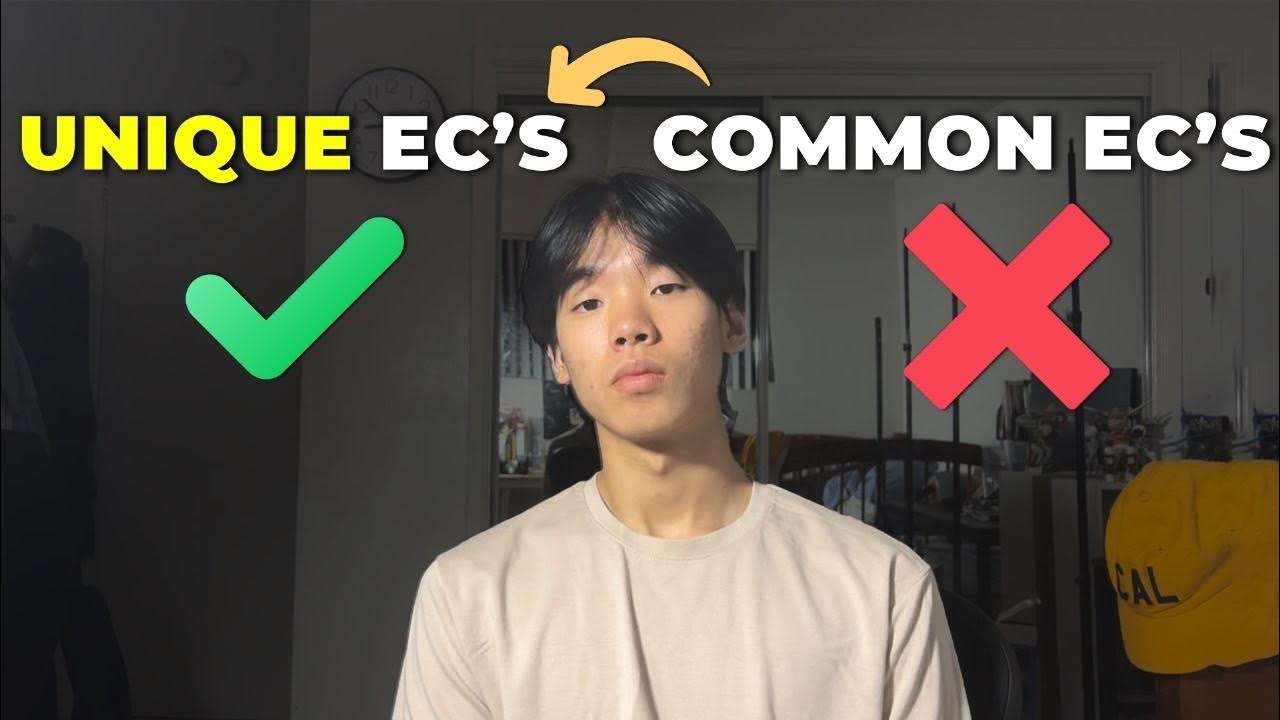
don't know what extracurricular to start in 2024? i gotchu.

How to Boost Your Resume in Minutes

If I Started a YouTube Channel in 2024, I'd Do This
5.0 / 5 (0 votes)
