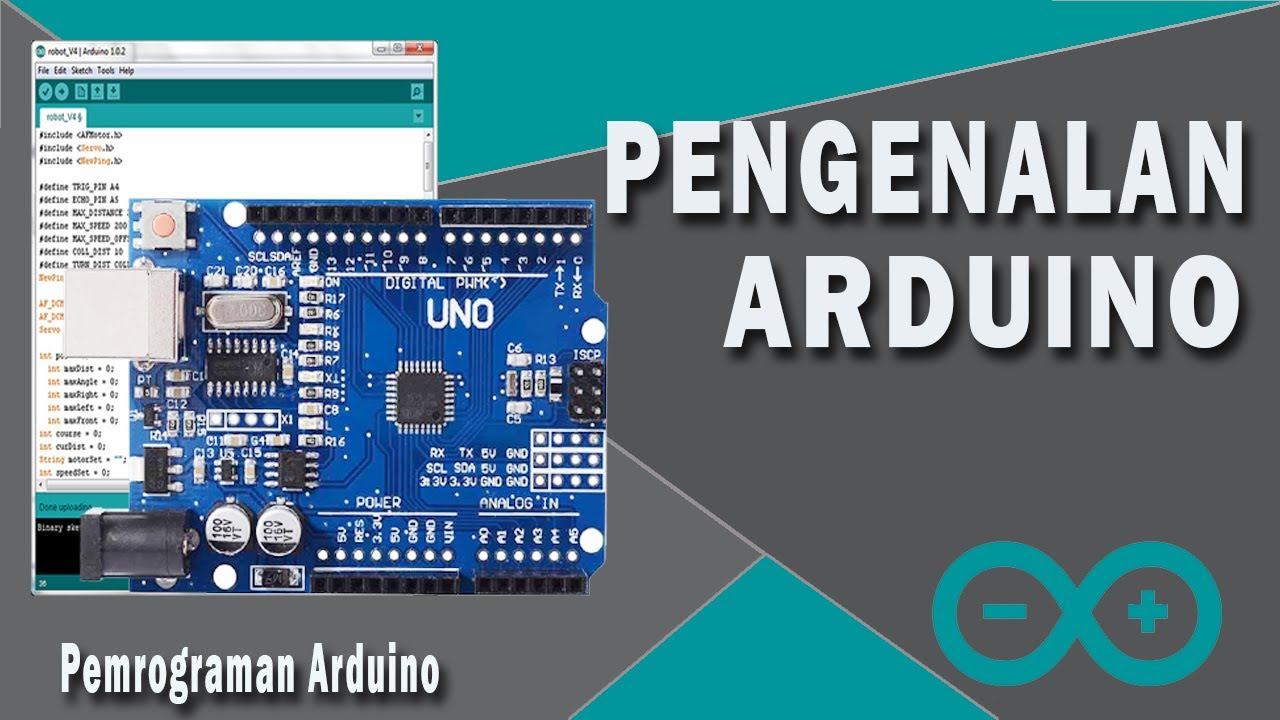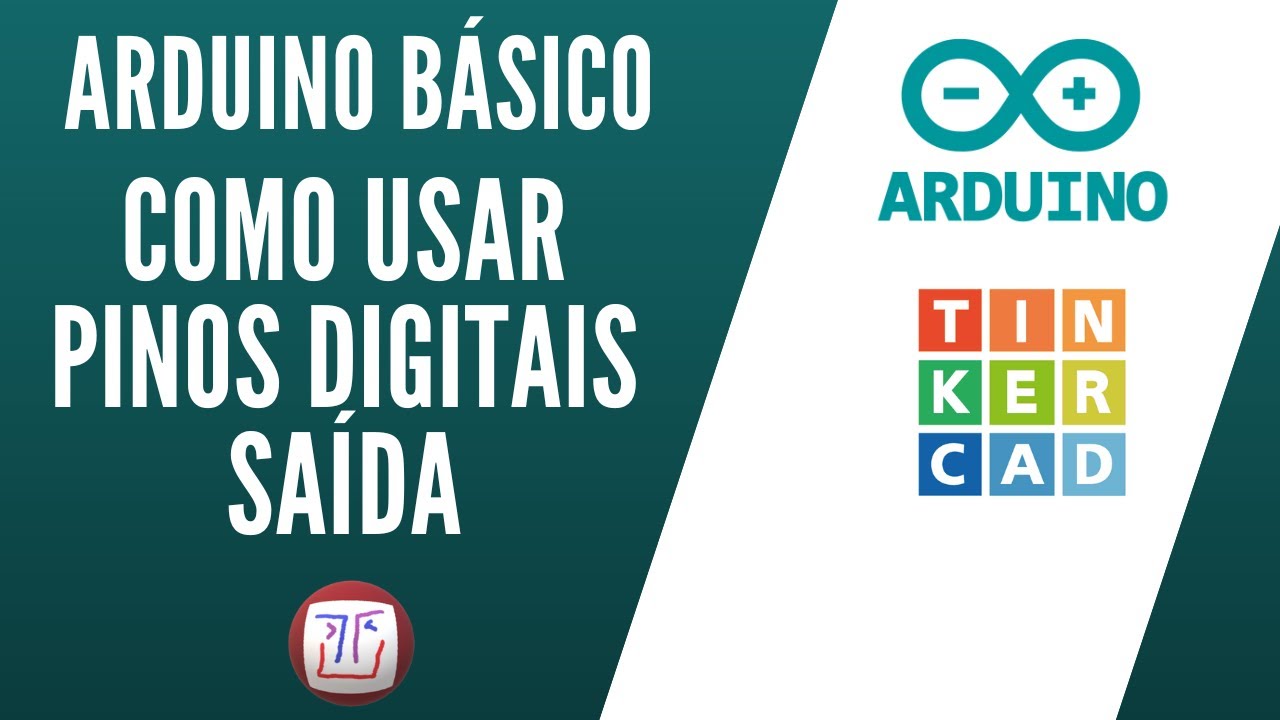Belajar Arduino #4 - Pengenalan Bahasa Pemrograman Arduino
Summary
TLDRThe video provides an introduction to programming with Arduino, focusing on the structure and key components of the Arduino programming language, which is similar to C/C++. The tutorial covers the essential parts like setup and loop functions, control structures, and basic syntax. The video also explains how to write and organize code, manage variables, and use digital and analog functions for various projects. It aims to help beginners understand and start coding with Arduino effectively.
Takeaways
- 😀 The video is an educational tutorial on learning Arduino programming, introduced by Savero.
- 📝 Arduino programming language is similar to C++ and is based on three main parts: structure, variables, and functions.
- 🔧 The 'setup()' function in Arduino runs once when the board starts and is important for initializing code.
- 🔁 The 'loop()' function is the core of Arduino programming, running repeatedly to perform continuous actions.
- 💡 The video explains the use of control structures like 'if-else' and 'for' for conditional and iterative operations.
- 📚 Syntax elements such as semicolons, curly brackets, and comments are crucial for structuring and commenting on code.
- 🔢 Arduino supports various data types including integers, floats, booleans, characters, and constants for storing different kinds of values.
- 🔌 The video covers digital and analog input/output functions, such as 'pinMode', 'digitalWrite', 'digitalRead', 'analogWrite', and 'analogRead'.
- 🛠️ Arduino's programming characteristics include running from top to bottom and the use of loops for repetitive tasks.
- 🔄 The 'loop()' function is used to create continuous cycles of action, as demonstrated with the example of turning lights on and off.
- 👍 The presenter encourages viewers to like, share, and subscribe to the channel for more informative content.
Q & A
What is the main topic of the video script?
-The main topic of the video script is an introduction to the Arduino programming language, covering its syntax, structure, and basic components.
What programming language is used in Arduino?
-Arduino uses a programming language that is similar to C/C++, often referred to as 'Wiring' for its simplified syntax.
What are the three main parts of an Arduino programming structure?
-The three main parts of an Arduino programming structure are 'setup()', 'void loop()', and the use of control structures like 'if-else' and 'for' loops.
What is the purpose of the 'setup()' function in Arduino?
-The 'setup()' function in Arduino is used to initialize and configure the Arduino board's settings and is executed only once when the board starts up.
What is the 'void loop()' function used for in Arduino programming?
-The 'void loop()' function in Arduino is used to contain the code that is to be executed repeatedly, creating a continuous loop of operations.
What is the significance of curly braces in Arduino code?
-In Arduino code, curly braces are used to define the beginning and end of a block of code, such as functions or control structures like 'if' statements.
How does the Arduino programming language handle variables?
-Arduino handles variables by assigning values to them, which can be of different data types such as 'int', 'float', 'boolean', 'char', and 'const' for constants.
What are the basic data types available in Arduino programming?
-The basic data types available in Arduino programming include 'int' for integers, 'float' for floating-point numbers, 'boolean' for true/false values, 'char' for characters, and 'const' for constants.
What is the role of the 'digitalWrite()' function in Arduino?
-The 'digitalWrite()' function in Arduino is used to set a specific pin to either HIGH or LOW, which can be used to control digital outputs like LEDs or relays.
What is the purpose of the 'analogWrite()' function in Arduino?
-The 'analogWrite()' function in Arduino is used to provide a PWM (Pulse Width Modulation) signal to a pin, allowing for control of analog outputs such as the brightness of an LED or the speed of a motor.
How does the 'analogRead()' function work in Arduino?
-The 'analogRead()' function in Arduino is used to read the value from an analog pin, which can range from 0 to 1023, representing the input voltage level.
Outlines

هذا القسم متوفر فقط للمشتركين. يرجى الترقية للوصول إلى هذه الميزة.
قم بالترقية الآنMindmap

هذا القسم متوفر فقط للمشتركين. يرجى الترقية للوصول إلى هذه الميزة.
قم بالترقية الآنKeywords

هذا القسم متوفر فقط للمشتركين. يرجى الترقية للوصول إلى هذه الميزة.
قم بالترقية الآنHighlights

هذا القسم متوفر فقط للمشتركين. يرجى الترقية للوصول إلى هذه الميزة.
قم بالترقية الآنTranscripts

هذا القسم متوفر فقط للمشتركين. يرجى الترقية للوصول إلى هذه الميزة.
قم بالترقية الآنتصفح المزيد من مقاطع الفيديو ذات الصلة
5.0 / 5 (0 votes)