Aktivasi Akun Pembelajaran
Summary
TLDRThis video tutorial guides viewers on how to check the availability and activate a learning account. It explains the components of a learning account, which includes an account name and password for accessing various educational applications. The process involves visiting belajar.id, entering personal details, and creating an account if available. If the account is not found, viewers are advised to check their information against Dapodik records. The script also details the activation process, which includes receiving account details via email and setting a new password through Gmail. For further assistance, viewers can contact the Integrated Service Unit of the Ministry of Education, Culture, Research, and Technology.
Takeaways
- 📚 The video explains how to check the availability and activate a learning account.
- 🔑 A learning account consists of an account name and password used to access various educational applications.
- 💻 To check the availability of an account, visit the belajar.id page on a device's browser.
- 📝 Enter personal details such as full name, mother's maiden name, user type, date of birth, and NPSN on the account check page.
- 🔍 If the account details are complete, click 'create account' to proceed to the account details page and view the account status.
- 🚫 If the response is 'account not found', ensure that the entered information matches the records in Dapodik.
- 📧 Start the account activation process by changing the email address in the provided box and clicking 'send account details to my email'.
- 💌 Check the inbox of your personal email for information regarding the account name and password.
- 🔄 The learning account still needs to be activated before it can be used.
- 🔓 Activate the account by logging into Gmail on a web browser, selecting 'use another account', and entering the learning account email and password.
- 🆕 After being directed to create a new password, do so to activate the learning account for educational activities.
- ℹ️ For further information, contact the Integrated Service Unit of the Ministry of Education, Culture, Research, and Technology on their website.
Q & A
What is the main topic of the video?
-The video explains how to check the availability and activate a learning account.
What does a learning account consist of?
-A learning account consists of an account name and a password that can be used to access various learning applications.
Who can use the learning account according to the script?
-Educators, students, and education staff registered in the education data can use the learning account.
How can one check the availability of a learning account?
-To check the availability of a learning account, one should open the belajar.id page on a browser and proceed to the main page for account checking.
What personal information is required to check the learning account availability?
-The required personal information includes full name, mother's maiden name, user type, date of birth, and NPSN.
What should one do if the account is not found during the checking process?
-If the account is not found, one should ensure that the information entered is correct as per the records in Dapodik.
How does one start the activation process of the learning account?
-The activation process starts by entering the personal email address in the provided box and clicking the 'send account details to my email' button.
Where can one find the account details after the activation process begins?
-The account details, including the account name and password, will be sent to the personal email inbox.
What is the next step after receiving the account name and password?
-The next step is to activate the learning account by logging in with the provided credentials and creating a new password.
How can one contact for further information regarding the learning account?
-For further information, one can contact the Integrated Service Unit of the Ministry of Education, Culture, Research, and Technology on their website.
What is the final outcome after successfully activating the learning account?
-After successful activation, the learning account can be used for teaching and learning activities.
Outlines

هذا القسم متوفر فقط للمشتركين. يرجى الترقية للوصول إلى هذه الميزة.
قم بالترقية الآنMindmap

هذا القسم متوفر فقط للمشتركين. يرجى الترقية للوصول إلى هذه الميزة.
قم بالترقية الآنKeywords

هذا القسم متوفر فقط للمشتركين. يرجى الترقية للوصول إلى هذه الميزة.
قم بالترقية الآنHighlights

هذا القسم متوفر فقط للمشتركين. يرجى الترقية للوصول إلى هذه الميزة.
قم بالترقية الآنTranscripts

هذا القسم متوفر فقط للمشتركين. يرجى الترقية للوصول إلى هذه الميزة.
قم بالترقية الآنتصفح المزيد من مقاطع الفيديو ذات الصلة
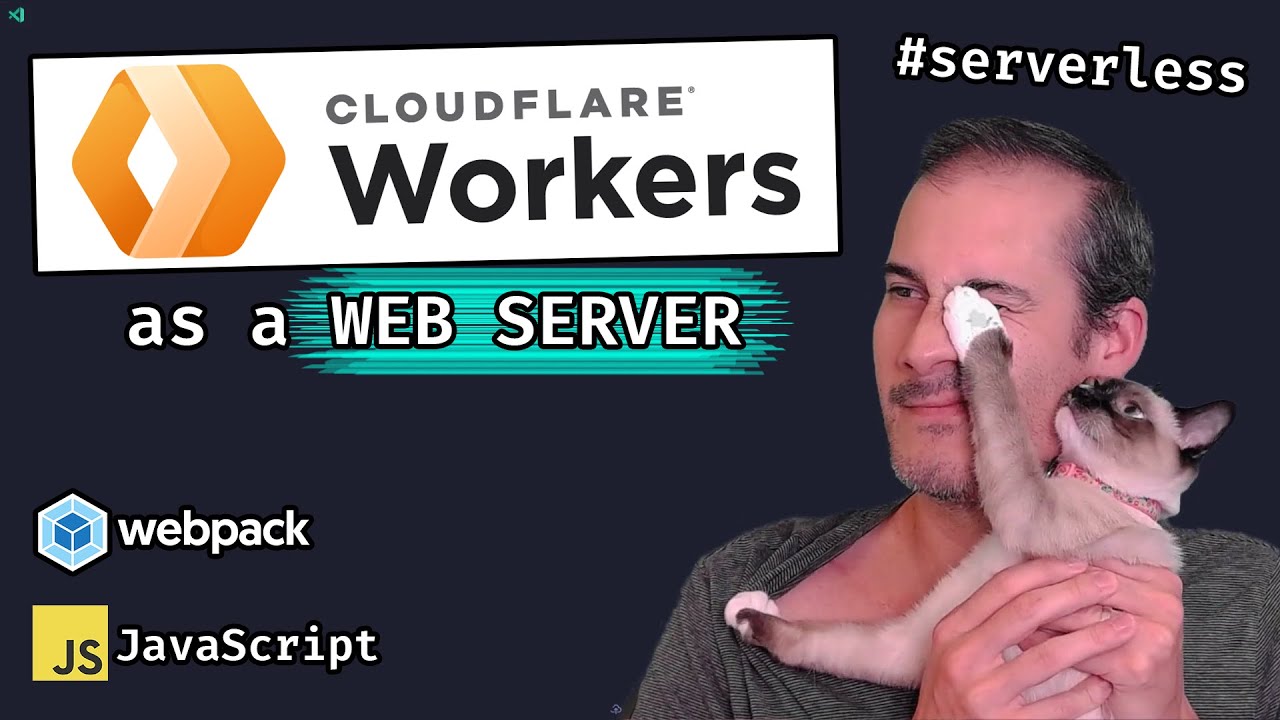
⛅ Cloudflare Workers as a Web Server (with Webpack) #serverless (lesson 2)

How To: Route 53 Health Checks (4 Min) | AWS | Monitor Health & Performance Of Your Web Application

Registrasi Baru STR Nakes Seumur Hidup

CARA MUDAH DAFTAR AKUN RUANGGURU
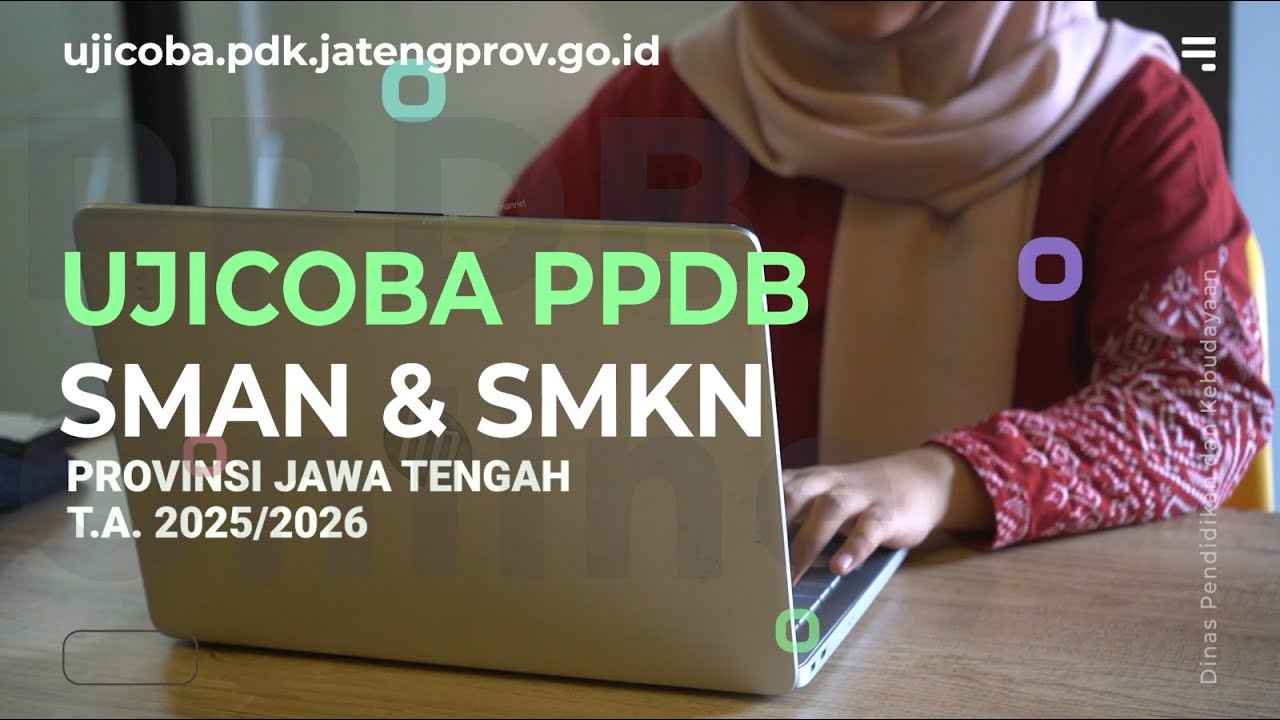
Video Tutorial for the 2025 Trial of PPDB for Senior High Schools and Vocational High Schools in ...
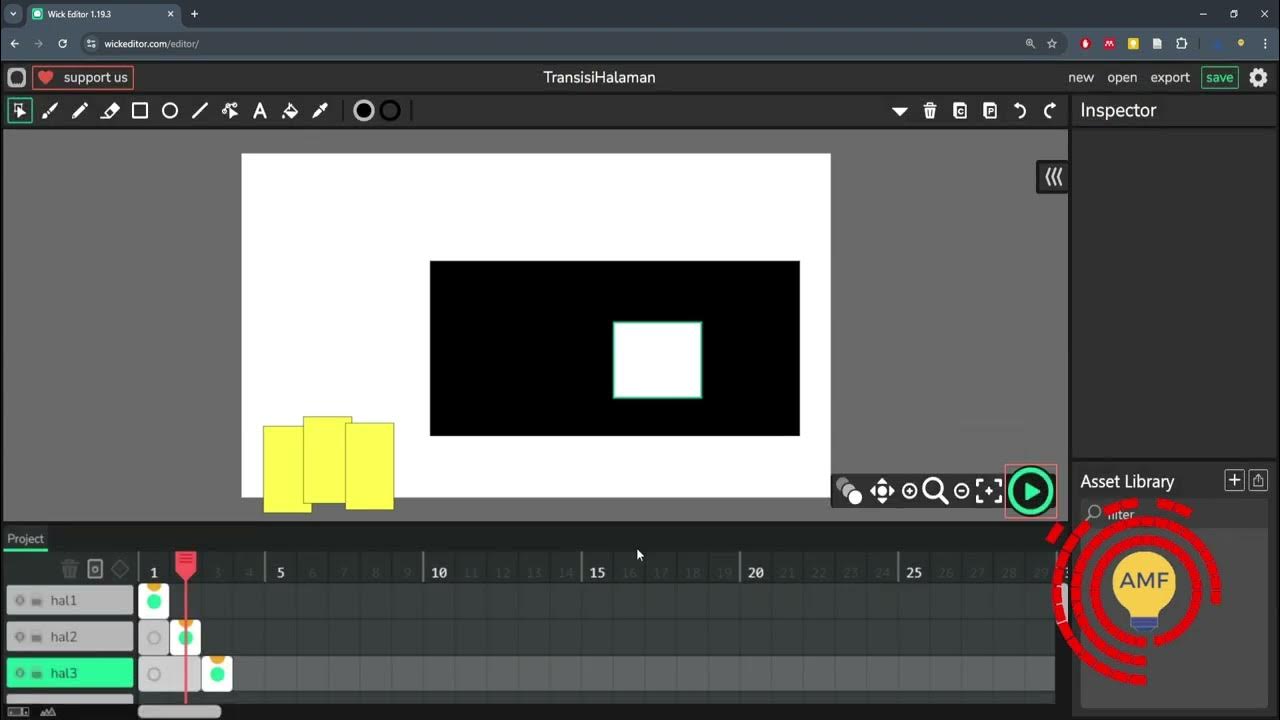
Animasi Transisi Halaman Story Telling Wick Editor
5.0 / 5 (0 votes)
