3 Ways To Use Opus Clip AI B-Roll Like a Pro!
Summary
TLDRThis video script introduces the use of B-roll to enhance viewer engagement with video content. B-roll, as supplemental footage, can make videos more interesting by covering edits, transitions, and highlighting key moments. The script promotes Opus Clip, a tool that generates AI B-roll, offering a unique and customizable way to improve storytelling. Viewers are encouraged to participate in the community for free credits, and the video demonstrates how to integrate B-roll into their projects for a professional touch.
Takeaways
- 🎥 B-roll is supplemental footage used in filmmaking and video production to make videos more interesting.
- 🔗 With Opus Clip, you can generate both normal and AI-generated b-roll to enhance your videos.
- 📌 To get started with Opus Clip, simply drop your YouTube video link and select your style and length of time.
- 🎁 Opus Clip offers free credits to a lucky commenter each week, encouraging engagement on their YouTube channel.
- 📚 B-roll can be used to enhance storytelling, making videos more engaging and visually appealing.
- 🛠 B-roll is useful for covering edits and transitions, helping to hide mistakes and improve the flow of the video.
- 📍 Professionals use b-roll to highlight key moments or words in a video, which helps with the overall flow and message delivery.
- 🌌 Stock b-roll can feel more human as it's made by humans, while AI-generated b-roll offers unique footage not available elsewhere.
- 🔄 B-roll length can be adjusted in Opus Clip to fit the needs of your video.
- 👨💻 Andrew Can, the speaker, emphasizes the importance of using what works best for the creator's specific needs.
- 💰 There's an opportunity to join Opus Clip's affiliate program to earn money, as mentioned in a linked video.
Q & A
What is the main purpose of using b-roll in video production?
-B-roll serves as supplemental footage in video production that enhances storytelling, making the content more engaging and visually appealing by breaking up talking moments and adding interesting elements.
How does Opus Clip facilitate the use of b-roll in videos?
-Opus Clip allows users to generate b-roll with a simple process: users drop their YouTube video link, select their style and length of time, and then Opus Clip renders the b-roll.
What are some benefits of using AI-generated b-roll over traditional stock b-roll?
-AI-generated b-roll can provide unique video footage that no one else has, making the videos more distinctive, whereas stock b-roll may feel more human as it is made by humans.
How can b-roll be used to cover up mistakes during video editing?
-B-roll can be used to cover edits and transitions, helping to mask any mistakes made during recording, such as a weird facial expression or missing lines in the script.
What is the role of b-roll in enhancing the storytelling aspect of a video?
-B-roll helps to enhance storytelling by making videos more engaging and visually appealing, and it can also be used to highlight key moments or words that drive the point home.
How can viewers get free Opus Clip credits as mentioned in the script?
-Viewers can get free Opus Clip credits by leaving a comment on the Opus Clip YouTube channel, including their Instagram or Twitter handle and what they would use the credits for. Each week, a comment is chosen to receive free credits.
What is the process for adjusting the length of the b-roll in Opus Clip?
-The length of the b-roll can be adjusted by clicking on it and either dragging it to the left or right to shorten or lengthen it as needed for the video.
How does the script suggest using b-roll to improve video flow?
-The script suggests using b-roll to highlight moments or words in the video, which can help the content flow better and make the narrative more coherent.
What is the relationship between using b-roll and the uniqueness of a video?
-Using b-roll, especially AI-generated b-roll, can contribute to the uniqueness of a video by providing exclusive footage that sets it apart from others.
How does the script define the term 'Opus Clip'?
-Opus Clip is a tool that allows creators to generate b-roll for their videos, either through AI or traditional stock footage, enhancing the visual appeal and storytelling of their content.
What is the final call-to-action for viewers interested in using Opus Clip?
-The script encourages viewers to check out a video on screen about how to join the affiliate program and earn money with Opus Clip, and to engage with the content by leaving comments and sharing their handles.
Outlines

هذا القسم متوفر فقط للمشتركين. يرجى الترقية للوصول إلى هذه الميزة.
قم بالترقية الآنMindmap

هذا القسم متوفر فقط للمشتركين. يرجى الترقية للوصول إلى هذه الميزة.
قم بالترقية الآنKeywords

هذا القسم متوفر فقط للمشتركين. يرجى الترقية للوصول إلى هذه الميزة.
قم بالترقية الآنHighlights

هذا القسم متوفر فقط للمشتركين. يرجى الترقية للوصول إلى هذه الميزة.
قم بالترقية الآنTranscripts

هذا القسم متوفر فقط للمشتركين. يرجى الترقية للوصول إلى هذه الميزة.
قم بالترقية الآنتصفح المزيد من مقاطع الفيديو ذات الصلة

What is B-roll footage, and why is it important? (Tutorial)
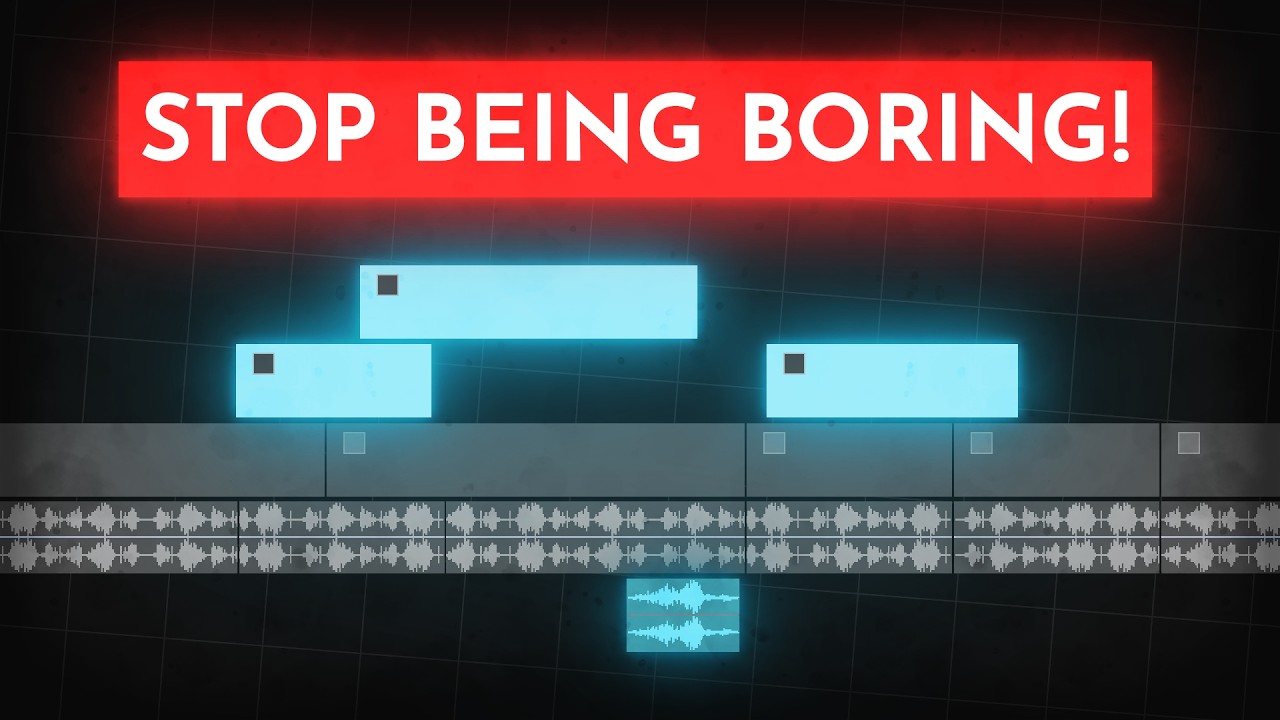
How to edit SO good your viewers get addicted to your videos

Why you're not growing on youtube (and what to try next…)

16 YouTube Settings EVERYONE Should CHANGE NOW

20 Productivity AI Tools You NEED to Know (as a Content Creator)

8 Easy Hacks for Viral YouTube Shorts | How to Viral YouTube Shorts
5.0 / 5 (0 votes)
