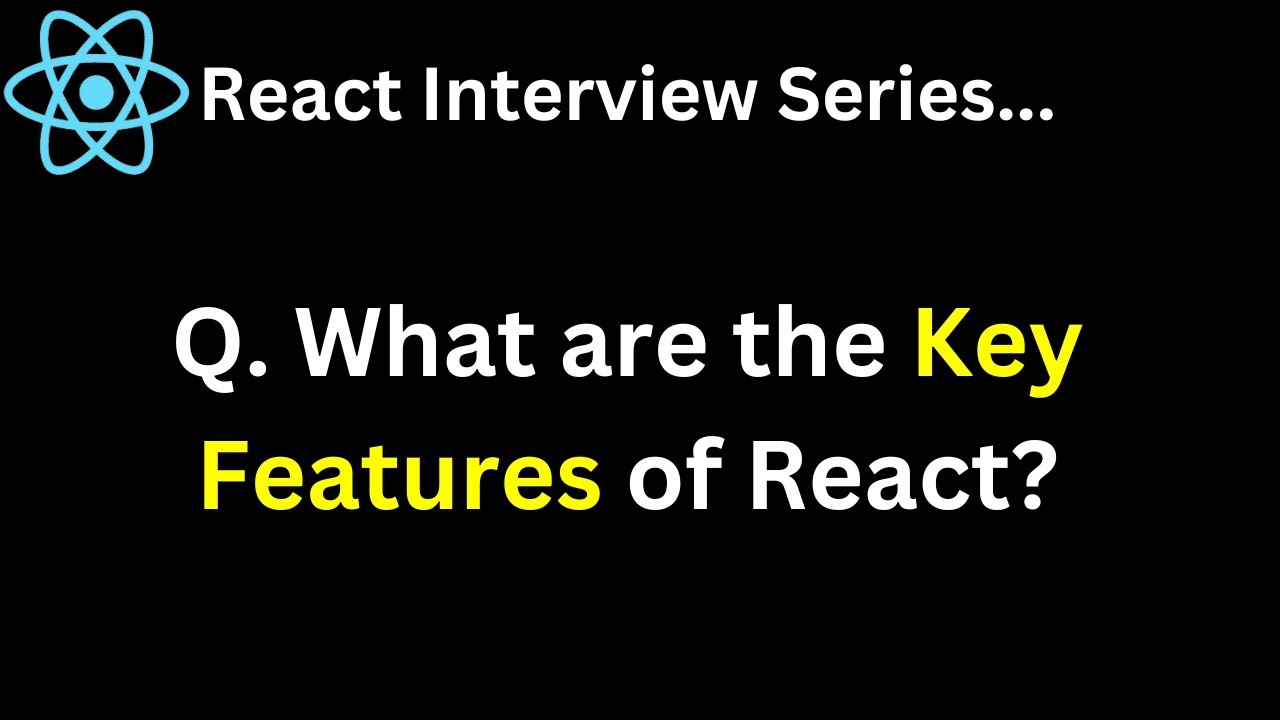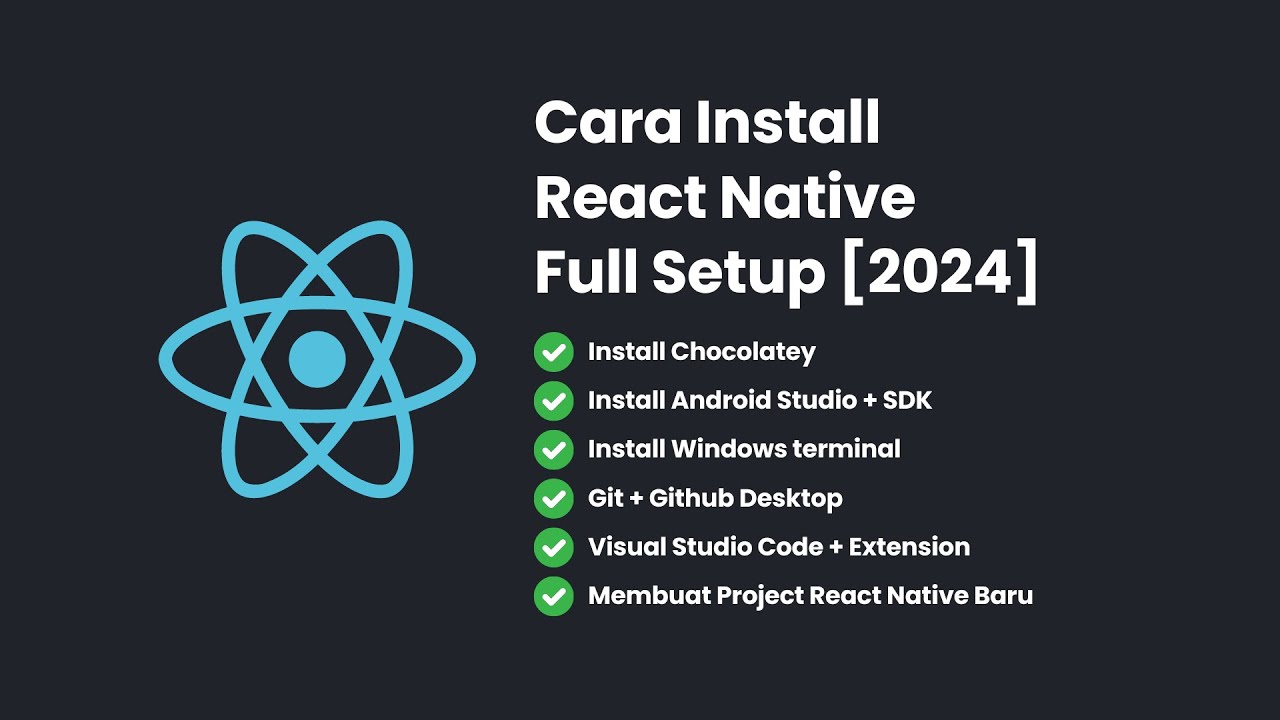Minicurso de ReactJS - Construindo um Tocador de Audiobook - Aula 6
Summary
TLDRThis video script details the development of an audiobook player in React.js, focusing on implementing core functionalities such as track switching and playback control. The tutorial covers creating functions to advance and rewind the audio track by 15 seconds, as well as adjusting the UI for better readability and user experience. The instructor also explains how to enable direct track progression by clicking on the progress bar, utilizing React's state management and HTML5 audio features to synchronize the UI with the audio playback. The script concludes with a call to action for feedback on the React.js experience compared to traditional JavaScript.
Takeaways
- 🎥 The video is a tutorial focused on enhancing an audiobook player application using React JS.
- 🔄 The main objective is to finalize the core functionalities of the audiobook player, including play, pause, and track switching.
- ⏯ The tutorial addresses the issue of not being able to control the progress within the track and introduces a solution for it.
- 🕒 A function named 'advance 15 seconds' is created to move the audio track forward by 15 seconds, demonstrating basic React state manipulation.
- 🔧 The script explains the process of refactoring the code for better readability, emphasizing the importance of clean code practices.
- 📖 It introduces the concept of 'props' in React, detailing how to use them to pass functions and states between components.
- ⏪ A similar function to 'advance 15 seconds' is created for 'retract 15 seconds', showcasing the symmetry in functionality development.
- 📊 The video explains how to use the 'useRef' hook to create a reference to the HTML progress bar, allowing for click interactions.
- 🖱️ A new feature is introduced where clicking on the progress bar advances the audio to the corresponding time, using event handling in React.
- 🛠️ The tutorial touches on the automatic update of the UI in React when state variables change, and how HTML5 audio properties work outside of React's state.
- 👍 The video concludes by encouraging viewers to share their thoughts on React JS compared to traditional JavaScript and to subscribe for more programming content.
Q & A
What is the main focus of the video script?
-The main focus of the video script is to demonstrate how to finalize the main functionalities of an audiobook player application using React JS.
What issue was addressed in the previous lesson mentioned in the script?
-In the previous lesson, the issue addressed was the inability to control the progression within the audio track, meaning the user couldn't click and adjust their position within the track.
What functionality does the 'avançar 15 segundos' function in the script perform?
-The 'avançar 15 segundos' function increases the current time of the audio track by 15 seconds, allowing the user to skip forward in the audiobook.
How does the script improve code readability?
-The script improves code readability by refactoring the code to explicitly state the props being used, making it easier to identify and understand the properties at the beginning of the component.
What is the purpose of the 'useRef' in the script?
-The 'useRef' is used to create a reference to the HTML elements, such as the audio tag and the progress bar, allowing the script to interact with and manipulate these elements directly.
How does the script handle the synchronization of the audio track with the progress bar?
-The script uses the 'onTimeUpdate' event of the audio tag to automatically update the state variable controlling the current time, which in turn updates the progress bar and other related UI elements.
What is the 'retroceder 15 segundos' function and how does it differ from the 'avançar 15 segundos' function?
-The 'retroceder 15 segundos' function decreases the current time of the audio track by 15 seconds, allowing the user to rewind the audiobook. It is the opposite of the 'avançar 15 segundos' function.
How does the script enable the user to jump to a specific point in the audio track by clicking on the progress bar?
-The script calculates the new time based on the proportion of the progress bar clicked by the user, and then sets the audio track's current time to this new calculated time.
What is the significance of the 'offsetX' property in the script?
-The 'offsetX' property is significant as it provides the horizontal distance from the beginning of the element where the click event occurred, which is used to calculate the new time to jump to in the audio track.
How does the script ensure that clicking outside the progress bar but within the container still triggers the jump function?
-The script assigns the jump function to the 'onClick' event of the container element, ensuring that any click within the container, not just on the progress bar itself, will trigger the function.
What is the final functionality implemented in the script and how does it enhance the user experience?
-The final functionality implemented allows the user to control the playback position of the audiobook by clicking on the progress bar or the container, enhancing the user experience by providing a more intuitive and flexible way to navigate the audio content.
Outlines

هذا القسم متوفر فقط للمشتركين. يرجى الترقية للوصول إلى هذه الميزة.
قم بالترقية الآنMindmap

هذا القسم متوفر فقط للمشتركين. يرجى الترقية للوصول إلى هذه الميزة.
قم بالترقية الآنKeywords

هذا القسم متوفر فقط للمشتركين. يرجى الترقية للوصول إلى هذه الميزة.
قم بالترقية الآنHighlights

هذا القسم متوفر فقط للمشتركين. يرجى الترقية للوصول إلى هذه الميزة.
قم بالترقية الآنTranscripts

هذا القسم متوفر فقط للمشتركين. يرجى الترقية للوصول إلى هذه الميزة.
قم بالترقية الآنتصفح المزيد من مقاطع الفيديو ذات الصلة
5.0 / 5 (0 votes)