How can I manage my SSL certificates!? Look no further!
Summary
TLDRIn this video, Kendall introduces 'Key Manager Plus' by Managed Engine, a powerful yet affordable SSL certificate management tool designed for large organizations. The tool offers an intuitive dashboard to monitor expiring certificates, detailed certificate information, and the ability to export them directly. It also integrates with Active Directory, supports multiple domains, and can send email alerts for expiring certificates. Kendall emphasizes its cost-effectiveness and highlights features like CSR creation and password storage, making it an excellent solution for streamlined certificate management.
Takeaways
- 🛠️ The video introduces 'Key Manager Plus', a tool for managing SSL/SSH certificates in large organizations.
- 📊 Key Manager Plus offers a highly refined dashboard for SSL certificate management, which is considered one of the best by the speaker.
- 📅 It provides an overview of certificates expiring within specific timeframes, such as 0-30 days, 30-60 days, and those already expired.
- 🔍 Users can drill down into certificate details, including expiration, issuer, and encryption algorithm.
- 💾 The tool allows for exporting and downloading certificates directly from the interface.
- 📈 It includes a feature to view all keys and certificates within the organization, along with a graphical representation of the data.
- 🔒 Key Manager Plus integrates with Active Directory, supporting multiple domains and user authentication.
- 📧 It has an automated email feature to notify users about expiring certificates, ensuring they stay on top of certificate management.
- 💰 The tool is described as being very affordable, especially for organizations needing to manage a large number of certificates.
- 🔑 It enables the creation and storage of CSRs (Certificate Signing Requests) and passwords in a centralized location.
- 📝 The video mentions a streamlined process for certificate requests, from generation to signing, and the ability to attach and distribute certificates securely.
Q & A
What is the main purpose of Key Manager Plus?
-Key Manager Plus is a tool designed for managing SSL and SSH certificates, particularly useful for large organizations to streamline the process of certificate management.
Who is the speaker in the video and what is their focus?
-The speaker is Kendall, who focuses on discussing the features and benefits of Key Manager Plus, a certificate management tool.
What does Key Manager Plus offer in terms of a dashboard?
-Key Manager Plus provides an impressive dashboard that displays information about expiring certificates, including counts and details, which is considered one of the best in SSL certificate management tools.
How does Key Manager Plus help in identifying certificates that are about to expire?
-It categorizes certificates based on their expiration dates, showing counts for certificates expiring within 0 to 30 days, 30 to 60 days, and those that have already expired.
Can users drill down into the certificate details in Key Manager Plus?
-Yes, users can click on the certificate counts to view detailed information about each certificate, including its expiration status, issuer, and other relevant data.
What is the feature that allows users to export certificates from Key Manager Plus?
-Users can click on a specific certificate and use the export feature to download the certificate to their computer.
How does Key Manager Plus integrate with Active Directory?
-Key Manager Plus can be integrated with Active Directory, allowing users to log in with their AD credentials and manage permissions through groups, similar to other tools.
What is the cost of Key Manager Plus for managing a thousand SSL certificates?
-The annual contract for managing a thousand SSL certificates with Key Manager Plus is two thousand dollars, which is considered very affordable compared to other tools.
What additional features does Key Manager Plus offer for certificate management?
-Key Manager Plus also allows users to create CSRs (Certificate Signing Requests), store passwords centrally, and generate reports, among other features.
How does Key Manager Plus handle the process of certificate requests and management?
-It provides a centralized location for creating CSRs, managing signed certificates, and associating them with specific requests or tickets, which can then be closed and communicated internally.
What is the speaker's opinion on the value of Key Manager Plus compared to other tools?
-The speaker finds Key Manager Plus to be an extremely helpful and cost-effective tool, offering more features and better management capabilities than other tools they have used.
Outlines

هذا القسم متوفر فقط للمشتركين. يرجى الترقية للوصول إلى هذه الميزة.
قم بالترقية الآنMindmap

هذا القسم متوفر فقط للمشتركين. يرجى الترقية للوصول إلى هذه الميزة.
قم بالترقية الآنKeywords

هذا القسم متوفر فقط للمشتركين. يرجى الترقية للوصول إلى هذه الميزة.
قم بالترقية الآنHighlights

هذا القسم متوفر فقط للمشتركين. يرجى الترقية للوصول إلى هذه الميزة.
قم بالترقية الآنTranscripts

هذا القسم متوفر فقط للمشتركين. يرجى الترقية للوصول إلى هذه الميزة.
قم بالترقية الآنتصفح المزيد من مقاطع الفيديو ذات الصلة

GlobalSign's Managed PKI Platform - Product Demo

TYPES OF COMPUTERS || MICROCOMPUTER || MINICOMPUTER || MAINFRAME COMPUTER || SUPERCOMPUTER
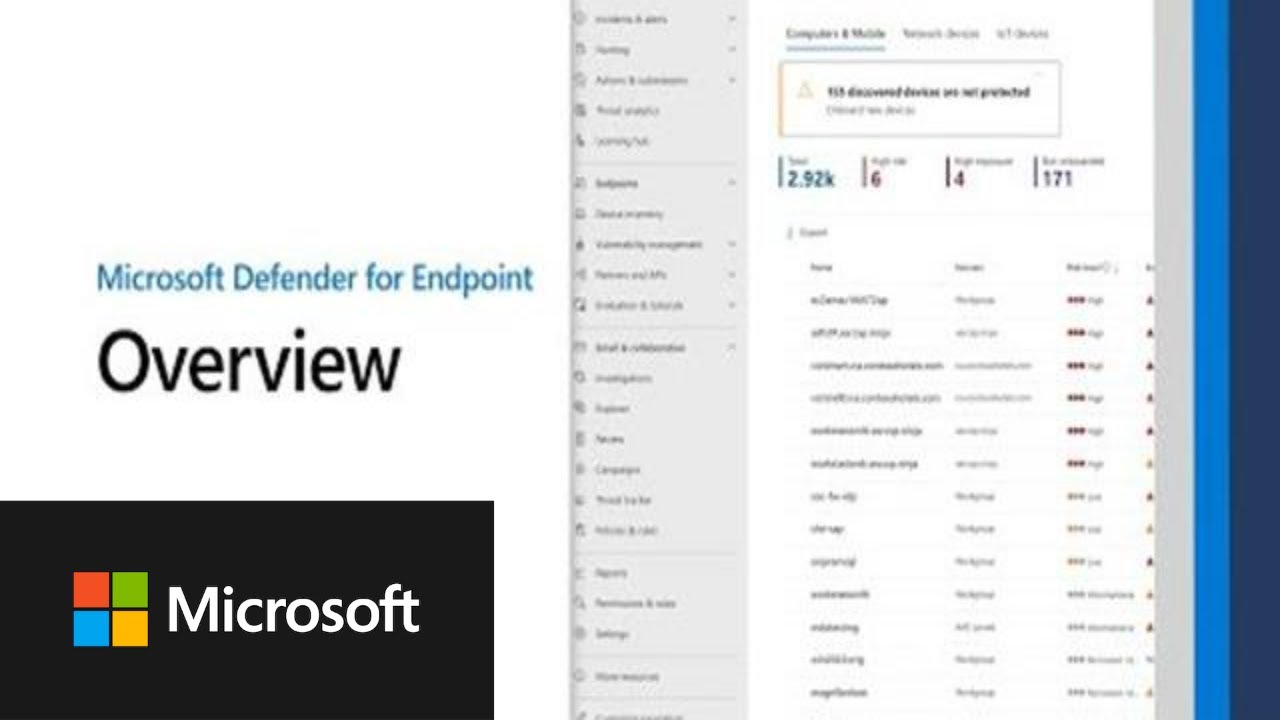
Microsoft Defender for Endpoint Overview

social phone extractor 1 1

Configure HTTPS with Java KeyStore on Eclipse Glassfish with an Official SSL Certificate

Why WPDiscuz Is That Must-Have Comment Plugin for WordPress
5.0 / 5 (0 votes)
