How a Pro YouTuber Actually Makes Thumbnails
Summary
TLDRIn this video, David Altiser, a thumbnail design expert, discusses the art of creating compelling YouTube thumbnails. He emphasizes the importance of composition, the first 5-10 seconds of video content matching the thumbnail, and the strategic use of text. David also shares his process of collaborating with AI tools like Chat GPT 4 and Magnific AI for thumbnail design, and encourages creators to study composition from various art forms for unique thumbnail aesthetics.
Takeaways
- 😀 Composition is crucial for thumbnails, as it is for all forms of art. Understanding balance and image weight is essential.
- 🐮 The first 5 to 10 seconds of a video should align with the thumbnail to provide immediate payoff and confirm the viewer's expectations.
- 📚 Studying composition in fine art, cinematography, and photography can enhance thumbnail design skills.
- 🌐 Thumbnails should be designed considering different viewing platforms like mobile, desktop, and TV, as the appearance and viewer's interaction can vary.
- 📈 The thumbnail and video title should work together as a 'combo punch', complementing each other to spark curiosity and provide context.
- 🔍 AI tools like Topaz and Magnific AI can be used to upscale and enhance images in thumbnails, making them sharper and more appealing.
- 🎨 Chat GPT 4 with Dolly can be used for creating mockups and generating ideas for thumbnails, allowing for collaboration with AI.
- 📖 Keeping text on thumbnails minimal is recommended. Aim for simplicity and clarity, using no more than three to four words.
- 👀 The position of text and images in thumbnails should consider the viewer's reading habits (left to right) and the placement of the time code.
- 🚀 Experimenting with different thumbnail styles and strategies can help creators stand out, such as using a simple, focused image without text.
Q & A
What is the significance of the first 5 to 10 seconds in a video in relation to the thumbnail?
-The first 5 to 10 seconds of a video are crucial as they should provide an immediate payoff that aligns with the thumbnail. This ensures that when viewers click on the video, they are immediately confirmed of what they are about to watch, which matches the thumbnail's promise.
What is the 'Scrapbook style' mentioned in the script and who pioneered it?
-The 'Scrapbook style' is a design language characterized by a yellow Helvetica font style on top of a person giving a crazy reaction, with messy stuff behind it. It looks like a scrapbook with pictures cut out and pasted on a board. Curtis Connor is credited with pioneering this style.
How does David Altiser collaborate with AI in thumbnail design?
-David Altiser uses AI tools like chat GPT 4 with Dolly for mockups. He communicates with the AI, providing context and specific requirements for the thumbnail, and the AI generates mockups based on his descriptions. This collaboration helps in creating unique and compelling thumbnails.
What role does AI upscaling play in thumbnail design?
-AI upscaling is used to enhance the quality of low-resolution images, often used in reaction content. Tools like Topaz and Magnific AI upscale images to create sharper, cleaner representations, which are essential for creating high-quality thumbnails.
Why is it important for the thumbnail and the video's intro to match?
-Matching the thumbnail and the video's intro ensures that viewers get an immediate confirmation of what they are about to watch, which aligns with the thumbnail's promise. This strategy helps in maintaining viewer engagement and trust.
What is the 'Tic Tac Toe grid' and how is it used in thumbnail composition?
-The 'Tic Tac Toe grid' is a compositional tool that helps in balancing the elements of an image. It aids in achieving a visually balanced thumbnail by placing the main subject and other elements in a way that they are evenly distributed across the grid.
How does David Altiser approach text in thumbnails?
-David Altiser advises keeping text in thumbnails minimal and simple. He suggests using as few words as possible, ideally under four, and avoiding repeating the video title in the thumbnail text. The text should complement the thumbnail and the title, creating a cohesive message.
What is the purpose of the 'Thumbnail Thursday' event on Twitter Spaces?
-Thumbnail Thursday is an event where thumbnail artists and creators gather on Twitter Spaces to discuss thumbnails, share their work, and provide tips and tricks. It also includes a roasting session where participants critique and offer suggestions for improvement on thumbnails.
How does David Altiser use AI to create backgrounds for thumbnails?
-David Altiser uses AI tools like chat GPT's Dolly to create simple and minimalistic backgrounds for thumbnails. He then inputs these AI-generated images into tools like Magnific AI to make them look photo-realistic and sharp, enhancing the overall quality of the thumbnail.
What advice does David Altiser give for new creators regarding thumbnails?
-David Altiser advises new creators to focus on truth-telling in their thumbnails, ensuring that the thumbnail accurately represents the content of the video. He also emphasizes the importance of composition, simplicity, and the strategic use of text to create compelling thumbnails.
Outlines

هذا القسم متوفر فقط للمشتركين. يرجى الترقية للوصول إلى هذه الميزة.
قم بالترقية الآنMindmap

هذا القسم متوفر فقط للمشتركين. يرجى الترقية للوصول إلى هذه الميزة.
قم بالترقية الآنKeywords

هذا القسم متوفر فقط للمشتركين. يرجى الترقية للوصول إلى هذه الميزة.
قم بالترقية الآنHighlights

هذا القسم متوفر فقط للمشتركين. يرجى الترقية للوصول إلى هذه الميزة.
قم بالترقية الآنTranscripts

هذا القسم متوفر فقط للمشتركين. يرجى الترقية للوصول إلى هذه الميزة.
قم بالترقية الآنتصفح المزيد من مقاطع الفيديو ذات الصلة
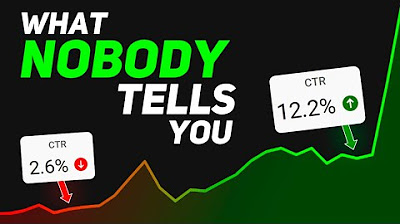
How to Make the BEST YouTube Thumbnails!
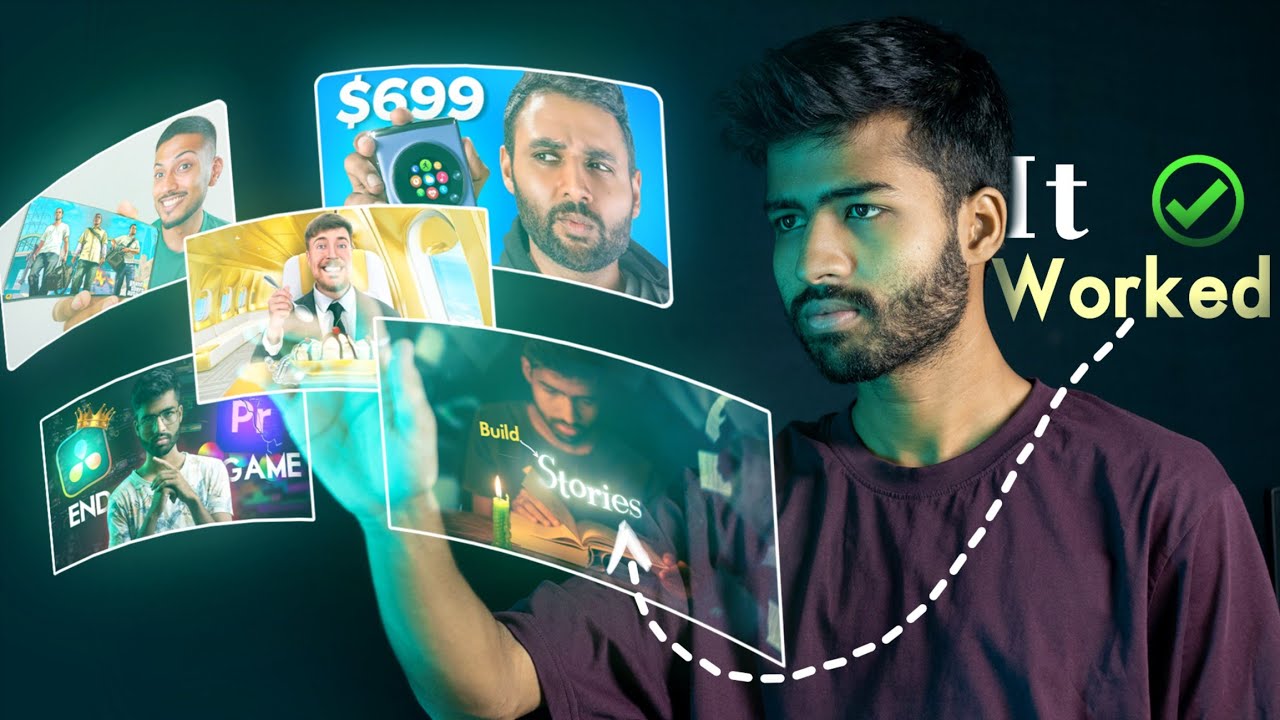
I Studied 100+ Perfect Attractive THUMBNAILS To Find This SECRET

How to Make VIRAL YouTube Thumbnails

How to create podcast art and YouTube thumbnails | Canva for Journalists Episode 6 of 6

How To Make Thumbnails Like @decodingyt

#1 Side Hustle No One Is Talking About For 2024 (Make Money Online)
5.0 / 5 (0 votes)
