Cisco SD-Access How To: Prerequisites to Automate Underlay Networks
Summary
TLDRThe video discusses software-defined access via Cisco DNA Center, emphasizing its intuitive GUI for automating tasks like network configuration and troubleshooting. This automation leads to quicker issue resolution, faster network adaptation, and fewer security breaches. It explains the components of software-defined access networks, the underlay and overlay, and details the prerequisites for automating the underlay network. These include configuring seed devices, adding site details, setting up servers for load sharing, configuring device credentials, and creating an IP pool. With these steps completed, you are ready to automate your underlay network.
Takeaways
- 🎛️ Software-defined access via DNA Center offers an intuitive GUI for automating everyday network tasks.
- ⚙️ This automation improves issue resolution, reduces network adaptation time, and decreases security breaches.
- 🔗 Software-defined access networks consist of a software underlay and a fabric overlay.
- 🚀 Cisco DNA Center can automate user access policy and apply policies for users or devices across the network.
- 📋 Prerequisites for automating your network underlay include completing required configurations on seed devices.
- 🌐 Add the region and site details where your network is located; manual configuration works for new sites, while bulk configurations can be imported via CSV.
- 🔄 Cisco recommends adding multiple servers for load sharing and redundancy.
- 🔐 Configure device credentials, setting up a common login credential for all devices under a selected hierarchy.
- 🌐 Automate SNMP community configuration at a global level.
- 📶 Create and reserve an IP pool of type LAN for underlay automation.
Q & A
What is the primary function of Cisco DNA Center in software-defined access networks?
-Cisco DNA Center offers an intuitive GUI experience to automate everyday tasks such as network configuration provisioning and troubleshooting, resulting in improved issue resolution, reduced time for network adaptation, and reduced security breaches.
What are the two main components of a software-defined access network?
-The two main components of a software-defined access network are the software underlay and the fabric overlay.
What role does the software-defined access network underlay play?
-The underlay focuses on transporting data packets to network devices.
How does Cisco DNA Center help with user access policy?
-Cisco DNA Center automates user access policy and applies the right policies for users or devices to any application across the network.
What is the first prerequisite step before automating the network underlay?
-The first prerequisite is to complete the required configurations on your seed devices so they can communicate with Cisco DNA Center.
Why is it important to refer to the documentation for configurations?
-It is important because the configurations may differ with each version of DNA Center.
What is the purpose of adding a region insight or site in Cisco DNA Center?
-Adding a region insight or site helps in defining the network's location and can include details such as the specific floor of a building.
What is the recommended approach for bulk configurations?
-For bulk configurations, it is recommended to import a CSV file.
Why does Cisco recommend adding multiple servers?
-Cisco recommends adding multiple servers for load sharing and redundancy.
What credentials must be configured after setting up global network services?
-You must configure device credentials, using CLI credentials to set up a common login credential for all devices under a selected hierarchy.
What is the role of the IP pool in underlay automation?
-The IP pool is a repository of IP addresses that can be distributed across the site as necessary for underlay automation.
What type of IP pool must be reserved for the underlay automation process?
-An IP pool of the type LAN must be reserved to be able to select it during the underlay automation process.
Outlines

هذا القسم متوفر فقط للمشتركين. يرجى الترقية للوصول إلى هذه الميزة.
قم بالترقية الآنMindmap

هذا القسم متوفر فقط للمشتركين. يرجى الترقية للوصول إلى هذه الميزة.
قم بالترقية الآنKeywords

هذا القسم متوفر فقط للمشتركين. يرجى الترقية للوصول إلى هذه الميزة.
قم بالترقية الآنHighlights

هذا القسم متوفر فقط للمشتركين. يرجى الترقية للوصول إلى هذه الميزة.
قم بالترقية الآنTranscripts

هذا القسم متوفر فقط للمشتركين. يرجى الترقية للوصول إلى هذه الميزة.
قم بالترقية الآنتصفح المزيد من مقاطع الفيديو ذات الصلة

Basic Router & Switch IOS configuration commands - CCNA beginner

CCIE Enterprise: How to Study SD-Access Without Breaking The Bank
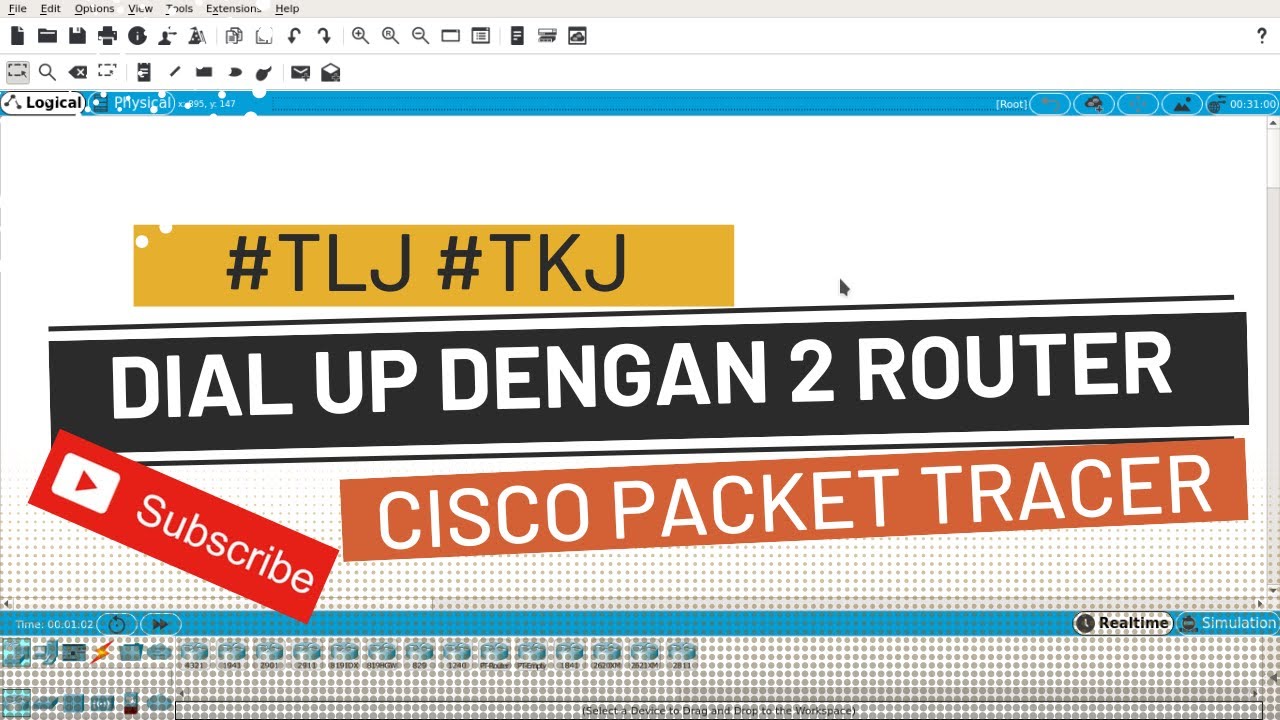
Konfigurasi DIAL UP dengan 2 ROUTER Cisco Packet Tracer
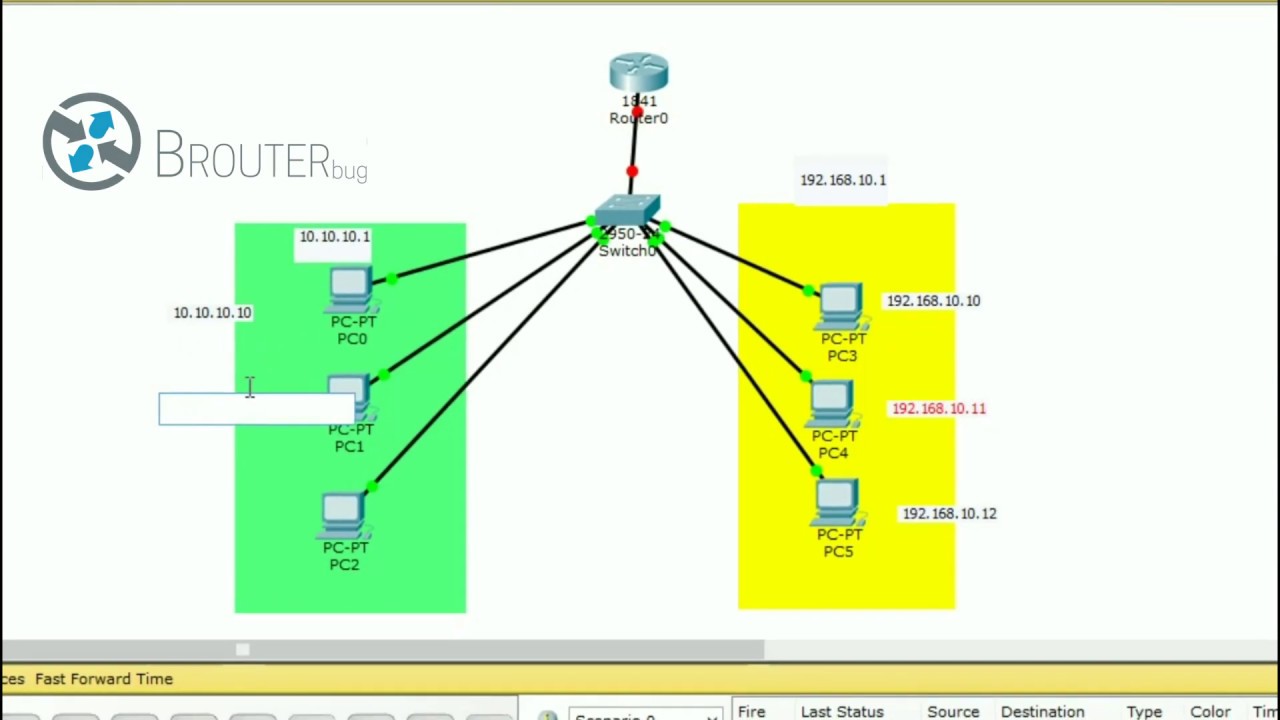
Konfigurasi VLAN di Cisco Packet Tracer
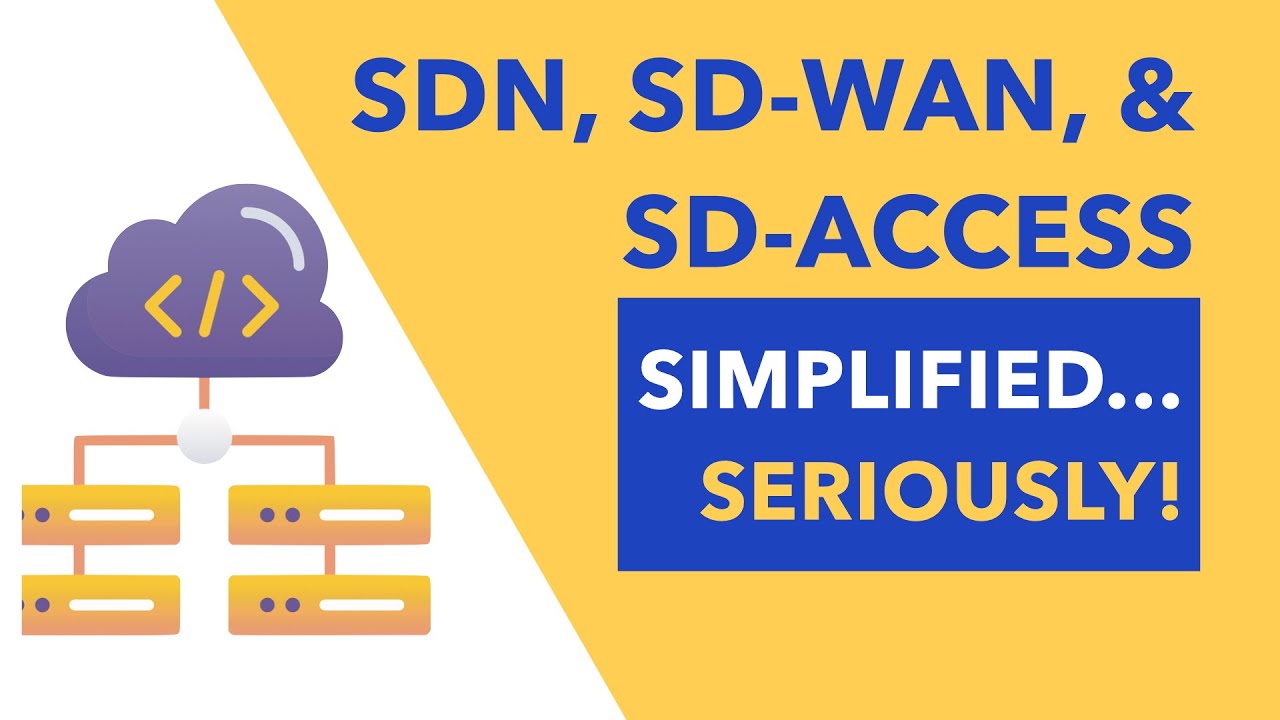
SDN, SD-WAN, & SD-Access Simplified... Seriously!
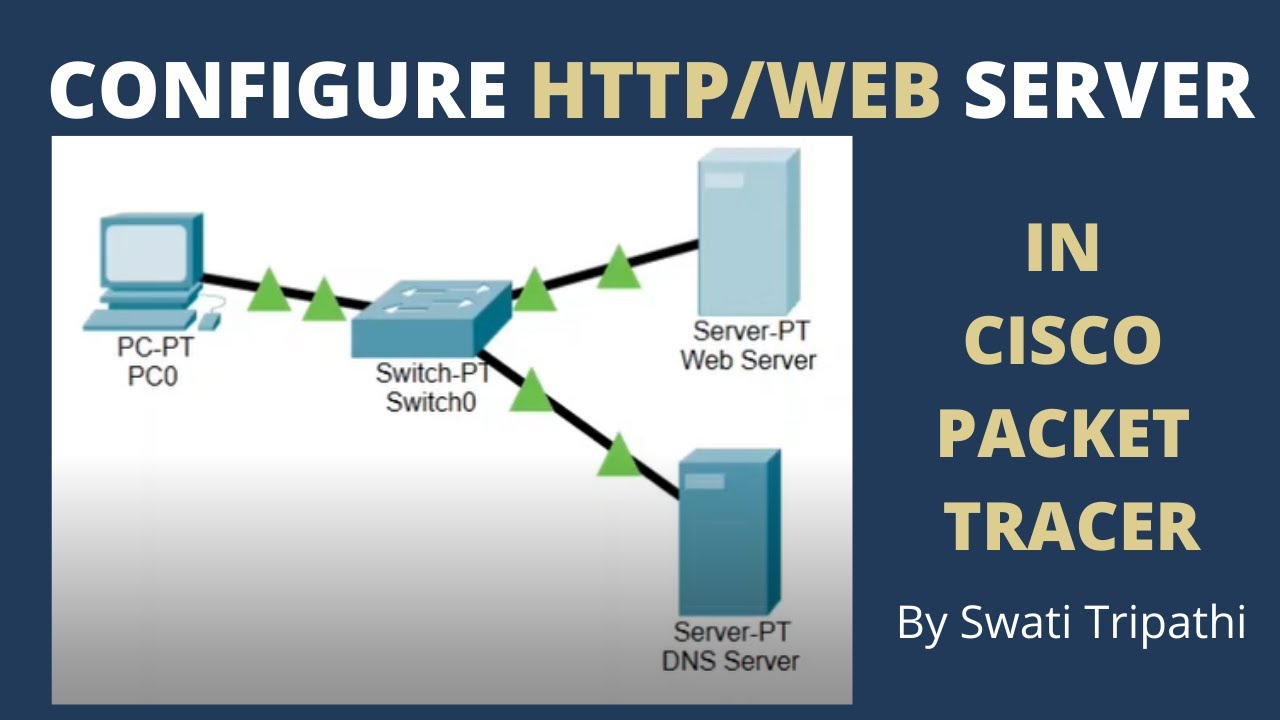
Http / Web server configuration in cisco packet tracer
5.0 / 5 (0 votes)
