How Blurs & Filters Work - Computerphile
Summary
TLDRThis video script delves into the concept of filters in image processing, contrasting common social media filters with professional techniques. It explains kernel convolution as the foundation for effects like Gaussian blurs and edge detection, demonstrating how different kernels can achieve various image transformations. The script also touches on the practical applications of these filters in both professional and everyday contexts.
Takeaways
- 🔍 The speaker distinguishes between the common understanding of 'filter' on social media platforms and the technical use of filters in image processing, emphasizing the latter's role in computer vision work.
- 📷 Filters in image processing involve low-level operations like Gaussian blurs, edge detection, and color adjustments, which are different from the aesthetic filters found on Instagram or Facebook.
- 👨🏫 The core technique discussed is 'kernel convolution,' which is fundamental to various image effects including blurring, sharpening, and edge detection.
- 👉 Kernel convolution is performed by overlaying a small grid of numbers (the kernel) over an image and transforming the image based on the values in the kernel, creating a new output image.
- 🌟 A kernel is typically smaller than the image and is positioned so that each pixel is at the center of the kernel for processing.
- 🔢 The process involves multiplying corresponding values from the image and the kernel, summing them up, and then normalizing by dividing by the kernel's total value to prevent brightness changes.
- 🌀 A mean blur is achieved by using a kernel where all values are equal, effectively creating an average of the surrounding pixels.
- 📏 Gaussian blur is a common and preferred method that uses a normal distribution to assign weights to the pixels, with more emphasis on the central pixel, thus preserving edges.
- 📉 The standard deviation in a Gaussian blur determines the spread of the bell curve, affecting the kernel size and the degree of blurring.
- 🖼️ The speaker mentions practical applications of these techniques, such as noise reduction in images before further processing or aesthetic adjustments in photography.
- 🌐 High-level filters seen on social media apps are essentially combinations of these low-level image processing techniques, creating effects like sepia tones or vintage looks.
Q & A
What is the general understanding of a filter in the context of social media apps like Instagram?
-In social media apps, a filter is typically a combination of various low-level image processing techniques such as blurs, contrast changes, and color adjustments that alter the appearance of an image when applied.
What are some of the low-level image processing techniques mentioned in the script?
-The script mentions Gaussian blurs, edge detection, and kernel convolution as some of the low-level image processing techniques used in day-to-day work.
What is kernel convolution and why is it significant in image processing?
-Kernel convolution is a technique where a small grid of numbers, or a kernel, is passed over an image to transform it based on the values of the kernel. It is significant because it is the core of many effects like Gaussian blurs, mean blurs, and edge detection used in computer vision.
How does the size of the kernel affect the convolution process?
-The size of the kernel determines the area of the image it influences. A smaller kernel will affect a smaller area around each pixel, while a larger kernel will cover a broader area, potentially affecting the image more significantly.
What is the purpose of normalizing the result of kernel convolution?
-Normalizing the result of kernel convolution by dividing by the total value of the kernel ensures that the image does not get brighter or darker, maintaining the overall brightness of the image.
What is a mean blur and how does it differ from a Gaussian blur?
-A mean blur is a type of kernel convolution where all values in the kernel are equal, resulting in a simple average of the pixel values within the kernel's area. It differs from a Gaussian blur, which uses a normal distribution to weight the pixel values, giving more importance to the central pixel and less to the surrounding ones, thus preserving edges better.
Why is the Gaussian blur considered more controlled and edge preserving than a mean blur?
-The Gaussian blur is more controlled and edge preserving because it assigns higher weights to the central pixel and gradually reduces the weight for pixels further away, which helps to maintain sharp edges and avoid over-blurring.
What is the standard deviation in the context of a Gaussian blur and how does it affect the blur?
-In the context of a Gaussian blur, the standard deviation determines the spread of the normal distribution used to weight the pixel values in the kernel. A larger standard deviation results in a wider bell curve, affecting a larger area of the image and creating a more diffused blur, while a smaller standard deviation results in a tighter curve, affecting a smaller area and creating a more focused blur.
How does the script describe the process of applying a kernel to an image?
-The script describes the process as placing the kernel over each pixel of the image, with the pixel of interest in the center of the kernel. The values of the image and the kernel are multiplied together, summed up, and then normalized to produce the new pixel value.
What are some practical applications of using blurs in image processing mentioned in the script?
-Some practical applications mentioned in the script include removing noise from images for further processing, improving the visual appearance of images by blurring them, and creating effects such as background blur in photographs.
How does the script address the issue of applying a kernel at the edge of an image?
-The script suggests that at the edge of an image, one could ignore the pixels outside the image, wrap the image around, duplicate the edge pixels, or perform a smaller averaging for the corners, acknowledging that the decision depends on the specific requirements of the image processing task.
Outlines

هذا القسم متوفر فقط للمشتركين. يرجى الترقية للوصول إلى هذه الميزة.
قم بالترقية الآنMindmap

هذا القسم متوفر فقط للمشتركين. يرجى الترقية للوصول إلى هذه الميزة.
قم بالترقية الآنKeywords

هذا القسم متوفر فقط للمشتركين. يرجى الترقية للوصول إلى هذه الميزة.
قم بالترقية الآنHighlights

هذا القسم متوفر فقط للمشتركين. يرجى الترقية للوصول إلى هذه الميزة.
قم بالترقية الآنTranscripts

هذا القسم متوفر فقط للمشتركين. يرجى الترقية للوصول إلى هذه الميزة.
قم بالترقية الآنتصفح المزيد من مقاطع الفيديو ذات الصلة
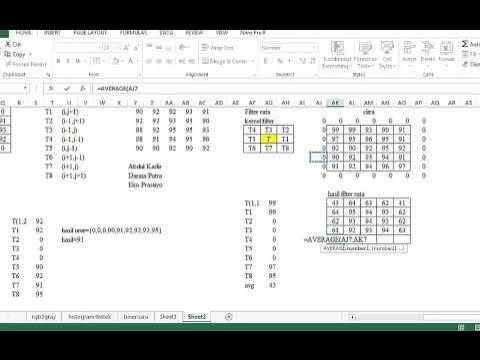
Materi Pengolahan Citra Digital|Filterin Rata|Filter Rata|Filter Rata di Matlab|nayavadaacademic.com
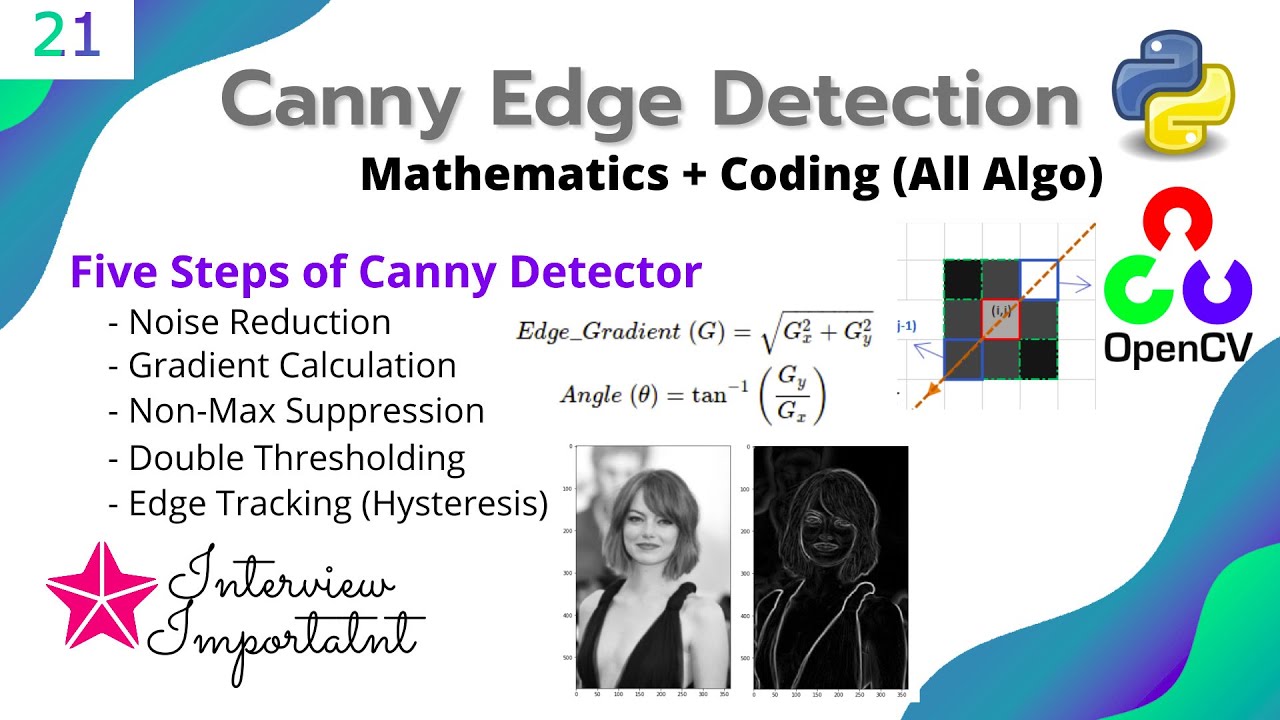
#21 OPENCV - PYTHON | Canny Edge Detection EXPLAINED | Coding SOBEL, LAPLACIAN and CANNY Filters
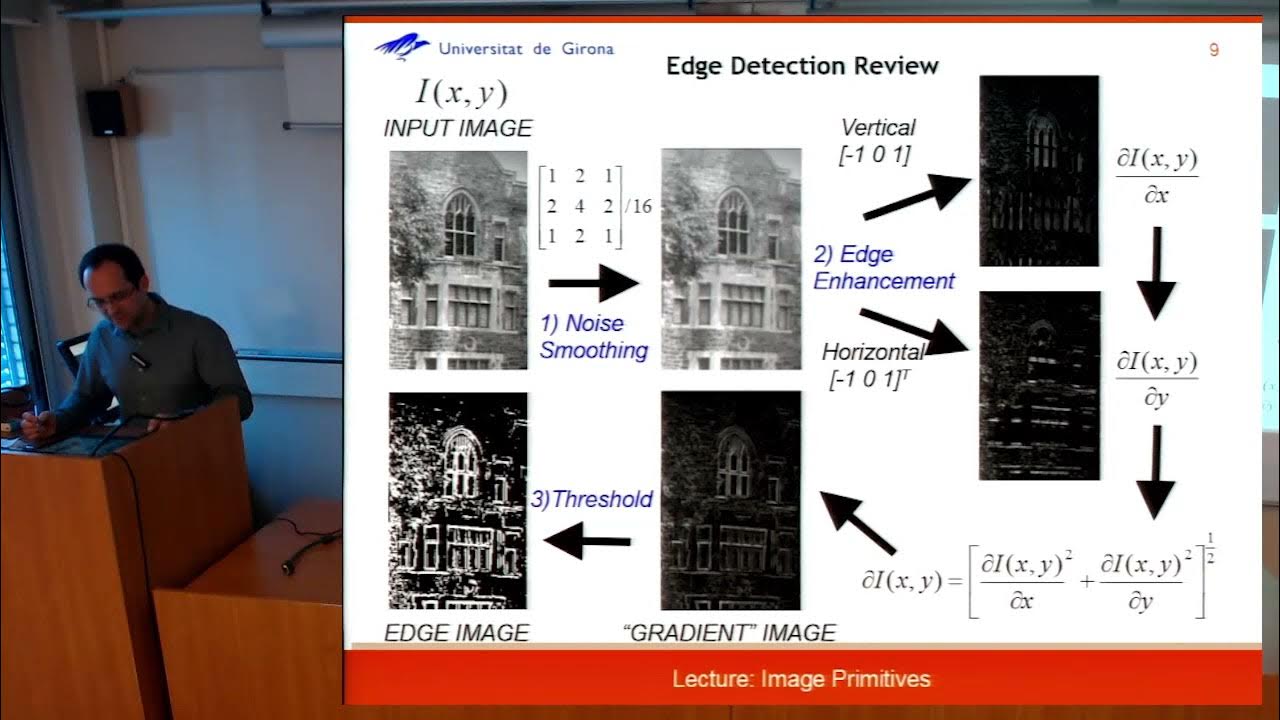
4 2 Filtering
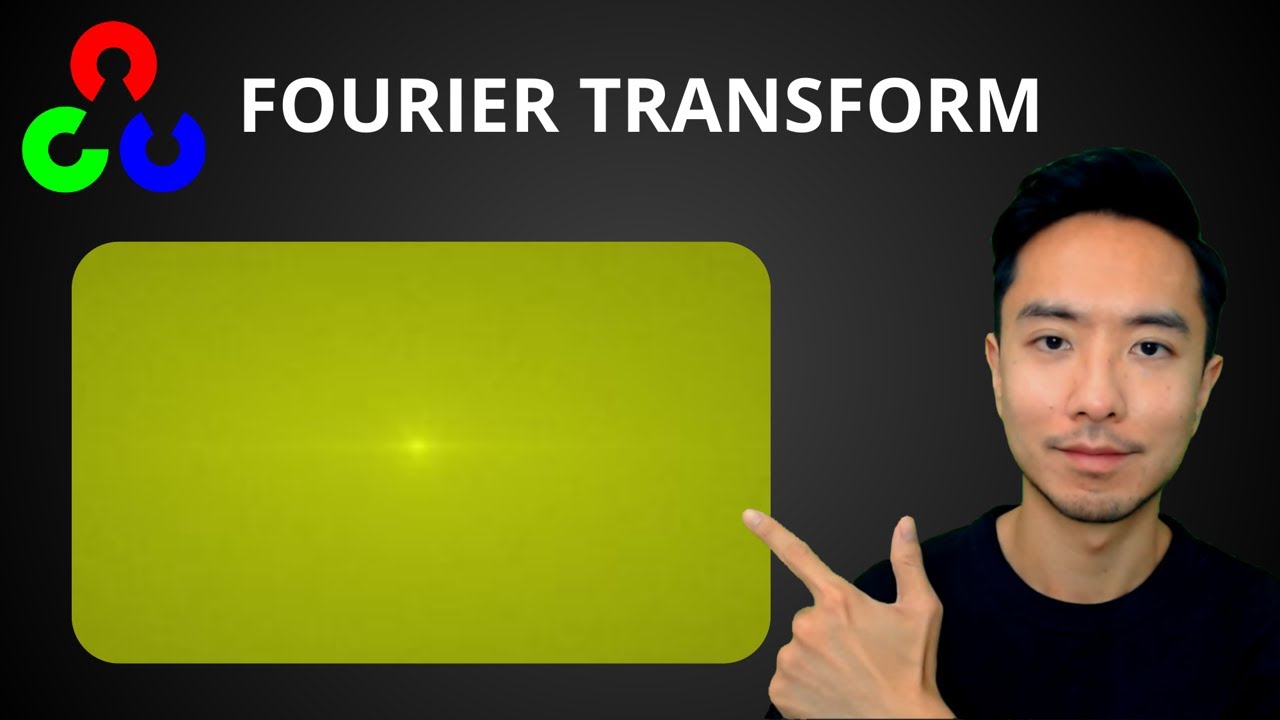
OpenCV Python Fourier Transform
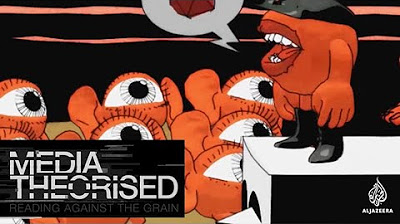
Noam Chomsky - The 5 Filters of the Mass Media Machine

Pipes and Filters Architecture
5.0 / 5 (0 votes)
