How To Use New Google AI Studio (GoogleAI Tutorial) Complete Guide With Tips and Tricks
Summary
TLDRThe video script introduces Google's AI Studio, highlighting the capabilities of its Gemini models, particularly the 1.5 Pro and 1.5 Flash. It demonstrates how to use these models for various tasks, including long-context understanding, multimodal inputs, and prompt tuning. The tutorial covers creating prompts, testing responses, and utilizing the models for detailed video and audio analysis.
Takeaways
- 🌐 Google AI Studio has expanded its availability in the EU and UK, offering new models like Gemini 1.5 Flash and Gemini 1.5 Pro.
- 🚀 Gemini 1.5 Pro is designed for long contexts and multimodal use cases, with a 1 million token context length.
- 💡 Gemini 1.5 Flash is a faster model also with a 1 million token context window, but with fewer capabilities compared to 1.5 Pro.
- 📚 Users can create prompts in Google AI Studio, choosing between chat prompts and structured prompts for different interaction styles.
- 🏴☠️ System instructions can be saved for quick reuse, allowing users to set specific response styles, such as a pirate-themed manner.
- 📈 Structured prompts in Gemini AI Studio involve providing examples of inputs and outputs to train the model on desired responses.
- 📊 The model's performance can be tested with sample videos or by uploading user content, demonstrating its ability to handle long context queries.
- 🎬 Gemini 1.5 Pro excels in identifying specific events in videos at precise timestamps, making it useful for detailed video analysis.
- 🔊 The audio capabilities of Gemini 1.5 Pro allow it to provide detailed summaries of audio content, distinguishing it from the faster but less detailed Gemini 1.5 Flash.
- 🔧 Users can tune a model in Google AI Studio by importing data from Google Sheets or CSV files, customizing the model's performance for specific tasks.
- 🔄 Tuning a model involves training it with examples, which can improve its performance on user-defined tasks, making it more effective for targeted applications.
Q & A
What is Google AI Studio and what models are available?
-Google AI Studio is a platform released by Google that offers various AI models. The models mentioned in the transcript are Gemini 1.0 Pro, Gemini 1.5 Pro, and Gemini 1.5 Flash. Gemini 1.0 Pro is a base model with a standard context length of 30,000 tokens. Gemini 1.5 Pro allows for long contexts with a 1 million token context length. Gemini 1.5 Flash also has a 1 million token context window but is designed to be faster for specific tasks.
What is the main difference between Gemini 1.5 Pro and Gemini 1.5 Flash?
-The main difference is that Gemini 1.5 Pro is designed for long contexts and multimodal use cases, offering more capabilities than Gemini 1.5 Flash. While both have a 1 million token context window, Gemini 1.5 Flash is optimized for speed and is better suited for tasks that do not require extensive context.
How can users create prompts in Google AI Studio?
-Users can create prompts in Google AI Studio by selecting either a chat prompt or a structured prompt. Chat prompts allow users to interact with the model in a conversational manner, while structured prompts involve providing examples of inputs and outputs to guide the model's responses.
What are system instructions in Google AI Studio and how are they used?
-System instructions in Google AI Studio are directives that users can set to guide the model's responses. For example, users can instruct the model to respond in a pirate-themed manner or in a specific style. These instructions can be saved and reused for consistency in responses.
How does the structured prompt feature work in Google AI Studio?
-The structured prompt feature in Google AI Studio allows users to provide examples of inputs and outputs to train the model. By giving the model examples, users can shape how the model responds to certain types of queries, making it more tailored to specific tasks or styles.
What is the purpose of saving prompts in Google AI Studio?
-Saving prompts in Google AI Studio allows users to reuse specific configurations or styles of interaction with the model. This can save time when testing different scenarios or when needing consistent responses in future interactions.
How can users test the multimodal capabilities of Gemini 1.5 Pro?
-Users can test the multimodal capabilities of Gemini 1.5 Pro by uploading videos, audio files, or images and asking the model to provide responses based on the content. The model can identify specific elements, summarize content, or provide detailed descriptions based on the input.
What is the advantage of using Gemini 1.5 Flash over Gemini 1.5 Pro?
-Gemini 1.5 Flash is advantageous for tasks that require quick responses and do not need extensive context. It is faster than Gemini 1.5 Pro and can be used for tasks like quick image or audio recognition where detailed descriptions are not necessary.
How can users tune a model in Google AI Studio?
-Users can tune a model in Google AI Studio by selecting data for tuning, either from an existing prompt structure or by importing data from Google Sheets or a CSV file. This process helps the model perform better on specific tasks by training it on user-provided examples.
What are some use cases for the audio capabilities of Gemini 1.5 Pro?
-The audio capabilities of Gemini 1.5 Pro can be used to summarize audio content, identify specific elements within the audio, or provide detailed descriptions of the content. It can be particularly useful for analyzing long audio files or transcripts.
How does the tuning process affect the performance of a model in Google AI Studio?
-Tuning a model in Google AI Studio helps it perform better on specific tasks by training it on user-provided examples. The model becomes more adept at handling the types of queries and responses that are most relevant to the user's needs, improving its accuracy and efficiency in those areas.
Outlines

هذا القسم متوفر فقط للمشتركين. يرجى الترقية للوصول إلى هذه الميزة.
قم بالترقية الآنMindmap

هذا القسم متوفر فقط للمشتركين. يرجى الترقية للوصول إلى هذه الميزة.
قم بالترقية الآنKeywords

هذا القسم متوفر فقط للمشتركين. يرجى الترقية للوصول إلى هذه الميزة.
قم بالترقية الآنHighlights

هذا القسم متوفر فقط للمشتركين. يرجى الترقية للوصول إلى هذه الميزة.
قم بالترقية الآنTranscripts

هذا القسم متوفر فقط للمشتركين. يرجى الترقية للوصول إلى هذه الميزة.
قم بالترقية الآنتصفح المزيد من مقاطع الفيديو ذات الصلة
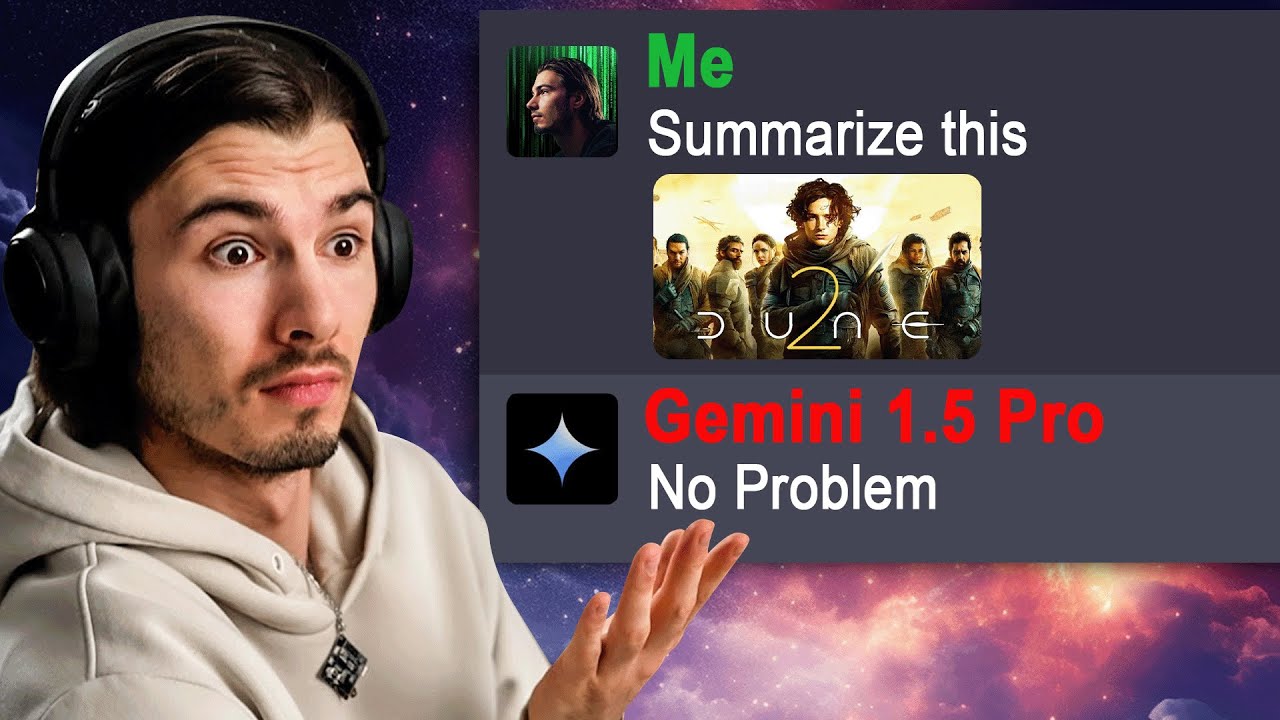
The First AI That Can Analyze Video (For FREE)

Master Google Ai Studio in 15 Minutes

谷歌最强AI模型Gemini完全免费使用,比GPT-4还强?随意创建API key使用,文本图像任务轻松处理

【2024年最新版】超初心者向け!ChatGPTの使い方・基礎をわかりやすく解説!【資料付き】

Microsoft Promises a 'Whale' for GPT-5, Anthropic Delves Inside a Model’s Mind and Altman Stumbles

Google I/O '24 in under 10 minutes
5.0 / 5 (0 votes)
