Final Step of Order Creation Wizard (Order Summary) - Part 19
Summary
TLDRIn this Tech mining tutorial, viewers learn to create an order summary page in an order creation wizard using Oracle Apex. The process involves setting up a blank page, configuring navigation, and defining regions for order details and buttons. A PL/SQL trigger ensures order totals are updated in real-time. The video also demonstrates navigating through the order creation process, modifying orders, and hiding the developer toolbar for a cleaner user experience, with a preview of an upcoming email integration feature.
Takeaways
- 📝 The video demonstrates creating an order summary page in an order creation wizard in Oracle Apex.
- 🔗 It guides through the process of adding a new page to the order form by clicking the 'Place Order' button and navigating to a summary page.
- 🎨 The page is created from scratch using the 'blank page' option and setting navigation preferences to map to an existing menu entry.
- 🛠️ The 'wizard model dialog' is used to set up the page structure, including the wizard progress bar and body regions.
- 📑 The 'show Legacy' and 'PL SQL Dynamic content Legacy' are defined to render HTML or text based on PL SQL code.
- 🔄 A region under the wizard body node is configured to carry line item information at runtime.
- 🔘 A 'buttons container' region is created to hold buttons for user interactions, such as a 'Back to Orders' button.
- 🔄 The video includes instructions on creating a page item and a trigger in SQL Workshop to update the order total in a demo orders table.
- 🔧 The trigger code provided ensures that the order total is updated whenever an order item is changed.
- 🔄 The video concludes with a demonstration of running the application, entering a new order, and navigating through the order creation process.
- 🗑️ It also shows how to delete an order and hide the developer toolbar at runtime for a cleaner user experience.
Q & A
What is the main purpose of the video?
-The main purpose of the video is to demonstrate the process of creating an order summary page in an order creation wizard within an Oracle Apex application.
How is the order summary page created in the video?
-The order summary page is created by clicking the 'Create Page' button and selecting the 'Blank Page' option, then setting the properties for different regions such as the wizard progress bar and order lines.
What is the role of the 'Wizard Model Dialog' in creating the page?
-The 'Wizard Model Dialog' is used to set the navigation preferences for the page, mapping it to an existing menu entry for 'Orders'.
What is the purpose of the PL/SQL Dynamic Content Legacy region?
-The PL/SQL Dynamic Content Legacy region is used to render any HTML or text based on PL/SQL code, which enables dynamic content generation at runtime.
What does the 'Order Lines' region carry at runtime?
-The 'Order Lines' region carries line item information at runtime, displaying the details of the items included in the order.
How is the 'Back to Orders' button created in the video?
-The 'Back to Orders' button is created by right-clicking the 'Buttons' region node, setting its properties, and defining the action to take the user back to the orders page.
What is the function of the trigger code added in the SQL Workshop?
-The trigger code is used to update the order total in the demo orders table whenever any order item is changed.
How can you test the newly created order summary page?
-You can test the order summary page by entering a new order, adding products, and clicking the 'Place Order' button to see the summary page appear.
What is the significance of the validation process mentioned in the video?
-The validation process ensures that the page and its components are correctly configured and functional before saving the work.
How can developers hide the toolbar at runtime in the Oracle Apex application?
-Developers can hide the toolbar at runtime by adjusting the application settings or using specific commands within the application.
What feature will be covered in the next video according to the script?
-The next video will cover the process of sending emails from an Oracle Apex application.
Outlines

هذا القسم متوفر فقط للمشتركين. يرجى الترقية للوصول إلى هذه الميزة.
قم بالترقية الآنMindmap

هذا القسم متوفر فقط للمشتركين. يرجى الترقية للوصول إلى هذه الميزة.
قم بالترقية الآنKeywords

هذا القسم متوفر فقط للمشتركين. يرجى الترقية للوصول إلى هذه الميزة.
قم بالترقية الآنHighlights

هذا القسم متوفر فقط للمشتركين. يرجى الترقية للوصول إلى هذه الميزة.
قم بالترقية الآنTranscripts

هذا القسم متوفر فقط للمشتركين. يرجى الترقية للوصول إلى هذه الميزة.
قم بالترقية الآنتصفح المزيد من مقاطع الفيديو ذات الصلة

Create Setup to Display Records In an Order Calendar - Part 28
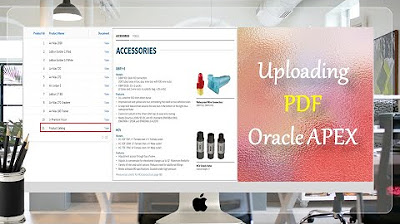
How to Upload PDF, Audio, Video, and other Documents in Oracle APEX - Part 9
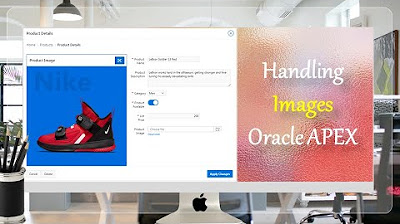
Display Images in Oracle APEX Interactive Reports and Forms - Part 8
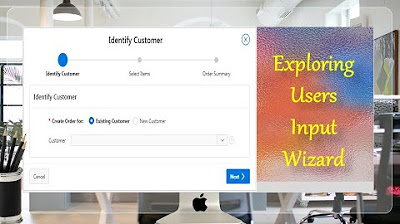
Taking User Input Via Wizard in Oracle APEX - Part 17(B)
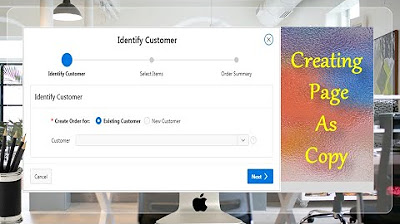
Page Copy Utility Oracle APEX - Part 16
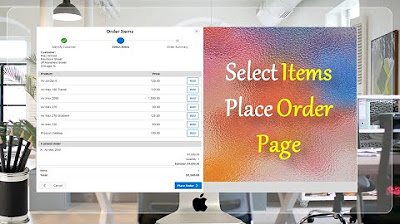
Create Select Item Place Order Page - Part 18(B)
5.0 / 5 (0 votes)
