SyndBuddy Quick Start
Summary
TLDRIn this tutorial video, the host, Josh, guides viewers on setting up a new campaign in SimBuddy, a platform designed to automate social sharing for increased content visibility. He demonstrates creating a social share campaign, naming it, and submitting a blog URL. The process includes adding multiple URLs, selecting relevant categories, setting share limits, and generating content for various sections without the need to insert links manually. The platform's version 2.0 features a built-in content generator and an upcoming integration with Spin Rewriter for content spinning. The video concludes with the simple addition of a campaign, with an optional feature to send it to SynLab for further promotion.
Takeaways
- 😀 The video is a tutorial on how to set up a new campaign in SimBuddy, a platform for social sharing and content distribution.
- 🔑 To begin, go to 'My Campaigns' and select 'Social Share Campaign' to start creating a new campaign.
- 📝 Name your campaign, for example, 'Samurai Blogger', and submit your blog URL to start the process.
- 🔗 If you have multiple blogs or URLs targeting the same keyword, you can add them all to the campaign to rank them together.
- 🔑 Keywords are essential; you should list the keywords you want to rank for in the campaign, like 'affiliate marketing for dummies'.
- 📚 There's a bonus training available for picking the right keywords if you're new to SEO or content marketing.
- 📈 Choose a category that best represents your content, such as 'Internet and Telecom', to help categorize your campaign.
- 🚀 Set a 'Total Limit' for the number of social shares you want from the SimBuddy army, and optionally a 'Daily Limit' for a controlled release of shares.
- 📝 SimBuddy 2.0 includes a content generator to simplify the process of creating content for different sections of your campaign.
- ✍️ You have the option to write your own content or use the generated content, but remember not to insert links manually as they will be handled automatically.
- 🔄 An integration with Spin Rewriter is coming soon, allowing you to spin your content for uniqueness.
- 📹 You can embed a YouTube video into the blogging sites by adding your video URL, enhancing the content with multimedia.
- 🚀 Once all sections are filled out, click 'Add' to finalize your campaign and have other members start sharing your content.
- 🔄 If you have the Synlab upgrade, you can automatically send your campaign to Synlab and choose a specific group for it.
Q & A
What is the purpose of the video by Josh?
-The purpose of the video is to provide a quick start guide on how to set up a new campaign in SimBuddy, a platform for sharing content and increasing social shares.
How does one start a new campaign in SimBuddy according to the video?
-To start a new campaign in SimBuddy, one should go to 'My Campaigns', click 'Social Share Campaign', and follow the steps outlined in the video.
What is the significance of naming a campaign in SimBuddy?
-Naming a campaign in SimBuddy helps to identify and organize the content sharing strategy for a specific project or keyword.
Can you add multiple URLs to a single campaign in SimBuddy?
-Yes, you can add multiple URLs to a single campaign in SimBuddy if you are targeting the same keyword with different content types, such as a blog and a video.
What is the role of keywords in setting up a campaign in SimBuddy?
-Keywords are essential in a campaign setup as they determine the traffic you aim to get. You can add multiple keywords to target different search queries.
What does the 'Bonuses' section in the video refer to?
-The 'Bonuses' section refers to additional training provided on how to pick the right keywords, which is particularly useful for those new to SEO or keyword research.
What is the 'Category' in the context of setting up a campaign in SimBuddy?
-The 'Category' in SimBuddy is a classification that describes what the content is about, such as 'Internet and Telecom' as mentioned in the video.
How does one set the total limit of social shares for a campaign in SimBuddy?
-The total limit of social shares is set by specifying the total number of shares you want from the SimBuddy army, which can also be limited on a daily basis.
What is the content generator feature in SimBuddy version 2.0?
-The content generator in SimBuddy version 2.0 is a built-in tool that simplifies the process of creating content for different sections of the campaign.
Why should you not insert links into the content sections in SimBuddy?
-You should not insert links into the content sections because SimBuddy will handle the link insertion automatically based on the information provided in the campaign setup.
What is the option to 'spin' content in SimBuddy and what does it do?
-The 'spin' content option in SimBuddy is a feature that allows users to make their content more unique by spinning or rewriting it, with integration planned for services like Spin Rewriter.
Can you add a YouTube video to the blogging sites in SimBuddy?
-Yes, you can add a YouTube video to the blogging sites in SimBuddy by providing your video URL in the designated section.
What is the 'Synlab' mentioned in the video and how does it relate to SimBuddy?
-Synlab is an upgrade or service that can be integrated with SimBuddy, allowing users to automatically send their campaigns to Synlab for further distribution, with options to select specific groups if available.
Outlines

هذا القسم متوفر فقط للمشتركين. يرجى الترقية للوصول إلى هذه الميزة.
قم بالترقية الآنMindmap

هذا القسم متوفر فقط للمشتركين. يرجى الترقية للوصول إلى هذه الميزة.
قم بالترقية الآنKeywords

هذا القسم متوفر فقط للمشتركين. يرجى الترقية للوصول إلى هذه الميزة.
قم بالترقية الآنHighlights

هذا القسم متوفر فقط للمشتركين. يرجى الترقية للوصول إلى هذه الميزة.
قم بالترقية الآنTranscripts

هذا القسم متوفر فقط للمشتركين. يرجى الترقية للوصول إلى هذه الميزة.
قم بالترقية الآنتصفح المزيد من مقاطع الفيديو ذات الصلة
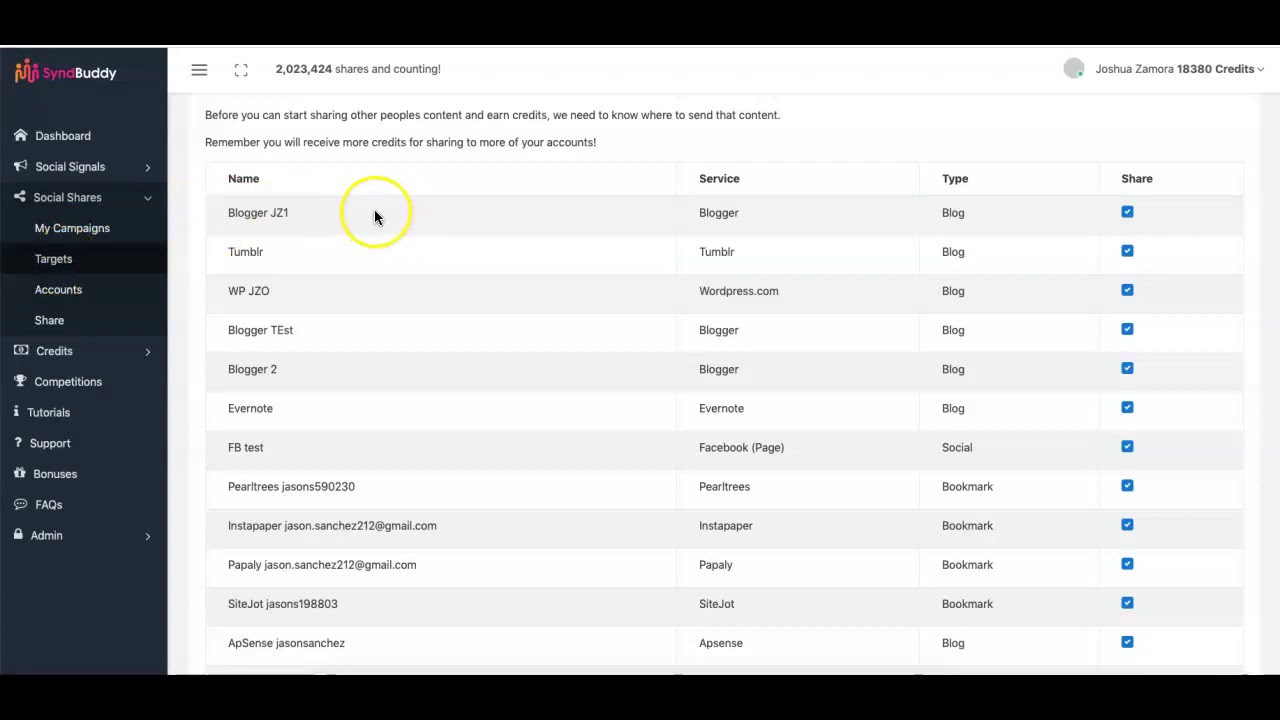
Setting Up Auto-Share

How To Run Snapchat Ads (Step by Step Tutorial 2024)

Youtube Channel Kaise Banaye | youtube channel kaise banaen | How To Create A Youtube Channel 2024
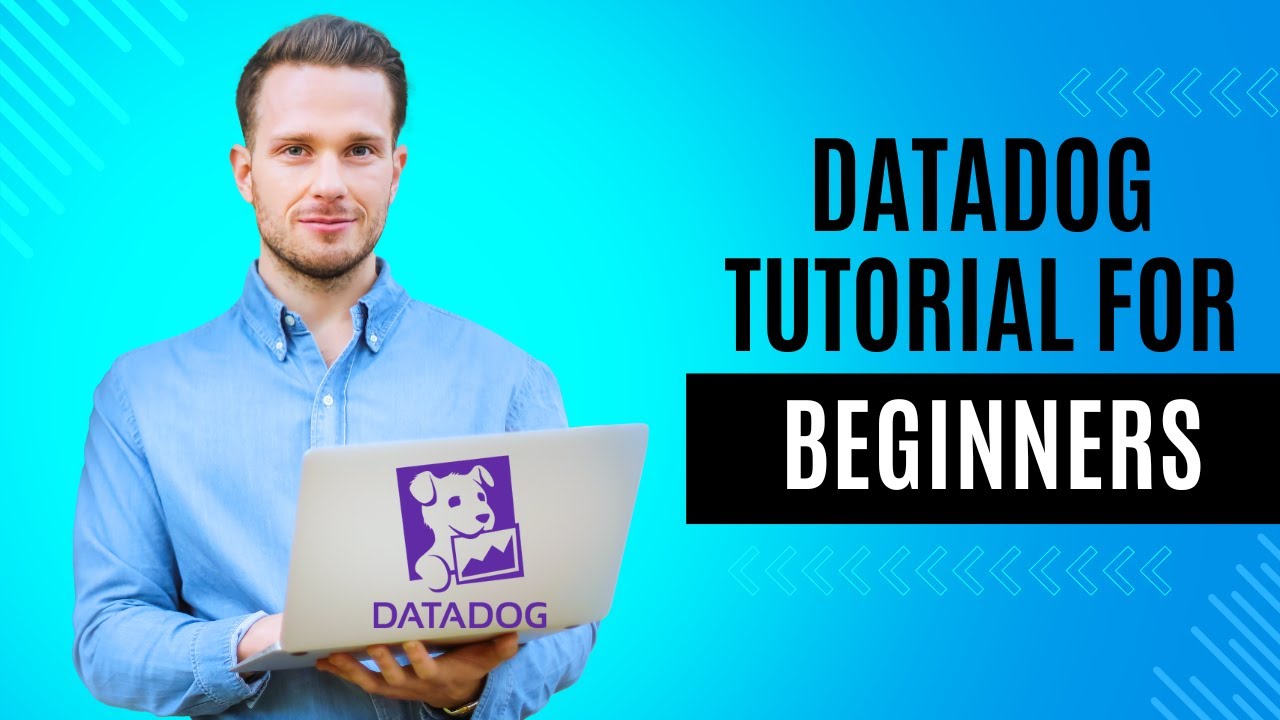
Datadog 101 Course | Datadog Tutorial for Beginners | SRE | DevOps

Create 200 ClickBank Affiliate Blogs in 2 Minutes that makes $5,700/Month

How I Automated My Workflow with AI Agent Teams (NO-CODE)
5.0 / 5 (0 votes)
