Getting the Most Performance out of TrueNAS and ZFS
Summary
TLDRThe video script offers an in-depth guide on optimizing TrueNAS, a powerful open-source NAS system. It covers topics like RAID types, ZFS pool configuration, and the importance of caching with ARC and L2ARC. The speaker discusses performance tuning, including ZIL and SLOG, and emphasizes the balance between network and disk speed. Additionally, it advises on setting up snapshots, backups, alerts, and the use of a UPS for data protection, making it an informative resource for both home users and enterprises.
Takeaways
- 😀 TrueNAS is a powerful open-source NAS system designed for enterprise use but favored by tech enthusiasts and home labbers due to its flexibility and performance.
- 🛠️ The script provides a guide for configuring TrueNAS post-installation, focusing on common questions and performance optimization tips.
- 💾 The speaker recommends mirrored Vdevs for their redundancy, ease of expansion, and performance benefits, despite the downsides of decreased performance during writes and potential data loss with drive failure.
- 🔒 Encryption is highly recommended for all datasets due to its minimal performance impact and significant security benefits.
- 🔄 The script discusses the importance of the 'sync' setting in ZFS, explaining the trade-offs between synchronous writes for data safety and asynchronous writes for speed.
- 📈 ARC (Adaptive Replacement Cache) is crucial for read performance, with a suggested rule of thumb being one gigabyte of RAM for every terabyte of disk.
- 💾 L2ARC (Level 2 ARC) is introduced as a method to improve read speeds for large files that may not be retained in RAM, utilizing fast disks as a secondary cache.
- 🚀 To enhance write speeds, especially on networks faster than the disk IOPS can handle, the script suggests using SLOG (Separate Log Intent) on fast SSDs outside the main pool.
- 🔌 The importance of network interface configuration, such as bonding two 10-gigabit interfaces for increased throughput and redundancy, is highlighted.
- 🛡️ Snapshots in ZFS are praised for their efficiency and utility in data recovery, with the script detailing how to set them up and manage their storage.
- ⚠️ Alerts are emphasized as critical for early detection of issues like degraded pools or drive failures, prompting timely maintenance.
- 🔌 The recommendation to use a UPS (Uninterruptible Power Supply) for safe shutdowns during power outages to prevent data loss concludes the script.
Q & A
What is TrueNAS and who is it primarily designed for?
-TrueNAS is a powerful open-source NAS (Network Attached Storage) system designed for hosting and sharing files on a network. It is primarily targeted at enterprises but is also popular among tech enthusiasts and home labbers due to its open-source nature and compatibility with commodity hardware.
Why might some features of TrueNAS be confusing to new users?
-Some features of TrueNAS might be confusing to new users because it is designed with enterprise-level functionalities in mind, which may include complex configurations and terminology that are not commonly encountered in simpler NAS systems.
What is RAIDZ and how does it differ from traditional RAID types?
-RAIDZ is a family of RAID types specific to ZFS file systems, which includes RAID Z1, RAID Z2, RAID Z3, and so on. Unlike traditional RAID types like RAID 1 or RAID 5, RAIDZ levels provide different levels of data redundancy and performance, tailored for different data access patterns and expansion needs.
What are mirrored Vdevs and why are they recommended for home users?
-Mirrored Vdevs are a configuration in TrueNAS where pairs of disks are mirrored to provide redundancy. They are recommended for home users because they offer easier expansion in the future, as adding just two drives can increase the total capacity of the pool, making it more cost-effective compared to expanding RAIDZ configurations that may require more drives.
What are the downsides of using mirrored Vdevs in a TrueNAS setup?
-The downsides of using mirrored Vdevs include decreased performance during write operations because data is written to all mirrors, and the risk of losing all data if two drives in a pair fail simultaneously. Additionally, mirrored Vdevs result in a 50% capacity loss due to the redundancy.
Why is enabling encryption on the ZFS pool recommended?
-Enabling encryption on the ZFS pool is recommended to protect the data from unauthorized access. The performance overhead introduced by encryption is minimal and negligible with modern processors, making it a worthwhile security measure.
What is the purpose of the ZFS intent log (ZIL) and how can it affect performance?
-The ZFS intent log (ZIL) is used for synchronous writes, ensuring that data is safely written to the storage pool. It can affect performance by causing the system to pause and write to the ZIL before continuing with other operations, which can slow down write speeds if the pool is busy.
What is ARC and how does it improve read performance in TrueNAS?
-ARC stands for Adaptive Replacement Cache. It is a cache in RAM that stores frequently accessed files to avoid retrieving them from disk. By serving files directly from ARC, read performance is significantly improved as it reduces the need to access the disk for each file request.
What is the recommended ratio of RAM to disk capacity for optimizing ARC in TrueNAS?
-A general rule of thumb is to have one gigabyte of RAM for every one terabyte of disk capacity. This helps in optimizing the ARC by providing enough memory to cache frequently accessed files, thus improving read performance.
What is L2ARC and how does it help with read speeds for large files?
-L2ARC stands for Level 2 ARC, which is a secondary cache that uses fast disks to store files that are not currently in the primary ARC in RAM. It helps with read speeds for large files by providing an additional layer of caching, ensuring that even large files that do not fit into RAM can be accessed quickly from the faster L2ARC disks.
How can SLOG improve write speeds in a TrueNAS setup?
-SLOG, or Separate Log Intent, is a mirrored pair of SSDs used to handle synchronous writes. By offloading the synchronous write operations to the SLOG, the main storage pool can continue its operations without waiting for the writes to complete, thus improving write speeds and reducing the load on the main pool.
Why is it important to match network speed with disk speed in a TrueNAS setup?
-Matching network speed with disk speed ensures that the system can fully utilize the available IOPS (Input/Output Operations Per Second) without being bottlenecked by either the network or the storage. It is important for achieving optimal performance and throughput in a TrueNAS setup.
What is the purpose of setting up snapshots in TrueNAS and how do they work?
-Snapshots in TrueNAS are used to create point-in-time backups of datasets. They are efficient as they only store the differences from the previous snapshot, making subsequent snapshots smaller and faster to create. Snapshots allow for easy data restoration or rollback in case of data loss or corruption.
Why is it recommended to set up alerts in TrueNAS and what do they do?
-Setting up alerts in TrueNAS is crucial for proactive monitoring of the system's health. Alerts notify the user in case of issues like pool degradation or drive failures, allowing for immediate action to prevent data loss and ensure system reliability.
What is the role of a UPS in a TrueNAS setup and why is it recommended?
-A UPS (Uninterruptible Power Supply) is recommended for a TrueNAS setup to provide emergency power in case of power outages. It ensures that the system can shut down safely and protect against data loss due to sudden power failures.
Outlines

هذا القسم متوفر فقط للمشتركين. يرجى الترقية للوصول إلى هذه الميزة.
قم بالترقية الآنMindmap

هذا القسم متوفر فقط للمشتركين. يرجى الترقية للوصول إلى هذه الميزة.
قم بالترقية الآنKeywords

هذا القسم متوفر فقط للمشتركين. يرجى الترقية للوصول إلى هذه الميزة.
قم بالترقية الآنHighlights

هذا القسم متوفر فقط للمشتركين. يرجى الترقية للوصول إلى هذه الميزة.
قم بالترقية الآنTranscripts

هذا القسم متوفر فقط للمشتركين. يرجى الترقية للوصول إلى هذه الميزة.
قم بالترقية الآنتصفح المزيد من مقاطع الفيديو ذات الصلة

Mac mini m4 服务器探索之路6:你的NAS何必是NAS 他在变成NAS的路上 分享Macos部署基于Web方式的文件管理工具filebrowser | 078

Créez le NAS DIY Ultime avec TrueNAS Scale ! Installation et Configuration

How To Setup NFS Shared Storage In Proxmox

This blows away the competition - JONSBO N1 NAS Build
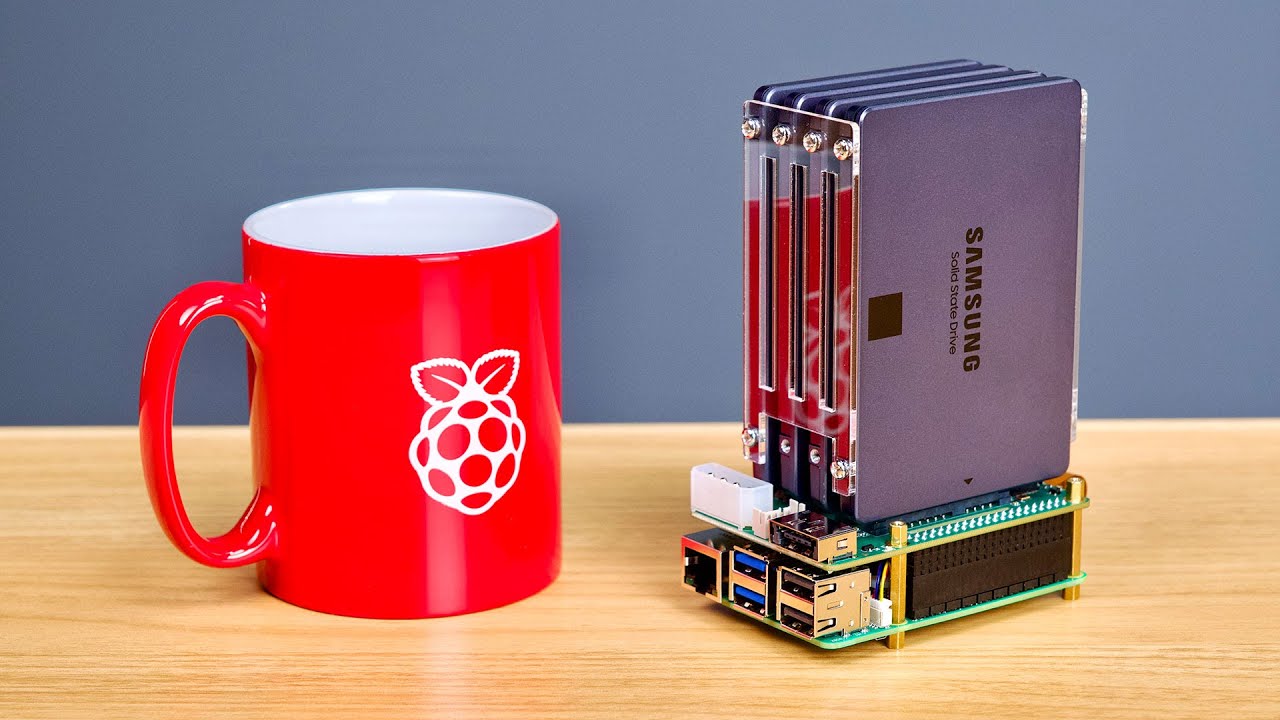
The ULTIMATE Raspberry Pi 5 NAS

OmniParser V2 + OmniTool: Deploy Autonomous AI Agents That CONTROLS Your Computer! (Opensource)
5.0 / 5 (0 votes)
