MindsDB: Quickstart
Summary
TLDRThis video walks you through seven simple steps to get started with MindsDB, an AI database that integrates machine learning models with enterprise data sources. You'll learn how to set up MindsDB via the cloud or locally, create and manage databases, train machine learning models, make predictions, and optimize models through retraining. The guide offers practical insights on using SQL commands to interact with MindsDB, helping users automate workflows and enhance data-driven decision-making with ease.
Takeaways
- 😀 MindsDB is an AI database that manages AI models and automates workflows, connecting AI models with enterprise databases.
- 😀 You can integrate MindsDB with your favorite data sources, including databases, data warehouses, and applications.
- 😀 Step 1: Connect to MindsDB via cloud.mindsdb.com or deploy it locally using Docker or pip.
- 😀 MindsDB offers three pricing tiers for cloud use: Demo, Open Source, and Starter.
- 😀 Step 2: Create a database in MindsDB by specifying the data source and setting connection parameters using SQL.
- 😀 Step 3: Preview your data using the SQL SELECT statement to confirm that the database was created successfully.
- 😀 Step 4: Create a machine learning model in MindsDB using the CREATE MODEL command to train and make predictions.
- 😀 Step 5: Check the status of your model using a SELECT statement. Once it’s marked as 'complete,' your model is ready for use.
- 😀 Step 6: Make predictions based on features using the SELECT statement. Use JOIN to combine rows from tables and generate predictions.
- 😀 Step 7: Retrain your model using the RETRAIN statement with new data when its update status is 'available.'
- 😀 Retraining is necessary when new data or a new version of MindsDB is available, ensuring your models stay accurate.
Q & A
What is MindsDB?
-MindsDB is an AI database that manages AI models and automates workflows, connecting AI models with enterprise databases, enabling seamless integration with various data sources like databases, data warehouses, and applications.
How can I set up MindsDB?
-You can set up MindsDB in two ways: by creating an account at cloud.mindsdb.com to use its SQL editor in the browser, or by installing and deploying MindsDB locally using tools like Docker or pip.
What pricing options does MindsDB offer?
-MindsDB offers three pricing tiers: Demo, Open Source, and Starter. More details can be found on the MindsDB website under the pricing section.
How do I create a database in MindsDB?
-To create a database in MindsDB, use the 'CREATE DATABASE' SQL statement. Specify the data source to connect to your data, set the connection parameters, and run the query.
How can I preview the data in my database?
-After creating your database, you can preview the data using the 'SELECT' SQL statement. This also allows you to confirm that your MindsDB database was created successfully.
How do I create a model in MindsDB?
-In MindsDB, you can create a machine learning model using the 'CREATE MODEL' command, which trains and makes predictions based on your data.
How can I check the status of a model in MindsDB?
-To check the status of a model, use the 'SELECT' statement to query the model's status. When the query returns 'complete', your model is finished training and ready for use.
How do I make predictions with MindsDB?
-You can make predictions by using the 'SELECT' statement, specifying the features (input variables or columns), and adding the 'JOIN' clause to combine rows from tables. This allows you to make predictions on your dataset.
How can I retrain a model in MindsDB?
-You can retrain a model in MindsDB using the 'RETRAIN' statement, which updates the model with new data. Retrain your model whenever its update status shows 'available'.
What does the 'update status' column in MindsDB indicate?
-The 'update status' column in MindsDB indicates when a new version of MindsDB or new data becomes available for retraining a model. You should query the 'mindsdb.models' table to check the 'update status' and decide when to retrain your model.
Outlines

هذا القسم متوفر فقط للمشتركين. يرجى الترقية للوصول إلى هذه الميزة.
قم بالترقية الآنMindmap

هذا القسم متوفر فقط للمشتركين. يرجى الترقية للوصول إلى هذه الميزة.
قم بالترقية الآنKeywords

هذا القسم متوفر فقط للمشتركين. يرجى الترقية للوصول إلى هذه الميزة.
قم بالترقية الآنHighlights

هذا القسم متوفر فقط للمشتركين. يرجى الترقية للوصول إلى هذه الميزة.
قم بالترقية الآنTranscripts

هذا القسم متوفر فقط للمشتركين. يرجى الترقية للوصول إلى هذه الميزة.
قم بالترقية الآنتصفح المزيد من مقاطع الفيديو ذات الصلة

How to learn Clay.com in 11 minutes (no bs guide)

How to Get Started with Kaggle’s Titanic Competition | Kaggle
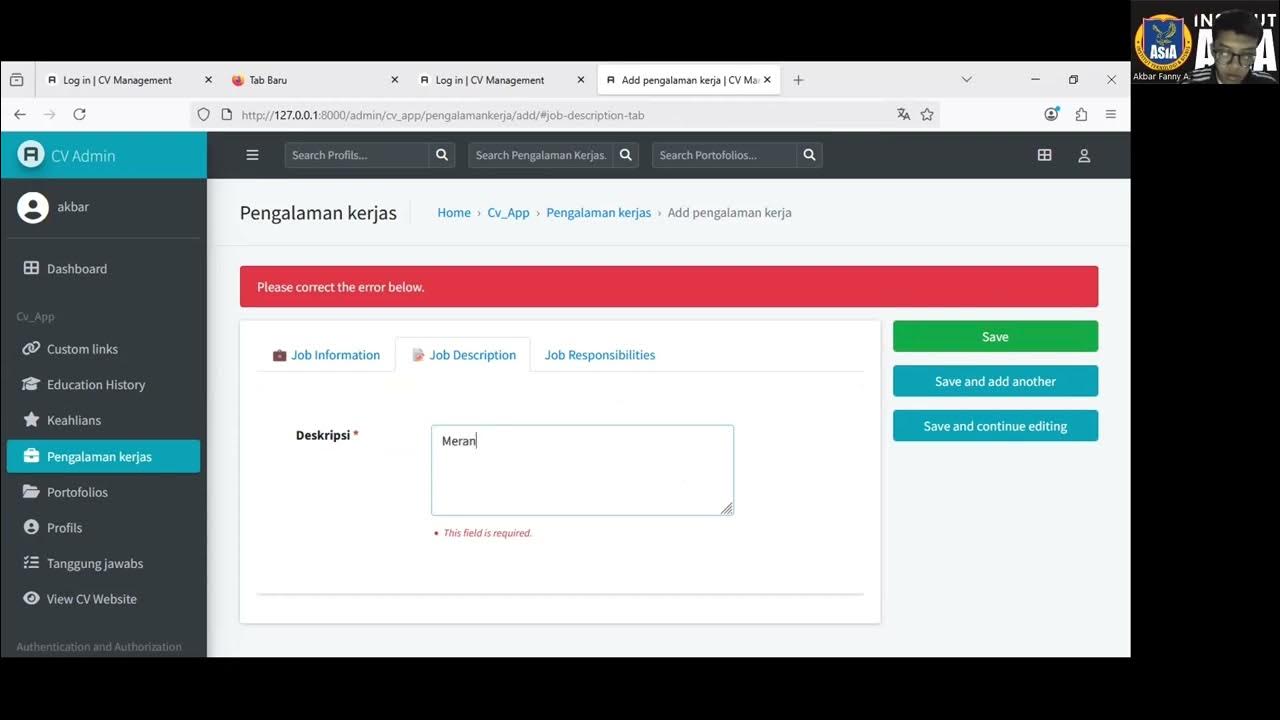
UAS SSP Akbar Fanny A (23201208)

Best FREE AI Courses for Beginners in 13 Minutes 🔥| Become an AI Engineer in 2024

PostgreSQL (1) Installation and Create Your First Database ( SQL shell / PgAdmin4 )

Box CEO on AI agents: They will change the way we work
5.0 / 5 (0 votes)
