Build a Perplexity Style RAG App with Langchain in Next.JS and Supabase Realtime
Summary
TLDRThis video tutorial demonstrates building a perplexity-style app with retrieval augmented generation using Next.js, Superbase, and Lang Chain. It covers setting up a free-tier Superbase, integrating the Brave search API, and swapping out AI models with Lang Chain. The tutorial provides step-by-step instructions for both frontend and backend setup, including initializing Superbase, handling real-time database updates, and leveraging OpenAI's API for streamlined message generation and retrieval.
Takeaways
- 🛠️ The video is a tutorial on building a 'Perplexity style' app using Next.js, Superbase, and Lang chain for augmented generation retrieval.
- 🔍 It discusses the use of Perplexity as an inspiration for creating an app with a similar flow, leveraging the capabilities of Superbase for real-time database operations similar to Firebase.
- 📚 The presenter demonstrates setting up the app using a free tier of Superbase and Brave Search API, emphasizing the cost-effectiveness of the project.
- 🔑 The tutorial covers the setup process for API keys from Brave, OpenAI, and Superbase, which are essential for the app's functionality.
- 💡 The app allows for the use of different language models (LMs) by using Lang chain, providing flexibility in choosing the AI model for the backend.
- 📝 The script includes a step-by-step guide for setting up the front end with React and the backend with JavaScript, including the necessary file structures and code snippets.
- 🔄 The video explains the use of Superbase's real-time capabilities to manage message history and state in the application.
- 🔗 It details the process of integrating the Brave Search API to fetch and parse sources, which are then used to create vectors for similarity search against user queries.
- 📝 The tutorial includes instructions for implementing a React markdown editor and handling the markdown content within the app.
- 📈 The backend process involves using the OpenAI API to generate responses, handle streaming responses, and manage the database interactions with Superbase.
- 🔧 The presenter suggests potential enhancements and customizations, such as using different UI components for rendering various types of payloads.
Q & A
What is the main focus of the video tutorial?
-The video tutorial focuses on building a perplexity style R&R (Retrieval Augmented Generation) app using Next.js, Superbase, and Lang chain on the backend.
Why is Perplexity an app of interest for the tutorial creator?
-Perplexity is an app that the creator uses frequently and finds it to be one of the best implementations of an LLM (Large Language Model) style app, making it interesting to replicate.
What is Superbase and how does it relate to Firebase?
-Superbase is a real-time database service similar to Firebase, which was popular for applications like chat apps. It provides a familiar experience for those who have used Firebase.
How can one set up the application for free according to the tutorial?
-The application can be set up for free by using the free tier of Superbase, a Brave search API for a generous amount of search queries, and Lang chain to swap in different LLMs.
What is Lang chain and how does it fit into the application?
-Lang chain is a tool that allows for the integration of different LLMs into the application, enabling the user to swap out models like GPT or Code Llama as needed.
What is required to set up the application initially?
-To set up the application, one needs to create accounts on Open AI and Brave, get the API keys, and set up a Superbase account.
How does the tutorial structure the project files?
-The tutorial structures the project with a simple setup that includes a 'page.js' for the frontend and a 'route.js' for the backend.
What are some of the packages that need to be installed for the project?
-The packages to be installed include those for both frontend and backend functionalities, such as React components and libraries for Superbase and Open AI integration.
What is the role of the 'react-markdown' editor in the application?
-The 'react-markdown' editor is used to create a simple markdown editor within the application, allowing for the rendering of markdown content like links and annotations.
How does the tutorial handle the real-time functionality of the application?
-The tutorial uses Superbase's real-time database features to handle updates and messages in real-time across multiple devices.
What is the significance of the unique stream ID in the application?
-The unique stream ID is used to manage different users and threads in the application, especially when scaling out for multiple users.
How does the tutorial implement the backend processing?
-The backend processing involves functions to handle the input, interact with the search engine, parse sources, create vectors, and trigger the LLM for responses, all integrated with Superbase for real-time updates.
What is the purpose of the 'get GPT results' function in the backend?
-The 'get GPT results' function accumulates the content of the stream from the GPT model, manages the stream state, and ensures the content is in order before updating the database.
How does the tutorial handle the extraction and processing of text from web pages?
-The tutorial uses a combination of fetch requests to get the HTML content of web pages, Cheerio for parsing and cleaning the HTML, and then splits the text into chunks for embedding and similarity search against the LLM.
What is the final step in the backend process after getting the GPT results?
-The final step after getting the GPT results is to update the database with the new message, delete the initial row, and insert the follow-up message for further processing.
Outlines

هذا القسم متوفر فقط للمشتركين. يرجى الترقية للوصول إلى هذه الميزة.
قم بالترقية الآنMindmap

هذا القسم متوفر فقط للمشتركين. يرجى الترقية للوصول إلى هذه الميزة.
قم بالترقية الآنKeywords

هذا القسم متوفر فقط للمشتركين. يرجى الترقية للوصول إلى هذه الميزة.
قم بالترقية الآنHighlights

هذا القسم متوفر فقط للمشتركين. يرجى الترقية للوصول إلى هذه الميزة.
قم بالترقية الآنTranscripts

هذا القسم متوفر فقط للمشتركين. يرجى الترقية للوصول إلى هذه الميزة.
قم بالترقية الآنتصفح المزيد من مقاطع الفيديو ذات الصلة

RAG + Langchain Python Project: Easy AI/Chat For Your Docs
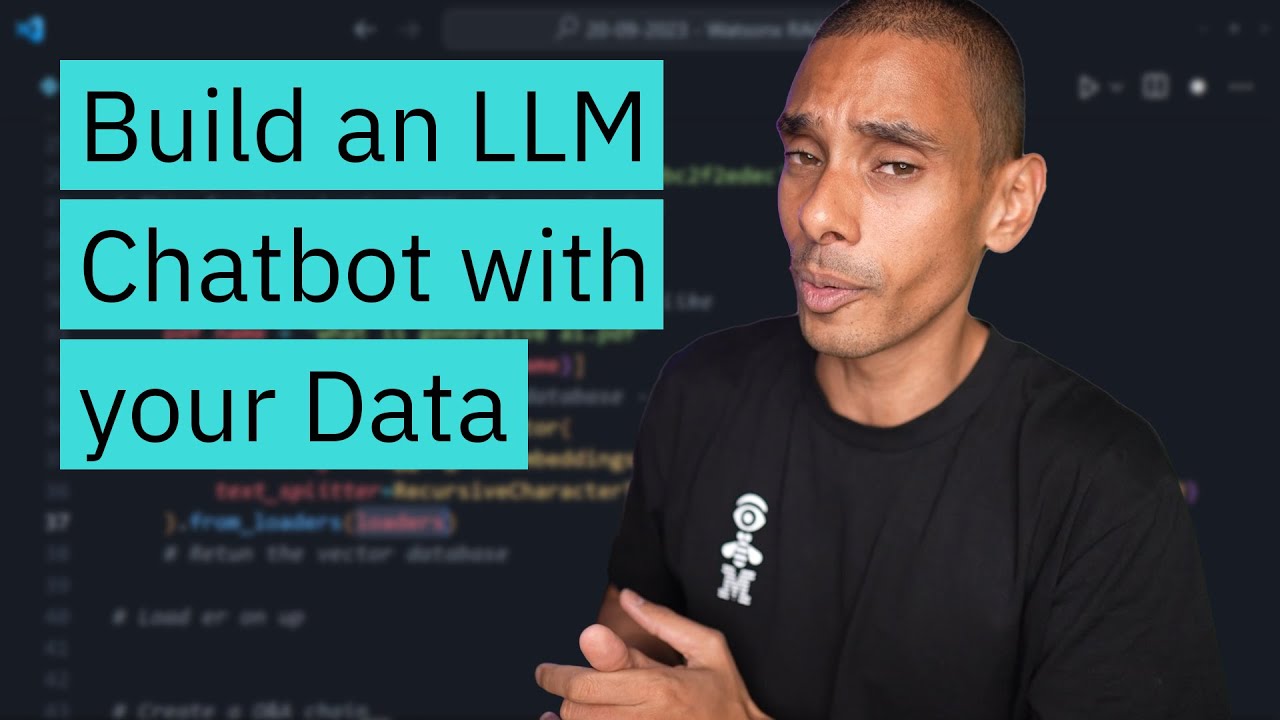
Build a Large Language Model AI Chatbot using Retrieval Augmented Generation
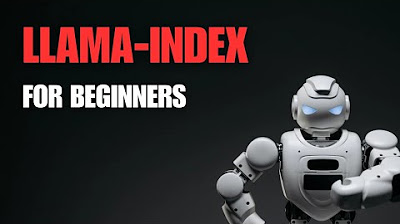
Llama-index for beginners tutorial
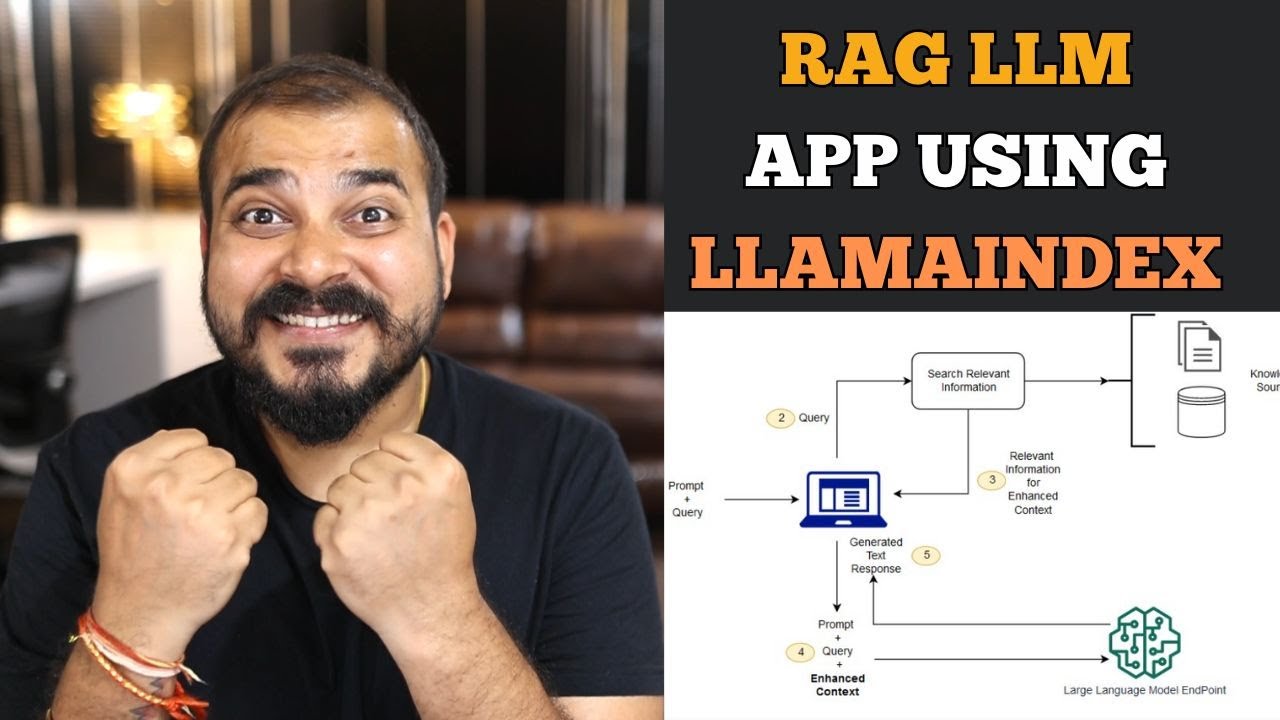
End to end RAG LLM App Using Llamaindex and OpenAI- Indexing and Querying Multiple pdf's
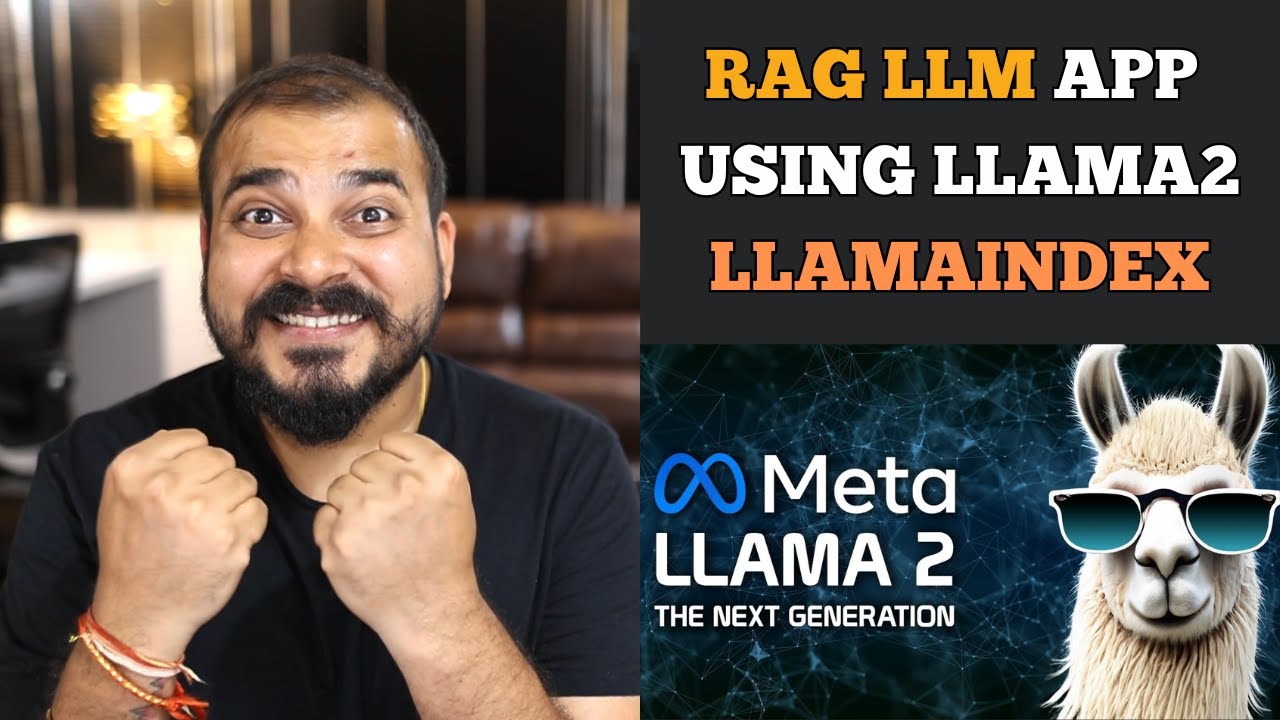
Step-by-Step Guide to Building a RAG LLM App with LLamA2 and LLaMAindex

Turn ANY Website into LLM Knowledge in SECONDS
5.0 / 5 (0 votes)
