How To Use Emojis & Graphics To Grab More Leads on WhatsApp
Summary
TLDRThis video guides viewers on how to enhance marketing strategies using emojis, GIFs, and attachments in WhatsApp. It highlights the importance of visual content in capturing attention quickly and effectively. The tutorial demonstrates how to use emojis and GIFs to make messages more engaging, how to send promotional attachments like PDFs and photos, and how to create custom graphics using Canva. The lesson emphasizes the use of visuals to boost customer engagement and effectively promote products and services through WhatsApp.
Takeaways
- 😀 Emojis and GIFs are powerful tools for marketing, helping to convey messages quickly and capture attention.
- 😀 Visual content, such as emojis and GIFs, is more effective than plain text in conveying emotions and grabbing audience attention.
- 😀 Emojis help to break down long sentences and make messages more engaging by illustrating emotions or concepts.
- 😀 GIFs are an excellent way to promote products, as they can showcase multiple images or features in a dynamic, attention-grabbing format.
- 😀 WhatsApp's messaging app offers easy access to emojis and GIFs, which can be used to enhance the clarity and appeal of your marketing messages.
- 😀 Adding captions to GIFs can provide context and make them more effective in communicating your message.
- 😀 Sending attachments, like PDFs and images, on WhatsApp is a great way to promote offers or share terms and conditions with customers.
- 😀 It’s recommended to send promotional offers via WhatsApp to loyal, regular customers to ensure higher engagement and avoid being perceived as spam.
- 😀 WhatsApp allows you to create custom messages with photos or promotional graphics, ensuring they align with your marketing goals.
- 😀 Using design tools like Canva, you can create professional graphics for WhatsApp, ensuring your images are eye-catching and the text is readable.
- 😀 Canva offers easy-to-use templates for creating custom graphics, and allows users to adjust photos, text, and colors to fit their marketing needs.
Q & A
Why is visual content important in marketing?
-Visual content, like emojis and GIFs, helps deliver messages faster and more effectively than plain text. With people's attention spans decreasing, using visuals enables quicker comprehension of the message.
How do emojis and GIFs enhance marketing efforts?
-Emojis and GIFs capture attention and convey emotions more clearly than text-based messages. Emojis can represent different emotions, while GIFs can showcase products in a dynamic and engaging way.
What is the advantage of using emojis in WhatsApp marketing?
-Emojis on WhatsApp help to convey emotions or actions, making the message more engaging and relatable, which increases the chances of it catching the reader's attention.
How do you add emojis to a WhatsApp message?
-To add emojis, tap on the message icon in WhatsApp, select the conversation or broadcast list, and choose the emoji icon. From there, you can pick emojis that match your message.
What role do GIFs play in WhatsApp marketing?
-GIFs can be used to showcase products, promotions, or reactions in a fun and visually appealing way. They grab attention and encourage engagement, especially when they loop continuously.
How can you send a GIF on WhatsApp?
-To send a GIF, tap on the emoji icon, then select the GIF option. You can browse through available GIFs or search for one specific to your needs, then send it with or without a caption.
Why is it better to send promotions to existing customers rather than new ones?
-Sending promotions to loyal and regular customers is more effective, as they are more likely to engage with the offer. Sending to new, unengaged customers may come across as spam and negatively impact your brand.
What types of attachments can be sent via WhatsApp?
-WhatsApp allows users to send various attachments, including PDFs, documents, images, and spreadsheets. These can be used to share product details, terms, or promotions.
What are the recommended image dimensions for WhatsApp marketing?
-The recommended image size for WhatsApp marketing is 800x800 pixels. This ensures the image fits well and is optimized for sharing within the app.
How can you create custom graphics for WhatsApp marketing?
-You can create custom graphics using tools like Canva. By setting custom dimensions (800x800 pixels), you can design eye-catching images with text, images, and logos to promote your products or services on WhatsApp.
Outlines

هذا القسم متوفر فقط للمشتركين. يرجى الترقية للوصول إلى هذه الميزة.
قم بالترقية الآنMindmap

هذا القسم متوفر فقط للمشتركين. يرجى الترقية للوصول إلى هذه الميزة.
قم بالترقية الآنKeywords

هذا القسم متوفر فقط للمشتركين. يرجى الترقية للوصول إلى هذه الميزة.
قم بالترقية الآنHighlights

هذا القسم متوفر فقط للمشتركين. يرجى الترقية للوصول إلى هذه الميزة.
قم بالترقية الآنTranscripts

هذا القسم متوفر فقط للمشتركين. يرجى الترقية للوصول إلى هذه الميزة.
قم بالترقية الآنتصفح المزيد من مقاطع الفيديو ذات الصلة
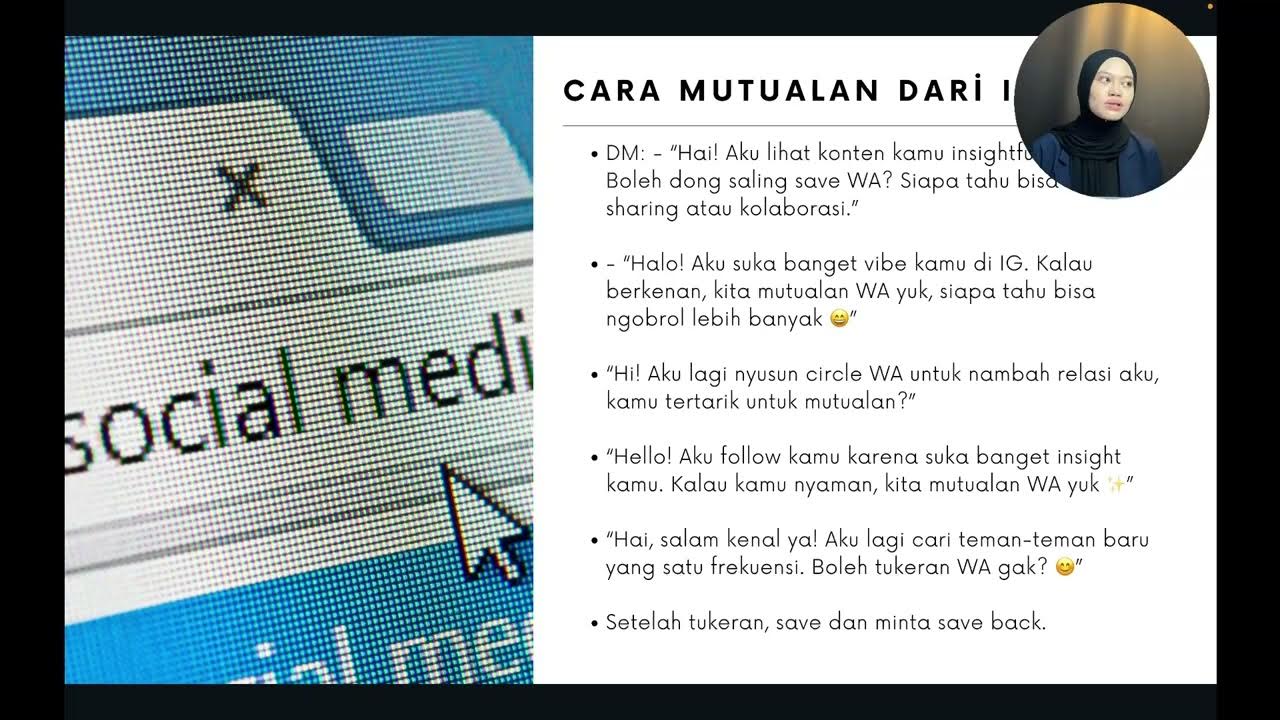
Chapter 4 - Jualan Via Whatsapp [Desti]

WhatsApp Cloud API - Automatizza WhatsApp e integra con altri Tool!

API de Conversões do WhatsApp (Pixel de mensagem) - Como enviar as conversões para a Meta

The Easiest Way to Integrate a Custom GPT into WhatsApp (No Code)

AFILIADO SHOPEE: COMO FAZER A PRIMEIRA VENDA COMO AFILIADO DA SHOPEE *passo a passo completo*

Cómo el diseño ha cambiado radicalmente nuestra forma de comunicarnos | Elena López | TEDxGranada
5.0 / 5 (0 votes)
