SIKLUS AKUNTANSI PERBANKAN SYARIAH: MEMBUAT NERACA SALDO AWAL MENGGUNAKAN APLIKASI MS EXCEL
Summary
TLDRThis video tutorial walks viewers through completing the accounting cycle using Microsoft Excel for Islamic banking products. It begins by explaining the setup, including transferring the list of accounts from a printed document into Excel. The video covers essential steps like creating an initial trial balance, formatting the spreadsheet for clarity, and applying formulas to ensure the balance is correct. It emphasizes checking debit and credit columns, formatting numbers in proper accounting style, and reviewing the work before finalizing the process. The instructor concludes with tips on managing the task efficiently and accurately in Excel.
Takeaways
- 😀 Learn how to complete the accounting cycle for Islamic banking products using Microsoft Excel.
- 😀 The first task is to open the provided sheet and transfer the list of accounts to Excel from the printed document.
- 😀 The company's identity and the previous period's financial reports are essential for starting the process.
- 😀 In Excel, organize the accounts into two sections: the company's financial position and the transaction proofs.
- 😀 To create the trial balance, the first thing you need to do is input the list of accounts and their balances.
- 😀 Be sure to use correct formatting in Excel, such as adjusting the account names and balances to appear neatly.
- 😀 The trial balance should separate debit and credit balances clearly, with non-bracketed numbers indicating debit and bracketed numbers indicating credit.
- 😀 When entering amounts in Excel, avoid using periods or commas as they can disrupt the formatting; instead, write numbers normally.
- 😀 The Excel formulas such as 'SUM' can be used to verify the total balance of debit and credit entries.
- 😀 Formatting is crucial in Excel; use the 'Accounting' format for numbers to ensure proper display of currency values.
- 😀 The trial balance should be checked for accuracy to ensure all entries are correctly recorded before continuing with further steps in the accounting cycle.
Q & A
What is the main focus of the video?
-The video focuses on teaching how to complete the accounting cycle using a spreadsheet application, specifically Microsoft Excel, with an emphasis on Islamic banking products.
Which application is used in the video to complete the accounting cycle?
-The application used in the video is Microsoft Excel, also referred to as a number processing application.
What are the key components of the practical exam mentioned in the video?
-The practical exam involves two sheets: one contains the company's identity, including financial reports and a list of accounts, while the second sheet includes proof of transactions done by the company.
What should be done first when starting the task in Microsoft Excel?
-The first step is to move the list of accounts from the question sheet into Excel by copying and pasting them into the spreadsheet.
How should the account list be formatted in Excel?
-The account list should be neatly arranged with the company’s name centered at the top and the account names organized below. Proper formatting like bold headings and centered text is recommended.
What is the purpose of creating an initial trial balance in the accounting cycle?
-The initial trial balance helps organize and display the financial data for the beginning of the accounting period, allowing the user to track and analyze debits and credits.
What should be considered when entering numbers in the spreadsheet?
-When entering numbers, avoid using periods or commas as Excel automatically converts them to the wrong format. Numbers should be entered normally without special characters to maintain proper formatting.
How can one ensure the numbers are displayed in an organized manner?
-By changing the number format in Excel from 'General' to 'Accounting,' the numbers will be displayed neatly with proper alignment and currency symbols.
How do you check if the debit and credit balances are correct?
-To check the balances, use the SUM function in Excel to add up the values in the debit and credit columns and verify that they match.
What should you do if there are discrepancies in the debit and credit totals?
-If discrepancies occur, carefully review the entries to ensure all amounts are correctly entered and check the formatting to ensure proper alignment and calculation.
Outlines

هذا القسم متوفر فقط للمشتركين. يرجى الترقية للوصول إلى هذه الميزة.
قم بالترقية الآنMindmap

هذا القسم متوفر فقط للمشتركين. يرجى الترقية للوصول إلى هذه الميزة.
قم بالترقية الآنKeywords

هذا القسم متوفر فقط للمشتركين. يرجى الترقية للوصول إلى هذه الميزة.
قم بالترقية الآنHighlights

هذا القسم متوفر فقط للمشتركين. يرجى الترقية للوصول إلى هذه الميزة.
قم بالترقية الآنTranscripts

هذا القسم متوفر فقط للمشتركين. يرجى الترقية للوصول إلى هذه الميزة.
قم بالترقية الآنتصفح المزيد من مقاطع الفيديو ذات الصلة

PT Bank Larasati - Soal UKK Layanan Perbankan Paket 1 - Membuat Data Awal Perusahaan S/d Daftar Akun

Cara Download & Install Microsoft Office Secara Gratis dan Legal.
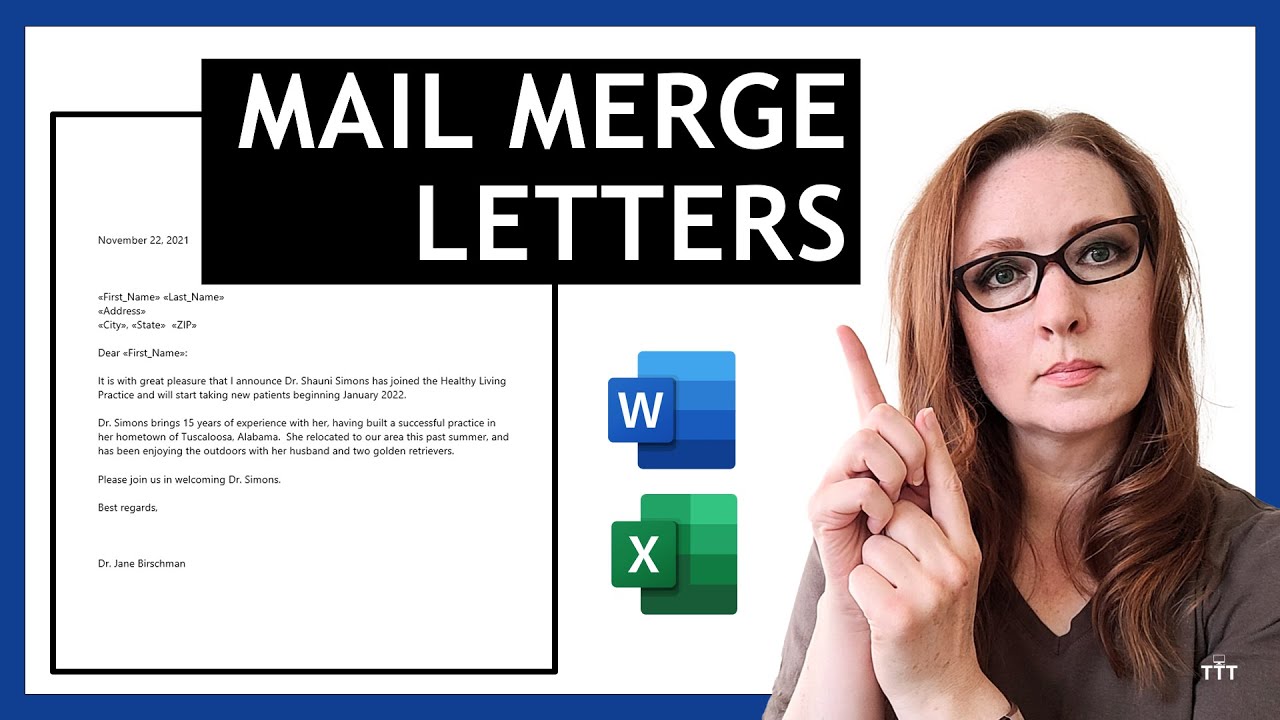
How to Create LETTERS in Microsoft Word Using Mail Merge | Use List From Microsoft Excel
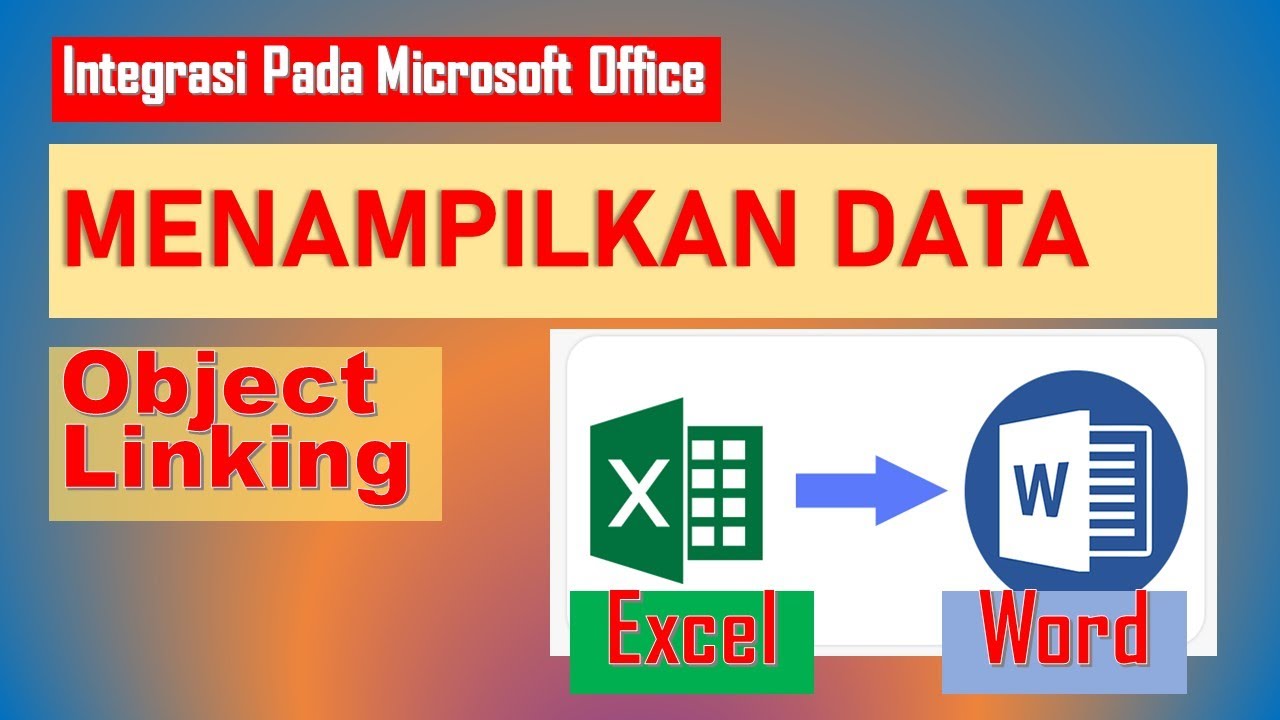
cara object linking and embedding | integrasi office

EXCEL : Jurnal Umum, Buku Besar & Neraca Saldo hanya dengan 3 rumus (VLOOKUP, SUMIF, IF)
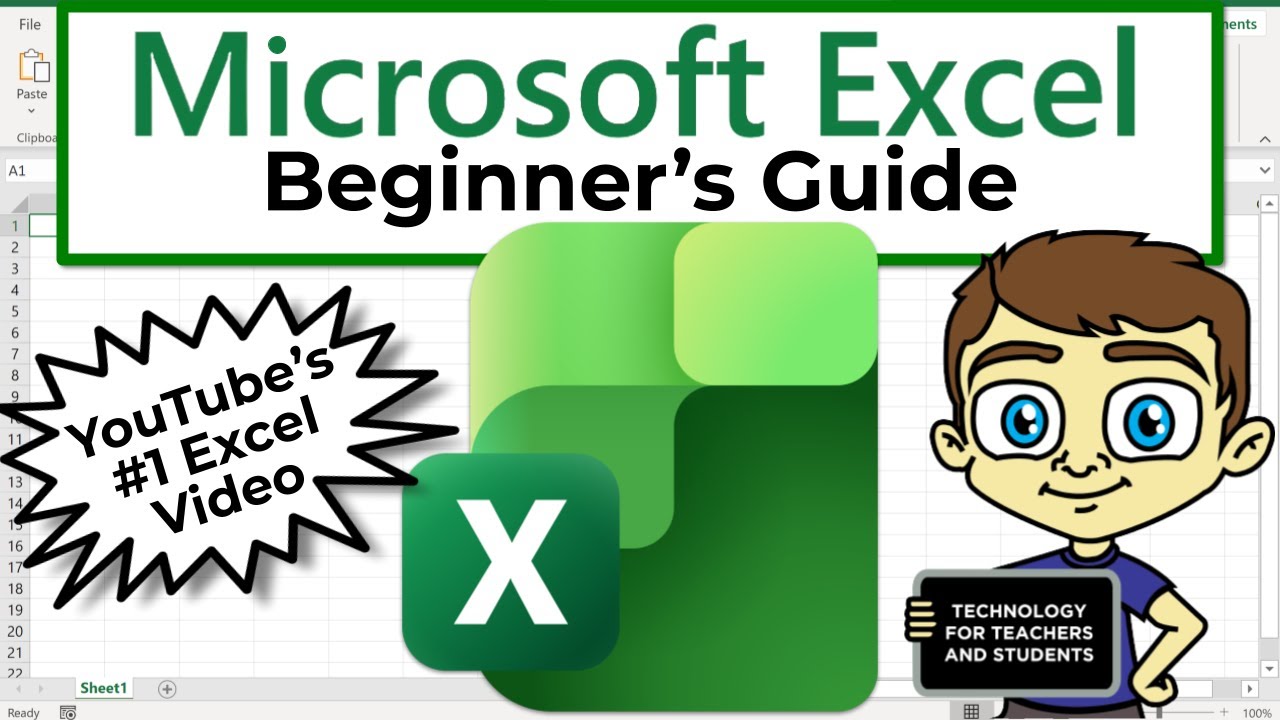
The Beginner's Guide to Excel - Excel Basics Tutorial
5.0 / 5 (0 votes)
