Premiere Pro Tutorial: Create Social Proof Ad + Ad Template ✅
Summary
TLDRIn this tutorial, the creator demonstrates how to build an Authority-style blog ad in Premiere Pro. The process includes creating a 4x5 sequence, adding background color, placing a logo, designing icons, and adjusting text for a clean, professional layout. The tutorial covers using rectangle tools for design elements, importing and masking images, and offers tips on maintaining organized layers. The video also introduces a customizable template for quicker ad creation. Additionally, the creator promotes a range of templates and a community for those looking to level up their editing skills.
Takeaways
- 😀 Create a 4x5 sequence in Premiere Pro with 30 frames per second as a preset to start your project.
- 😀 Use the Rectangle Tool to design key layout elements like header lines and image placeholders.
- 😀 Download and scale logos from external sources (e.g., Wall Street Journal logo) to fit your design.
- 😀 Duplicate and adjust icons using the Rectangle Tool, making sure to control width and height separately for customization.
- 😀 For clean text formatting, use the Text Tool, choose a bold font (Montserrat), and align the text centrally.
- 😀 Adjust the background and lines using the Rectangle Tool, modifying the scale controls to position them perfectly.
- 😀 Incorporate product images into the design by using shape masking to ensure they fit well into your placeholders.
- 😀 Create dynamic slideshow effects by duplicating images in the timeline and replacing them at intervals, like every 2 seconds.
- 😀 Customize your ad with a pre-made, responsive template that saves time and allows seamless adjustments.
- 😀 Join the Adzer X community for more templates, editing resources, and training for mastering direct response ads.
Q & A
What is the first step in creating the blog article ad in Premiere Pro?
-The first step is creating a new 4x5 sequence with a 30 frames per second preset in Premiere Pro.
How do you add a background color in Premiere Pro?
-To add a background, you create a new color matte, select white as the color, and drag it onto the timeline.
What is the purpose of using the rectangle tool in this tutorial?
-The rectangle tool is used to create lines for various elements in the ad, such as the header, icons, and borders around text or images.
How do you scale down the logo in Premiere Pro?
-To scale down the logo, you select the logo in the timeline, go to the Effect Controls panel, and adjust the scale under the Motion settings.
What method is used to resize the icons in the ad?
-The icons are resized by unchecking the 'Uniform Scale' option in the Effect Controls panel, allowing independent control of the height and width.
How do you change the color of the icons in the ad?
-To change the color of the icons, you open the nested layer, select the shape in the Essential Graphics panel, and change the fill color to black or another desired color.
What font is used for the headline in the ad?
-The font used for the headline is 'Montserrat,' with the style set to bold and all caps.
How is the date or subheading formatted in the ad?
-The subheading text is made smaller, changed to a gray color, and positioned under the headline with a decrease in font size and leading for better alignment.
What is the purpose of the square placeholder for images?
-The square placeholder is used to insert product images, and the image is masked to fit perfectly within the square shape using the 'Mask with Shape' option in the Essential Graphics panel.
How can you create an image slideshow within the square placeholder?
-To create a slideshow, you duplicate the image layer, adjust the timing of each image, and replace the images for each instance, so that the ad cycles through multiple images in the same placeholder.
Outlines

هذا القسم متوفر فقط للمشتركين. يرجى الترقية للوصول إلى هذه الميزة.
قم بالترقية الآنMindmap

هذا القسم متوفر فقط للمشتركين. يرجى الترقية للوصول إلى هذه الميزة.
قم بالترقية الآنKeywords

هذا القسم متوفر فقط للمشتركين. يرجى الترقية للوصول إلى هذه الميزة.
قم بالترقية الآنHighlights

هذا القسم متوفر فقط للمشتركين. يرجى الترقية للوصول إلى هذه الميزة.
قم بالترقية الآنTranscripts

هذا القسم متوفر فقط للمشتركين. يرجى الترقية للوصول إلى هذه الميزة.
قم بالترقية الآنتصفح المزيد من مقاطع الفيديو ذات الصلة
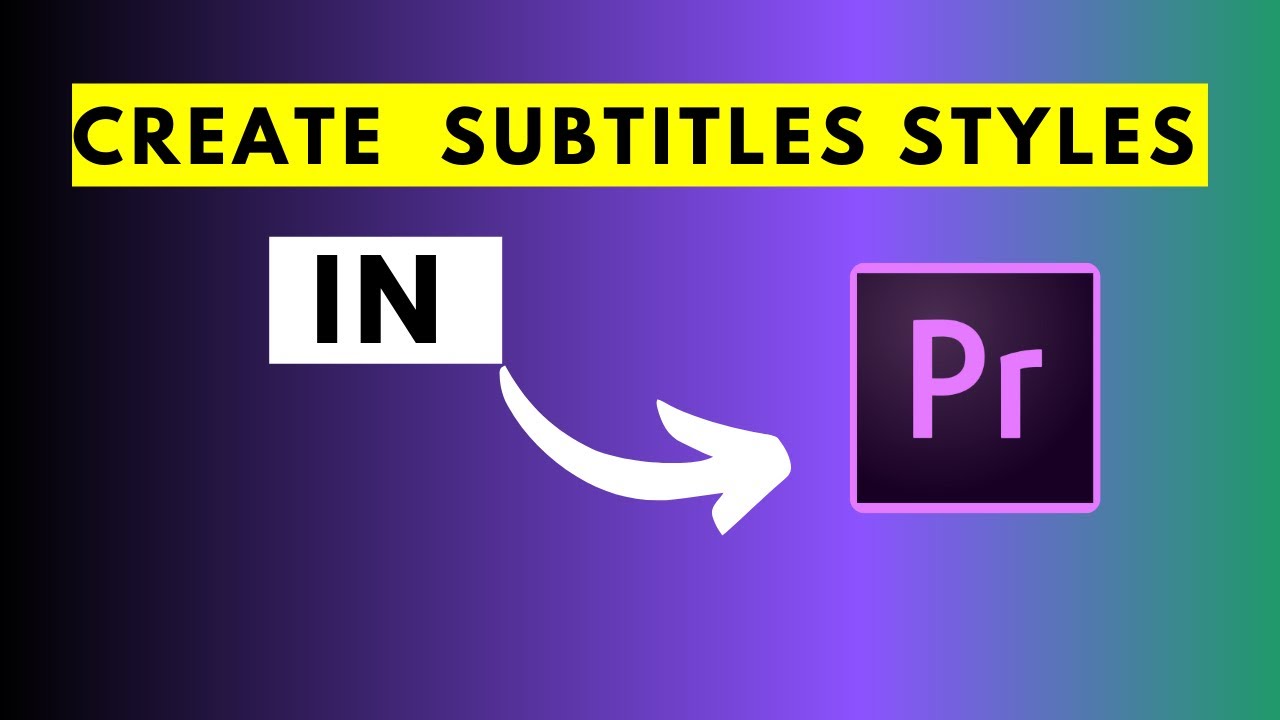
How to Create and Save Subtitle Styles In Adobe Premiere Pro Version 22.1.2 and Beyond

Make ANY Camera Look 10x More HD with EDITING! | Adobe Premiere HDR Enhancement Tutorial
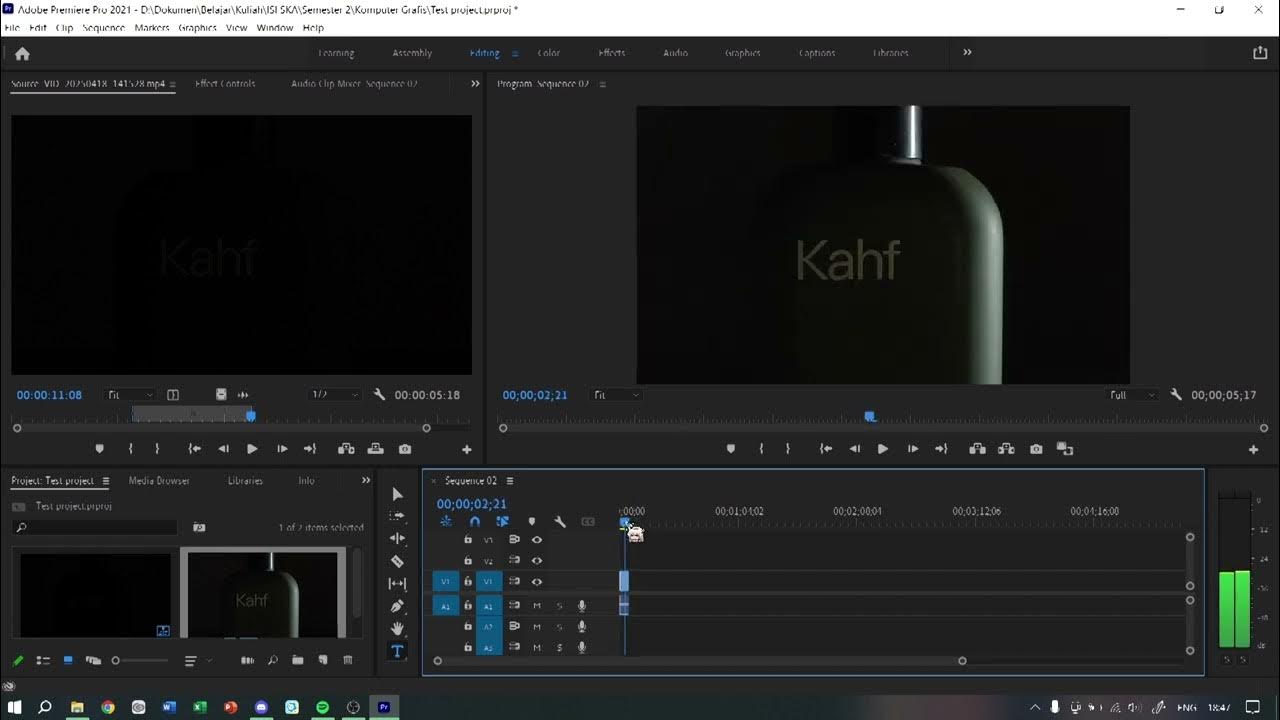
Tutorial Dasar Premiere | KOMGRAF25

Import and Animate 3D Models Directly into Premiere Pro!

Mengenal Fungsi Tools Di Dalam Adobe Premiere Pro Part 1| Tutorial Adobe Premiere Pro UNTUK PEMULA

Text Reveal Effect In Premiere Pro
5.0 / 5 (0 votes)
