Lec-11: Hub in Computer Networks | Physical layer devices
Summary
TLDRIn this video, the speaker explains the fundamentals of hubs, which are physical-layer devices in networking. Hubs are compared to repeaters, with hubs being multiport devices that connect multiple devices in a network. Key features discussed include forwarding, broadcasting, and the lack of filtering capability in hubs. Collisions are common due to the absence of intelligent filtering, resulting in high traffic. The video also highlights the extra functionality of hubs, such as LED indicators for connection status. The speaker provides exam tips for students preparing for tests like UGC NET, focusing on the core differences between hubs and repeaters.
Takeaways
- 😀 Hub operates at the physical layer, meaning it is purely a hardware device with no software functionality.
- 😀 A hub is essentially a multiport repeater, allowing multiple devices to be connected through its ports.
- 😀 Hubs work similarly to repeaters but differ in that they support multiple ports for device connections.
- 😀 Unlike repeaters, hubs provide extra functionalities like LED indicators to show the status of the device and identify any issues.
- 😀 Hubs forward data to all connected devices but do not filter the messages based on MAC addresses, causing unnecessary network traffic.
- 😀 Collision domains in hubs are large, meaning the potential for data collisions increases as more devices are connected.
- 😀 In a hub, multiple devices sending data at the same time can result in signal collisions and network congestion.
- 😀 The hub is a simple, low-cost device, typically cheaper than more complex devices like routers and bridges that involve both hardware and software.
- 😀 Hubs are not capable of filtering data, so they simply broadcast messages to all devices connected to the hub.
- 😀 Exam questions may focus on simple hub functionalities like forwarding (yes) and filtering (no), making it essential to understand these basic operations.
Q & A
What is a Hub in networking?
-A hub is a networking device that operates at the physical layer and is purely hardware-based, with no software involved. It is used to connect multiple devices in a network, particularly in star topology.
How does a hub differ from a repeater?
-A hub is a multi-port repeater, meaning it has multiple ports for connecting several devices, unlike a repeater, which typically has only two ports. Both operate at the physical layer, but a hub allows for connections between more devices.
What is the main function of a hub?
-The main function of a hub is to forward data from one device to all other devices connected to it. It broadcasts data to all devices on the network, regardless of the intended recipient.
Can a hub perform data filtering?
-No, a hub cannot perform data filtering. It forwards data to all connected devices without checking the destination MAC address or interface, which leads to unnecessary data traffic.
What is meant by a collision domain in the context of a hub?
-A collision domain is a network segment where data from multiple devices can collide if they transmit at the same time. In a hub, multiple devices share the same collision domain, which increases the likelihood of data collisions.
Why is a hub considered a simple device?
-A hub is considered simple because it is a basic, hardware-only device with no software functionality. It only performs basic tasks like forwarding data and broadcasting to all connected devices without performing any advanced network functions.
How does the number of connected devices affect a hub's performance?
-The more devices connected to a hub, the higher the chance of network collisions and increased traffic. This happens because the hub forwards all data to all devices, leading to congestion in the network.
What are the advantages of using a hub?
-Hubs are inexpensive and simple to use, making them suitable for small networks. They also allow for easy expansion as they provide multiple ports for connecting devices.
Why are hubs less efficient than switches or routers?
-Hubs are less efficient because they broadcast data to all devices, leading to unnecessary network traffic and potential collisions. In contrast, switches and routers operate with both hardware and software, allowing them to filter and direct data more efficiently.
What extra functionality do hubs provide compared to repeaters?
-Hubs offer additional features like LED indicators to show the power status and signal issues, which repeaters do not have. This makes hubs slightly more functional than repeaters in terms of network monitoring.
Outlines

هذا القسم متوفر فقط للمشتركين. يرجى الترقية للوصول إلى هذه الميزة.
قم بالترقية الآنMindmap

هذا القسم متوفر فقط للمشتركين. يرجى الترقية للوصول إلى هذه الميزة.
قم بالترقية الآنKeywords

هذا القسم متوفر فقط للمشتركين. يرجى الترقية للوصول إلى هذه الميزة.
قم بالترقية الآنHighlights

هذا القسم متوفر فقط للمشتركين. يرجى الترقية للوصول إلى هذه الميزة.
قم بالترقية الآنTranscripts

هذا القسم متوفر فقط للمشتركين. يرجى الترقية للوصول إلى هذه الميزة.
قم بالترقية الآنتصفح المزيد من مقاطع الفيديو ذات الصلة

Network Devices

Reti Lan-#2.I livelli della pila ISO/OSI

Basics of Cisco Packet Tracer (Part 2) | Hub

TCP/IP Layer 1 Devices Overview
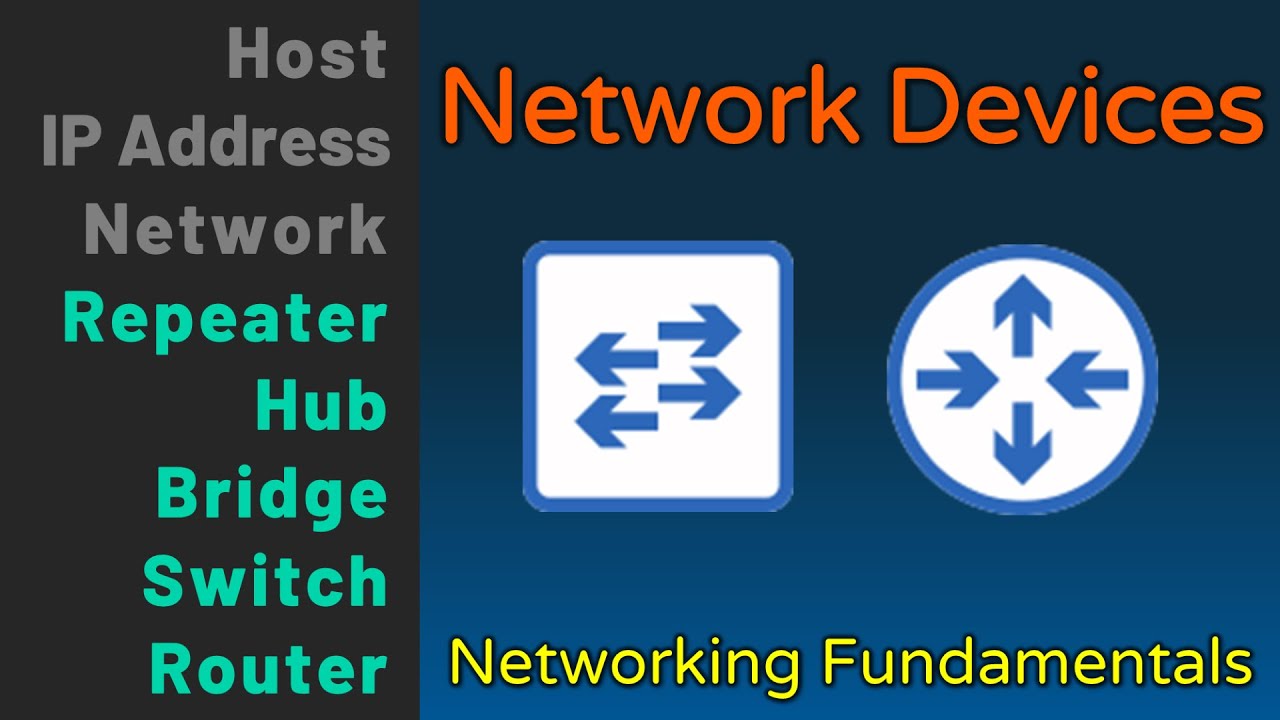
Hub, Bridge, Switch, Router - Network Devices - Networking Fundamentals - Lesson 1b

Lec-4: Physical layer in computer networks in hindi | Functions of Physical layer | OSI
5.0 / 5 (0 votes)
