How To Create An App With CHATGPT For Free In Minutes
Summary
TLDRThis video script guides viewers through creating a simple Todo list app using Chat GPT, eliminating the need for coding skills. It demonstrates how to generate HTML, CSS, and JavaScript codes, test them on CodePen, customize the app's appearance, and save the codes locally. The tutorial also covers hosting the app online with Tiny Host, converting the web app into a mobile app using Web into App, and finally, installing the APK file on an Android device. The script encourages non-programmers to harness AI technology to develop apps and invites feedback in the comments section.
Takeaways
- 🤖 Use Chat GPT to generate codes for creating an app without coding skills.
- 📝 Start by explaining your app idea to Chat GPT and ask for HTML, CSS, and JavaScript codes.
- 🖥️ Test the codes using a free tool like CodePen to ensure they work properly.
- 🎨 Customize the app's look and functionality by asking Chat GPT for regenerated codes with new features.
- 💻 Save the app codes locally on your computer by pasting them into notepad and saving as appropriate file types.
- 🌐 Host your app online using a service like Tiny Host to make it accessible to others.
- 📱 Convert your web app into a mobile app format using a tool like Web into App.
- 🎨 Create a custom app icon using Canva and remove the background using Photopea for a clean look.
- 📲 Download the APK file of your app to your computer and then transfer it to your mobile device.
- 📱 Install the app on your phone by downloading it from Google Drive and following the installation steps.
- 🛠️ Even without coding knowledge, anyone can build an app using AI technology and the methods described in the script.
Q & A
What is the primary purpose of the video?
-The video aims to guide viewers through the process of creating a basic app using Chat GPT, without the need for coding skills, and eventually converting it into an APK file for Android devices.
What type of app is being created in the video?
-The video demonstrates the creation of a simple Todo list app.
How does Chat GPT assist in generating codes for the app?
-Chat GPT provides HTML, CSS, and JavaScript codes for the app based on the user's description of the app idea and its functionality.
What tool is used to check the functionality of the codes?
-The tool used to check the functionality of the codes is called CodePen.
How can users sign up for CodePen?
-Users can sign up for CodePen for free using their Google or email account.
What is the significance of testing the app on CodePen?
-Testing the app on CodePen allows the user to see a preview of the app and ensure that the HTML, CSS, and JavaScript codes are working properly together.
How can the appearance and functionality of the app be improved?
-The appearance and functionality can be improved by asking Chat GPT to regenerate the codes with new customizations, such as different icons and additional options.
What steps are involved in saving the app codes to a computer?
-The codes need to be copied from Chat GPT and pasted into separate notepad files named index.html for HTML, style.css for CSS, and script.js for JavaScript. These files should then be saved in a designated folder.
How can the app be run locally on a computer?
-The app can be run locally by opening the index.html file in the folder where the codes were saved, which will display the app in the browser.
What is the process of uploading the app online?
-The app is uploaded online by using a service like Tiny Host, where the app files are compressed into a .zip file and then uploaded to the hosting service, which requires a Google account for login and setup.
How is the app converted into a mobile app?
-The app is converted into a mobile app using a tool called Web into App, which requires the app's URL, an app name, and an icon created with Canva.
What is the final step to get the app on an Android device?
-The final step involves downloading the APK file of the app to the computer, extracting it, and then uploading it to Google Drive to make it accessible for download and installation on an Android device.
What is the video's call to action for viewers?
-The video encourages viewers to try creating their own apps using the demonstrated method, share their thoughts in the comments, like the video, subscribe to the channel, and watch more AI-related content.
Outlines

هذا القسم متوفر فقط للمشتركين. يرجى الترقية للوصول إلى هذه الميزة.
قم بالترقية الآنMindmap

هذا القسم متوفر فقط للمشتركين. يرجى الترقية للوصول إلى هذه الميزة.
قم بالترقية الآنKeywords

هذا القسم متوفر فقط للمشتركين. يرجى الترقية للوصول إلى هذه الميزة.
قم بالترقية الآنHighlights

هذا القسم متوفر فقط للمشتركين. يرجى الترقية للوصول إلى هذه الميزة.
قم بالترقية الآنTranscripts

هذا القسم متوفر فقط للمشتركين. يرجى الترقية للوصول إلى هذه الميزة.
قم بالترقية الآنتصفح المزيد من مقاطع الفيديو ذات الصلة

Comment utiliser chatGPT (TUTO Complet)

Create 3D Animated Love Story With Free AI Tools in 5 Mins. #aianimation #pikalabs

Ai News: GPT-4o Will Make You Money Today - For Free

Generate Insane Trading Returns with ChatGPT and TradingView
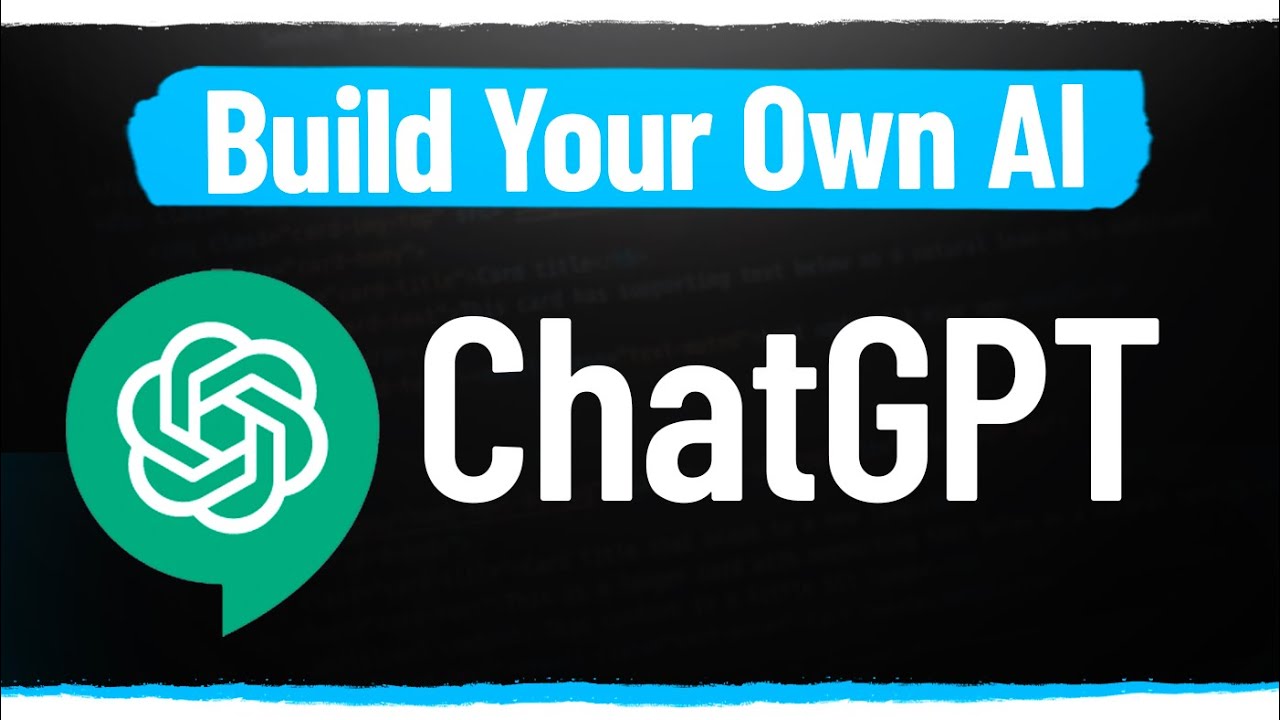
How To Build Your Own AI With ChatGPT API

EASIEST Way to Make $100 Per Day With Chat GPT / OBS (Even if You're a Beginner)
5.0 / 5 (0 votes)
