5 Trucchi ASSURDI per Android #5
Summary
TLDRIn this video, the host, Simone, shares a series of practical Android tricks. From setting smartphone screen rotations with the 'Set Orientation' app, to solving math problems instantly with 'Photo Math', these tips are designed to make life easier. He also demonstrates how to hide photos or videos in an invisible folder, use developer options for multi-window mode, and enhance Instagram stories with color palette tricks. Aimed at users looking for hidden Android features, the video provides quick and useful hacks that can improve daily device interactions.
Takeaways
- 😀 Always remember to subscribe to the channel to stay updated with the latest videos.
- 😀 The app 'Set Orientation' allows you to control screen rotation on Android devices, including apps that don't support rotation by default.
- 😀 'Set Orientation' lets you rotate apps like games or those with fixed orientations, making them more flexible.
- 😀 The 'Photomath' app helps students by scanning and solving math problems instantly, even showing graphs of equations.
- 😀 'Photomath' automatically calculates results and displays solutions to scanned mathematical formulas.
- 😀 To hide photos or videos in Android, create a folder named 'no media' in the file manager. Files placed here won't show in the gallery.
- 😀 Files stored in a 'no media' folder can only be accessed via file manager or when connected to a PC.
- 😀 The Developer Options in Android allow you to force apps into multi-window mode, making all apps usable in split-screen view.
- 😀 Activating Developer Options and enabling 'Force Activities to be Resizable' lets you use apps in multi-window mode, even if they don’t natively support it.
- 😀 Some apps may not fully support multi-window mode, and a restart of the device might be needed after enabling the feature.
- 😀 Instagram's story feature lets you use unique colors by holding down on any color, revealing a full color palette for more customization.
Q & A
What does the 'Set Orientation' app do?
-The 'Set Orientation' app allows users to control the rotation of their smartphone’s display. It enables full-screen rotation even for apps or games that typically don’t support it, such as 'Temple Run'.
How can the 'Set Orientation' app simulate a tablet mode?
-By using the 'Set Orientation' app, you can rotate the display in such a way that it mimics a tablet experience, which works for all apps, even those that don’t natively support tablet-style rotation.
How does the 'Photo Math' app help students?
-The 'Photo Math' app helps students by scanning math problems and providing instant solutions. It even shows detailed calculations and graphs, such as the graph of a parabola for quadratic equations.
Can the 'Photo Math' app scan handwritten formulas?
-Yes, the 'Photo Math' app can scan both printed and handwritten formulas, making it a versatile tool for solving various math problems.
How do you hide photos or videos on your Android device?
-To hide photos or videos, you can create a folder named 'no media' in your file manager. Files in this folder won’t show up in the gallery, but they can still be accessed through the file manager or a connected PC.
What does creating a 'no media' folder accomplish?
-Creating a 'no media' folder makes the files within it invisible in the gallery, while still retaining them on your phone. This method helps in hiding photos and videos without permanently deleting them.
How can you enable multi-window mode for all apps on Android?
-To use multi-window mode for all apps, you need to enable developer options and activate the 'force activities to be resizable' setting. This allows you to use apps in split-screen mode, even if they don’t typically support it.
Are all apps compatible with multi-window mode on Android?
-No, not all apps are compatible with multi-window mode. While enabling the developer option forces some apps to work, not all apps will function seamlessly in this mode.
What are the two Instagram story tricks mentioned in the video?
-The first trick involves holding down on any color to fill the screen with that color. The second trick allows you to access a full color palette by pressing and holding a color in the Instagram story editor, providing a wider range of color choices.
How can you access a complete color palette in Instagram stories?
-To access the full color palette in Instagram stories, press and hold any color while editing your story. This will open up a range of additional colors to choose from.
Outlines

هذا القسم متوفر فقط للمشتركين. يرجى الترقية للوصول إلى هذه الميزة.
قم بالترقية الآنMindmap

هذا القسم متوفر فقط للمشتركين. يرجى الترقية للوصول إلى هذه الميزة.
قم بالترقية الآنKeywords

هذا القسم متوفر فقط للمشتركين. يرجى الترقية للوصول إلى هذه الميزة.
قم بالترقية الآنHighlights

هذا القسم متوفر فقط للمشتركين. يرجى الترقية للوصول إلى هذه الميزة.
قم بالترقية الآنTranscripts

هذا القسم متوفر فقط للمشتركين. يرجى الترقية للوصول إلى هذه الميزة.
قم بالترقية الآنتصفح المزيد من مقاطع الفيديو ذات الصلة

5 TRUCCHI PER IPHONE CHE NON CONOSCI!

Getting started with Ansible 13 - Adding Users & Bootstrapping

Alguns critérios importantes na seleção de leitoas matrizes.
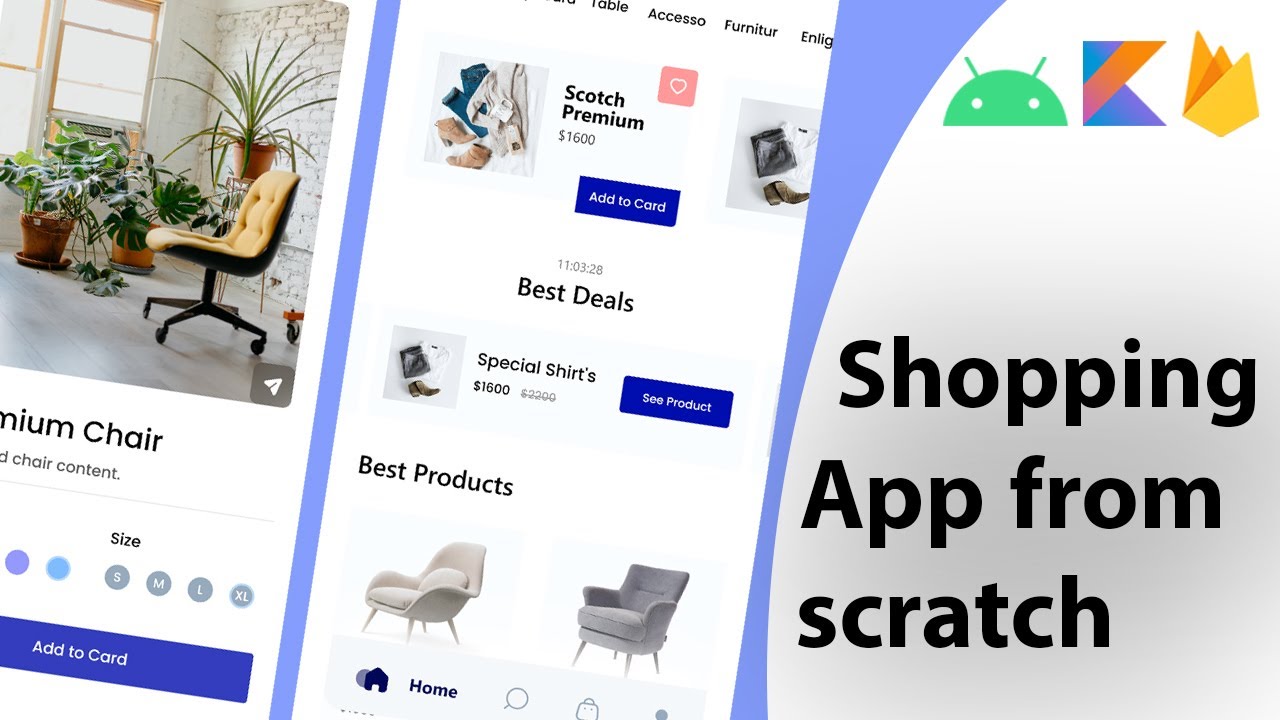
Build a modern android ecommerce app from scratch | Kotlin, Firebase, MVVM

Como filmar vídeos SOZINHA com o celular | O melhor tirpé para gravar vídeos

HOW TO MAKE ANYONE OBSESSED WITH YOU & fall in love ❤️ (psychology)
5.0 / 5 (0 votes)
