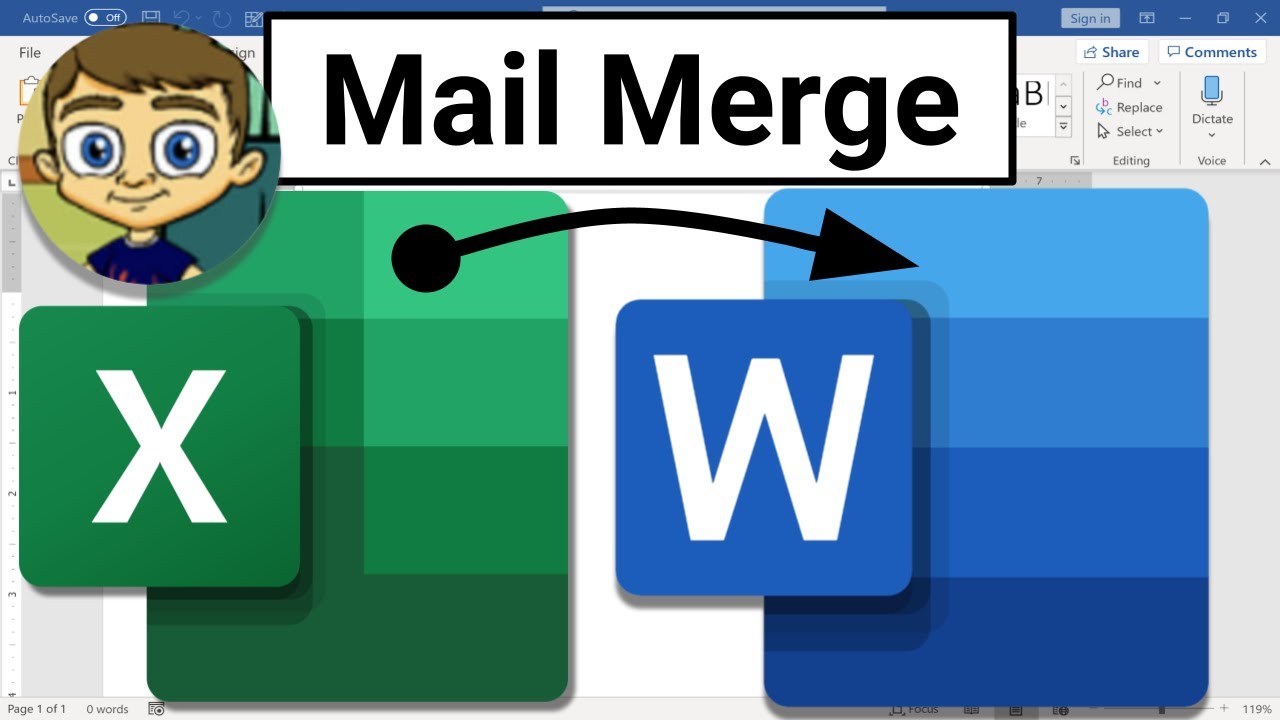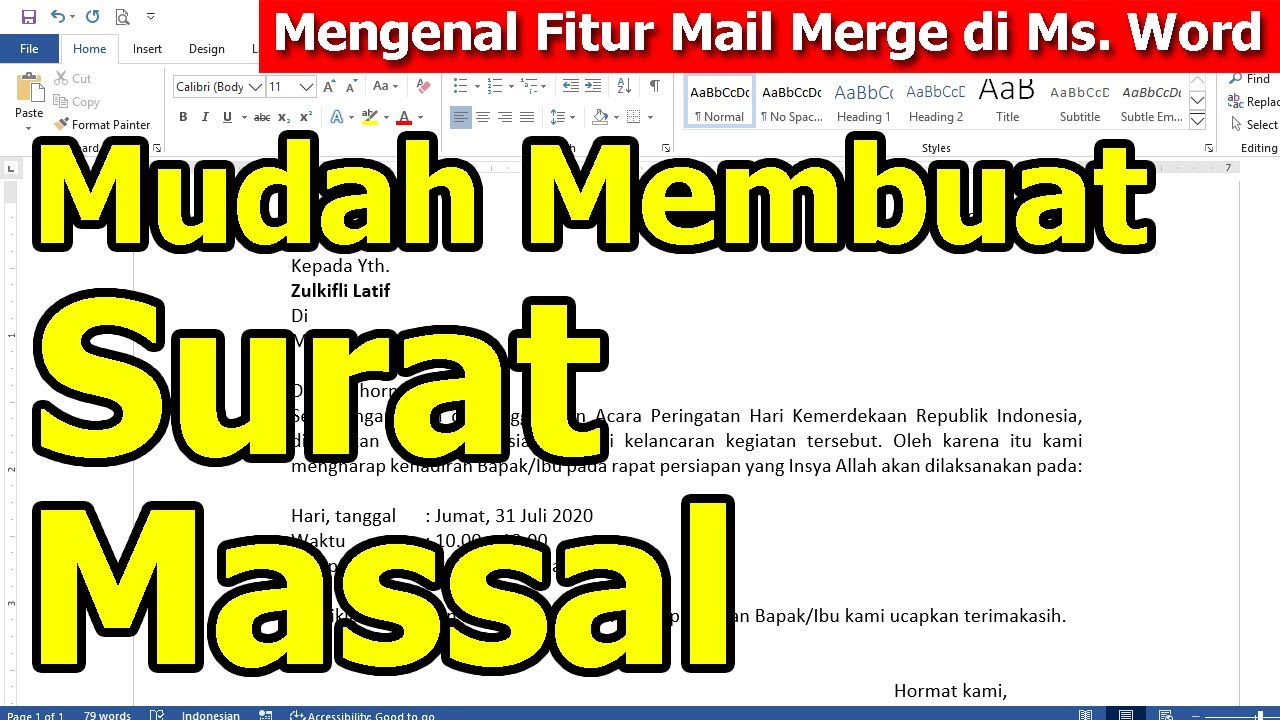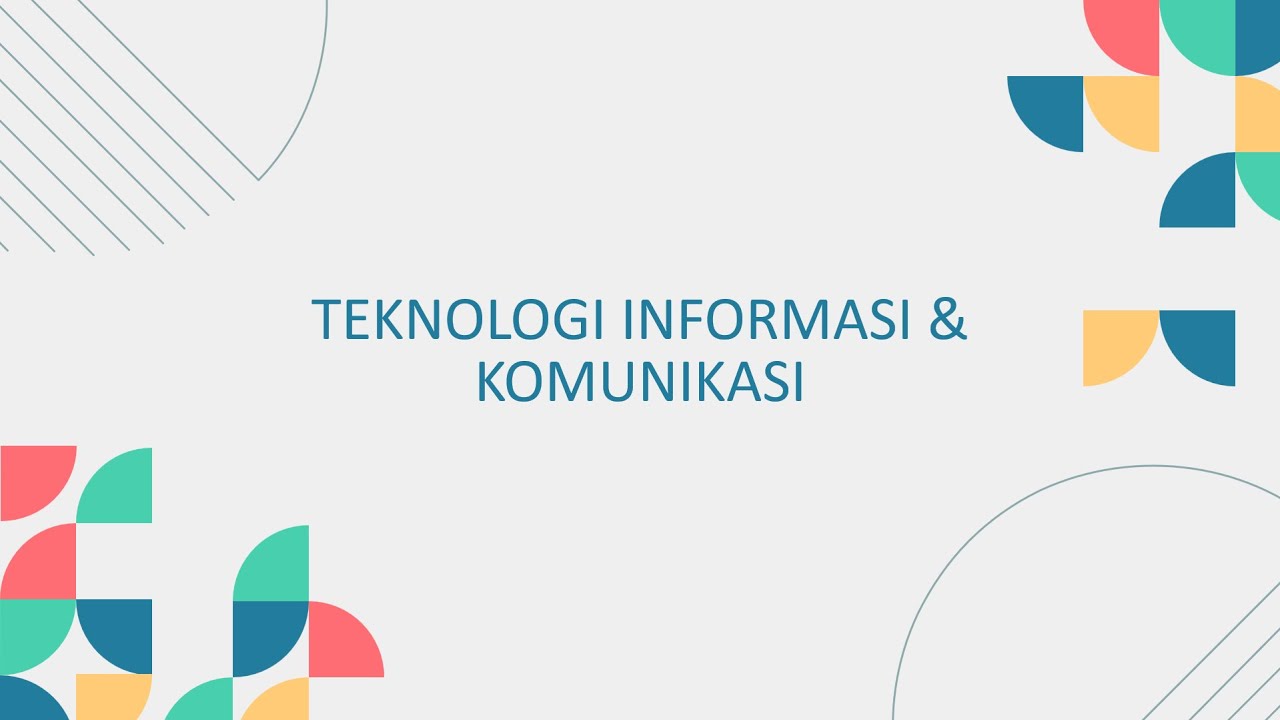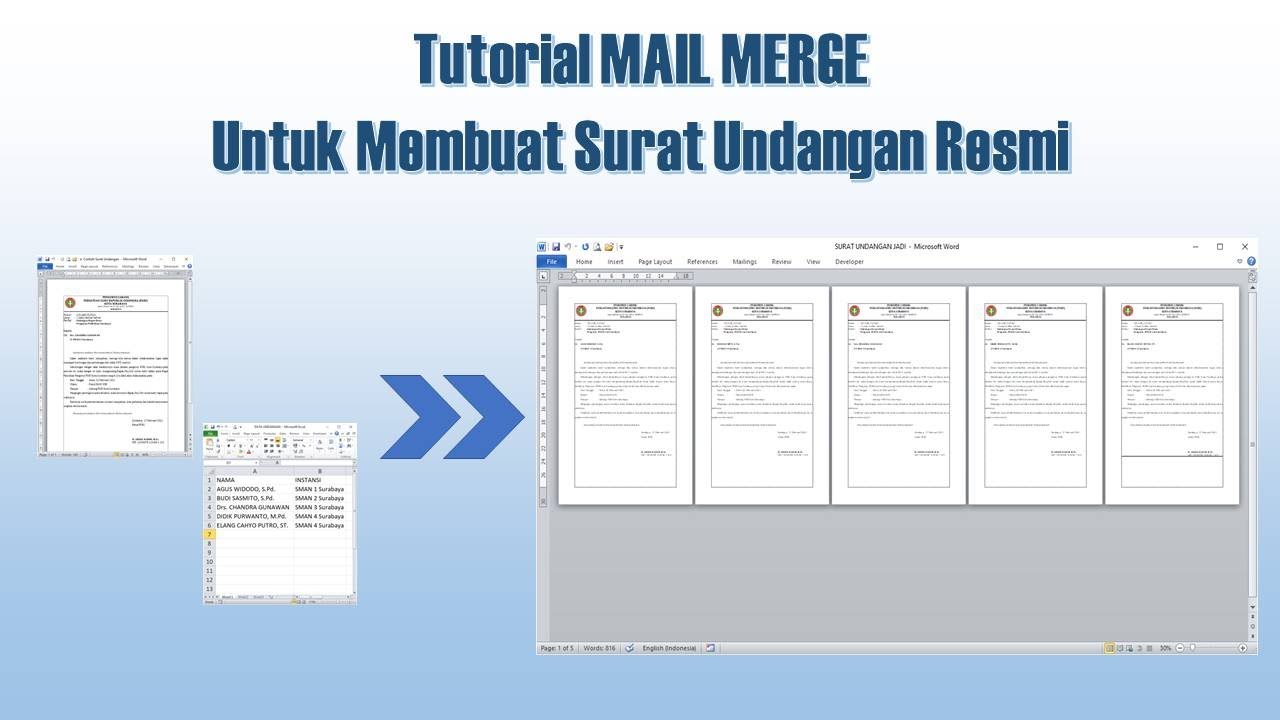Tutorial Mail Merge Dari Excel ke Excel (Menggunakan VLOOKUP)
Summary
TLDRIn this video, Ryan Techno provides a tutorial on how to perform a mail merge in Microsoft Excel, without using Word. He demonstrates how to populate fields such as names, positions, addresses, and employee IDs automatically using the VLOOKUP function. The process involves creating a table and referencing data from another sheet, making it easy to fill in details for multiple entries at once. Ryan explains the steps clearly, showing how to use VLOOKUP for data entry and how to switch between different records. Viewers are encouraged to follow along and ask questions in the comments section.
Takeaways
- 😀 Introduction to the video, focusing on a tutorial for mail merging in Microsoft Excel.
- 😀 The tutorial explains how to use Excel to merge data without needing Microsoft Word.
- 😀 The presenter shows a sample dataset containing names, positions, addresses, and employee IDs.
- 😀 A key Excel function (VLOOKUP) is introduced as the method to automatically fill in data in the spreadsheet.
- 😀 The VLOOKUP formula is demonstrated, starting with selecting a range of cells and locking the table reference using F4.
- 😀 The importance of the semicolon (or comma) is discussed, as Excel can use either depending on regional settings.
- 😀 The presenter uses the VLOOKUP function to fetch and display names, positions, addresses, and employee IDs from the dataset.
- 😀 Copying and pasting the VLOOKUP formula is shown to apply the function to other columns with different parameters (e.g., positions, addresses).
- 😀 The presenter explains how to modify the row number in the formula to reference different data (e.g., changing from row 2 to row 3 for positions).
- 😀 At the end, the presenter provides a brief summary and encourages viewers to ask questions in the comments section.
Q & A
What is the main purpose of this video tutorial?
-The main purpose of the video tutorial is to demonstrate how to perform a mail merge within Excel using the VLOOKUP function, without the need to use Microsoft Word.
Why does the speaker prefer to use Excel for mail merge instead of Word?
-The speaker prefers to use Excel for mail merge because it allows for automation and the ability to merge data directly within Excel, without the extra steps of using Word.
What type of data is used in the example for the mail merge?
-The example data includes columns with names, job titles, addresses, and employee IDs, which are used for the mail merge process.
How does the speaker automate filling out the fields in Excel?
-The speaker uses the VLOOKUP function to automatically populate fields such as names, job titles, addresses, and employee IDs by referencing a different sheet with the relevant data.
What is the importance of using the F4 key when applying the VLOOKUP function?
-The F4 key is used to lock the table reference in the VLOOKUP function, ensuring that the reference remains fixed when the formula is copied to other cells.
What does the speaker say about using commas and semicolons in the VLOOKUP function?
-The speaker explains that the use of commas or semicolons in the VLOOKUP function depends on the regional settings of Excel. Some versions use commas, while others use semicolons to separate function arguments.
How does the speaker adjust the VLOOKUP formula for different columns of data?
-The speaker demonstrates adjusting the column index number in the VLOOKUP formula for each column of data, such as changing it from 2 for names, to 3 for job titles, to 4 for addresses, and so on.
What should users do if they need to use data from different sheets in Excel?
-To use data from different sheets, users need to reference the specific sheet number in the VLOOKUP function and adjust the column index number for each piece of data.
How does the speaker explain switching between rows in the dataset?
-The speaker explains that users can switch between rows by simply changing the row number in the VLOOKUP formula, allowing them to retrieve data for different entries in the dataset.
What does the speaker suggest viewers do if they have questions after watching the tutorial?
-The speaker encourages viewers to leave any questions in the comments section of the video, offering to assist with any clarifications or further help.
Outlines

هذا القسم متوفر فقط للمشتركين. يرجى الترقية للوصول إلى هذه الميزة.
قم بالترقية الآنMindmap

هذا القسم متوفر فقط للمشتركين. يرجى الترقية للوصول إلى هذه الميزة.
قم بالترقية الآنKeywords

هذا القسم متوفر فقط للمشتركين. يرجى الترقية للوصول إلى هذه الميزة.
قم بالترقية الآنHighlights

هذا القسم متوفر فقط للمشتركين. يرجى الترقية للوصول إلى هذه الميزة.
قم بالترقية الآنTranscripts

هذا القسم متوفر فقط للمشتركين. يرجى الترقية للوصول إلى هذه الميزة.
قم بالترقية الآن5.0 / 5 (0 votes)