CARA MUDAH DAFTAR AKUN RUANGGURU
Summary
TLDRIn this tutorial, the presenter guides viewers on how to create an account on Ruangguru, an online learning platform. The process is simple: users are shown how to download and open the app, choose a class, and register either manually with an email or WhatsApp or by using a Google or Facebook account. The tutorial emphasizes the importance of filling in necessary details, such as user type (student, teacher, or parent). Once registered, users are ready to explore the platform's features. The video ends with a casual sign-off, encouraging viewers to like, comment, and subscribe.
Takeaways
- 😀 The tutorial is about how to register and create an account on Ruangguru, an educational platform.
- 😀 The presenter starts by greeting viewers and introducing the topic of the tutorial.
- 😀 To begin, users need to open the Ruangguru app on their device.
- 😀 After launching the app, users are prompted to select their class or teaching role (teacher or student).
- 😀 In this case, the presenter chooses to register as a student for a class (e.g., Class 11 Science).
- 😀 Users can sign up using manual registration with their email or WhatsApp number, or they can sign up via Google or Facebook accounts.
- 😀 The presenter opts for signing up using their Google account to avoid complications.
- 😀 After selecting the Google account, users will be asked to fill in their details, including WhatsApp number and student information.
- 😀 Once all the required fields are completed, users can click on the 'Register' button to complete the registration process.
- 😀 After successful registration, users are granted access to their Ruangguru account, where they can use the platform's features.
- 😀 The presenter ends the tutorial by encouraging viewers to like, comment, and subscribe, and expressing hope that the tutorial was helpful.
Q & A
What is the purpose of the tutorial in the video?
-The tutorial aims to guide viewers on how to sign up or create an account on Ruangguru, a learning platform.
What is the first step in registering for Ruangguru?
-The first step is to open the Ruangguru app on your device.
What is the default screen that appears when you open the Ruangguru app?
-The app shows a screen asking the user to select their class or to become a teacher. The user can choose to be a student or a teacher.
What class selection does the presenter make in the tutorial?
-The presenter selects 'Class 11 IPA' as the class for registration in the tutorial.
How can users sign up for Ruangguru?
-Users can sign up manually by entering their email or WhatsApp number, or they can use their Google or Facebook account to register.
Which method does the presenter use to sign up?
-The presenter chooses to sign up using their Google account to avoid a complicated registration process.
What happens after the presenter selects their Google account?
-After selecting the Google account, the user is asked to fill in additional information, such as their WhatsApp number and user type (student, teacher, or parent).
What information is required during the sign-up process?
-The user must fill in their WhatsApp number and select their user type (student, teacher, or parent).
What happens after completing the registration form?
-After completing the form, the user clicks the 'Register' button and waits for the process to complete.
What does the presenter say at the end of the tutorial?
-At the end of the tutorial, the presenter encourages viewers to like, comment, and subscribe, and mentions that the next video will be available soon.
Outlines

هذا القسم متوفر فقط للمشتركين. يرجى الترقية للوصول إلى هذه الميزة.
قم بالترقية الآنMindmap

هذا القسم متوفر فقط للمشتركين. يرجى الترقية للوصول إلى هذه الميزة.
قم بالترقية الآنKeywords

هذا القسم متوفر فقط للمشتركين. يرجى الترقية للوصول إلى هذه الميزة.
قم بالترقية الآنHighlights

هذا القسم متوفر فقط للمشتركين. يرجى الترقية للوصول إلى هذه الميزة.
قم بالترقية الآنTranscripts

هذا القسم متوفر فقط للمشتركين. يرجى الترقية للوصول إلى هذه الميزة.
قم بالترقية الآنتصفح المزيد من مقاطع الفيديو ذات الصلة

How to use Leonardo AI free unlimited token | Leonardo ai free unlimited token | Leonardo Ai

Aula 05 - Criando uma conta no Overleaf
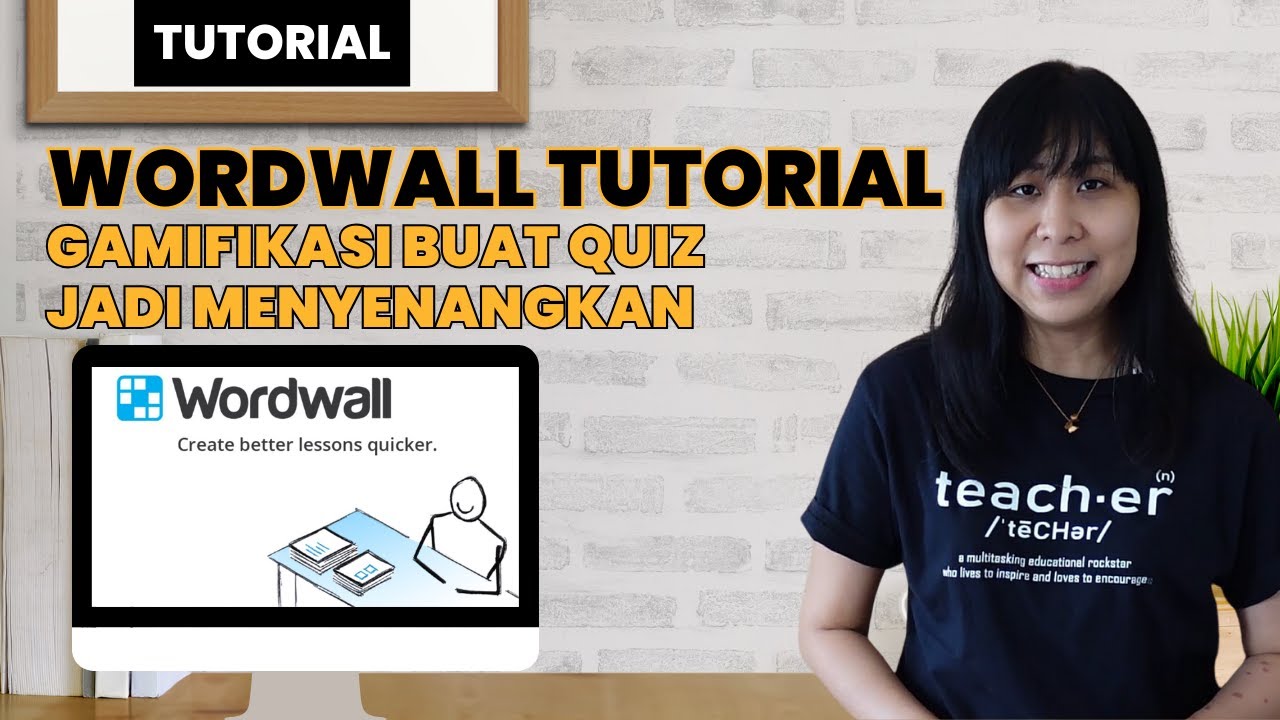
WordWall Tutorial : Gamifikasi Pelajaran dengan Quiz Online Interactive Ini

How to EARN Money from MYLEAD.GLOBAL | Mylead Payment proof

TUTORIAL MEMBUAT LMS MENGGUNAKAN MOODLECLOUD.COM

Tutorial Membuat Kuis Interaktif Simple Dan Mudah di Powerpoint | Game powerpoint | FREE TEMPLATE
5.0 / 5 (0 votes)
