SYARAT FUNGSI LOGIKA
Summary
TLDRIn this video, the speaker introduces the concept of logical functions, emphasizing their relevance in everyday life, such as distinguishing product codes and calculating discounts. The speaker outlines key conditions for using logical functions in Excel, including the requirement for at least two statements, the use of the IF formula, and the importance of proper syntax. The tutorial also covers practical examples, Excel-specific notations, and how logical tests are conducted using commas or semicolons, depending on the system. The speaker concludes with a brief overview of the mathematical and Excel operators, ensuring viewers understand the distinction in usage.
Takeaways
- 😀 Logic functions are used in Excel to make decisions based on conditions, commonly using 'if' statements.
- 😀 Before creating a logic function, it's important to understand the basic rules and structure for writing formulas.
- 😀 Logic functions require a minimum of two statements (e.g., A and B) to work properly.
- 😀 The formula must always start with the equal sign (=) to indicate a function.
- 😀 The number of 'if' statements needed is equal to the number of conditions minus one.
- 😀 Parentheses are essential in logic functions to enclose conditions or expressions.
- 😀 Spaces should be avoided in logic functions, except when using text in quotation marks (e.g., 'teacher's desk').
- 😀 Numbers in formulas should not be enclosed in quotation marks, but text or symbols must be.
- 😀 Logical tests in Excel use specific operators like '>', '<', and '<>' (not equal).
- 😀 Excel uses different operators from standard mathematics, such as the asterisk (*) for multiplication and the slash (/) for division.
- 😀 Understanding the correct format for logical tests and operators is crucial for building accurate logic functions in Excel.
Q & A
What is the main topic of the video?
-The main topic of the video is learning about logical functions, specifically using logical 'if' statements and their application in Excel.
What is the first condition for creating a logical function?
-The first condition is that there must be at least two statements to create a logical function, such as statement A and statement B.
What is the significance of the '=' symbol in logical functions?
-The '=' symbol is used to start writing logical functions in Excel. It is the indicator that a formula or logical function is being used.
How do you determine the number of 'if' statements needed for a logical function?
-The number of 'if' statements is determined by subtracting one from the number of statements provided. For example, with three statements, two 'if' statements are required.
Why is it important to use parentheses in logical functions?
-Parentheses are important to group conditions and ensure that the logical function is evaluated correctly. The number of parentheses should correspond to the number of logical conditions.
What type of values does Excel recognize for logical tests?
-Excel recognizes two types of values for logical tests: numbers and non-numeric values, such as text or symbols. These must be treated differently when writing formulas.
What is the correct way to write text in Excel functions?
-When writing text in Excel functions, the text must be enclosed in quotation marks. For example, 'teacher's desk' or 'student's desk' should be written as "teacher's desk".
How are numbers written in logical functions?
-Numbers should be written without quotation marks in Excel. For example, the number 1000 should be written simply as 1000, not '1000'.
What is the role of logical tests in Excel formulas?
-Logical tests are used to evaluate conditions within formulas. They check whether specific criteria are met and return a value based on whether the condition is true or false.
What is the difference between mathematical and Excel operators?
-The key differences between mathematical and Excel operators are in how multiplication and division are represented: Excel uses '*' for multiplication and '/' for division, whereas mathematics uses '×' and '÷'.
Outlines

هذا القسم متوفر فقط للمشتركين. يرجى الترقية للوصول إلى هذه الميزة.
قم بالترقية الآنMindmap

هذا القسم متوفر فقط للمشتركين. يرجى الترقية للوصول إلى هذه الميزة.
قم بالترقية الآنKeywords

هذا القسم متوفر فقط للمشتركين. يرجى الترقية للوصول إلى هذه الميزة.
قم بالترقية الآنHighlights

هذا القسم متوفر فقط للمشتركين. يرجى الترقية للوصول إلى هذه الميزة.
قم بالترقية الآنTranscripts

هذا القسم متوفر فقط للمشتركين. يرجى الترقية للوصول إلى هذه الميزة.
قم بالترقية الآنتصفح المزيد من مقاطع الفيديو ذات الصلة

FUNGSI LOGIKA IF
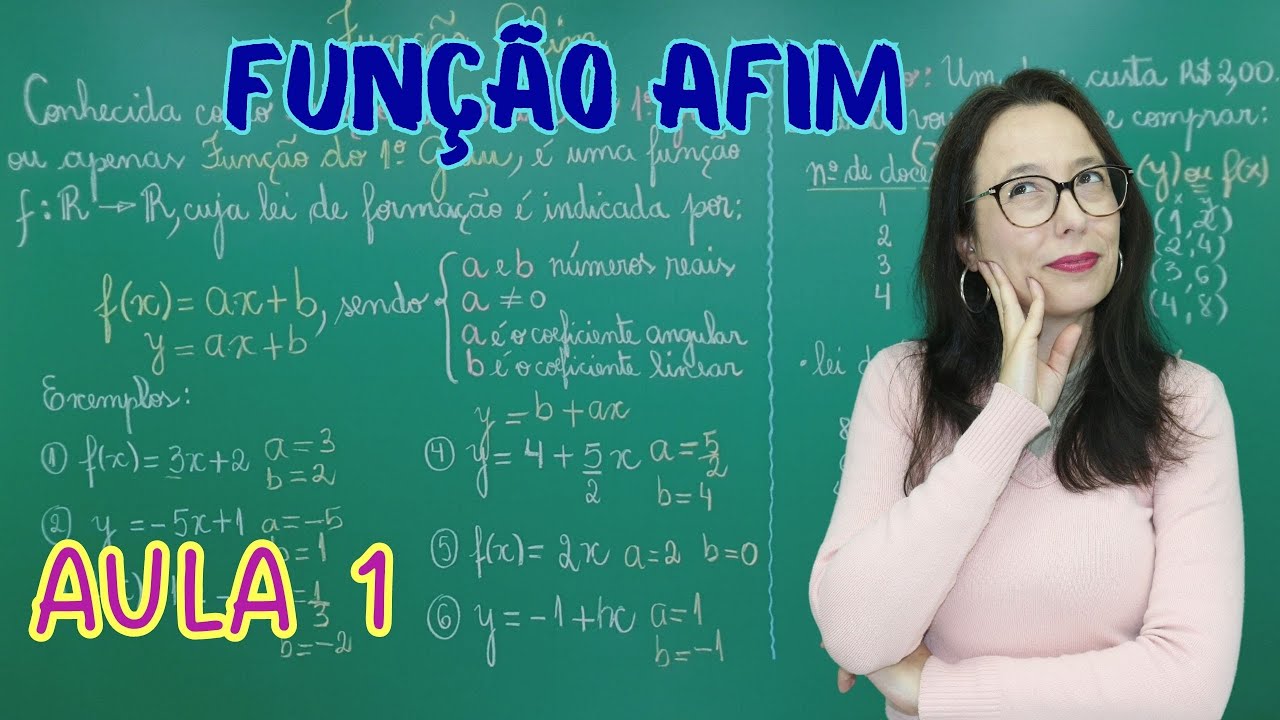
FUNÇÃO AFIM | FUNÇÃO DO 1º GRAU | LEI DE FORMAÇÃO | AULA 1 - Professora Angela Matemática

PPL 1 PPG DALJAB 2022 - MATEMATIKA || UNIVERSITAS SYIAH KUALA
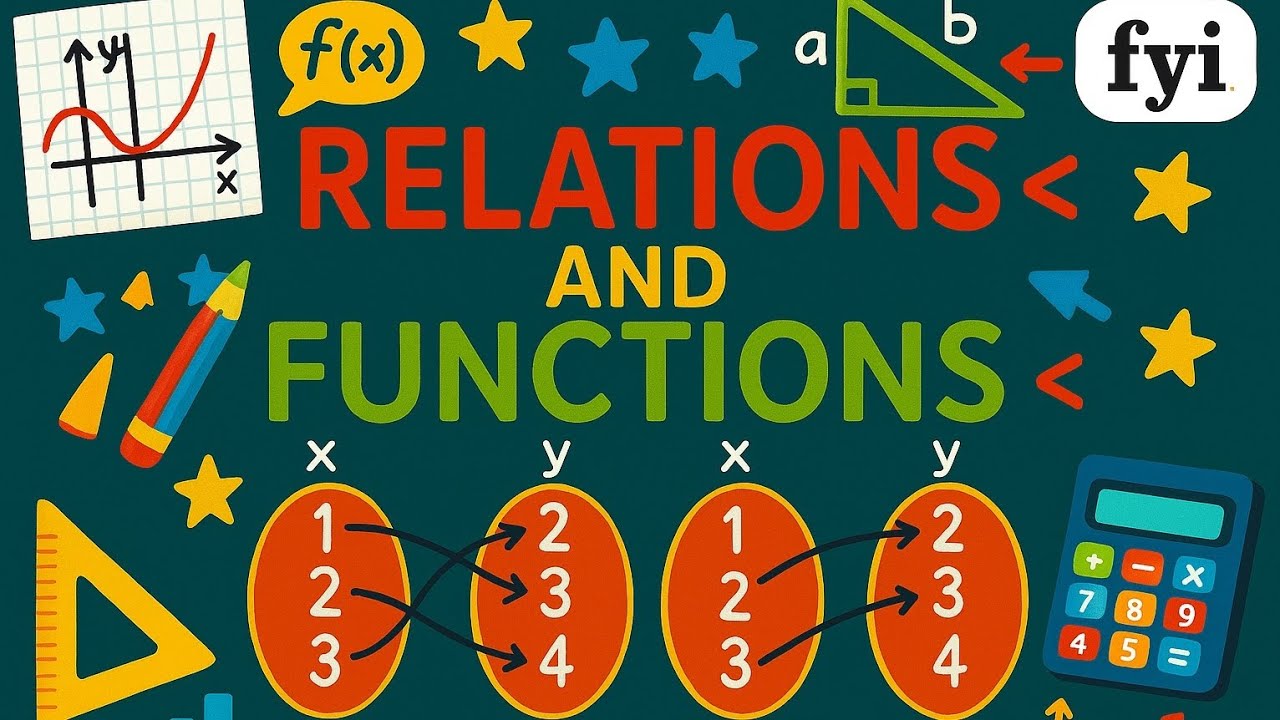
Relations and Functions With Real life Application

Algoritma - Pengertian Algortima & Contoh Sehari-hari

Grade 10 Math Q1 Ep2: Generate Patterns From a Given Succession of Objects
5.0 / 5 (0 votes)
