Membuat NIRMANA 2D (GARIS) Menggunakan CorelDRAW | CorelDRAW Indonesia
Summary
TLDRIn this tutorial video, the creator from Galeri dan Koleksi Adi Nugroho demonstrates how to create a Nirmana (pattern) using lines in CorelDraw. The video covers the process of making a right angle square, duplicating and blending shapes, and adjusting their rotation and angle for a more dynamic design. It also includes tips on adjusting patterns with mirroring effects to enhance visual rhythm. Viewers are encouraged to like, subscribe, and share, while the tutorial is wrapped up with an invitation for feedback and requests for future video content.
Takeaways
- 😀 The video begins with a greeting and introduction to Adi Nugroho's gallery and collection.
- 😀 The tutorial demonstrates how to create a Nirmana (line art) using CorelDraw.
- 😀 Before starting the tutorial, viewers are encouraged to like and subscribe to the channel.
- 😀 The process begins by creating a right-angle shape using a rectangle in CorelDraw.
- 😀 After creating the first rectangle, a duplicate is made by holding shift and right-clicking.
- 😀 The 'Blend' tool is used to connect a smaller rectangle to a larger one, and rotation is applied.
- 😀 Adjustments are made to the number of rectangles and their angles using CorelDraw's tools.
- 😀 The 'Break' function (Ctrl+K) is used to separate objects, followed by grouping them again.
- 😀 Viewers are shown how to duplicate objects by dragging while holding shift and right-clicking.
- 😀 The tutorial concludes with tips on playing with rhythm by using mirror effects on the objects.
- 😀 The video ends with a call to action to share the video, leave feedback, and subscribe for more content.
Q & A
What is the purpose of the tutorial in the script?
-The tutorial demonstrates how to create Nirmana (a type of design or pattern) using CorelDraw, specifically focusing on creating a design with right angles and geometric shapes.
What software is being used for the tutorial?
-The tutorial uses CorelDraw, a vector graphics editor, to create the Nirmana design.
How does the tutorial suggest creating the right angle in the design?
-The tutorial starts by creating a rectangle and then creates another right angle by dragging the shape inward while pressing the Shift key, and right-clicking to automatically duplicate the shape.
What tool is used to blend the two right angles?
-The 'Blend' tool is used to blend the two rectangles, one small and one larger, to create the desired effect.
How is rotation applied to the shapes?
-After blending the shapes, the tutorial demonstrates rotating the smaller rectangle 90 degrees, which can be adjusted further as needed.
What does the tutorial recommend for adjusting the tilt of the shapes?
-The tilt of the shapes can be adjusted by modifying the angle of the smaller rectangle and applying the necessary rotation or slant.
What is the shortcut to break apart the objects after blending?
-The tutorial uses the shortcut 'Ctrl + K' to break apart the blended objects, allowing further modifications.
How can the shapes be duplicated within CorelDraw?
-To duplicate the shapes, the user can drag the object while pressing the Shift key and right-clicking with the mouse to create duplicates of the shape.
How does the tutorial suggest creating rhythm in the design?
-Rhythm can be created by altering the direction of each object in the pattern, such as applying a horizontal or vertical mirror effect.
What impact does changing the direction of the objects have on the design?
-Changing the direction of the objects by mirroring them creates a sense of rhythm and aesthetic appeal, enhancing the overall design by adding visual flow and balance.
Outlines

هذا القسم متوفر فقط للمشتركين. يرجى الترقية للوصول إلى هذه الميزة.
قم بالترقية الآنMindmap

هذا القسم متوفر فقط للمشتركين. يرجى الترقية للوصول إلى هذه الميزة.
قم بالترقية الآنKeywords

هذا القسم متوفر فقط للمشتركين. يرجى الترقية للوصول إلى هذه الميزة.
قم بالترقية الآنHighlights

هذا القسم متوفر فقط للمشتركين. يرجى الترقية للوصول إلى هذه الميزة.
قم بالترقية الآنTranscripts

هذا القسم متوفر فقط للمشتركين. يرجى الترقية للوصول إلى هذه الميزة.
قم بالترقية الآنتصفح المزيد من مقاطع الفيديو ذات الصلة
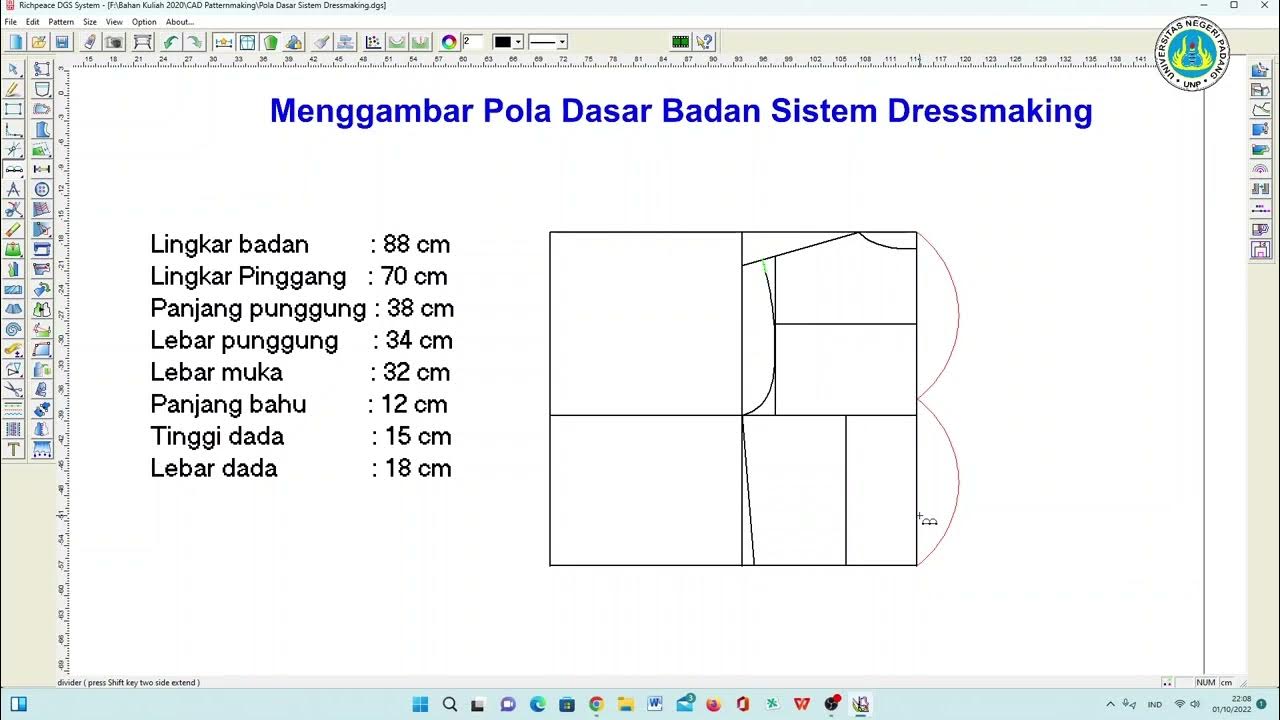
Cara Membuat Pola Dasar Badan Dressmaking dengan Richpeace
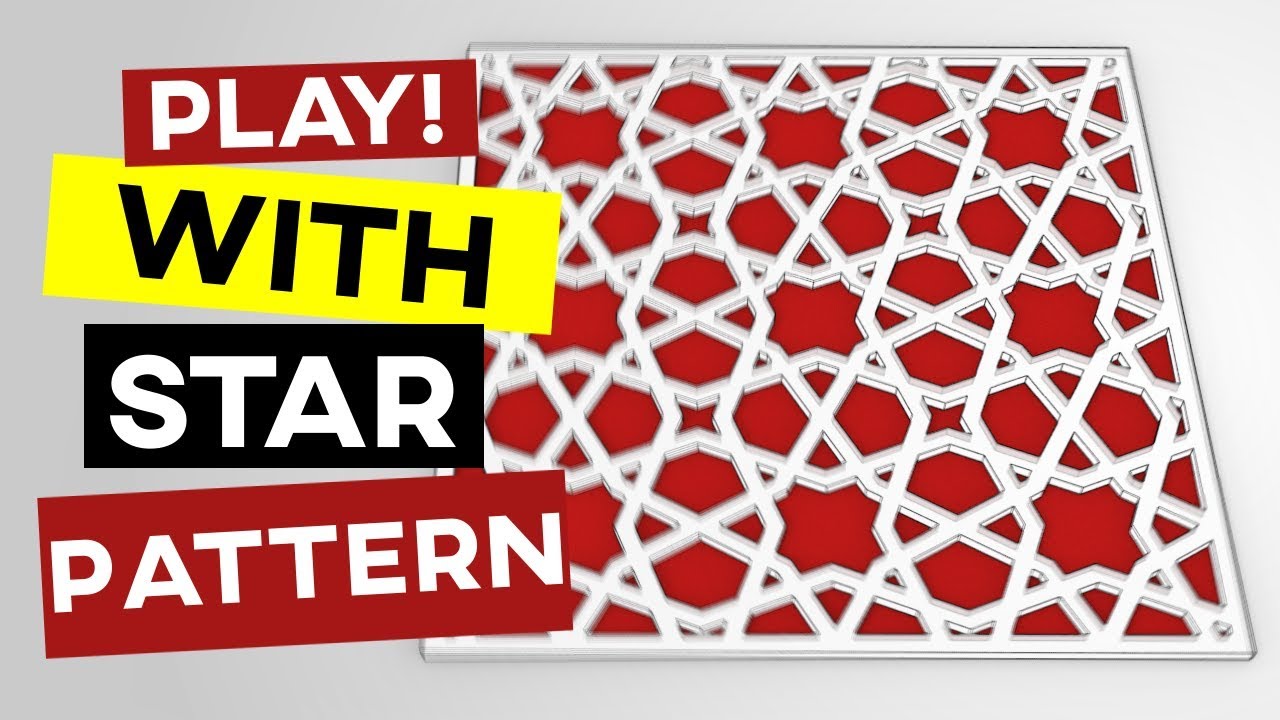
Islamic Geometric Pattern (Grasshopper Tutorial)

TUTORIAL BELAJAR MUDAH DAN SEDERHANA MEMBUAT TYPOGRAPHY DENGAN CORELDRAW
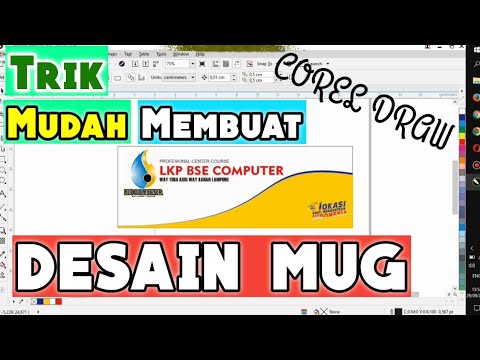
Cara Membuat Desain MUG CUSTOM di CorelDraw || How to Make a CUSTOM MUG Design in CorelDraw

Cara Membuat Garis Tepi dan Etiket Gambar Teknik Kertas A4 di Autodesk AutoCad

PEMBUATAN POLA DASAR BADAN MENGGUNAKAN TEKNIK DRAPING
5.0 / 5 (0 votes)
