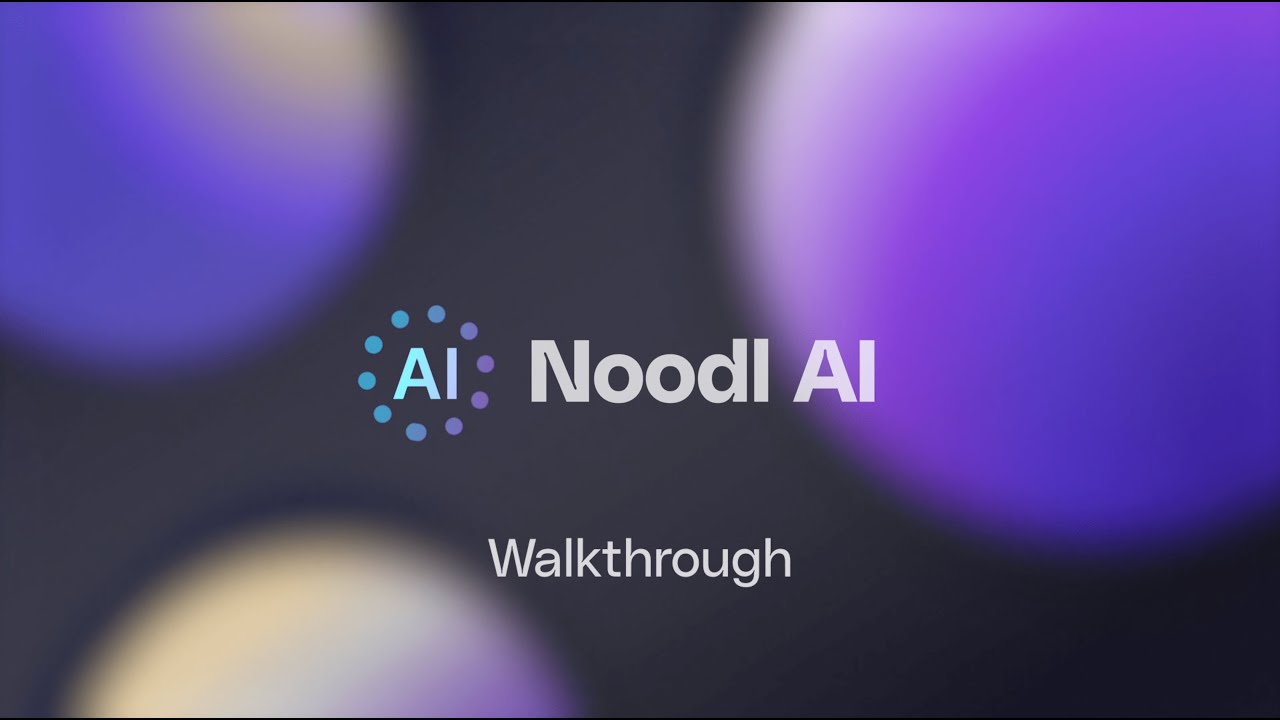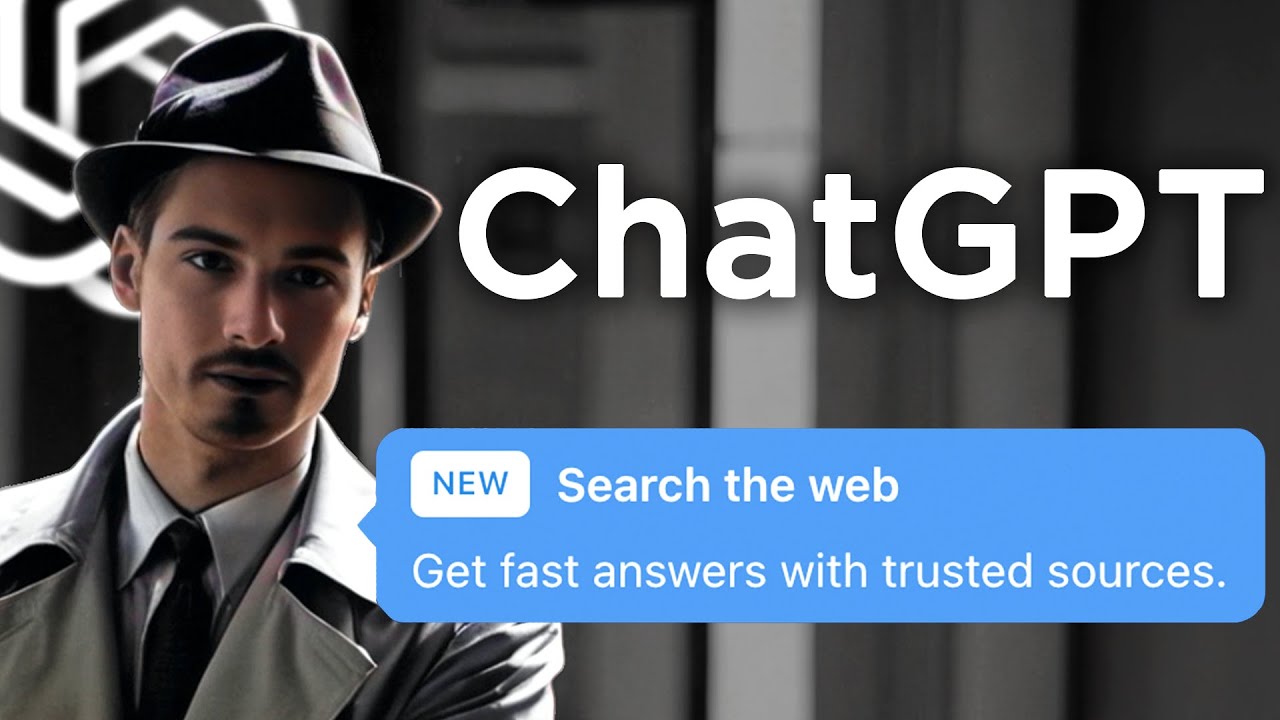【2024年最新版】超初心者向け!ChatGPTの使い方・基礎をわかりやすく解説!【資料付き】
Summary
TLDRThis video script offers a comprehensive introduction to ChatGPT, an AI language model, focusing on its capabilities, updates, and practical applications. It compares different AI models like ChatGPT, Google's Gemini, and Microsoft's Copilot, highlighting their unique features and services. The script guides viewers on how to utilize ChatGPT for tasks such as article generation, idea proposal, research, and competitive analysis. It also discusses the importance of fact-checking and introduces multimodal features like image recognition and generation. The video aims to help users understand and effectively harness the power of AI in various professional fields.
Takeaways
- 😀 The script introduces Mikimiki, a platform offering prompts and resources for use with AI like Kimi Kiss Yaru, including a LINE-limited study session.
- 📚 It encourages viewers to subscribe to the Kimi MIK Web School Channel for updates on new content, and mentions a downloadable material available after entering a keyword provided at the end of a video.
- 📈 The video aims to teach beginners about ChatGPT and large-scale language models, with a focus on understanding their capabilities and updates.
- 🔍 The script discusses the current state of AI recognition, with a majority of people still unaware of generative AI, and highlights that ChatGPT is one of the more recognized services.
- 🤖 It compares major large-scale language models, such as ChatGPT, Google's Gemini, and Microsoft's Copilot, detailing their features like web search capabilities and image generation.
- 💰 The script explains the pricing models of ChatGPT Plus and other services, providing an overview of the cost for accessing advanced features.
- 🆚 The video outlines the differences between free and premium versions of ChatGPT, emphasizing the enhanced capabilities of the GPT4 model over the standard GPT3.5.
- 🔧 The script provides insights into practical uses of ChatGPT, such as drafting emails, conducting competitor analysis, and generating ideas, showcasing its versatility.
- 🌐 It touches on the importance of understanding the mechanism behind ChatGPT, which generates text based on probabilities rather than having inherent knowledge or intelligence.
- 🖼️ The script introduces the image generation AI, DALL-E, and its integration within the ChatGPT platform, allowing users to generate images from text prompts.
- 🌐 Finally, the video mentions the use of the ChatHub Chrome extension, which enables comparison of outputs from different AI models, as a recommended tool for fact-checking and leveraging AI.
Q & A
What is the purpose of the video script provided?
-The purpose of the video script is to introduce and explain the use of ChatGPT, an AI language model, for beginners. It covers the basics of using ChatGPT, its features, and how to utilize it effectively.
What is the significance of the 'ChatGPT Plus' mentioned in the script?
-ChatGPT Plus is a premium version of ChatGPT that offers additional features such as image generation, web browsing, and data analysis, which are not available in the free version.
What are the differences between the free version of ChatGPT and the GPT-4 model?
-The free version of ChatGPT uses the GPT-3.5 model, which does not support web searches or image generation. In contrast, the GPT-4 model available in the paid version allows for web searches, higher-quality outputs, and additional features like image generation.
What is the role of the 'MULTImodal' functionality in AI language models?
-MULTImodal functionality allows AI language models to process and generate outputs not only based on text but also from other inputs like images and audio, making the interaction more dynamic and comprehensive.
How can users stay updated with the latest ChatGPT updates and features?
-Users can stay updated by subscribing to the MIKI Web School channel, registering for their LINE friends, and attending the limited LINE study sessions mentioned in the script.
What is the significance of the 'web browsing' feature in ChatGPT Plus?
-The web browsing feature in ChatGPT Plus allows the model to search the internet for information, enabling it to provide more accurate and up-to-date responses to user queries.
How can users download the materials mentioned in the video script?
-Users can download the materials by registering as a friend on the MIKI Web School LINE account and entering the keyword provided at the end of the video.
What are some of the potential impacts of AI on various industries as mentioned in the script?
-The script mentions that industries such as banking, insurance, IT, energy, entertainment, and media are likely to be significantly impacted by AI, with tasks becoming automated and requiring adaptation.
What is the importance of understanding the mechanism behind ChatGPT's output generation?
-Understanding the mechanism behind ChatGPT's output generation, which is based on probability and not on having its own intelligence, is crucial to avoid relying on it for factual accuracy without verification.
How does the script suggest using ChatGPT for idea generation and research?
-The script suggests using ChatGPT for idea generation by providing prompts that can help create unique content, such as catchphrases for social media posts. It also suggests using it for research by asking it to analyze competitors or draft emails.
What is the 'ChatHub' extension mentioned in the script, and what does it do?
-The 'ChatHub' is a Chrome extension that allows users to compare outputs from different AI models, such as ChatGPT and Jemini, by inputting the same prompt into multiple models simultaneously.
Outlines

هذا القسم متوفر فقط للمشتركين. يرجى الترقية للوصول إلى هذه الميزة.
قم بالترقية الآنMindmap

هذا القسم متوفر فقط للمشتركين. يرجى الترقية للوصول إلى هذه الميزة.
قم بالترقية الآنKeywords

هذا القسم متوفر فقط للمشتركين. يرجى الترقية للوصول إلى هذه الميزة.
قم بالترقية الآنHighlights

هذا القسم متوفر فقط للمشتركين. يرجى الترقية للوصول إلى هذه الميزة.
قم بالترقية الآنTranscripts

هذا القسم متوفر فقط للمشتركين. يرجى الترقية للوصول إلى هذه الميزة.
قم بالترقية الآن5.0 / 5 (0 votes)