Installing and getting started with WSL 2 and running Jenkins within Docker WSL
Summary
TLDRThis video explains how to set up Docker within the Windows Subsystem for Linux (WSL), highlighting the importance of Docker Daemon (Docker D) for container runtime. It covers the integration of Docker with WSL, making it possible to manage Docker images and containers directly from the WSL terminal. The tutorial also emphasizes the speed and efficiency of I/O operations in WSL 2, enhancing real-time development for containerized applications. The update to Windows 10 (May 2020) allows smoother interaction with Docker in WSL, providing a more seamless development experience for developers.
Takeaways
- 😀 The Windows Subsystem for Linux (WSL) allows running a Linux environment on Windows, offering a seamless integration between Windows and Linux tools.
- 😀 WSL 2 introduces a full Linux kernel for better performance and compatibility with Linux software, unlike WSL 1 which translated Linux system calls.
- 😀 Docker functionality within WSL requires Docker daemon integration, which can be set up manually, allowing Docker commands to run smoothly in a Linux environment.
- 😀 Docker for Windows provides automatic installation of Docker daemon, but WSL requires additional configuration to enable Docker integration.
- 😀 The Docker daemon (referred to as 'docker D') is essential for running containers and must be installed separately in WSL to ensure functionality.
- 😀 Enabling Docker integration in WSL allows you to manage and execute Docker commands, such as listing Docker images, directly from the Linux environment.
- 😀 WSL 2 significantly improves I/O performance, providing faster file operations and real-time file changes when developing applications like Node.js apps.
- 😀 With WSL 2, developers can easily work with Visual Studio Code and other tools, enabling a streamlined development experience directly within the Linux subsystem.
- 😀 Docker containers can be run within WSL, enabling developers to create, manage, and test containers in a Linux environment from Windows seamlessly.
- 😀 The Windows 2004 update (May update) brings significant enhancements to WSL, including Docker daemon integration, improved file I/O, and better container management capabilities.
- 😀 The overall integration between WSL, Docker, and Visual Studio Code creates a powerful, cross-platform development environment for containerized applications on Windows.
Q & A
What is Docker Daemon and why is it important for Docker to function on WSL 2?
-Docker Daemon is a separate runtime required to run Docker commands. It’s a self-sufficient service that allows Docker containers to run on a system. On WSL 2, Docker Daemon was missing initially, which is why it couldn't run Docker commands until it was integrated through Docker for Windows.
How does Docker for Windows help with the Docker Daemon installation on WSL 2?
-Docker for Windows automatically installs and manages the Docker Daemon. With the Docker for Windows version supporting WSL 2, it enables Docker commands to function by integrating the Docker Daemon with the WSL 2 distros.
What option in Docker for Windows enables integration with WSL 2 distros?
-The 'Enable integration with additional distros' option in Docker for Windows allows the Docker Daemon to be integrated with WSL 2 distros, enabling Docker commands to work seamlessly in the WSL environment.
What should you do after selecting the 'Enable integration with additional distros' option in Docker for Windows?
-After selecting this option, you should click 'Apply' and restart Docker for Windows. This process will enable the Docker Daemon within your WSL distros.
What is the significance of being able to run Docker images and commands inside WSL 2 after the integration?
-Running Docker images and commands inside WSL 2 allows you to seamlessly manage containers and images within the Linux environment provided by WSL, improving the development workflow and enabling direct interaction with Docker containers from within a Linux subsystem.
How does the integration of Docker Daemon improve development speed in WSL 2?
-The integration allows for faster I/O operations and real-time code changes. This means that developers can make updates to their code in the Linux distro, and those changes will be reflected immediately, facilitating a smoother and faster development process.
Can Visual Studio Code be used with WSL 2, and how is this facilitated by Docker?
-Yes, Visual Studio Code can be used with WSL 2. The integration of Docker within WSL 2 makes it possible to open and edit files directly in the Linux environment, with changes being reflected in real-time, improving the development experience.
What improvements in WSL 2 are highlighted in the video?
-WSL 2 offers significant improvements in I/O performance, making file system access faster and enabling real-time updates when developing applications. These improvements make it easier to work with tools like Docker and Visual Studio Code.
How does the integration of Docker Daemon with WSL 2 enhance the overall experience for developers?
-By integrating Docker Daemon with WSL 2, developers can run Docker containers within the Linux environment, access files more quickly, and experience real-time updates. This integration simplifies container management and enhances development efficiency on Windows.
What version of Windows is required to use the new Docker features with WSL 2?
-The Docker features with WSL 2 are available starting with the Windows 10 May 2020 Update (version 2004), which includes improved support for Linux distros and Docker integration.
Outlines

هذا القسم متوفر فقط للمشتركين. يرجى الترقية للوصول إلى هذه الميزة.
قم بالترقية الآنMindmap

هذا القسم متوفر فقط للمشتركين. يرجى الترقية للوصول إلى هذه الميزة.
قم بالترقية الآنKeywords

هذا القسم متوفر فقط للمشتركين. يرجى الترقية للوصول إلى هذه الميزة.
قم بالترقية الآنHighlights

هذا القسم متوفر فقط للمشتركين. يرجى الترقية للوصول إلى هذه الميزة.
قم بالترقية الآنTranscripts

هذا القسم متوفر فقط للمشتركين. يرجى الترقية للوصول إلى هذه الميزة.
قم بالترقية الآنتصفح المزيد من مقاطع الفيديو ذات الصلة

Instalar Ubuntu en Windows 10 con WSL

*2023* Install an SAP ABAP Trial System The EASY Way | ABAP Platform Trial 1909
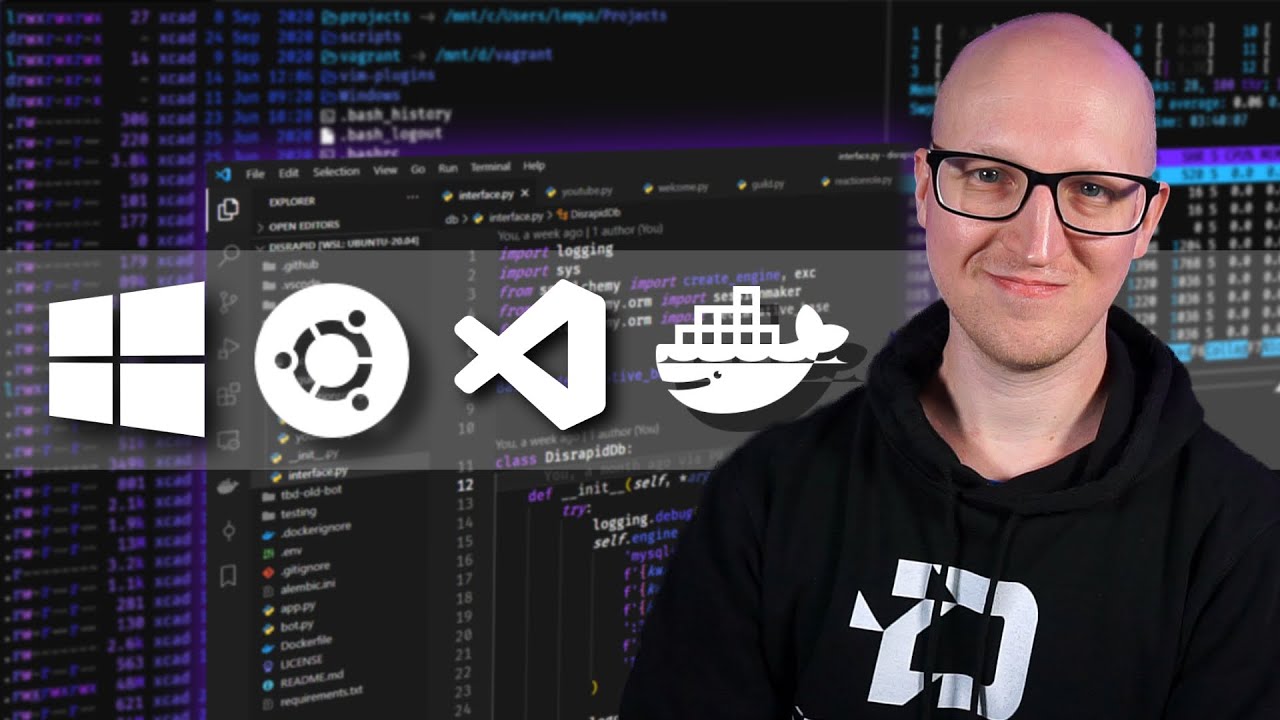
Windows development setup with WSL2, ZSH, VSCode, and more
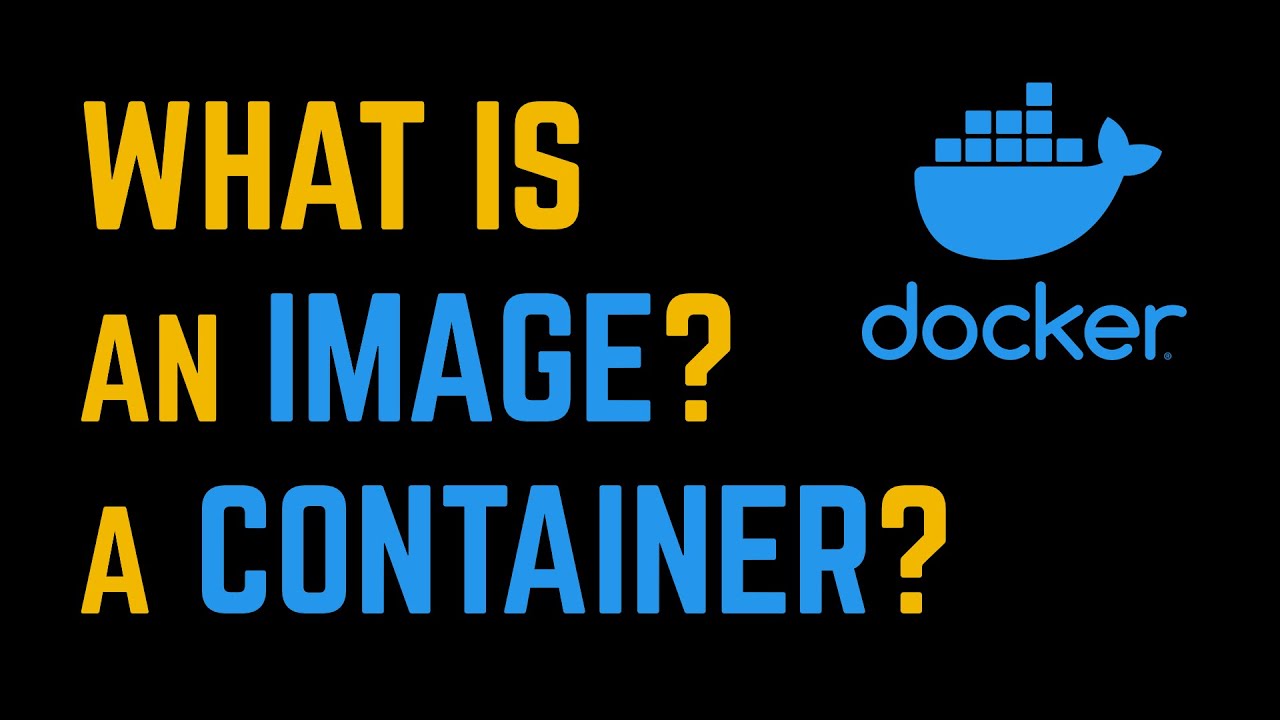
What is a Container? | What is an Image? | Docker Containers and Images | Geekific
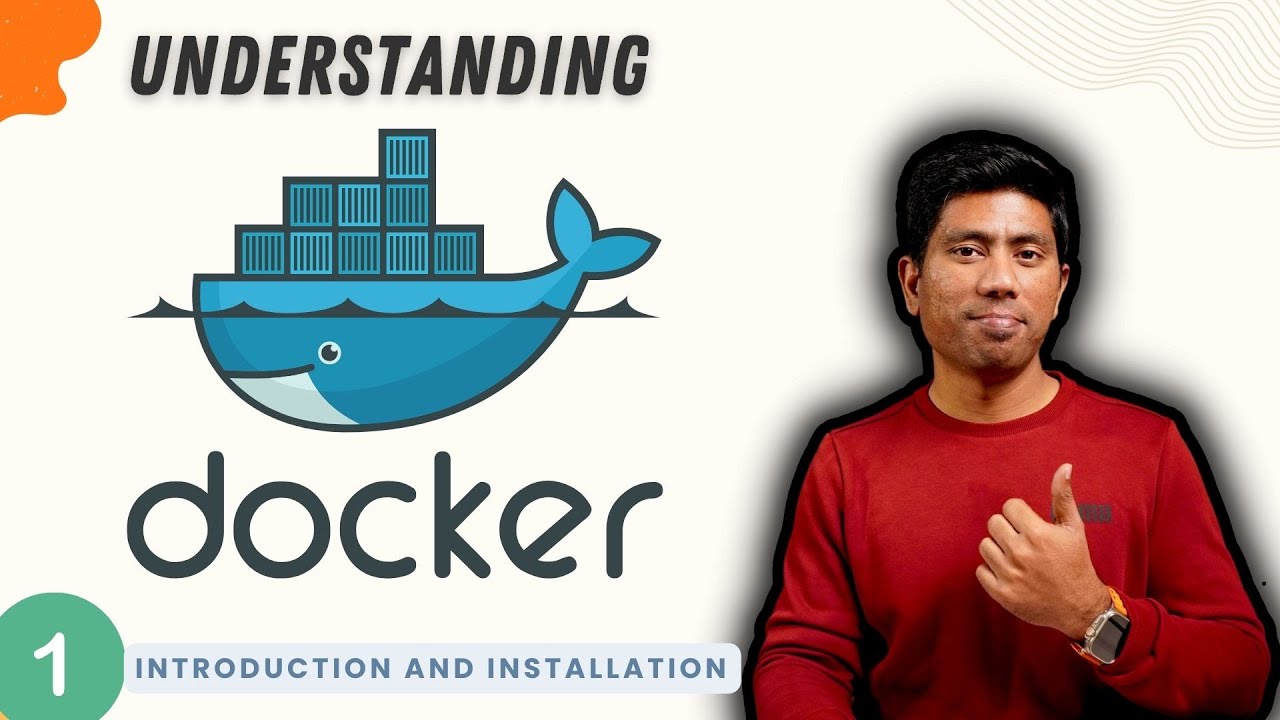
#1 - Introduction and Installation of Docker (2024 Edition⚡)

Docker Volumes Demo || Docker Tutorial 13
5.0 / 5 (0 votes)
