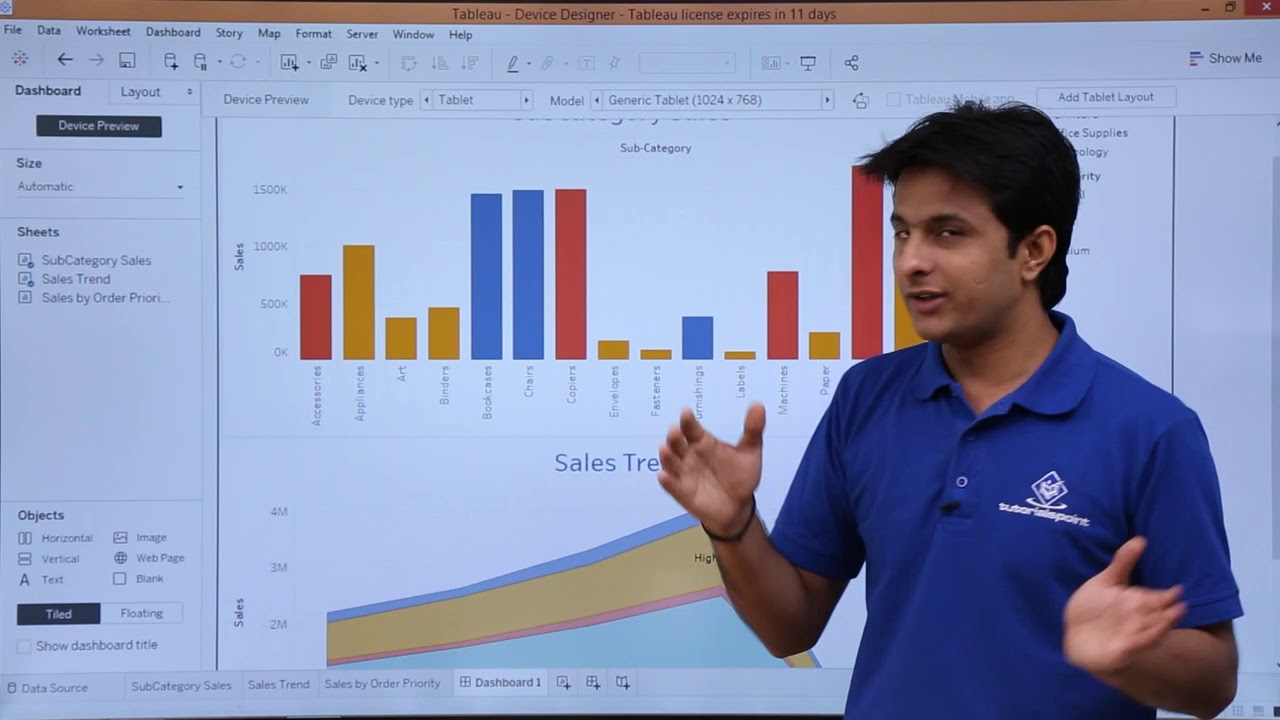Connecting Mobile Devices - CompTIA A+ 220-1101 - 1.3
Summary
TLDRThis video explores the various ways mobile devices, such as phones and tablets, connect both wired and wirelessly. It covers common connections like USB, USB-C, and Apple's proprietary Lightning, along with legacy standards such as DB-9 for serial communication. The video also highlights wireless technologies like NFC, Bluetooth, and Wi-Fi hotspots, explaining their uses for tasks like charging, transferring data, and accessing the internet. Whether using NFC for payments or Bluetooth for audio, these connectivity options are integral to the modern mobile experience.
Takeaways
- 😀 The amount of technology in a phone or tablet is impressive, with various connectivity options available.
- 😀 Phones and tablets use both wired (USB) and wireless connections for various functions like internet access, backup, and synchronization.
- 😀 USB is the most common wired connection, used for high-speed communication with computers and power sources.
- 😀 Different types of USB plugs exist: Type A, mini-B, micro-B, and USB-C, with USB-C being the newer standard.
- 😀 USB-C supports multiple signals like display port, HDMI, and Thunderbolt, offering versatility in a single connector.
- 😀 Apple devices use a proprietary Lightning connector, which is faster for charging and can be inserted in either direction.
- 😀 Technicians may carry a variety of cables (USB, mini-USB, micro-USB, Lightning) to support different devices.
- 😀 Before USB, serial connections (DB-9 and RS232) were commonly used for modems, mice, and other devices.
- 😀 Some older devices still use DB-9 serial connections, requiring special conversion cables to interface with modern laptops.
- 😀 NFC (Near Field Communication) is used for close-range data transfer, including mobile payments and access control.
- 😀 Bluetooth is a popular wireless communication method, used for connecting to devices like earbuds, headsets, and car audio systems.
- 😀 Mobile phones can function as Wi-Fi hotspots, allowing devices to connect to the internet via the mobile phone's network.
Q & A
What types of connectivity options are available for mobile devices like phones and tablets?
-Mobile devices like phones and tablets offer both wired and wireless connectivity options, such as USB, USB-C, Lightning, NFC, Bluetooth, and Wi-Fi hotspots.
What is the primary wired connection type for most phones and tablets?
-The primary wired connection for most phones and tablets is USB, specifically micro-USB or USB-C in modern devices.
How has USB connectivity evolved over time?
-USB has evolved from the larger type A plugs to smaller connectors like mini-USB and micro-USB, and more recently to USB-C, which supports higher speeds and various signal types.
What are the benefits of using USB-C over older USB types?
-USB-C is more versatile, allowing various types of signals such as display port, HDMI, and Thunderbolt over a single connection. It also has a reversible design for ease of use.
What is the Lightning connector, and how does it differ from USB?
-The Lightning connector is an eight-pin proprietary interface developed by Apple, found on iPhones and iPads. It supports higher power output and can be inserted in either direction, unlike older USB connectors.
What are DB-9 connectors, and where are they still used?
-DB-9 connectors are nine-pin serial connections, often used with RS232 signals. They are still found in some legacy devices, like older switches or routers, for configuration purposes.
What is NFC, and how is it used in mobile devices?
-NFC (Near Field Communication) allows small data transfers between devices located very close to each other. It's commonly used in mobile payments, device-to-device transfers, and access control systems.
How does Bluetooth function with mobile devices?
-Bluetooth is a wireless technology used for short-range communication, commonly found in wireless earbuds, headsets, and in-car audio systems, allowing devices to connect without cables.
What is a Wi-Fi hotspot, and how can it be used with mobile phones?
-A Wi-Fi hotspot is a feature that allows a mobile phone to share its cellular data connection with other devices via 802.11 Wi-Fi. Some phones can function as a hotspot, allowing internet access when no public Wi-Fi is available.
What should a technician keep in mind regarding connectivity cables?
-A technician should carry a variety of cables, such as USB, mini-USB, micro-USB, and Lightning cables, to ensure compatibility with the diverse devices they may encounter.
Outlines

هذا القسم متوفر فقط للمشتركين. يرجى الترقية للوصول إلى هذه الميزة.
قم بالترقية الآنMindmap

هذا القسم متوفر فقط للمشتركين. يرجى الترقية للوصول إلى هذه الميزة.
قم بالترقية الآنKeywords

هذا القسم متوفر فقط للمشتركين. يرجى الترقية للوصول إلى هذه الميزة.
قم بالترقية الآنHighlights

هذا القسم متوفر فقط للمشتركين. يرجى الترقية للوصول إلى هذه الميزة.
قم بالترقية الآنTranscripts

هذا القسم متوفر فقط للمشتركين. يرجى الترقية للوصول إلى هذه الميزة.
قم بالترقية الآن5.0 / 5 (0 votes)