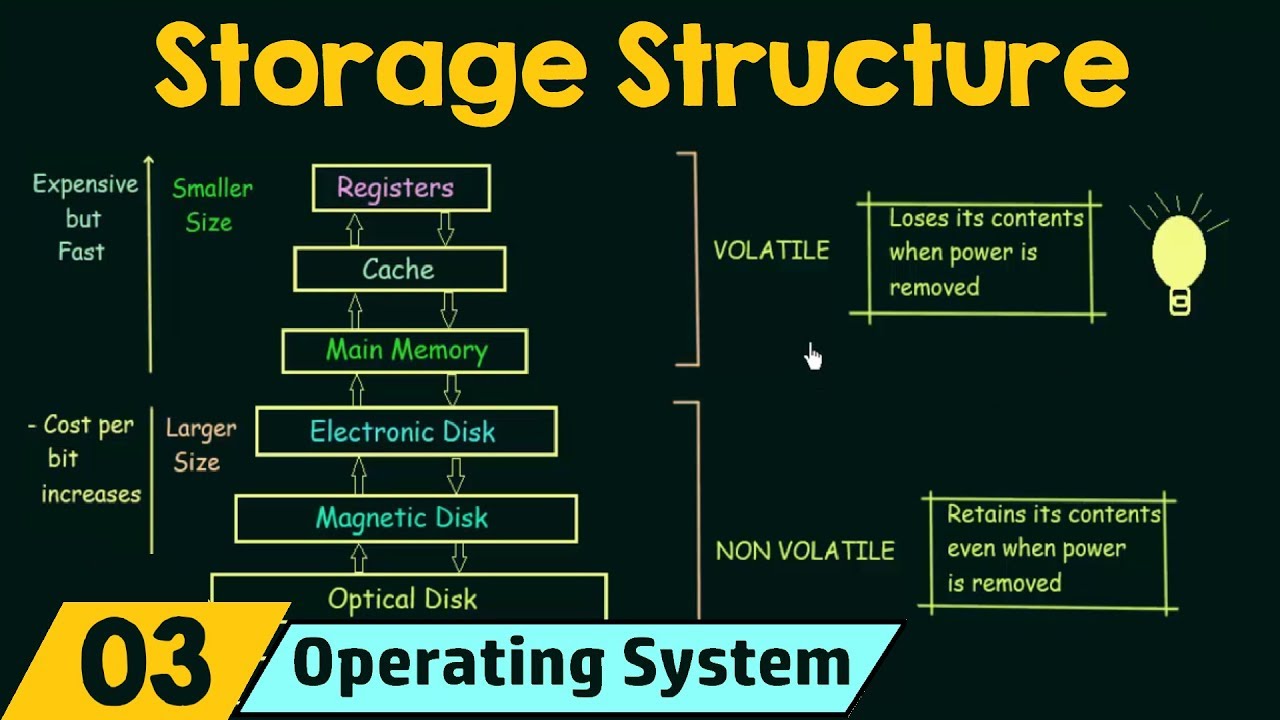Introduction to Threads
Summary
TLDRThis lecture delves into the concept of threads in operating systems, contrasting them with processes. It explains that a thread is a basic unit of execution within a process, consisting of a thread ID, program counter, register set, and stack. Threads share the same process's code and data sections, as well as operating system resources like open files. The benefits of multi-threading are outlined, including increased responsiveness, resource sharing, economic efficiency, and enhanced utilization of multi-processor architectures. The lecture also provides a practical example of a web browser using multiple threads for tasks like displaying web pages and downloading files simultaneously, illustrating the efficiency gains from multi-threaded processes.
Takeaways
- 📚 Threads are a fundamental concept in operating systems, serving as the basic unit of execution or CPU utilization.
- 🔍 A program can have multiple processes associated with it, and each process can have multiple threads executing within it.
- 🧩 Each thread consists of a unique thread ID, program counter, register set, and stack, while sharing the code, data, and other OS resources with other threads in the same process.
- 🚀 Multi-threaded processes allow for more efficient multitasking, as each thread can be assigned a different task and execute concurrently.
- 👥 Traditional or heavyweight processes typically have a single thread of control, limiting them to one task at a time.
- 💡 The use of threads increases the system's efficiency by allowing multiple tasks to be performed simultaneously, improving the speed of computation.
- 📈 The benefits of multi-threaded programming include enhanced responsiveness, resource sharing, economy in process creation, and better utilization of multi-processor architectures.
- 🔑 Resource sharing among threads within the same process is a key advantage, as it allows for multiple activities within the same address space without the need for dedicated resources for each thread.
- 💻 Creating and context-switching between threads is more economical than creating separate processes, as threads can share the resources of the process they belong to.
- 🤖 Multi-threading is particularly beneficial in multi-processor systems, where threads can run in parallel on different processors, increasing concurrency and improving computational efficiency.
- 🌐 Modern systems, such as web browsers, use multi-threaded approaches to perform multiple tasks at once, like displaying web pages and downloading files simultaneously.
Q & A
What is the difference between a process and a thread in the context of an operating system?
-A process is a program under execution, while a thread is a basic unit of execution or a basic unit of CPU utilization. Each program may have multiple processes associated with it, and each process can have multiple threads executing within it.
What are the four unique items that comprise a thread?
-A thread comprises of a thread ID, a program counter, a register set, and a stack.
What resources do threads share with other threads belonging to the same process?
-Threads share the code section, data section, and other operating system resources such as open files and signals with other threads belonging to the same process.
How does a traditional or heavyweight process differ from a multi-threaded process in terms of control threads?
-A traditional or heavyweight process has a single thread of control, meaning it can only perform one task at a time, whereas a multi-threaded process can perform multiple tasks simultaneously due to having multiple threads of control.
What is the advantage of having multiple threads in a process?
-Multiple threads in a process allow for more than one task to be performed at a time, increasing efficiency and making better use of system resources.
How does multi-threading improve the efficiency of a system?
-Multi-threading improves efficiency by allowing multiple tasks to be performed simultaneously, utilizing system resources more effectively, and making better use of multi-processor architectures.
What is the benefit of multi-threading in terms of responsiveness for an interactive application?
-Multi-threading allows an interactive application to continue running even if part of it is blocked or performing a lengthy operation, thereby increasing responsiveness to the user.
Why is resource sharing a benefit of multi-threaded programming?
-Resource sharing is beneficial because it allows an application to have several different threads of activity within the same address space, making more efficient use of memory and resources.
How does multi-threading contribute to the economy of process creation?
-Multi-threading is more economical because threads share the resources of the process to which they belong, reducing the cost associated with allocating memory and resources for each individual process.
What is the significance of multi-threading in the context of multi-processor architectures?
-Multi-threading can greatly increase the benefit of multi-processor architectures by allowing threads to run in parallel on different processors, improving concurrency and overall system performance.
Can you provide an example of how multi-threading is utilized in a web browser?
-In a web browser, one thread might be used for displaying the web page, another for downloading content from the internet, and another for user interaction. This allows for multiple tasks, such as viewing a page and downloading a file, to occur simultaneously.
Outlines

هذا القسم متوفر فقط للمشتركين. يرجى الترقية للوصول إلى هذه الميزة.
قم بالترقية الآنMindmap

هذا القسم متوفر فقط للمشتركين. يرجى الترقية للوصول إلى هذه الميزة.
قم بالترقية الآنKeywords

هذا القسم متوفر فقط للمشتركين. يرجى الترقية للوصول إلى هذه الميزة.
قم بالترقية الآنHighlights

هذا القسم متوفر فقط للمشتركين. يرجى الترقية للوصول إلى هذه الميزة.
قم بالترقية الآنTranscripts

هذا القسم متوفر فقط للمشتركين. يرجى الترقية للوصول إلى هذه الميزة.
قم بالترقية الآن5.0 / 5 (0 votes)