Menjumlahkan Data dengan Rumus SUM, SUMIF, dan SUMIFS - Tutorial Excel Pemula - ignasiusryan
Summary
TLDRIn this tutorial video, Ignas introduces essential Excel functions, focusing on the SUM, SUMIF, and SUMIFS formulas. He explains how to use each formula to sum data based on different criteria. The SUM formula adds all values, while the SUMIF sums values based on a single condition, and the SUMIFS allows summing with multiple conditions. Ignas demonstrates each function using simple examples related to product inventory data, such as shampoo or soap. He also offers downloadable practice files and encourages viewers to ask questions in the comments or follow him on Instagram for further learning.
Takeaways
- 😀 This video is about teaching Excel tutorials, ranging from beginner to advanced levels, for those looking to improve their Excel skills.
- 😀 The tutorial covers three important formulas in Excel: SUM, SUMIF, and SUMIFS.
- 😀 SUM is used to add all values in a specified range without any conditions.
- 😀 SUMIF is used to sum values based on a single condition or criterion, like summing only values that match a specific category.
- 😀 SUMIFS is a more advanced version of SUMIF, allowing for summing based on multiple criteria.
- 😀 The SUM formula is simple: =SUM(range), and it calculates the total of all values in the specified range.
- 😀 SUMIF allows for summing data based on one criterion, such as summing values for 'Shampoo' from a product list.
- 😀 The SUMIFS formula requires multiple criteria, for example, summing stocks where the product is 'Shampoo' and the size is 'Large'.
- 😀 Practical examples include calculating the sum of stocks based on various product and size criteria, using SUM, SUMIF, and SUMIFS.
- 😀 Viewers can download the example file from the video description to follow along with the tutorial and practice.
- 😀 The video encourages viewers to ask questions in the comments or follow the presenter on Instagram for further inquiries or help.
Q & A
What is the purpose of the `SUM` function in Excel?
-The `SUM` function is used to add all values in a specified range, regardless of any specific criteria.
How is the `SUMIF` function different from `SUM`?
-The `SUMIF` function is used to sum values based on a single condition or criteria, unlike `SUM`, which sums all values without any conditions.
Can you provide an example of how to use `SUMIF`?
-If you want to sum all the stock values for 'Shampoo' items, the formula would be `=SUMIF(A2:A10, 'Shampoo', B2:B10)`.
What does `SUMIFS` allow you to do that `SUMIF` does not?
-The `SUMIFS` function allows you to sum values based on multiple conditions, unlike `SUMIF`, which only works with a single condition.
Can you give an example of a `SUMIFS` formula?
-For summing stock values of 'Shampoo' items that are 'Large', the formula would be `=SUMIFS(B2:B10, A2:A10, 'Shampoo', C2:C10, 'Large')`.
What is the main difference between `SUMIF` and `SUMIFS`?
-The main difference is that `SUMIF` is used for a single criterion, whereas `SUMIFS` is for multiple criteria.
In the example where you sum stocks of 'Shampoo', why is it useful to reference the cell for 'Shampoo' instead of typing it manually?
-Referencing the cell allows for dynamic changes. If you change the content of that cell (e.g., change 'Shampoo' to 'Soap'), the formula automatically updates without needing to adjust the text in the formula.
What happens if you accidentally miss a comma or parenthesis in your formula?
-Missing commas or parentheses will result in formula errors, preventing Excel from executing the calculation correctly.
How can you use multiple criteria in `SUMIFS`? Can you add more conditions?
-Yes, you can add more conditions by extending the formula with additional criteria ranges and corresponding conditions. The syntax would be `=SUMIFS(range_to_sum, range1, condition1, range2, condition2, ...)`.
How can viewers access the practice file mentioned in the video?
-Viewers can download the practice file from the video description, where the link is provided.
Outlines

هذا القسم متوفر فقط للمشتركين. يرجى الترقية للوصول إلى هذه الميزة.
قم بالترقية الآنMindmap

هذا القسم متوفر فقط للمشتركين. يرجى الترقية للوصول إلى هذه الميزة.
قم بالترقية الآنKeywords

هذا القسم متوفر فقط للمشتركين. يرجى الترقية للوصول إلى هذه الميزة.
قم بالترقية الآنHighlights

هذا القسم متوفر فقط للمشتركين. يرجى الترقية للوصول إلى هذه الميزة.
قم بالترقية الآنTranscripts

هذا القسم متوفر فقط للمشتركين. يرجى الترقية للوصول إلى هذه الميزة.
قم بالترقية الآنتصفح المزيد من مقاطع الفيديو ذات الصلة
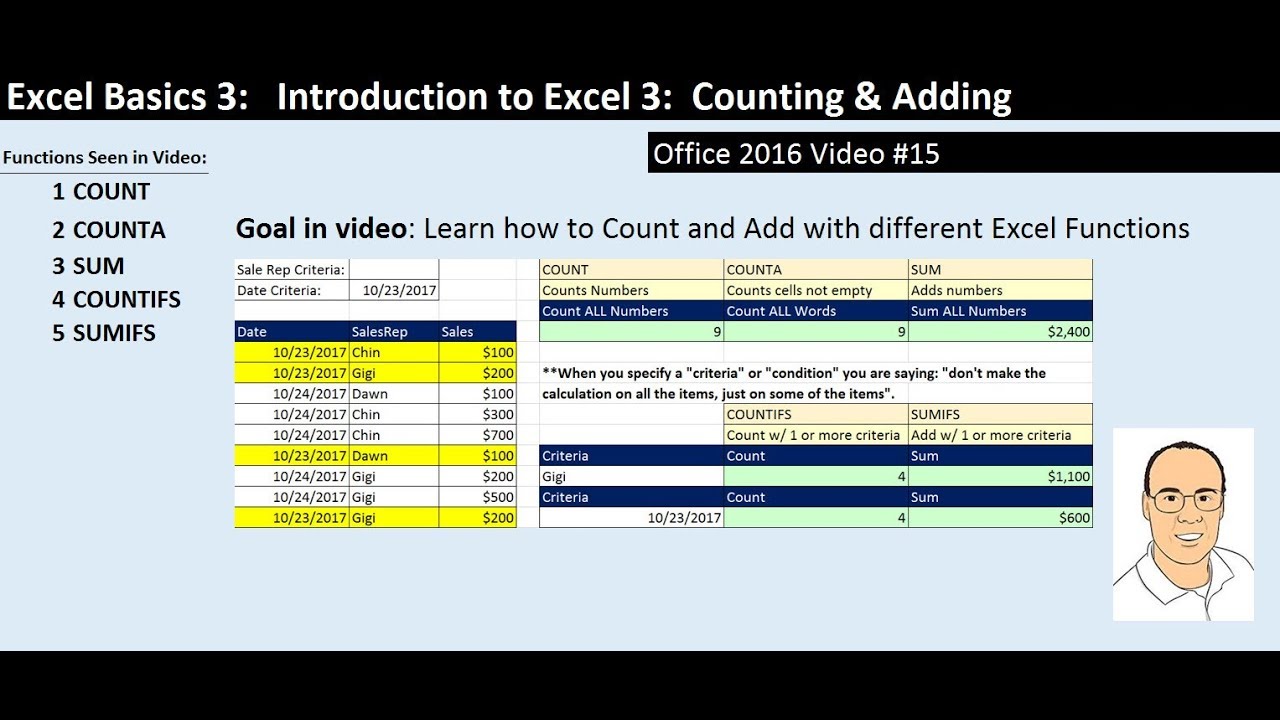
Excel Basics 3: Count & Add with COUNT, COUNTA, SUM, COUNTIFS, SUMIFS Functions (Intro Excel #3)

23. Literasi Digital - Rumus dan Fungsi Dasar pada Excel - Informatika Kelas X
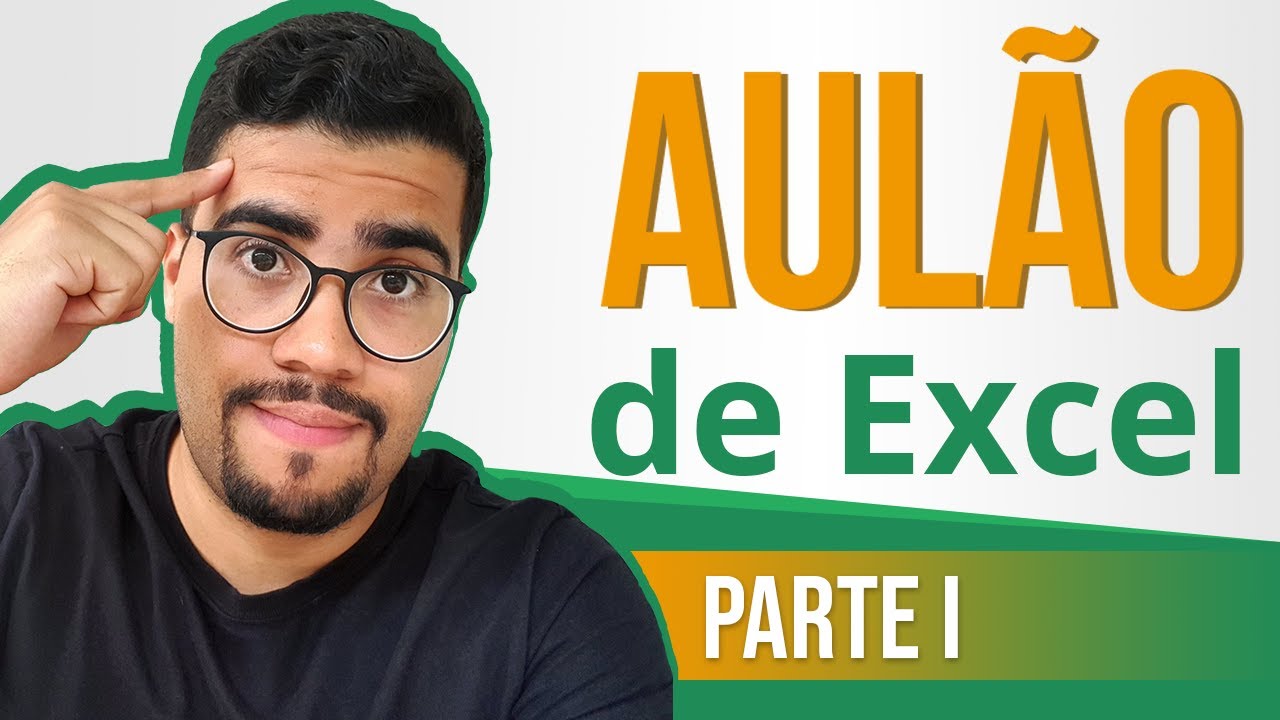
AULÃO DE EXCEL 2024 | Nível Básico 01 | Curso de Excel
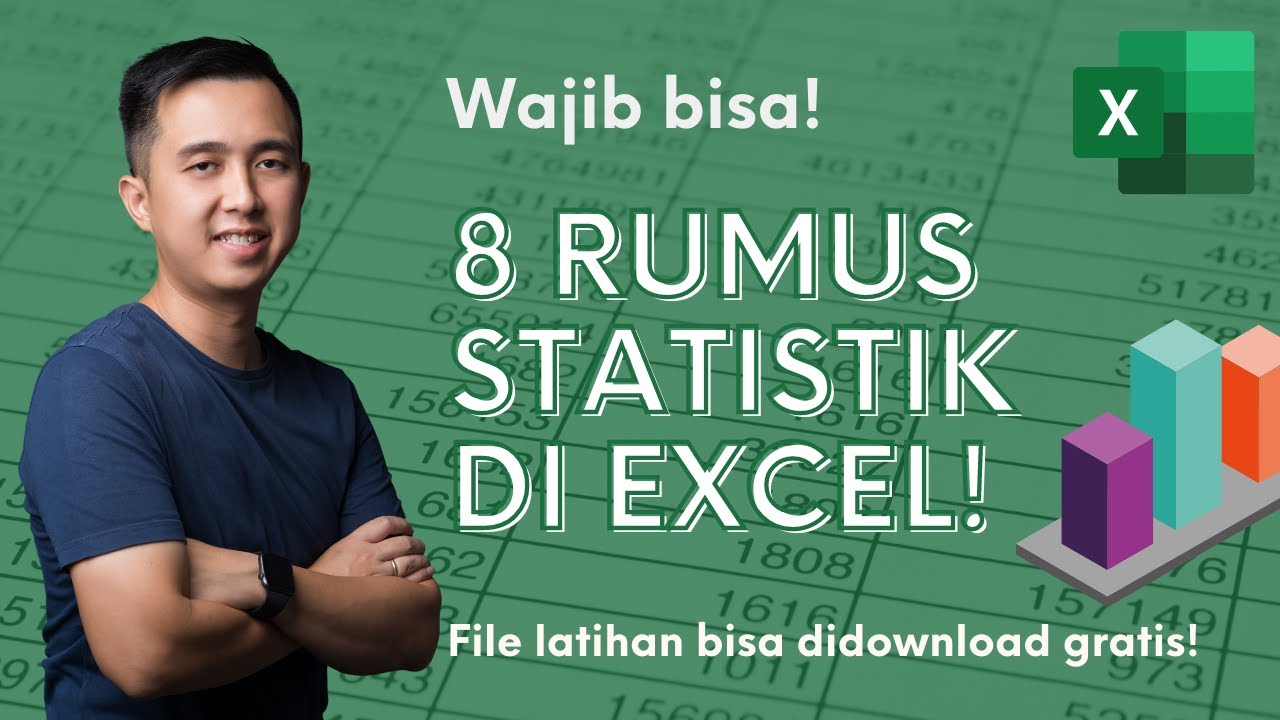
8 Rumus Statistik di Excel yang Lo Wajib Bisa!

PARTS OF MICROSOFT EXCEL||CREATIVE TECHNOLOGY 7
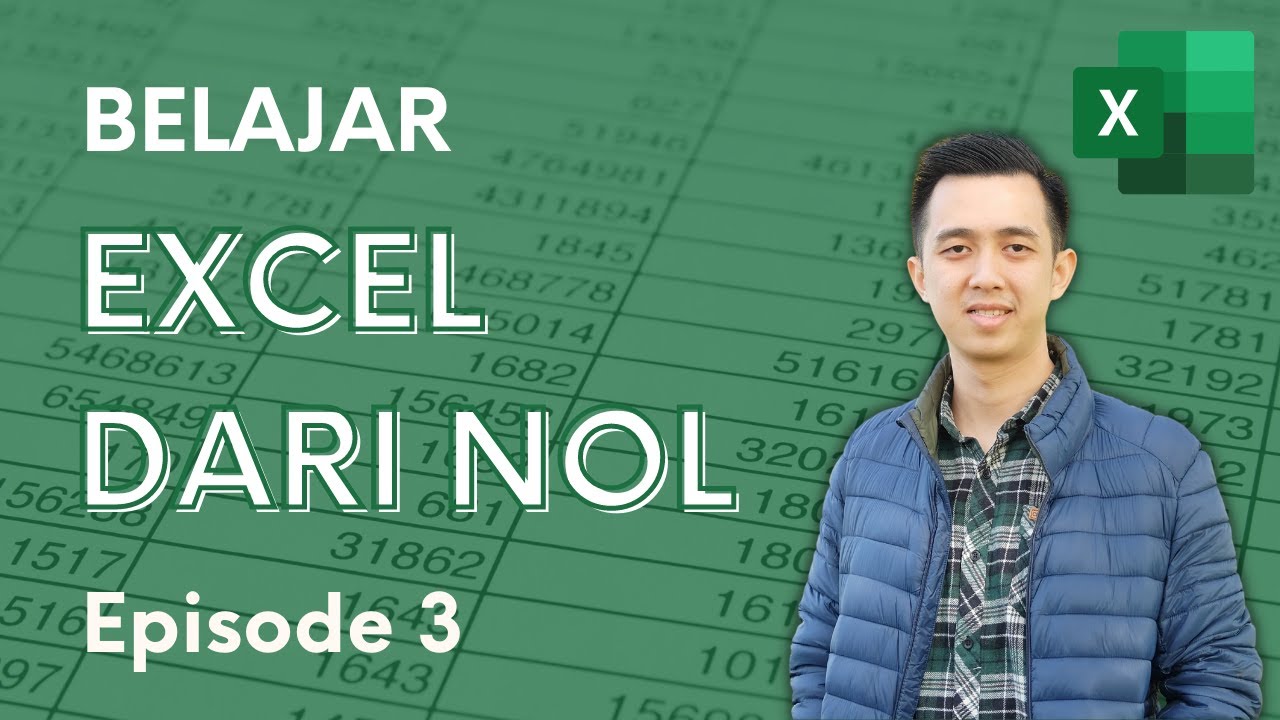
Belajar Excel dari Nol episode 3 | Tutorial Excel Pemula
5.0 / 5 (0 votes)
