Every Hacking Method Explained In 11 Minutes
Summary
TLDRThe video script highlights common cybersecurity threats and methods hackers use to gain access to personal information. Topics covered include phishing, malware, keyloggers, public Wi-Fi risks, fake apps, SIM swapping, and more. The script offers practical advice on how to protect yourself, such as verifying sources, using strong passwords, enabling two-factor authentication, and regularly updating software. It emphasizes the importance of cautious online behavior, using secure networks, and safeguarding devices from physical and digital threats to ensure privacy and security in an increasingly connected world.
Takeaways
- 😀 Phishing attacks trick users into revealing sensitive information by impersonating trusted entities like banks and employers. Always verify the source before clicking on links or downloading attachments.
- 😀 Malware, including viruses, worms, and ransomware, can be delivered through fake software updates or infected websites. Use antivirus software and avoid untrusted downloads to stay protected.
- 😀 Keyloggers capture everything you type, including passwords and private information. Protect yourself with two-factor authentication and regular scans for malicious software.
- 😀 Public Wi-Fi is often unsecured, making it an easy target for hackers to intercept data. Use a VPN to encrypt your data when connecting to public networks.
- 😀 Trojans disguise themselves as legitimate software, but once installed, they can give hackers access to your system. Download software only from official sources to prevent infection.
- 😀 Zero-day vulnerabilities are security flaws unknown to developers. Keep all software up-to-date to minimize exposure to these hidden risks.
- 😀 Skimming devices placed on ATMs or payment terminals steal card information. Inspect card readers before using them and consider using contactless payment methods for extra security.
- 😀 Fake apps often mimic legitimate ones to steal user information. Download apps only from trusted sources and check reviews before installing.
- 😀 SIM swapping allows hackers to intercept your phone calls and texts, including two-factor authentication codes. Set up a PIN with your carrier and use app-based authentication to protect your number.
- 😀 USB drop attacks involve hackers leaving infected USB drives in public places. Never plug in an unknown USB drive, no matter how tempting it looks.
Q & A
What is phishing and how can you protect yourself from it?
-Phishing is when hackers impersonate trusted entities like banks or employers to steal your personal information. They often send fake emails or messages containing suspicious links or attachments. To protect yourself, verify the source of every message and never click on suspicious links.
What are the types of malware and how can you defend against them?
-Malware includes viruses, ransomware, and spyware, and is often delivered through fake software updates or infected email attachments. To defend against malware, use reputable antivirus software and avoid downloading files from untrusted sources.
How do keyloggers work and what measures can you take to prevent them?
-Keyloggers are tools that record every keystroke on your device, capturing sensitive information like passwords. They are typically installed via phishing emails or malicious downloads. To protect yourself, enable two-factor authentication and run frequent malware scans.
Why is public Wi-Fi risky and how can you secure your connection?
-Public Wi-Fi networks are unsecured, making it easy for hackers to intercept your data. To secure your connection, always use a Virtual Private Network (VPN) when connecting to public Wi-Fi.
What is a Trojan and how does it pose a threat?
-A Trojan is malicious software disguised as a legitimate program. It tricks users into installing it, then unleashes harmful functions like creating backdoors for hackers. To avoid Trojans, download software only from trusted sources and verify files before running them.
What are zero-day vulnerabilities and why are they dangerous?
-Zero-day vulnerabilities are flaws in software that developers are unaware of, and hackers exploit them before patches are available. These attacks are dangerous because they can bypass even the most up-to-date security systems. To protect yourself, keep your software updated.
What is SIM swapping and how can you prevent it?
-SIM swapping occurs when hackers trick your phone carrier into transferring your phone number to their SIM card, allowing them to intercept calls and texts, including two-factor authentication codes. To prevent SIM swapping, set up a pin or password with your carrier and use app-based authentication.
How can you avoid falling for fake apps?
-Fake apps mimic legitimate ones to steal your data or install malware. To avoid them, download apps only from trusted sources and check reviews before installation.
What is DNS spoofing and how can it compromise your security?
-DNS spoofing, or DNS cache poisoning, occurs when hackers tamper with your device's DNS settings, redirecting you to fake websites. To protect against this, use a trusted DNS provider and secure your network with a firewall.
What are some common signs of a deep fake scam and how should you handle them?
-Deep fake scams use AI-generated audio or video to impersonate people and trick you into revealing sensitive information. If something feels off, verify requests through other communication channels. Always be cautious if the request seems unusual or out of character.
Outlines

هذا القسم متوفر فقط للمشتركين. يرجى الترقية للوصول إلى هذه الميزة.
قم بالترقية الآنMindmap

هذا القسم متوفر فقط للمشتركين. يرجى الترقية للوصول إلى هذه الميزة.
قم بالترقية الآنKeywords

هذا القسم متوفر فقط للمشتركين. يرجى الترقية للوصول إلى هذه الميزة.
قم بالترقية الآنHighlights

هذا القسم متوفر فقط للمشتركين. يرجى الترقية للوصول إلى هذه الميزة.
قم بالترقية الآنTranscripts

هذا القسم متوفر فقط للمشتركين. يرجى الترقية للوصول إلى هذه الميزة.
قم بالترقية الآنتصفح المزيد من مقاطع الفيديو ذات الصلة

Every Hidden Hackers Explained

UNIT-IV Types of Hacker- White, Gray and black

Every Type of Cyber Attack Explained in 8 Minutes
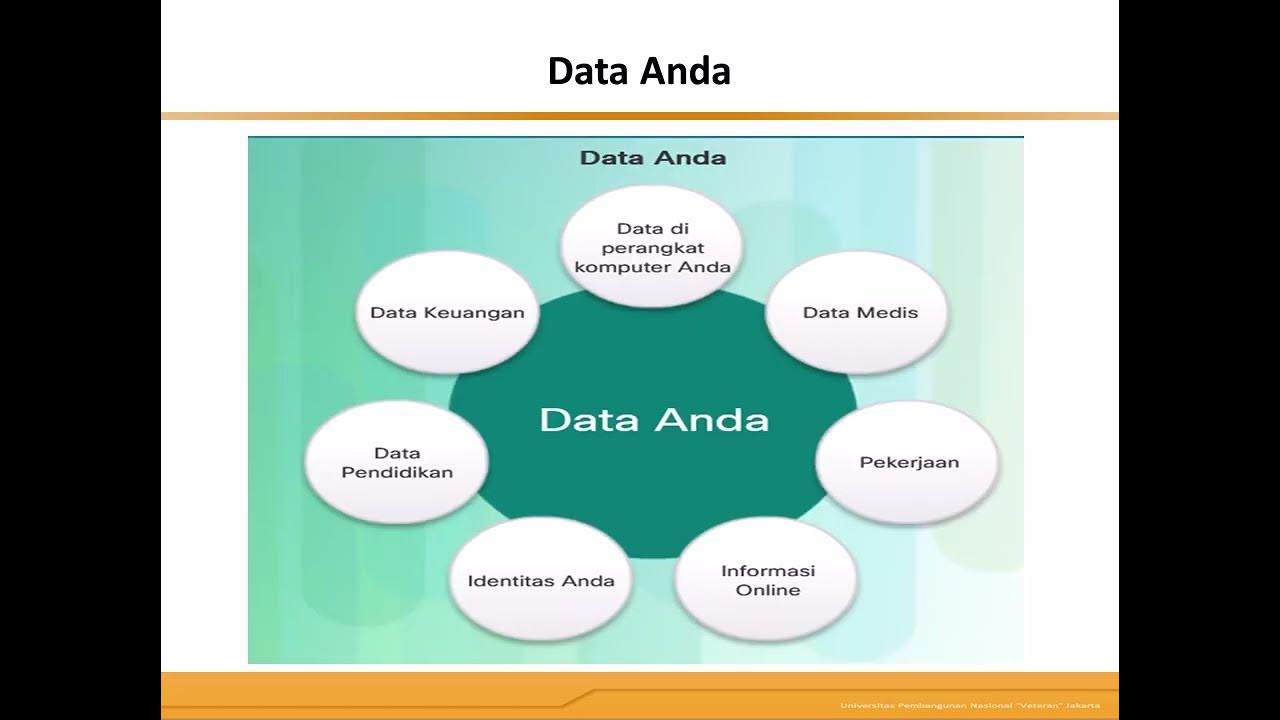
Pentingnya Keamanan Cyber

CYBER SECURITY BASICS - VIDEO 1 | ZERO TO HERO | TAMIL #learncybersecurity #youtubetech #tamiltech

What is formjacking? New cyber security scam is on the rise
5.0 / 5 (0 votes)
