DataLogic Web Sentinel
Summary
TLDRThis video explains how to use the Data Logic Web Sentinel, a browser-based tool for real-time monitoring and analysis of barcode reader data. Viewers are guided through the web interface, which includes tabs for device information, live monitoring, statistics, and diagnostics. It covers how to trigger barcode readings, monitor good and bad reads, and analyze data with pie charts and analysis graphs. The tool is particularly useful for remote monitoring, allowing users to check barcode reader performance from anywhere in the facility by simply entering the reader's IP address into a web browser.
Takeaways
- 😀 The Data Logic Web Sentinel is a browser-based tool designed for real-time monitoring and data analytics of barcode readers.
- 😀 Users can access the Web Sentinel by typing the barcode reader's IP address into a web browser.
- 😀 The system has four main tabs: Information, Monitoring, Statistics, and Diagnostics.
- 😀 The Information tab shows device info, network details, and current configuration of the barcode reader.
- 😀 The Monitoring tab offers a live view of what the barcode reader is scanning in real-time.
- 😀 The Statistics tab displays data on good reads, bad reads, partial reads, and includes a pie chart of performance metrics.
- 😀 The Diagnostics tab provides alarm codes and descriptions for troubleshooting barcode reader issues.
- 😀 The system allows users to monitor barcode reader performance remotely, enhancing accessibility and convenience.
- 😀 Real-time data can help identify issues such as no reads or reduced accuracy without needing to be physically on the production floor.
- 😀 The Web Sentinel is ideal for use in large facilities where remote monitoring and troubleshooting are crucial for efficiency.
- 😀 The ability to access the system from anywhere within the facility ensures that users can address issues promptly, reducing downtime.
Q & A
What is Data Logic Web Sentinel used for?
-Data Logic Web Sentinel is a browser-based tool for real-time monitoring and analytics of barcode reader performance. It provides live data on barcode reads, good and bad reads, and other key performance indicators.
How do you access the Data Logic Web Sentinel interface?
-You access the Data Logic Web Sentinel interface by typing the barcode reader's IP address into a web browser. This brings up the matrix web page where you can monitor various aspects of the barcode reader's performance.
What are the key tabs available in the Data Logic Web Sentinel interface?
-The key tabs in the interface are Information, Monitoring, Statistics, and Diagnostics. Each tab serves a unique function related to monitoring and troubleshooting the barcode reader.
What information can you find under the 'Information' tab?
-The 'Information' tab provides details about the barcode reader's device and network settings, including the IP address, subnet mask, gateway, and the current device configuration.
What does the 'Monitoring' tab display?
-The 'Monitoring' tab shows a live view of what the barcode reader is currently detecting. It updates in real-time, allowing you to observe the scanner’s performance directly.
How does the 'Statistics' tab help in analyzing barcode reader performance?
-The 'Statistics' tab offers a detailed analysis of the barcode reader's performance, including data on good reads, bad reads, multiple reads, and partial reads. It also displays the information visually, such as in pie charts.
What kind of data is shown in the pie chart under the 'Statistics' tab?
-The pie chart in the 'Statistics' tab shows the proportion of good reads and bad reads, giving a clear visual representation of the barcode reader’s accuracy and efficiency.
What is the purpose of the 'Diagnostics' tab?
-The 'Diagnostics' tab displays alarm codes and their descriptions, helping users identify potential issues with the barcode reader and troubleshoot effectively.
How can you trigger barcode reading in the Data Logic software?
-In the Data Logic software, you can trigger barcode reading by selecting the continuous trigger mode. This will allow the system to continuously read barcodes as they appear.
What benefit does the web interface provide for large facilities or remote monitoring?
-The web interface allows remote monitoring of barcode readers, making it easier for personnel to track performance without physically being on the production floor. This is especially useful in large facilities where monitoring multiple units is necessary.
Outlines

هذا القسم متوفر فقط للمشتركين. يرجى الترقية للوصول إلى هذه الميزة.
قم بالترقية الآنMindmap

هذا القسم متوفر فقط للمشتركين. يرجى الترقية للوصول إلى هذه الميزة.
قم بالترقية الآنKeywords

هذا القسم متوفر فقط للمشتركين. يرجى الترقية للوصول إلى هذه الميزة.
قم بالترقية الآنHighlights

هذا القسم متوفر فقط للمشتركين. يرجى الترقية للوصول إلى هذه الميزة.
قم بالترقية الآنTranscripts

هذا القسم متوفر فقط للمشتركين. يرجى الترقية للوصول إلى هذه الميزة.
قم بالترقية الآنتصفح المزيد من مقاطع الفيديو ذات الصلة

Install Wireshark dan Cara menggunakan wireshark pertama kali

Aditya Riaddy - Apa itu Apache Spark dan Penggunaanya untuk Big Data Analytics | BukaTalks

UTM - IoT Monitoring dan Kendali Menggunakan ThingSpeak dan Telegram

MENYIMPAN DATA SERIAL MONITOR ARDUINO IDE KE EXCEL MENGGUNAKAN DATA STREAMER
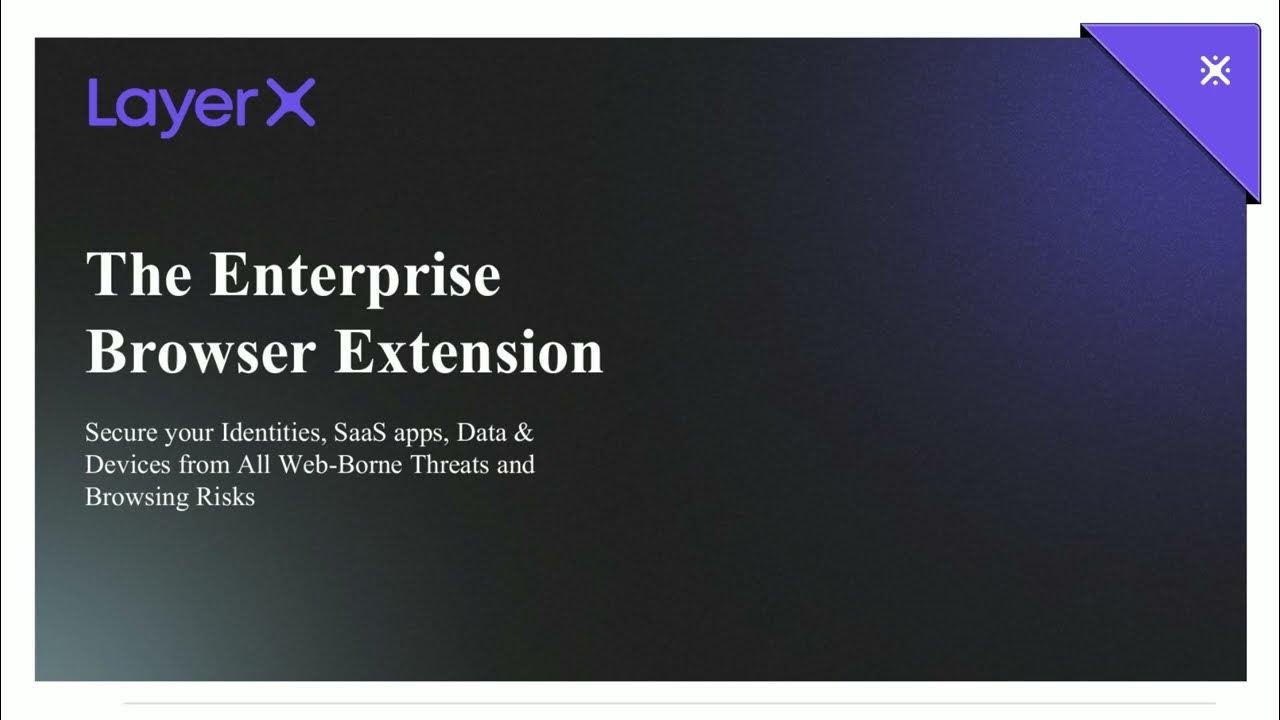
LayerX Short Demo

Recorders - Electronic Instrumentation and Measurement
5.0 / 5 (0 votes)
