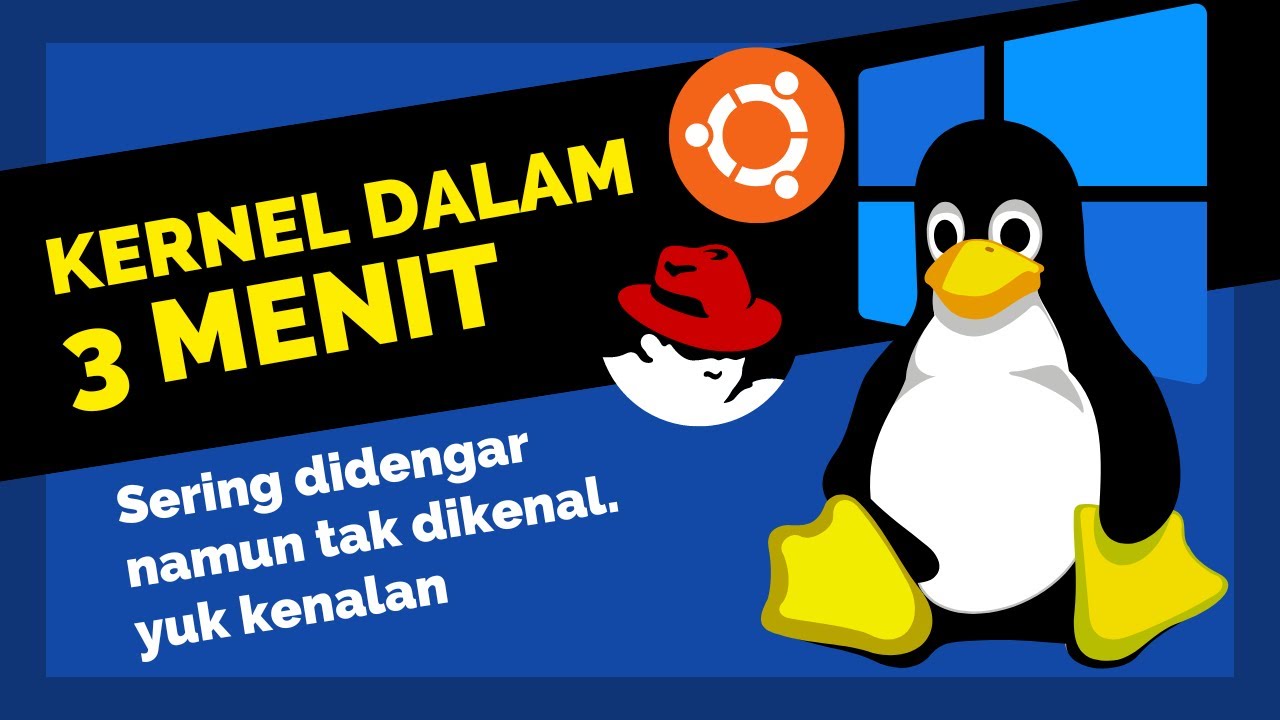BTEC Level 3 IT - P07 - Operating Systems (OS) - Purpose of Operating Systems
Summary
TLDRThis video explains the core functions and purposes of an operating system (OS), covering how it manages essential resources such as the CPU, memory, peripherals, and security. The OS allows multitasking, provides user interfaces like GUI and CLI, manages networking through TCP/IP, and ensures system security with features like authentication and anti-malware tools. Additionally, it addresses how device drivers enable communication with peripherals and how utilities help optimize system performance. This comprehensive overview is designed to give learners a clear understanding of how operating systems function in modern computing.
Takeaways
- 😀 The operating system manages various interfaces, such as graphical user interfaces (GUI) and command-line interfaces (CLI).
- 😀 The CPU multitasks by switching between applications very quickly, allowing multiple programs to run concurrently.
- 😀 Memory management is crucial for managing RAM, where programs are loaded in and out based on usage to optimize system performance.
- 😀 The operating system manages peripherals like mouse, keyboard, printer, and other USB devices, allowing seamless interaction.
- 😀 File system organization is handled by the OS, creating default directories like Desktop, Documents, and Downloads to organize files.
- 😀 User security is vital, with operating systems providing authentication mechanisms like passwords and biometrics (e.g., fingerprint recognition).
- 😀 Security features include antivirus, anti-malware, and firewall programs to protect against external threats and vulnerabilities.
- 😀 Utilities in the operating system help maintain hardware and software, such as disk defragmentation for hard drives or file system optimization.
- 😀 Networking capabilities are essential, with modern operating systems using TCP/IP stack to manage data transmission and protocols between devices.
- 😀 Memory management involves allocating and releasing portions of memory to optimize performance and avoid resource conflicts when multiple programs are running.
- 😀 Device drivers are essential programs that allow the operating system to communicate with and manage external devices like printers, cameras, and speakers.
Q & A
What is the primary function of an operating system's interface?
-The operating system's interface, such as a graphical user interface (GUI) or command line interface (CLI), manages user interaction with the system, allowing users to execute commands and access applications. The GUI uses visual elements like icons and windows, while the CLI requires text-based commands.
What is multitasking in the context of an operating system?
-Multitasking refers to the ability of an operating system to quickly switch between multiple applications running on a computer. The processor does this by executing billions of instructions per second, creating the illusion of simultaneous operation.
How does an operating system manage memory?
-An operating system manages memory by transferring programs in and out of memory (RAM). It allocates and deallocates memory to different programs based on their needs, optimizing overall system performance. For example, when an application is closed, the memory it used is freed up for other tasks.
What are device drivers and how do they function?
-Device drivers are software programs that control and communicate with hardware devices attached to the computer. They enable the operating system to interact with devices such as mice, keyboards, printers, and webcams by translating system commands into actions specific to each device.
What is the role of security features in an operating system?
-Security features in an operating system, such as user authentication, antivirus software, and firewalls, protect the system from unauthorized access and malware. User authentication ensures that only authorized individuals can access the system, while antivirus and firewall software protect against malicious threats.
How does an operating system handle peripherals?
-An operating system manages peripherals by recognizing and configuring devices like mice, printers, and USB drives. It assigns specific functions to these devices, such as input from a mouse or printing from a document, and ensures they work correctly when plugged into the system.
What is the TCP/IP stack, and why is it important in networking?
-The TCP/IP stack is a set of communication protocols used to manage networking in modern operating systems. It consists of layers like the application layer, transport layer, and network layer, each responsible for different aspects of data transmission over a network, ensuring effective communication across devices and networks.
What is the difference between an IP address and a MAC address?
-An IP address is a network identifier that can change depending on the device's network configuration, while a MAC address is a unique hardware identifier that cannot be altered. The MAC address helps routers determine the destination of data within a local network, while the IP address is used for broader network communication.
What are utility programs, and how do they assist in system maintenance?
-Utility programs are small software tools designed to perform specific tasks, such as managing files, optimizing disk performance, or scanning for malware. For example, disk defragmentation tools help organize fragmented files on hard drives, improving system efficiency.
How does memory management contribute to overall system performance?
-Memory management ensures that the system allocates sufficient memory to running applications while preventing memory conflicts. Efficient memory management helps maintain system speed and stability by freeing up unused memory and prioritizing memory allocation for active tasks.
Outlines

هذا القسم متوفر فقط للمشتركين. يرجى الترقية للوصول إلى هذه الميزة.
قم بالترقية الآنMindmap

هذا القسم متوفر فقط للمشتركين. يرجى الترقية للوصول إلى هذه الميزة.
قم بالترقية الآنKeywords

هذا القسم متوفر فقط للمشتركين. يرجى الترقية للوصول إلى هذه الميزة.
قم بالترقية الآنHighlights

هذا القسم متوفر فقط للمشتركين. يرجى الترقية للوصول إلى هذه الميزة.
قم بالترقية الآنTranscripts

هذا القسم متوفر فقط للمشتركين. يرجى الترقية للوصول إلى هذه الميزة.
قم بالترقية الآنتصفح المزيد من مقاطع الفيديو ذات الصلة
5.0 / 5 (0 votes)