Chapter 1. Tutorial Arduino (Memilih Arduino yang Tepat Untuk Pemula)
Summary
TLDRThis video provides a beginner-friendly guide to choosing the right Arduino for learning programming, electronics, and robotics. It explains the differences between popular models like Arduino Uno, Nano, Mega, and Pro Micro, as well as the distinction between original and clone versions. The video helps viewers navigate their options based on budget and use case, recommending the Uno or Nano as ideal starting points. It also highlights the advantages of using certain USB types and why some models are better suited for beginners. Ultimately, it offers practical advice for making an informed decision and getting started with Arduino projects.
Takeaways
- 😀 The Arduino ecosystem includes various models such as Uno, Nano, Mega, Pro Micro, and more, with many versions available in both original and clone types.
- 😀 Beginners should prioritize Arduino models that are easy to use and affordable, such as the Arduino Uno or Nano.
- 😀 When choosing between original and clone Arduino boards, consider your budget. Original boards offer better quality, while clones are cheaper but still functional.
- 😀 The Arduino Uno is a popular choice for beginners, offering good compatibility and support. The Nano is also suitable for those who prefer a smaller form factor.
- 😀 Clones of the Arduino Uno and Nano are a cost-effective choice for those on a budget. Be aware of the different USB types and drivers between clone versions.
- 😀 Original Arduino boards provide higher quality components and better long-term reliability, making them a good investment if your budget allows.
- 😀 The Arduino Uno comes in several variations such as Uno R3, Uno SMD, and Uno Deep. For easier setup, it is better to choose Uno Deep for beginners.
- 😀 For USB connections, USB Type C is recommended because it is more durable and compatible with modern devices, making it a better long-term choice over Micro or Mini USB.
- 😀 Arduino Mega, Pro Micro, and other advanced models are not ideal for beginners unless you need more input/output pins for a specific project.
- 😀 The Arduino Nano is a more compact and affordable alternative to the Uno, making it a good choice for those who need a smaller board with the same functionality.
Q & A
What are the main types of Arduino boards mentioned in the video?
-The video mentions several types of Arduino boards, including Uno, Nano, Mega, Pro Micro, Pro Mini, Lilipad, and Leonardo, among others.
What is the main difference between the Arduino Uno and Arduino Nano?
-The main difference between the Arduino Uno and Nano is their size and form factor. The functionality is the same, but the Nano is smaller, making it suitable for more compact projects.
Why is it important to choose an original Arduino board?
-An original Arduino board generally has better quality components, more reliable performance, and official support. Purchasing original boards also supports the Arduino community.
What is the difference between original and clone Arduino boards?
-Original Arduino boards come with high-quality components and official support, while clones are cheaper and may require additional setup (like installing drivers) but are often less reliable.
What is the recommendation for someone with a limited budget when buying an Arduino?
-For those with a limited budget, the video recommends choosing Arduino clone boards, like the Arduino Uno Deep Clone or Arduino Nano Clone, as they are more affordable but still functional for learning.
Why is the USB Type C preferred over Mini USB or Micro USB for Arduino boards?
-USB Type C is preferred because it is more durable, widely compatible with modern devices, and offers better long-term use compared to older USB formats like Mini and Micro USB.
What are the key reasons to choose Arduino Uno Deep Clone over other clones?
-The Uno Deep Clone is recommended because it uses a standard driver (CH340), which is easier to install and troubleshoot compared to clones that use different drivers. It also offers better compatibility for beginners.
What is the downside of choosing the Arduino Uno SMD version?
-The Arduino Uno SMD version has a soldered IC, making it more difficult to repair if the IC fails. Additionally, it uses the CH340 driver, which might cause compatibility issues for beginners.
When is it appropriate to use more advanced Arduino boards like the Mega or Pro Micro?
-More advanced boards like the Arduino Mega or Pro Micro are recommended only when you need additional pins or specific features. For beginners, the Uno or Nano is usually sufficient.
Where is it recommended to buy Arduino boards from, according to the video?
-The video recommends purchasing Arduino boards from trusted stores like CNC Store Bandung, as they provide genuine products with warranties and customer support.
Outlines

هذا القسم متوفر فقط للمشتركين. يرجى الترقية للوصول إلى هذه الميزة.
قم بالترقية الآنMindmap

هذا القسم متوفر فقط للمشتركين. يرجى الترقية للوصول إلى هذه الميزة.
قم بالترقية الآنKeywords

هذا القسم متوفر فقط للمشتركين. يرجى الترقية للوصول إلى هذه الميزة.
قم بالترقية الآنHighlights

هذا القسم متوفر فقط للمشتركين. يرجى الترقية للوصول إلى هذه الميزة.
قم بالترقية الآنTranscripts

هذا القسم متوفر فقط للمشتركين. يرجى الترقية للوصول إلى هذه الميزة.
قم بالترقية الآنتصفح المزيد من مقاطع الفيديو ذات الصلة

Arduino - Aula 22 - Experimento 9 - Motor elétrico
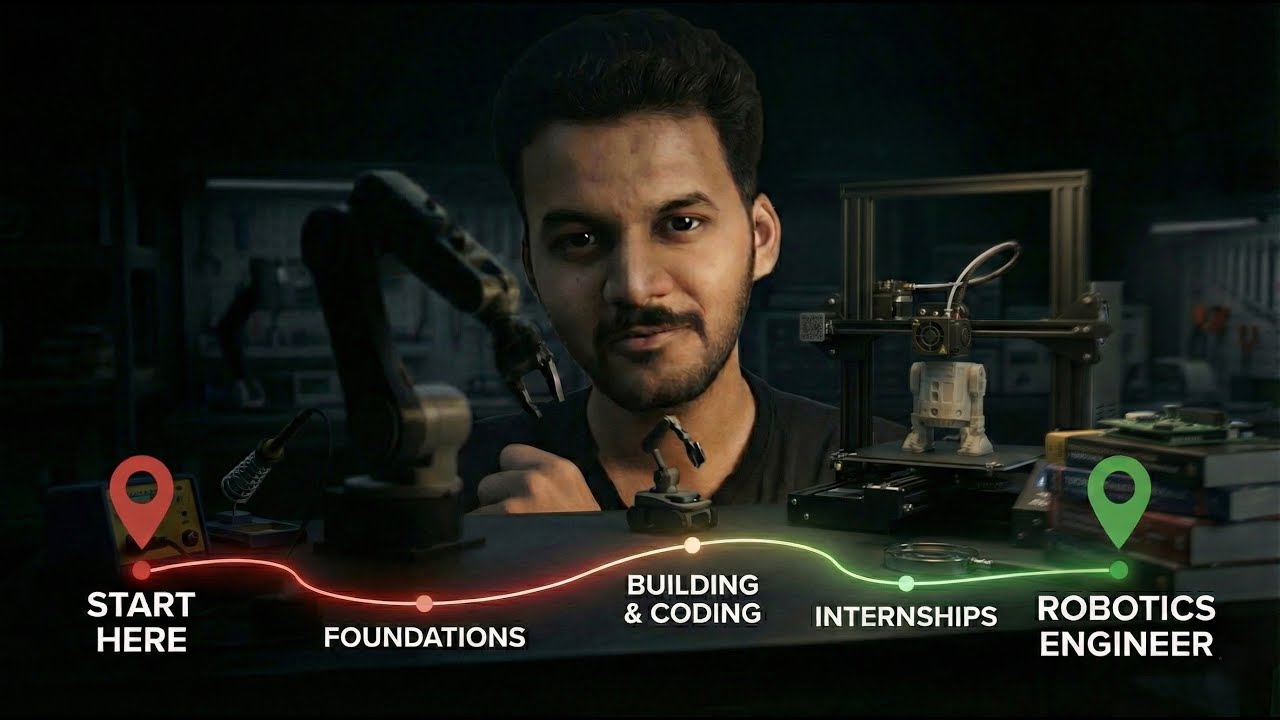
How to Learn Robotics in 2026 | Everything You Need to Know

Belajar Arduino Dasar - 1. Pengenalan

2023 Arduino Tutorial for Beginners 01 - Introduction

Controlling Led brightness using PWM signal | tinkercad | in Hindi
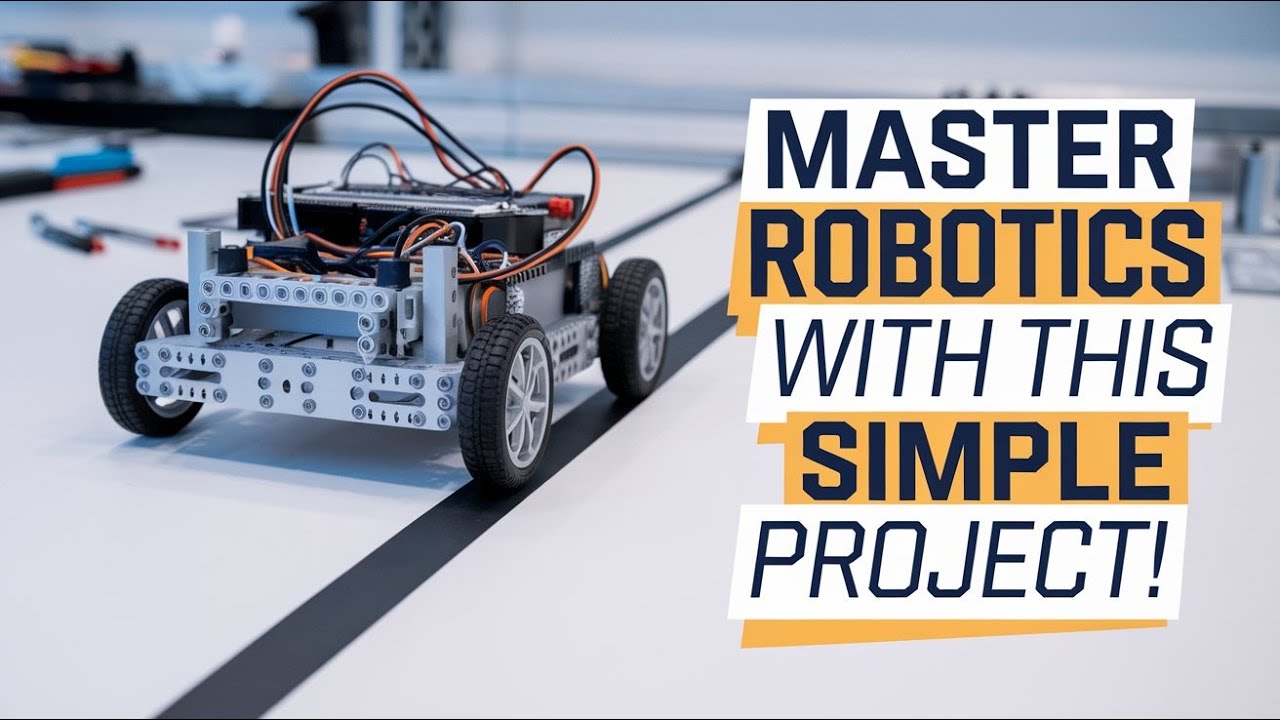
How to Build a Line-Following Robot | Complete Robotics Tutorial for Beginners
5.0 / 5 (0 votes)
