How to Mod Skyrim in 2023: First Mods to Install (Beginner's Guide)
Summary
TLDRThis guide walks beginners through the essential steps for modding Skyrim, focusing on setting up the game, installing key mods, and optimizing performance. It covers how to check your Skyrim version, install necessary tools like Mod Organizer 2, and enhance the game with mods such as SKSE, SSE Engine Fixes, and SkyUI. The video also includes tips on performance tweaks, using tools like LOOT and BethINI, and managing mod load orders. The guide provides a solid foundation for modders, ensuring a smoother modding experience and improved game performance.
Takeaways
- 😀 Launch Skyrim at least once before modding to ensure proper installation and file creation.
- 😀 Install Skyrim outside of the Microsoft Program Files directory for better modding flexibility.
- 😀 Know your Skyrim version (Anniversary Edition or Special Edition) to download compatible mods.
- 😀 Downgrading to Skyrim Special Edition (SE) can help with mod compatibility if you're using Anniversary Edition (AE).
- 😀 Use a reliable mod manager like Mod Organizer 2 (MO2) for easy mod installation and management.
- 😀 Ensure you have the latest Microsoft Visual Studio installed, as it's required for many mods.
- 😀 Skyrim Script Extender (SKSE) is essential for many mods and must be launched through it instead of Steam.
- 😀 Essential mods like SSE Engine Fixes, SkyUI, and Powerof3’s Tweaks help optimize game performance and fix bugs.
- 😀 Always check the description of each mod to ensure you have all necessary files and dependencies.
- 😀 Tools like LOOT (Load Order Optimization Tool) help sort your mod load order for smoother gameplay.
- 😀 Tools like BethINI help optimize Skyrim's INI files for better performance based on your PC setup.
Q & A
Why is it important to launch Skyrim at least once before starting modding?
-Launching Skyrim at least once ensures that the game creates the necessary configuration files on your computer, making it ready for modding. It also confirms that the game is properly installed on your system.
What is the recommended installation location for Skyrim and why?
-It is recommended to install Skyrim outside of the 'Program Files' directory, preferably on a separate drive. This is because some mods may have trouble functioning if Skyrim is installed in the default Microsoft Program Files folder, due to security and access restrictions.
How can I check which version of Skyrim I have installed?
-To check your Skyrim version, navigate to your Skyrim game folder in Steam (Steam Library > Steam Apps > Common > Skyrim), right-click on Skyrim.exe, select 'Properties', and then check the version under the 'Details' tab.
What is the difference between Skyrim Special Edition (SE) and Anniversary Edition (AE)?
-The main difference is that Skyrim Anniversary Edition (AE) includes all the content from the Special Edition (SE) as well as additional content and DLC packs, such as fishing, new quests, and anniversary-themed items. AE also tends to require more mod compatibility checks due to the newer updates.
Why might I need to downgrade Skyrim from AE to SE?
-Some older mods may not be updated to work with the latest AE version of Skyrim. Downgrading to SE can help ensure better compatibility with these mods. It also helps avoid potential issues when Bethesda updates the game again.
What is SKSE and why is it important for modding Skyrim?
-SKSE (Skyrim Script Extender) is a crucial tool for modding Skyrim, as it increases the game's modding capabilities. Many mods require SKSE to function, as it allows them to execute scripts and interact with the game in ways that the standard Skyrim engine cannot.
How do I install SKSE and what is the launch process?
-To install SKSE, download the correct version for your Skyrim edition (AE or SE), extract the files, and place them in your Skyrim game folder. After installation, you must launch Skyrim through SKSE using Mod Organizer 2 (MO2) instead of Steam for the mods to function correctly.
What is the purpose of the SSE Engine Fixes mod?
-The SSE Engine Fixes mod resolves multiple issues with Skyrim's engine, improving stability and performance. It addresses problems like crashes, memory leaks, and various graphical bugs that can affect the game's overall experience.
What is the role of LOOT (Load Order Optimization Tool) in modding Skyrim?
-LOOT automatically sorts your mod load order to ensure that mods work together without conflicts. A proper load order is crucial for preventing crashes and ensuring your mods load in the correct sequence, reducing the risk of issues in the game.
What are the steps to configure Skyrim for optimal performance using BethINI?
-To optimize Skyrim with BethINI, download and extract the tool to a folder on your PC. Run it, select Skyrim Special Edition, and let it auto-detect your Skyrim files. From there, you can adjust settings based on your PC's performance, such as graphics quality or grass density, and save the changes.
Outlines

هذا القسم متوفر فقط للمشتركين. يرجى الترقية للوصول إلى هذه الميزة.
قم بالترقية الآنMindmap

هذا القسم متوفر فقط للمشتركين. يرجى الترقية للوصول إلى هذه الميزة.
قم بالترقية الآنKeywords

هذا القسم متوفر فقط للمشتركين. يرجى الترقية للوصول إلى هذه الميزة.
قم بالترقية الآنHighlights

هذا القسم متوفر فقط للمشتركين. يرجى الترقية للوصول إلى هذه الميزة.
قم بالترقية الآنTranscripts

هذا القسم متوفر فقط للمشتركين. يرجى الترقية للوصول إلى هذه الميزة.
قم بالترقية الآنتصفح المزيد من مقاطع الفيديو ذات الصلة

NEW 2024 Assetto Corsa Mod Install Guide | Content Manager, CSP, Sol/Pure, Tracks, Cars & More

Remaster SKYRIM With Only 10 Mods! - Simple Modlist

How to INCREASE Your Skyrim Performance (Performance Mods + More FPS)

Minecraft 1.21 Looks INCREDIBLE with These New Mods

Persiapan Environtment - Install Software apa saja yang diperlukan untuk menjalankan React Native
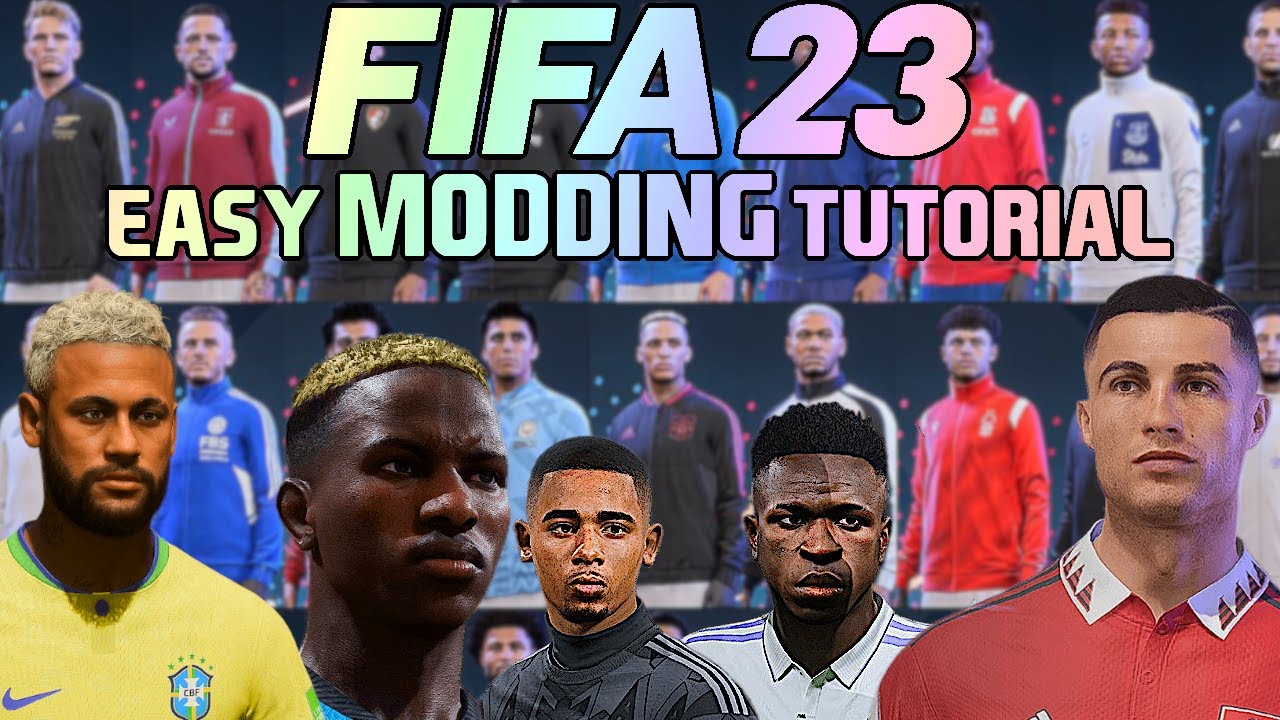
HOW TO INSTALL MODS ON FIFA23 - QUICK & EASY TUTORIAL! (Gameplay / Facepacks / Kits etc)
5.0 / 5 (0 votes)
