How To Install Mods In Minecraft Bedrock Edition - Full Guide
Summary
TLDRIn this video, the creator provides a step-by-step guide on how to install mods (add-ons/behavior packs) in Minecraft Bedrock Edition. The tutorial covers everything from launching the game and navigating to the MCPE DL website to downloading the necessary files (resource and behavior packs). The video walks viewers through the process of importing these packs into Minecraft and enabling them within the game settings. It also explains how to activate experimental features and apply the mods to a new world. By the end, viewers learn how to use the ghost block add-on for an enhanced Minecraft experience.
Takeaways
- 😀 Check your Minecraft Bedrock version before installing any mods (e.g., 1.19.51).
- 😀 To install mods, you’ll need to download both a Resource Pack and a Behavior Pack.
- 😀 Always use trusted websites like MCPE DL for downloading Minecraft mods (known as add-ons or behavior packs).
- 😀 Be cautious of ads when downloading from mod websites. Look for 'Free Access' to avoid unwanted redirects.
- 😀 After downloading the add-on files, double-click them to automatically import them into Minecraft.
- 😀 Make sure both the Resource Pack and Behavior Pack are successfully imported before proceeding.
- 😀 In Minecraft, go to the 'Experiments' section and enable the necessary experimental settings for mods to work.
- 😀 Enable the downloaded add-ons by going to 'Behavior Packs' and 'Resource Packs' in the game settings.
- 😀 After enabling the packs, create or modify a world to apply the mods, and ensure all settings are correctly configured.
- 😀 Test the mod by using in-game crafting and items, such as creating Ghost Blocks with the Soul Table.
Q & A
What is the first step in installing mods for Minecraft Bedrock Edition?
-The first step is to launch Minecraft Bedrock Edition and note down the current version of the game, which can be found on the home screen.
Why is it important to note down the Minecraft Bedrock version before installing mods?
-It’s important because some mods or add-ons are only compatible with specific versions of the game, so knowing your version helps ensure compatibility.
What do you do after closing Minecraft Bedrock?
-After closing Minecraft, you need to open a web browser (such as Google Chrome) and visit a mod website to download the behavior packs and add-ons.
What website is recommended for downloading Minecraft Bedrock mods?
-The tutorial recommends using the website MCPE DL (mcpe dl.com) to find and download Minecraft Bedrock mods, which are actually behavior packs and add-ons.
How can you navigate to the mods section on the MCPE DL website?
-Once on the MCPE DL website, navigate to the top bar, click on 'Mods,' then select 'Add-ons' to view available mods for download.
What should you be cautious of when downloading mods from websites like MCPE DL?
-Be cautious of pop-up ads and misleading download buttons. Only click on the 'Free Access' or 'Download' buttons that lead to the actual mod files to avoid unnecessary downloads or malware.
Why are there two separate downloads for mods in Minecraft Bedrock?
-Minecraft Bedrock mods usually require two downloads: a resource pack (RP) and a behavior pack (BP). The resource pack handles visual elements, while the behavior pack modifies game mechanics.
How do you install the downloaded mod files?
-To install the downloaded files, simply open them, and Minecraft will automatically launch and import them. You’ll see a message that says 'Import started' followed by 'Successfully imported' once it’s done.
What should you do if the downloaded files don’t appear in your browser after downloading?
-If the files don’t appear in your browser, you can always check your 'Downloads' folder in your file explorer to locate them.
What settings need to be configured in Minecraft to make the installed mod work?
-Before starting a game, go to the 'Experiments' section and enable experimental settings. Then, in the 'Behavior Packs' and 'Resource Packs' sections, activate the mod by selecting it and clicking 'Activate' for both packs.
How do you test the Ghost Block mod once it's installed?
-To test the Ghost Block mod, create a new world, place a crafting table, craft the Soul Table with planks and Soul Sand, and then use it to create Ghost Blocks. These blocks are invisible, allowing players to walk through them.
Outlines

هذا القسم متوفر فقط للمشتركين. يرجى الترقية للوصول إلى هذه الميزة.
قم بالترقية الآنMindmap

هذا القسم متوفر فقط للمشتركين. يرجى الترقية للوصول إلى هذه الميزة.
قم بالترقية الآنKeywords

هذا القسم متوفر فقط للمشتركين. يرجى الترقية للوصول إلى هذه الميزة.
قم بالترقية الآنHighlights

هذا القسم متوفر فقط للمشتركين. يرجى الترقية للوصول إلى هذه الميزة.
قم بالترقية الآنTranscripts

هذا القسم متوفر فقط للمشتركين. يرجى الترقية للوصول إلى هذه الميزة.
قم بالترقية الآنتصفح المزيد من مقاطع الفيديو ذات الصلة
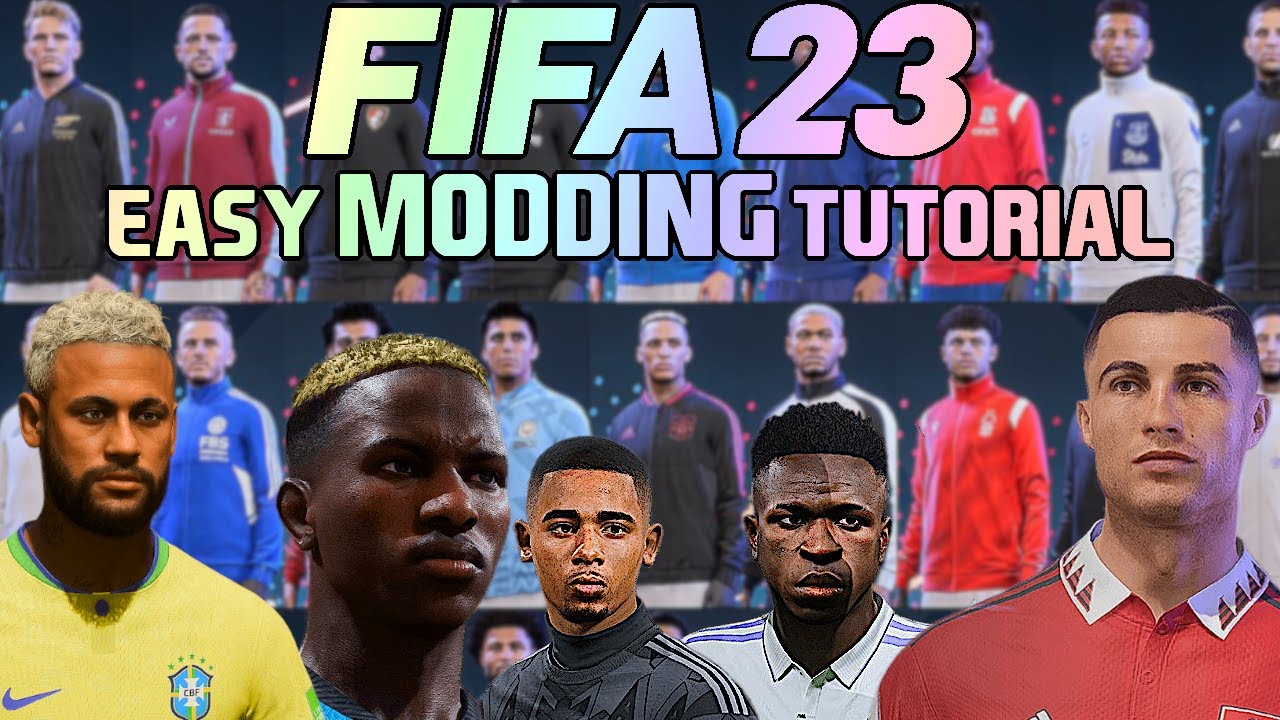
HOW TO INSTALL MODS ON FIFA23 - QUICK & EASY TUTORIAL! (Gameplay / Facepacks / Kits etc)

Computer Hardware : How to Assemble a Computer

What Happened to Minecraft’s Greatest Version?

SIMPLE 1.17 AFK RAID FARM TUTORIAL in Minecraft Bedrock (MCPE/Xbox/PS4/Nintendo Switch/Windows10)

How to Recombinate and CRAFT Armour Stacker Body Armour! - Path of Exile 3.26

INSTALL WINDOWS 10 || MATERI BAB 4. SISTEM KOMPUTER
5.0 / 5 (0 votes)
