5 Essential Editing Tips for Short Films!
Summary
TLDRIn this video, Rob and Rich from The Film Look share five essential editing tips to elevate your filmmaking. They cover techniques like the 'cut on action' to maintain smooth continuity, the rolling edit tool for refining cuts, and how to use motion to enhance transitions. They also explore editing on the eyes to guide the audience's focus and cutting out blinks for a seamless viewing experience. Finally, they discuss the advanced technique of match cuts, using similar shapes to link shots creatively. These tips offer both beginner and advanced filmmakers practical advice for mastering the art of editing.
Takeaways
- 😀 Cut on action: Use a character's physical movements (e.g., placing a cup) as the point of transition to create seamless edits.
- 😀 Rolling Edit Tool: Fine-tune the cut by adjusting the in and out points of clips without altering their position or duration, ensuring smooth continuity.
- 😀 Fast-moving action: Add extra frames after a cut to allow the audience's brain to process the motion and maintain a fluid experience.
- 😀 Peripheral Vision Editing: View your edit with your peripheral vision to avoid anticipating cuts, ensuring a more natural flow for the audience.
- 😀 Editing on the eyes: Use an actor’s gaze to guide when and what to cut to, creating smooth, seamless transitions without traditional POV shots.
- 😀 Cutting blinks: Avoid cutting during blinks or other minor interruptions to prevent jarring transitions that break the flow of the scene.
- 😀 Match cut: Use similar shapes or elements across shots to create creative, visually engaging transitions that can add cinematic flair.
- 😀 Don’t overuse close-ups: While close-ups can be useful, they should serve the story, not just as a go-to editing technique for cut on action.
- 😀 Tools aren’t the focus: The technique behind using editing tools (like the rolling edit tool) is more important than the tools themselves. Focus on efficiency.
- 😀 Edit with rhythm: When cutting between shots, adjust the pace to match the mood and intensity of the scene, ensuring a natural flow for the audience.
Q & A
What is the main benefit of using the 'cut on action' technique in editing?
-The main benefit of cutting on action is that it helps to smooth over the transition between shots, hiding the edit from the audience and providing seamless continuity in the scene.
How can the 'rolling edit tool' assist in perfecting a 'cut on action'?
-The rolling edit tool allows you to adjust the cut point between clips without changing the overall length of the sequence, enabling more precise timing to ensure the action flows smoothly across the cut.
Why is it important to avoid crossing the 180-degree line when cutting on action?
-Crossing the 180-degree line can confuse the audience by changing the spatial orientation of the scene, which disrupts the visual continuity and makes it harder to follow the action.
What is the purpose of repeating a few frames in fast-moving action scenes?
-Repeating frames after a fast-moving action cut helps the audience's brain process the change in the scene and maintain continuity, especially when there is rapid motion, such as in chase scenes.
What is the 'editing on the eyes' technique, and how does it improve a scene?
-Editing on the eyes involves cutting based on where the actor’s eyes are looking, guiding the audience’s attention to the character’s focus. This creates a natural flow and rhythm in the scene without relying on point-of-view shots.
How does cutting during a blink affect the viewer's experience?
-Cutting during a blink is jarring to the viewer and can create an uncomfortable sensation. Even a single frame into a blink can disrupt the scene’s flow, making the edit feel unnatural.
What other elements besides blinks can cause jarring cuts in an edit?
-Other elements that can cause jarring cuts include sudden changes in lighting, such as when the sun goes behind clouds, or movements like a bird flying across the frame, which can inadvertently create disruptive transitions.
Why should editors avoid shooting unnecessary close-ups, such as of a cup in a scene?
-Shooting unnecessary close-ups, like of a cup, may not contribute to the story and can distract from more important elements. The cut on action technique should focus on significant story beats, not mundane actions unless they are contextually important.
What is a 'match cut,' and how does it differ from other types of cuts?
-A match cut is a creative technique where two shots are connected through similar shapes, colors, or visual elements, creating a smooth and artistic transition between scenes. It differs from other cuts by its intentional visual link, adding a layer of cinematic artistry.
How can editors improve their editing skills with tools like the rolling edit tool in Premiere Pro?
-Editors can use the rolling edit tool to make precise adjustments to the cut points in a sequence without affecting the overall timing or position of the clips, allowing for a more refined edit that better matches the desired action and rhythm.
Outlines

هذا القسم متوفر فقط للمشتركين. يرجى الترقية للوصول إلى هذه الميزة.
قم بالترقية الآنMindmap

هذا القسم متوفر فقط للمشتركين. يرجى الترقية للوصول إلى هذه الميزة.
قم بالترقية الآنKeywords

هذا القسم متوفر فقط للمشتركين. يرجى الترقية للوصول إلى هذه الميزة.
قم بالترقية الآنHighlights

هذا القسم متوفر فقط للمشتركين. يرجى الترقية للوصول إلى هذه الميزة.
قم بالترقية الآنTranscripts

هذا القسم متوفر فقط للمشتركين. يرجى الترقية للوصول إلى هذه الميزة.
قم بالترقية الآنتصفح المزيد من مقاطع الفيديو ذات الصلة

Mobile Se Youtube Pe Quality Content Kese Create Kare | How to Make Quality Content in 2024!

S01E05 Editing & Sound

5½ EASY YouTube Editing Tips To Make BETTER VIDEOS!
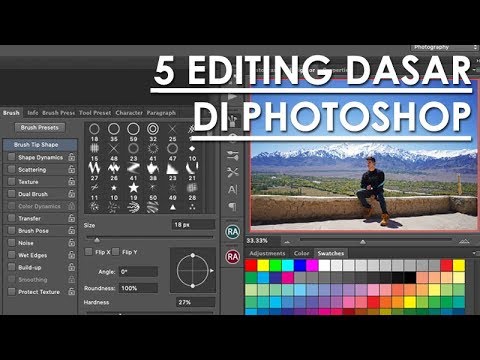
TIPS EDITING SEDERHANA UNTUK FOTOGRAFI PEMULA | 5 basic editing in photoshop for your photography

S01E02 Casting & Prep

10 Essential Pivot Table Tricks In Excel
5.0 / 5 (0 votes)
