#16. Different Activity modes - Success , Failure, Completion, Skipped |AzureDataFactory Tutorial |
Summary
TLDRIn this video, Sagar Kajapati explains the different activity-on modes in Azure Data Factory, specifically Success, Failure, Completion, and Skip. He demonstrates how each mode influences the flow of a pipeline by controlling the execution of subsequent activities based on the outcome of the current activity. Through practical examples and debugging, viewers learn when and how to use each mode to create efficient, error-handling pipelines. The video is an essential guide for anyone working with Azure Data Factory pipelines to manage and optimize their workflows.
Takeaways
- 😀 Introduction to the channel: The creator's name is Sagar Kajapati, and the channel 'Geek Coders' focuses on Azure Data Factory, Azure Database, SQL, Python, and more.
- 😀 Explanation of Activity On Modes in Azure Data Factory: The video discusses the different activity modes in Azure Data Factory, including 'Success', 'Failure', 'Completion', and 'Skip'.
- 😀 Success Mode: In 'Success' mode, the next activity (e.g., a 'Wait' activity) is triggered only when the previous activity completes successfully.
- 😀 Failure Mode: In 'Failure' mode, the next activity is triggered when the current activity fails.
- 😀 Completion Mode: In 'Completion' mode, the next activity is triggered regardless of whether the previous activity succeeds or fails.
- 😀 Skip Mode: In 'Skip' mode, the next activity is skipped entirely, and it is not triggered, even if the previous activity fails or completes.
- 😀 Practical Example: The presenter demonstrates these modes by running a 'Lookup' activity and using different link types (green for 'Success', red for 'Failure', etc.).
- 😀 Debugging the Modes: The creator debugs the pipeline to show how the 'Wait' activity behaves differently based on whether the 'Lookup' activity succeeds, fails, or completes.
- 😀 Random Failure Example: The video shows how setting a random container name causes the 'Lookup' activity to fail, triggering the subsequent activity in 'Failure' mode.
- 😀 Use Case for Each Mode: The presenter encourages viewers to choose the appropriate mode based on their specific use case, whether it is handling success, failure, or completion of activities.
- 😀 Conclusion: The creator wraps up the video, urging viewers to subscribe and share the content for more insights on Azure Data Factory and related topics.
Q & A
What is the main focus of the video?
-The video focuses on explaining the different activity modes (Success, Failure, Completion, and Skip) in Azure Data Factory and how they affect pipeline execution.
What channel is the video hosted on?
-The video is hosted on the Geek Coders channel, which covers topics like Azure Data Factory, Azure Database, SQL, and Python.
What does the 'Success' mode in Azure Data Factory do?
-The 'Success' mode triggers the next activity in the pipeline only if the current activity completes successfully.
How is the 'Failure' mode different from 'Success'?
-The 'Failure' mode triggers the next activity only if the current activity fails, ensuring that only failure scenarios lead to further actions.
Can the 'Completion' mode trigger an activity even if the previous activity fails?
-Yes, the 'Completion' mode triggers the subsequent activity regardless of whether the current activity succeeds or fails.
What happens when an activity is set to 'Skip' mode?
-The activity is skipped, and no subsequent actions will be triggered after it, even if the preceding activity fails.
What visual indicators are used to show activity status in Azure Data Factory?
-Visual indicators like green and red icons are used to show success and failure statuses, respectively, during pipeline execution.
How does the 'Lookup' activity behave when the 'Success' mode is used?
-When the 'Success' mode is set, the 'Wait' activity will be triggered only if the 'Lookup' activity completes successfully.
What happens if the 'Lookup' activity fails but the mode is set to 'Completion'?
-Even if the 'Lookup' activity fails, the subsequent 'Wait' activity will still be triggered because the 'Completion' mode ensures actions are executed after the activity finishes.
Can you use the 'Completion' mode to trigger an activity even if the preceding activity fails?
-Yes, the 'Completion' mode ensures that the next activity is triggered regardless of the success or failure of the preceding activity.
Outlines

هذا القسم متوفر فقط للمشتركين. يرجى الترقية للوصول إلى هذه الميزة.
قم بالترقية الآنMindmap

هذا القسم متوفر فقط للمشتركين. يرجى الترقية للوصول إلى هذه الميزة.
قم بالترقية الآنKeywords

هذا القسم متوفر فقط للمشتركين. يرجى الترقية للوصول إلى هذه الميزة.
قم بالترقية الآنHighlights

هذا القسم متوفر فقط للمشتركين. يرجى الترقية للوصول إلى هذه الميزة.
قم بالترقية الآنTranscripts

هذا القسم متوفر فقط للمشتركين. يرجى الترقية للوصول إلى هذه الميزة.
قم بالترقية الآنتصفح المزيد من مقاطع الفيديو ذات الصلة
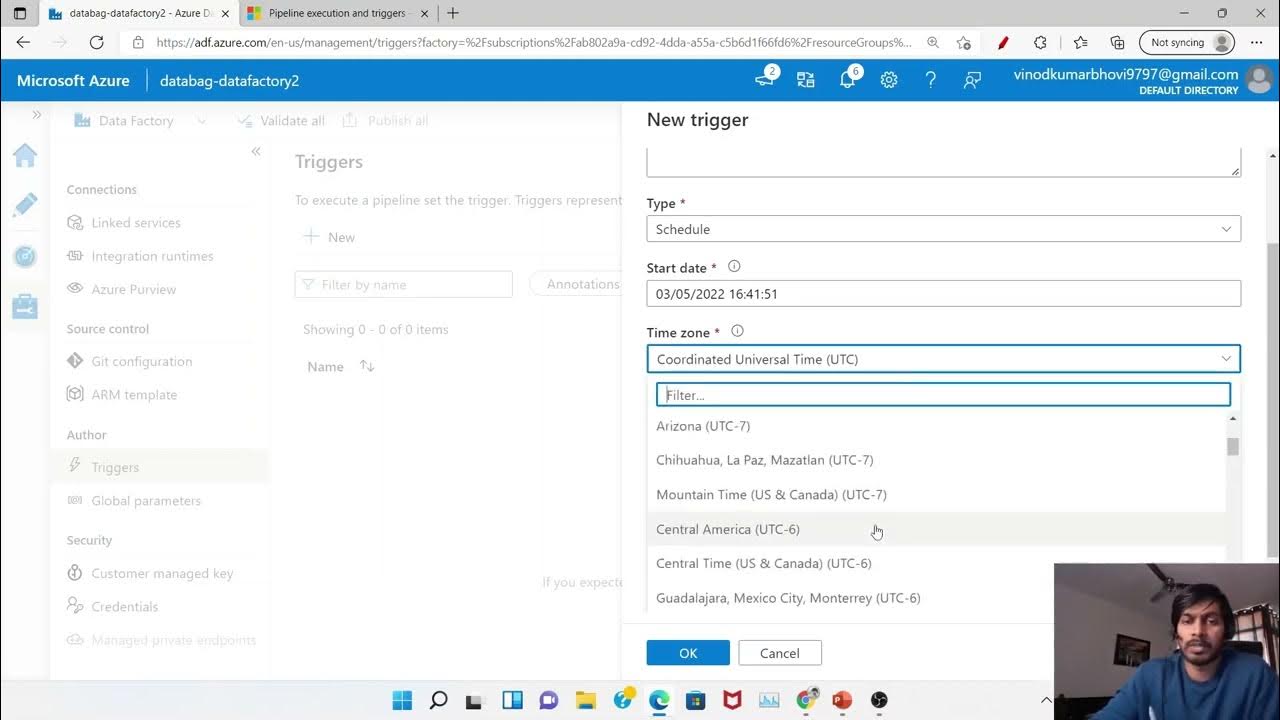
Azure Data Factory Part 6 - Triggers and Types of Triggers
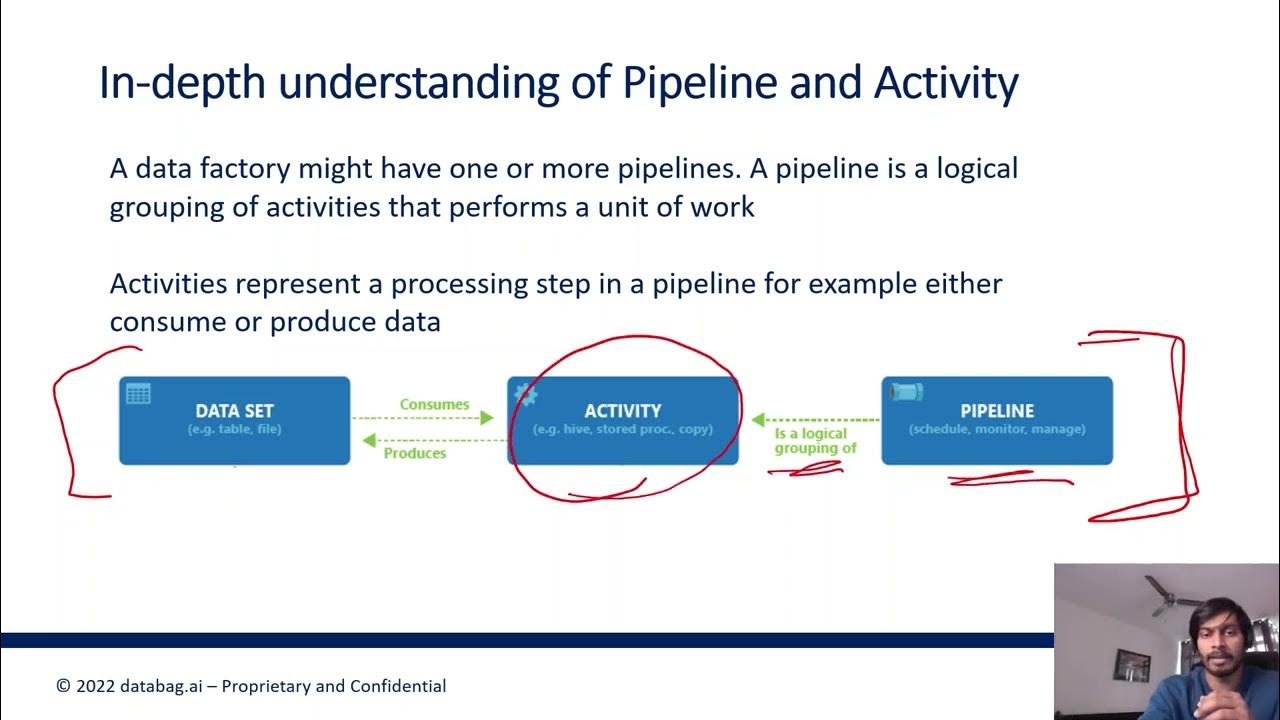
Azure Data Factory Part 5 - Types of Data Pipeline Activities

DP-203: 11 - Dynamic Azure Data Factory
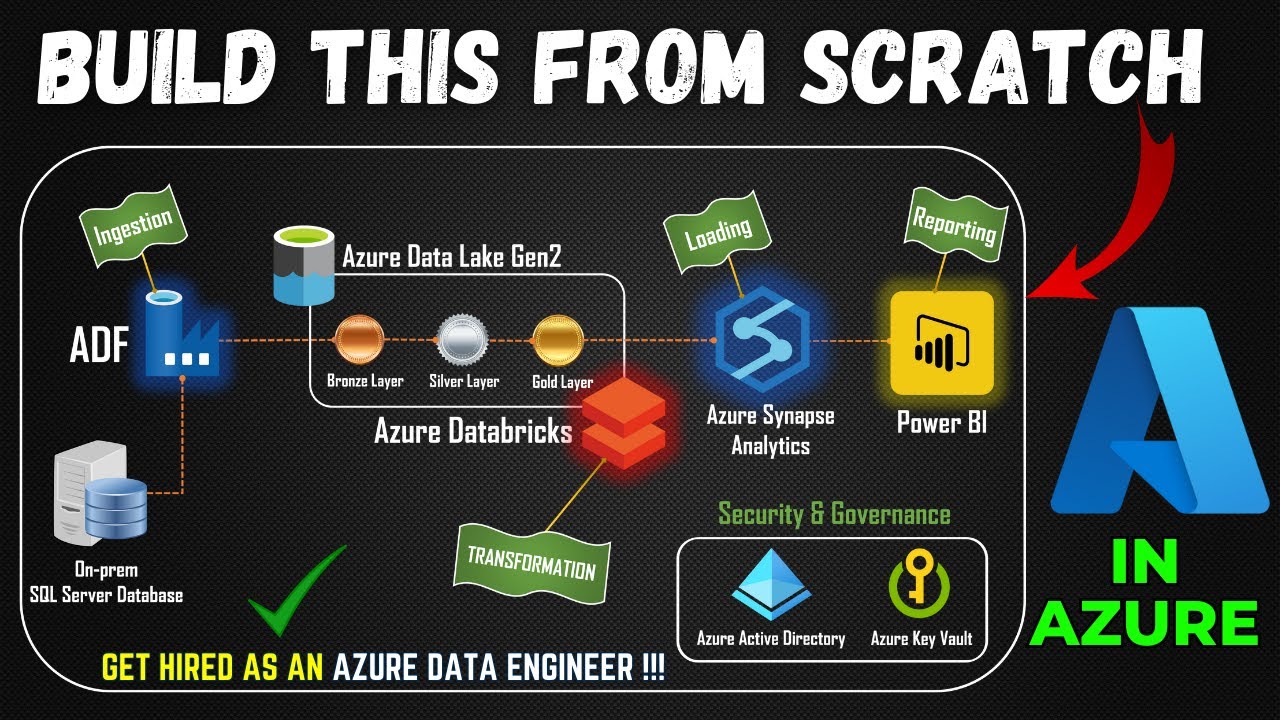
Part 1- End to End Azure Data Engineering Project | Project Overview

Azure Data Factory Part 4 - Integration Run Time and Different types of IR
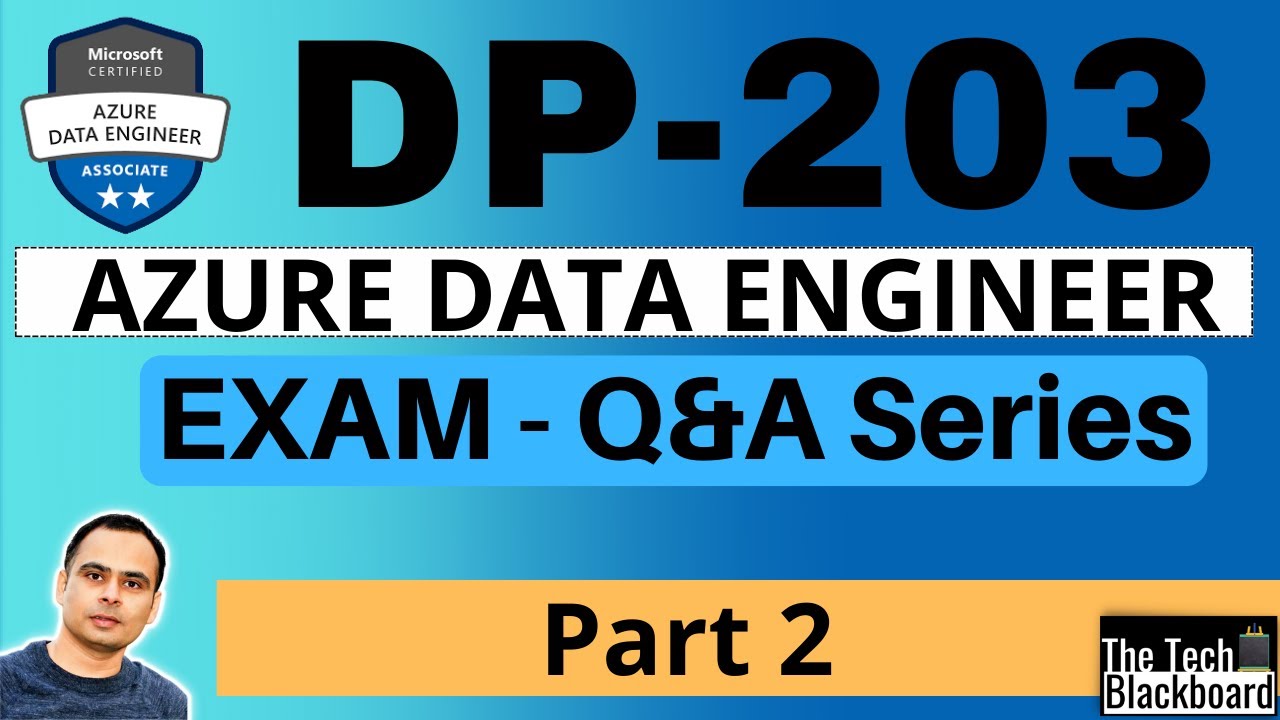
DP 203 Dumps | DP 203 Real Exam Questions | Part 2
5.0 / 5 (0 votes)
