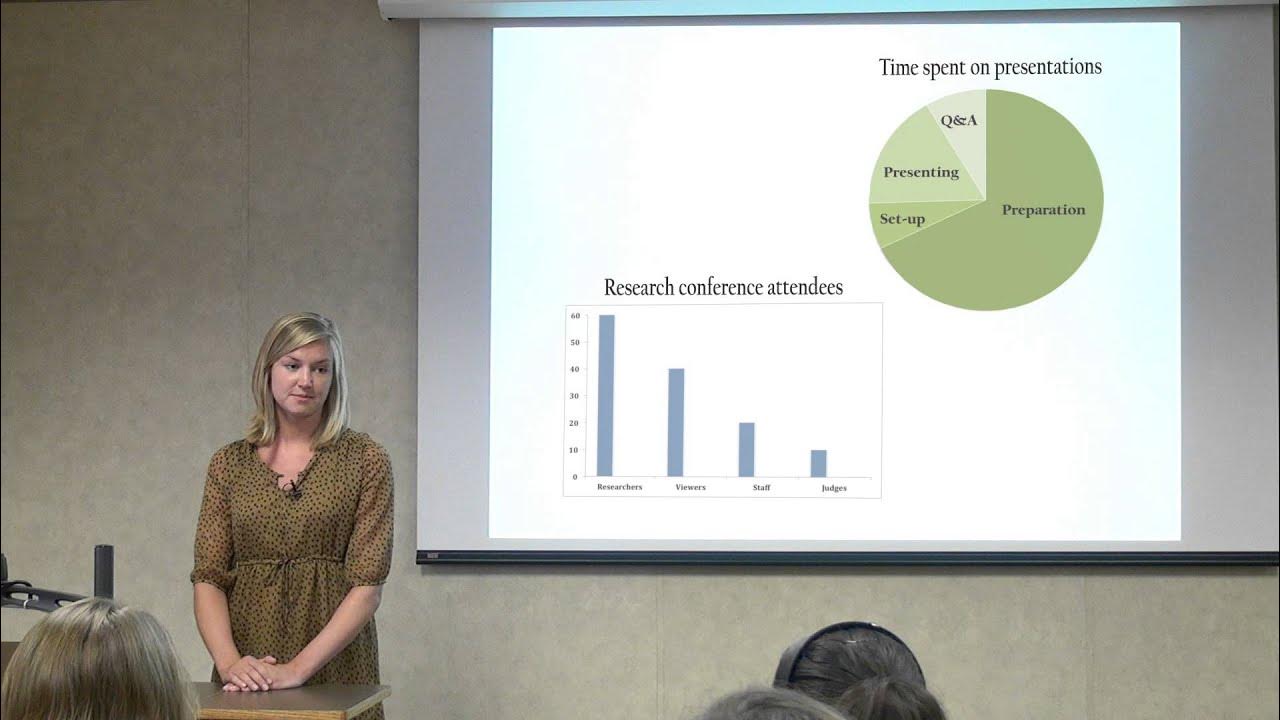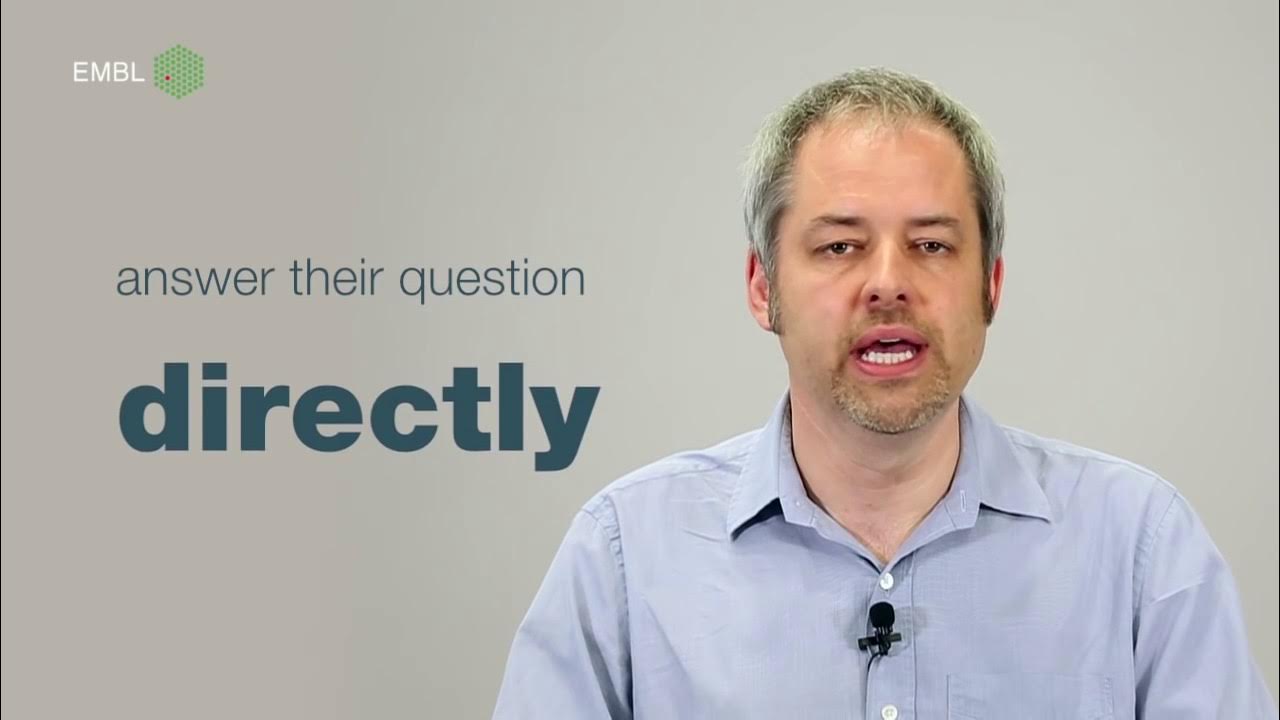How to Create an Effective Presentation
Summary
TLDRThis video offers practical tips for preparing and delivering an effective presentation. It emphasizes the importance of knowing your topic well, researching thoroughly, and organizing the content into a clear structure. Key points include creating concise cue cards, planning the timing, and using visual aids that complement the presentation without overwhelming the audience. It also discusses the importance of using simple, uncluttered slides and appropriate font sizes and colors. The goal is to deliver a presentation that is engaging, informative, and visually supported to enhance understanding and retention.
Takeaways
- 😀 Know your topic well by researching beyond Google—use textbooks, journal articles, and credible sources.
- 😀 Start your presentation development by brainstorming ideas and identifying gaps in your knowledge.
- 😀 Organize the information you gather into a structured outline with a clear flow and focus on the main message.
- 😀 Use cue cards or a single sheet of paper with bullet points to guide your presentation, not a full script.
- 😀 Plan the length of your presentation and ensure that your content fits within the time limits.
- 😀 Visual aids should complement, not replace, your spoken words. Engage the audience through delivery, not just slides.
- 😀 Explore creative visual options like Prezi, posters, charts, and hands-on examples instead of just relying on PowerPoint.
- 😀 Keep your slides simple and uncluttered—avoid overcrowding with text or images that distract the audience.
- 😀 A good rule of thumb is to have 1-2 slides for every 1-2 minutes of speaking.
- 😀 Make sure your slides are large enough to be visible from the back of the room, with a minimum font size of 32.
- 😀 Use colors and contrast wisely—avoid hard-to-read colors like yellow and orange.
Q & A
Why is it important to know your topic well before preparing a presentation?
-Knowing your topic well helps you develop a clear and organized presentation. It allows you to identify the key points to cover and fill in any gaps in your knowledge, which ensures you present accurate and relevant information.
What is the first step in preparing the content for a presentation?
-The first step is brainstorming ideas. This allows you to see where you have enough information and where you may need to do further research.
What types of sources should you use for research when preparing a presentation?
-You should use a variety of sources beyond Google, such as textbooks, journal articles, and statistical data, to gather well-rounded and credible information.
Why is it important to organize the information you collect for your presentation?
-Organizing the information ensures that your presentation flows logically and helps you highlight the most relevant points for your audience, making it easier for them to grasp the material.
How should you prepare your notes to support your presentation?
-You should prepare cue cards or a single sheet of paper with bullet points to remind you of key points. Avoid writing an entire script to prevent reading directly from it during the presentation.
What is the significance of knowing the expected length of your presentation?
-Knowing the expected length helps you plan the content and ensure that you have enough material to cover without going over time or running out of things to say.
How can visual aids support your presentation?
-Visual aids help reinforce the information you are presenting. They provide a visual representation of your key points, making it easier for the audience to understand and remember the material.
What are some alternatives to PowerPoint for creating visual aids?
-Alternatives to PowerPoint include Prezi, posters, charts, and hands-on examples or demonstrations. These options allow for more creative presentations.
What should be considered when designing slides for a presentation?
-Slides should be simple, uncluttered, and easy to read. Avoid too much text or images on a single slide, and ensure the font size is large enough to be seen from the back of the room.
Why should you limit the amount of text on your slides?
-Limiting text prevents overwhelming the audience and keeps the focus on the key points. It also encourages the presenter to engage more with the audience instead of just reading off the slide.
Outlines

هذا القسم متوفر فقط للمشتركين. يرجى الترقية للوصول إلى هذه الميزة.
قم بالترقية الآنMindmap

هذا القسم متوفر فقط للمشتركين. يرجى الترقية للوصول إلى هذه الميزة.
قم بالترقية الآنKeywords

هذا القسم متوفر فقط للمشتركين. يرجى الترقية للوصول إلى هذه الميزة.
قم بالترقية الآنHighlights

هذا القسم متوفر فقط للمشتركين. يرجى الترقية للوصول إلى هذه الميزة.
قم بالترقية الآنTranscripts

هذا القسم متوفر فقط للمشتركين. يرجى الترقية للوصول إلى هذه الميزة.
قم بالترقية الآنتصفح المزيد من مقاطع الفيديو ذات الصلة
5.0 / 5 (0 votes)