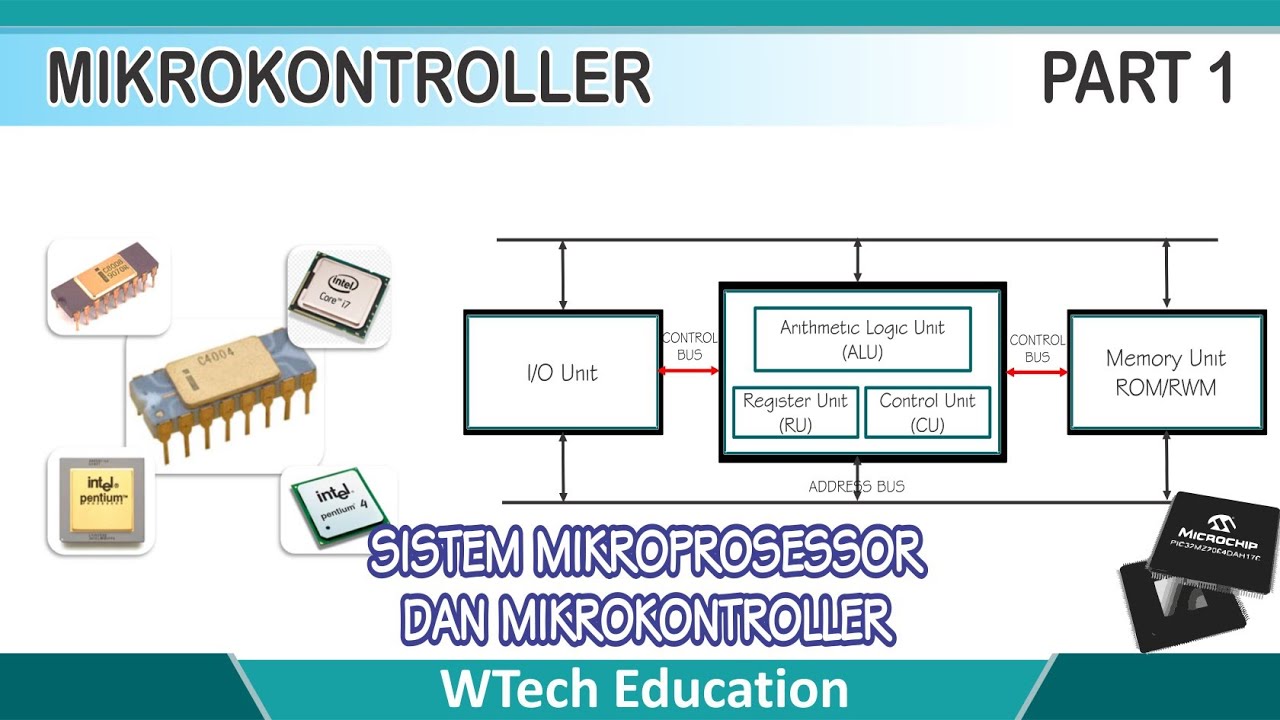Browsing Internet | Computer Class 4
Summary
TLDRThis script provides an in-depth introduction to the internet, covering its history, essential components, and how it is used in daily life. It explores the technical aspects of connecting to the internet through modems and routers, as well as how web browsers and search engines work. The script also highlights the diverse uses of the internet, from communication through email and social media to shopping, gaming, and information searching. It is an informative guide to understanding how the internet functions and how to navigate it effectively for various tasks.
Takeaways
- 😀 The internet is a global network of interconnected computers that allows for worldwide communication and data sharing.
- 🌐 Initially created for military and academic purposes, the internet has evolved into a central tool for communication and access to information.
- 📡 Internet connection requires a device such as a modem or Wi-Fi router, which can be either internal or external to the computer system.
- 🖥️ Web browsers like Google Chrome allow users to access and navigate websites by typing URLs in the address bar.
- 🔗 A web browser's components include the address bar, tabs, navigation buttons (back, forward, refresh), and bookmarks for quick access to favorite sites.
- 🔍 Search engines like Google enable users to quickly search for any topic and access a wide variety of web pages with matching information.
- 📱 The internet is accessible via smartphones, laptops, tablets, and even smartwatches, making it an integral part of daily life.
- 📧 The internet is used for email communication, enabling fast, paperless exchange of messages across the globe.
- 💬 Social networking sites such as Facebook, Twitter, and Instagram connect people and allow for real-time communication with large audiences.
- 🛒 The internet serves as a virtual marketplace where users can buy and sell products on platforms like Amazon, Flipkart, and Snapdeal.
- 🎮 Online gaming platforms allow multiple players to compete in games such as PUBG, Fortnite, and Call of Duty, connecting people worldwide.
Q & A
What is the internet?
-The internet is a global communication network of interconnected computers, allowing them to exchange information via satellite signals, telephone wires, or wireless networks.
What were the original purposes of the internet?
-The internet was originally developed in the 1960s by the U.S. government for military and academic purposes, specifically to facilitate communication between the U.S., France, and the UK.
What organizations regulate the internet?
-The internet is regulated by three key organizations: the Internet Research Task Force (IRTF), the Internet Engineering Task Force (IETF), and the Internet Activities Board (IAB).
What is the difference between an internal and an external modem?
-An internal modem is built into the computer system and only requires an internet wire to connect, while an external modem is a separate device that can connect multiple computers to the internet and may also function as a Wi-Fi hotspot.
What is a web browser, and which one is used in the script?
-A web browser is an application that allows users to access and navigate the internet. In this script, Google Chrome is used as the default browser for accessing websites.
What is the World Wide Web (WWW)?
-The World Wide Web (WWW) is a collection of interconnected web pages, accessible via the internet, which allows users to access information from around the world.
What is the role of a search engine?
-A search engine, like Google, helps users find specific information on the internet by matching keywords typed by the user to relevant web pages.
What is the function of the address bar in a web browser?
-The address bar is where users type the web address (URL) of the website they want to visit. It typically contains three parts: 'www', the username, and the domain name.
What are some common uses of the internet mentioned in the script?
-The internet is commonly used for activities such as sending emails, accessing social networking sites, online shopping, playing games, searching for information, and sharing data.
How do you search for information on the internet using Google?
-To search for information, open Google Chrome, go to www.google.com, type the search query into the search bar, and Google will display relevant links to web pages with the information you need.
Outlines

هذا القسم متوفر فقط للمشتركين. يرجى الترقية للوصول إلى هذه الميزة.
قم بالترقية الآنMindmap

هذا القسم متوفر فقط للمشتركين. يرجى الترقية للوصول إلى هذه الميزة.
قم بالترقية الآنKeywords

هذا القسم متوفر فقط للمشتركين. يرجى الترقية للوصول إلى هذه الميزة.
قم بالترقية الآنHighlights

هذا القسم متوفر فقط للمشتركين. يرجى الترقية للوصول إلى هذه الميزة.
قم بالترقية الآنTranscripts

هذا القسم متوفر فقط للمشتركين. يرجى الترقية للوصول إلى هذه الميزة.
قم بالترقية الآن5.0 / 5 (0 votes)