Addressing in Networking
Summary
TLDRThis video lecture provides a comprehensive overview of key networking concepts: port addressing, IP addressing, and MAC addressing. It explains how data is transmitted across networks, from the source computer to the destination, using these addressing systems. The lecture covers how port numbers direct data to the correct process, how IP addresses route data between devices, and how MAC addresses facilitate communication within local networks. Examples and detailed explanations help clarify the interactions between these addressing systems and their roles in data transmission, focusing on how routers handle packets and swap MAC addresses during the forwarding process.
Takeaways
- 😀 Port addressing, IP addressing, and MAC addressing are fundamental concepts in computer networking, helping to route data from source to destination processes and devices.
- 😀 Port numbers are used by the transport layer to identify the source and destination processes. Source port numbers are 16 bits, while destination port numbers also span 16 bits.
- 😀 IP addresses (32 bits for IPv4, 128 bits for IPv6) identify the source and destination computers in the network layer.
- 😀 MAC addresses (48 bits) are used by the data link layer to uniquely identify devices on a local network and are crucial for data packet delivery within local networks.
- 😀 When sending data, the source computer’s transport layer adds the source and destination port numbers, while the network layer adds the source and destination IP addresses.
- 😀 The data link layer appends source and destination MAC addresses to the packet and handles error control. Physical layer bits are transmitted to the router, which forwards the packet toward the destination.
- 😀 Routers use IP addresses to route data across different networks but swap MAC addresses as the packet traverses each network segment.
- 😀 Routers process three layers of information (physical, data link, and network) to determine how to forward packets to their destination.
- 😀 MAC addresses change at each network hop, while IP addresses remain consistent from source to destination across networks.
- 😀 For communication across networks, the source device typically communicates via the default gateway's MAC address, allowing the packet to reach other networks or routers.
Q & A
What is the main purpose of port addressing in networking?
-Port addressing operates at the transport layer and helps identify the specific process or application running on a computer. It ensures that data sent from a source reaches the correct process on the destination computer, using source and destination port numbers.
How are port numbers structured in networking?
-Port numbers are 16 bits long and are used to uniquely identify processes or applications on a machine. They are added at the transport layer to help direct data to the correct process.
What role does IP addressing play in the network layer?
-In the network layer, IP addressing helps routers identify the source and destination devices across different networks. The source IP address identifies the sending device, while the destination IP address helps routers forward the packet to the correct network.
What is the difference between IPv4 and IPv6 addressing?
-IPv4 addresses are 32 bits long, while IPv6 addresses are 128 bits long. IPv6 was introduced to accommodate the growing need for more unique IP addresses, as the IPv4 address space is limited.
How are MAC addresses used in the data link layer?
-MAC addresses are used at the data link layer to identify devices within the same network segment. These physical addresses are used to ensure that data is delivered to the correct device on the local network.
Why are MAC addresses changed by routers during data transmission?
-Routers change the MAC addresses during data transmission because they operate at the data link layer. Each router replaces the MAC address with its own incoming interface’s MAC address as the packet moves through the network, ensuring it is forwarded correctly.
How does a router determine whether a packet is meant for it?
-Routers check the destination MAC address and the destination IP address. If the destination MAC address matches the router’s interface and the IP address is for the router, it processes the packet. Otherwise, it forwards it to the next router.
What happens when a sender computer wants to send data to another computer in a different network?
-When a sender wants to send data to a computer in a different network, it uses the IP address of its default gateway (router). The sender then communicates with the router's MAC address, and the router forwards the packet based on the IP address.
What is the role of the default gateway in IP communication?
-The default gateway serves as the access point for a computer to send data to devices outside its local network. It uses its own IP and MAC address to forward data to other networks and ensure the packet reaches the correct destination.
Why is MAC addressing not used for communication across different networks?
-MAC addresses are only relevant within a local network. Communication across different networks relies on IP addressing because IP addresses work at the network layer to route packets across different networks, while MAC addresses are only used for devices within the same local network.
Outlines

هذا القسم متوفر فقط للمشتركين. يرجى الترقية للوصول إلى هذه الميزة.
قم بالترقية الآنMindmap

هذا القسم متوفر فقط للمشتركين. يرجى الترقية للوصول إلى هذه الميزة.
قم بالترقية الآنKeywords

هذا القسم متوفر فقط للمشتركين. يرجى الترقية للوصول إلى هذه الميزة.
قم بالترقية الآنHighlights

هذا القسم متوفر فقط للمشتركين. يرجى الترقية للوصول إلى هذه الميزة.
قم بالترقية الآنTranscripts

هذا القسم متوفر فقط للمشتركين. يرجى الترقية للوصول إلى هذه الميزة.
قم بالترقية الآنتصفح المزيد من مقاطع الفيديو ذات الصلة

Mengenal Teknik CIDR dan VLSM

Lec-43: Class C in IP addressing with Example | Classful Addressing | Network Layer
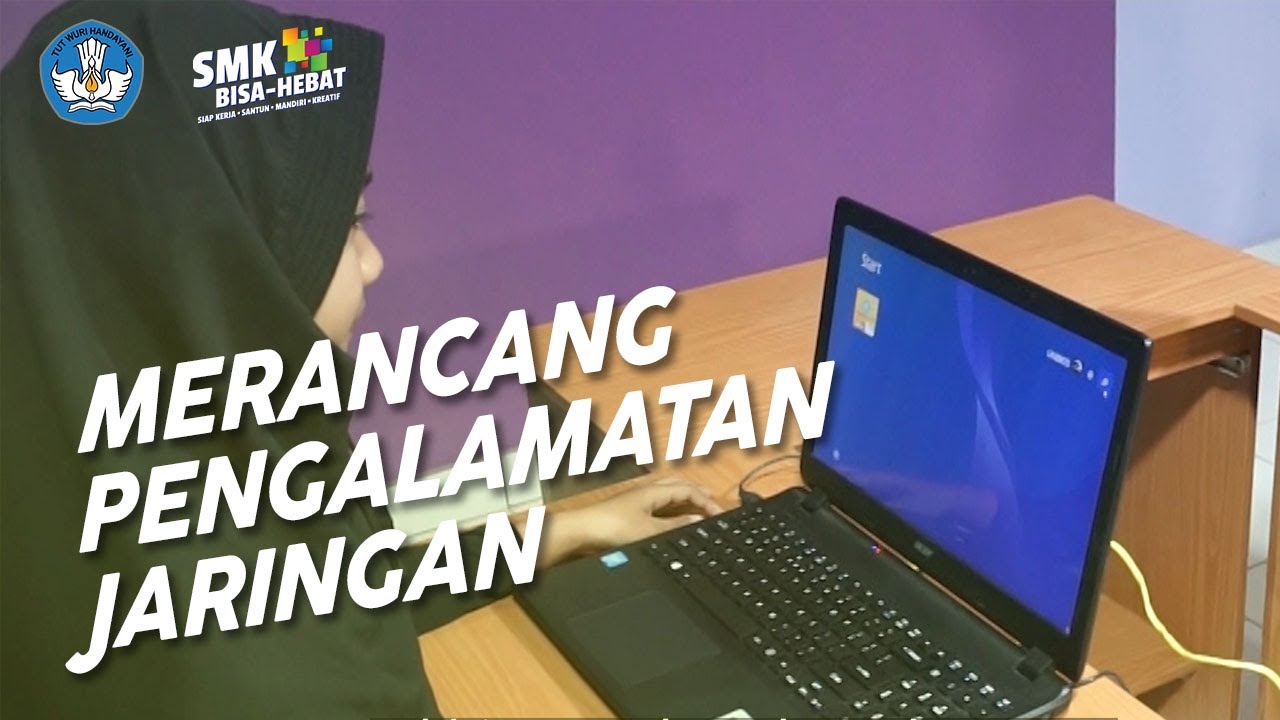
Merancang Pengalamatan Jaringan - Teknik Komputer dan Jaringan

TCP IP Model Explained | TCP IP Model Animation | TCP IP Protocol Suite | TCP IP Layers | TechTerms

COMPUTER NETWORKING (CN) IMP FOR GTU EXAM || CN IMP FOR GTU EXAM || SEM 4 COMPUTER IMP || GTU EXAM

Endereçamento IP (parte 1) - Curso Redes #07
5.0 / 5 (0 votes)
