Error Handling Best Practices for Selling Partner API
Summary
TLDRThis video provides essential best practices for handling client-side errors when using the Selling Partner API, focusing on common 4xx errors such as 400, 403, 404, and 429. It emphasizes strategies like consistent logging, error monitoring, and alerting systems to troubleshoot effectively. Viewers will learn how to handle invalid input, unauthorized requests, and resource not found errors, as well as manage throttling issues through rate limit checks and backoff techniques. The video also covers how to configure applications, manage credentials, and optimize API usage, ensuring better reliability and resilience in application development.
Takeaways
- 😀 Log all HTTP request data to create records that can help identify issues in error handling.
- 😀 Set up an error monitoring and alerting system to proactively detect and address client-side errors.
- 😀 4xx errors, except for 429, cannot be retried without corrective action. Only 429 and 500 errors can be retried without modifying the request.
- 😀 Handle 400 errors by ensuring the request URL, parameters, and body align with SP API documentation and RFC 7230 standards.
- 😀 Regularly check the seller account status to ensure it is active, as a dormant account can cause 400 errors.
- 😀 A 4003 error is often related to expired or invalid credentials. Regularly rotate credentials like LWA client secrets and refresh tokens.
- 😀 Ensure the correct role and permissions are granted for each API operation, such as Fulfillment roles for fulfillment-related APIs.
- 😀 A 404 error typically occurs when the requested resource cannot be found. Verify that the API operation is available for the relevant marketplace.
- 😀 For 429 throttling errors, implement strategies like retry logic, exponential backoff, and jitter to avoid exceeding rate limits.
- 😀 Use batch operations and data kiosks to minimize API calls and reduce the risk of hitting rate limits.
- 😀 Always monitor your application's API usage, optimize code to reduce unnecessary requests, and scale appropriately as demand increases.
Q & A
What is the main focus of the video?
-The video focuses on error handling best practices for the Selling Partner API (SP API), specifically addressing client-side 4xx errors, such as 400, 403, 404, and 429 errors.
What should you check when you receive a 400 error?
-When receiving a 400 error, you should verify the request URL, query parameters, request body, and ensure they align with the SP API documentation. Common mistakes include incorrect body or content length headers, duplicate or malformed host headers, and issues with next tokens.
How can you confirm if a seller account is active?
-To confirm if a seller account is active, you can check the account status on the Seller Central account health page or programmatically through the 'account status changed' notification, which provides updates when the account status changes.
What are the possible causes of a 403 error?
-A 403 error, indicating unauthorized access, can occur due to invalid or expired credentials. The three key credentials to check are the LWA client credentials, LWA refresh token, and LWA access token. Ensuring they are valid and not expired is essential.
What is the difference between the LWA client credentials, LWA refresh token, and LWA access token?
-The LWA client credentials (client ID and client secret) are used to authenticate the application. The LWA refresh token is a long-lived token used to obtain access tokens. The LWA access token is a short-lived token used to authorize API requests.
Why might you receive a 404 error?
-A 404 error usually means 'resource not found.' This can occur if the resource path is not available in the marketplace or if the resource ID (e.g., shipment ID or order ID) is invalid or does not exist.
What should you do if you encounter a 429 error?
-For a 429 error, which indicates rate limit exceeded, you can resubmit the request without changes, provided you comply with the rate limits. It is also recommended to implement retry logic, backoff techniques, and spread traffic to avoid spikes.
What is the recommended strategy to handle rate limits effectively?
-To handle rate limits, monitor and adhere to the API's rate limit headers. Design your application to stay within the limits, avoid spiky traffic, and implement retry and exponential backoff techniques to manage the load.
How can you reduce the number of API requests in your application?
-To reduce API requests, you can cache frequently used data on your servers using storage solutions like Amazon S3 or databases, batch operations for retrieving or uploading data, and use event-based workloads to monitor notifications and act based on conditions.
What is the purpose of the 'account status changed' notification?
-The 'account status changed' notification informs developers when a seller's account status changes, such as when it becomes active, at risk, or deactivated. This helps developers take corrective actions to avoid errors in API requests.
Outlines

هذا القسم متوفر فقط للمشتركين. يرجى الترقية للوصول إلى هذه الميزة.
قم بالترقية الآنMindmap

هذا القسم متوفر فقط للمشتركين. يرجى الترقية للوصول إلى هذه الميزة.
قم بالترقية الآنKeywords

هذا القسم متوفر فقط للمشتركين. يرجى الترقية للوصول إلى هذه الميزة.
قم بالترقية الآنHighlights

هذا القسم متوفر فقط للمشتركين. يرجى الترقية للوصول إلى هذه الميزة.
قم بالترقية الآنTranscripts

هذا القسم متوفر فقط للمشتركين. يرجى الترقية للوصول إلى هذه الميزة.
قم بالترقية الآنتصفح المزيد من مقاطع الفيديو ذات الصلة
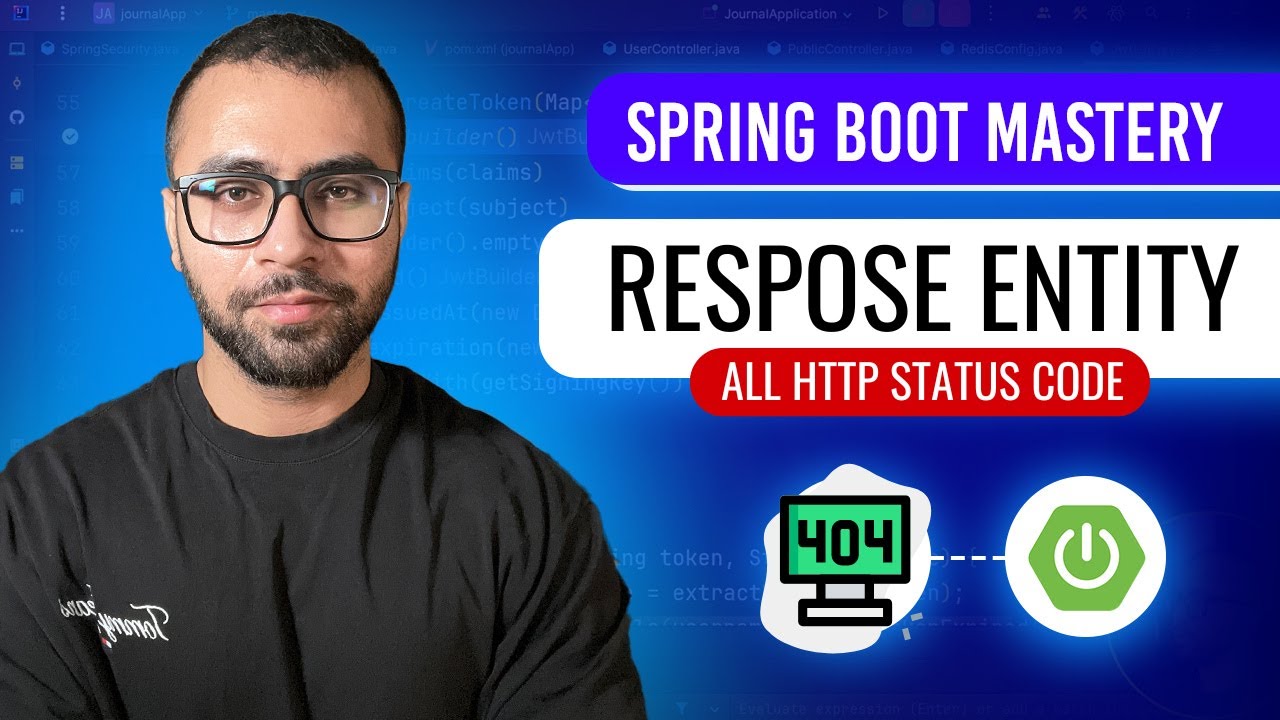
ResponseEntity in Spring Boot in Hindi | Handling HttpStatus while creating REST API
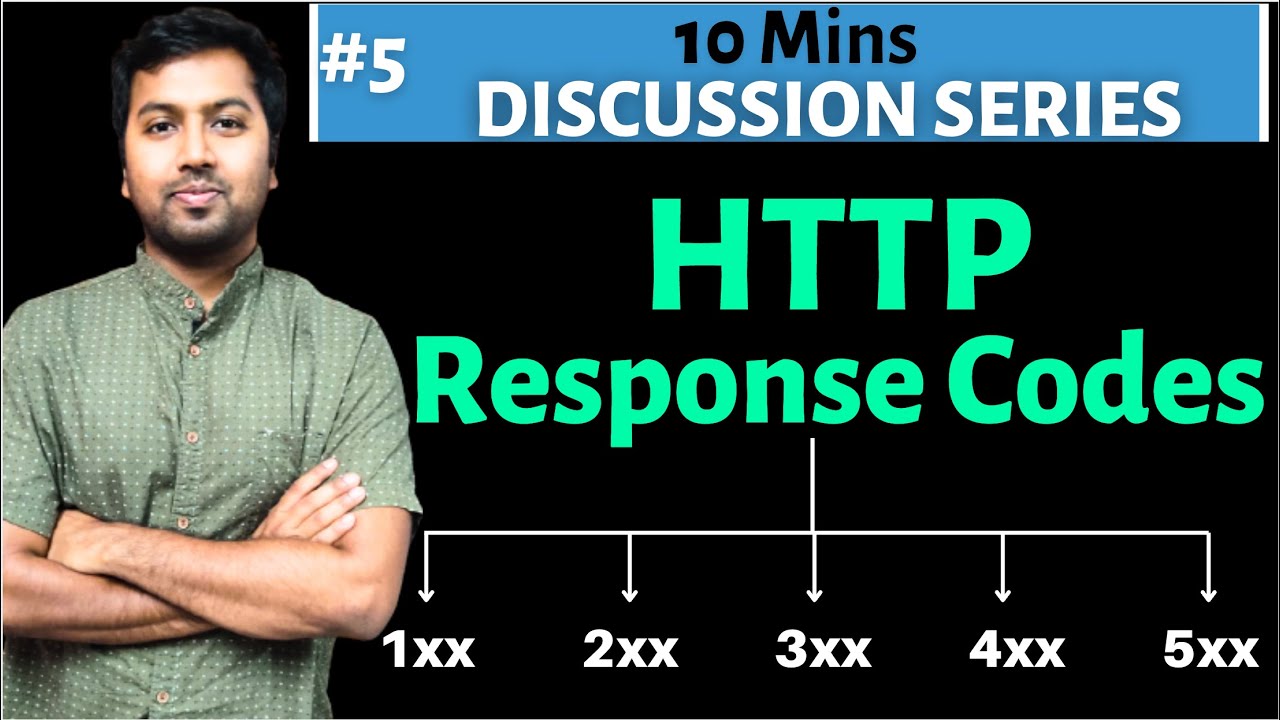
HTTP response status codes | REST API response codes | @ConceptandCoding

#3 Variables in JavaScript

Type casting | Intro to CS - Python | Khan Academy

Client Side Data Fetching in NextJS | NextJS in Hindi

L25 Floating Point
5.0 / 5 (0 votes)
