APN XL Tercepat Paling Stabil Ampuh Atasi Jaringan Yang Lemot Buruan
Summary
TLDRThis tutorial demonstrates how to update your XL APN settings to improve internet speed and stability. The video walks through the steps of accessing mobile network settings, selecting the correct SIM, and entering updated APN configurations, including settings for proxy, username, password, and server. It also highlights the importance of using the correct protocol (IPv4) and maintaining default values for MCC and MNC. After following these instructions, users can expect faster speeds and a more reliable network connection. The video provides detailed explanations and troubleshooting tips for common issues.
Takeaways
- 😀 The video provides a tutorial on how to update the APN (Access Point Name) settings for better network performance.
- 😀 The host reassures viewers that the update will improve the speed and stability of their internet connection.
- 😀 Users are instructed to navigate to their mobile data settings and select either SIM 1 or SIM 2 for configuration.
- 😀 The APN name should be set to 'sll update' to ensure proper functionality.
- 😀 The correct APN value to enter is 'data.lik.mobile.is' for faster network speeds.
- 😀 The video clarifies that not all APN settings need to be changed; only specific ones are vital to update.
- 😀 Important fields such as the 'Username' should be set to 'lMiss' (lowercase 'L').
- 😀 The proxy and MMS settings should be left empty or filled as instructed, with specific IP addresses provided for MMS.
- 😀 Users are advised to clear the old APN settings if they notice a drop in network speed or if the APN has expired.
- 😀 The server address should be '16.170.227.121', and any expired APN should be replaced with the updated one for optimal performance.
- 😀 The video demonstrates how to check the connection speed after the APN update, showing a significant improvement in download and upload speeds.
Q & A
What is the main purpose of the video tutorial?
-The video provides a step-by-step guide on how to update APN settings to improve the network performance of XL users, making it faster and more stable.
What should viewers do before following the tutorial?
-Viewers should like, comment, and subscribe to the channel to get notifications for future updates and tutorials.
Which APN settings need to be updated to improve the network?
-Key APN settings to update include the APN name, username, password, server, and MMS proxy settings.
What is the correct APN name to use for this update?
-The APN name should be set to 'sll update' with all lowercase letters.
What are the required proxy and port settings for the APN?
-Both the proxy and port should be left empty when updating the APN settings.
How should the 'Username' field be configured?
-The 'Username' field should be set to 'lmiss', with a lowercase 'l' (not an uppercase 'I').
What value should be entered for the 'Password' field?
-The 'Password' field should be set to a plus sign (+).
What server address needs to be entered in the settings?
-The server address to be entered is '16.170.227.121'.
What is the significance of the 'MMS Proxy' and 'MMS Port' fields?
-The 'MMS Proxy' should be set to '130.245.32.202' and the 'MMS Port' to '80' for optimal MMS settings. These values are important for faster data transmission.
Why should the 'MCC' and 'MNC' fields not be changed?
-The 'MCC' (Mobile Country Code) and 'MNC' (Mobile Network Code) fields should remain unchanged because they are automatically set and altering them could cause network issues or failure to connect.
What protocol should be selected for the APN configuration?
-Both the 'APN Protocol' and 'APN Roaming Protocol' should be set to IPv4 to ensure proper network functionality.
How can users verify the success of the APN update?
-Users can verify the success of the APN update by running a speed test to check for improved download speed, upload speed, and lower ping rates.
What should users do if the APN stops working or the network becomes slow again?
-If the APN stops working or speeds decline, users should contact the channel or update the APN settings again, as older settings may have expired or become less effective.
Outlines

هذا القسم متوفر فقط للمشتركين. يرجى الترقية للوصول إلى هذه الميزة.
قم بالترقية الآنMindmap

هذا القسم متوفر فقط للمشتركين. يرجى الترقية للوصول إلى هذه الميزة.
قم بالترقية الآنKeywords

هذا القسم متوفر فقط للمشتركين. يرجى الترقية للوصول إلى هذه الميزة.
قم بالترقية الآنHighlights

هذا القسم متوفر فقط للمشتركين. يرجى الترقية للوصول إلى هذه الميزة.
قم بالترقية الآنTranscripts

هذا القسم متوفر فقط للمشتركين. يرجى الترقية للوصول إلى هذه الميزة.
قم بالترقية الآنتصفح المزيد من مقاطع الفيديو ذات الصلة

Cara Ampuh Mempercepat Koneksi Internet Indosat IM3! ANTI LEMOT

SETING APN TELKOMSEL TERBARU!!! SETINGAN GAMING NGEBUT ANTI LAG !!!
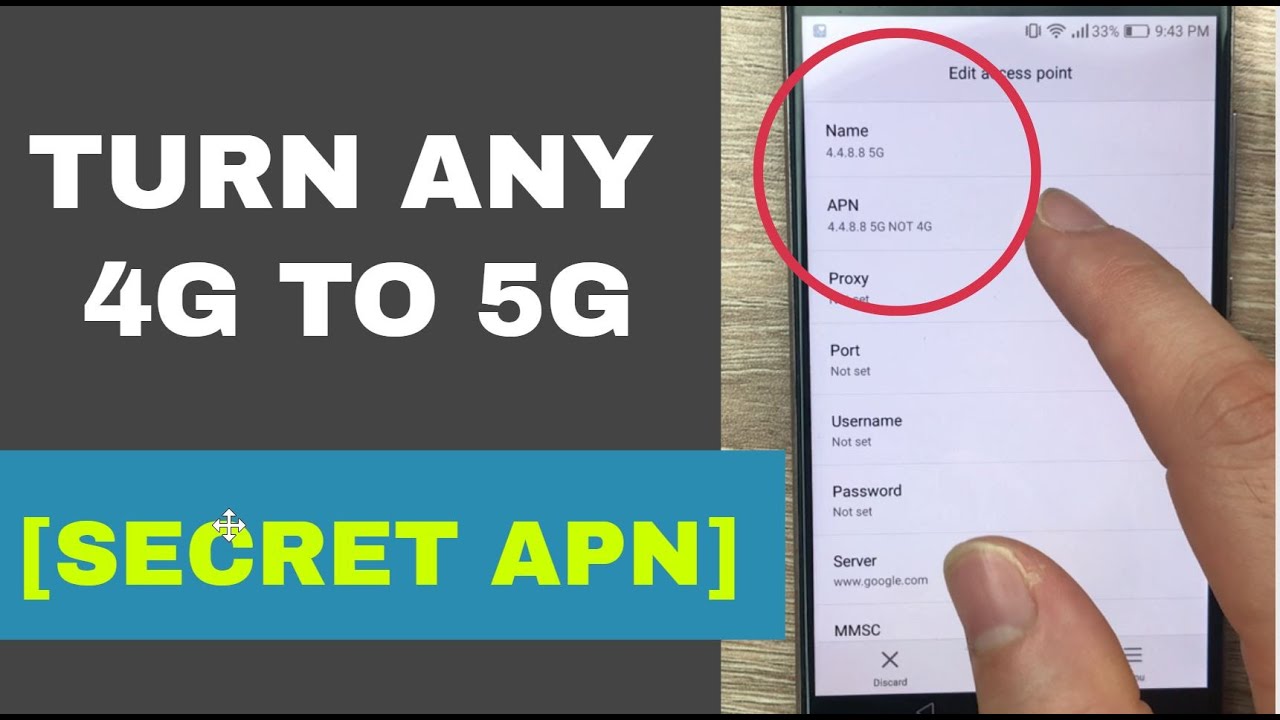
Secret APN that converts 4G to 5G on any network | Increase 4G Speed

Vi APN Settings 4G/5G | Vi Network Problem Solution l Vi Internet Not Working | Vi Net Slow Problem

НЕОГРАНИЧЕНЫЙ МОБИЛЬНЫЙ ИНТЕРНЕТ ✅Срочно Поменяй Эти настройки Sim-карты!Как УСКОРИТЬ ИНТЕРНЕТ/СВЯЗЬ
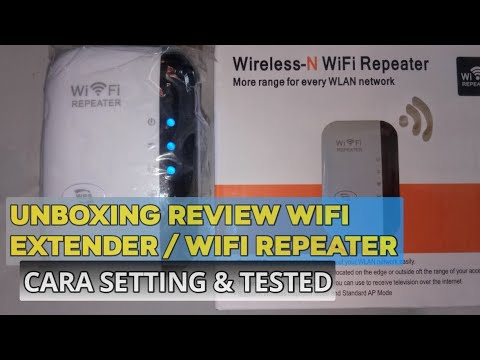
Review Dan Cara Setting WiFi Extender Atau WiFi Repeater
5.0 / 5 (0 votes)
