Virtualization Explained
Summary
TLDRThis video introduces the concept of virtualization in computing, explaining how it allows multiple operating systems and applications to run on a single physical server through virtual machines (VMs). By using hypervisors, virtualization consolidates hardware resources, reducing the need for multiple physical servers and improving efficiency. The video covers the differences between type 1 and type 2 hypervisors, their applications in enterprise vs personal environments, and the key benefits of virtualization, including cost savings, resource optimization, portability, and disaster recovery. The video is aimed at helping viewers understand how virtualization works and its advantages.
Takeaways
- 😀 Virtualization is the process of simulating hardware and software (computers, operating systems, storage, and networking) in a virtual or software environment.
- 😀 Traditional business setups use one machine for each application, such as email services, websites, and databases, each with its own operating system.
- 😀 Virtualization allows one server to replace multiple physical servers by running multiple applications and operating systems in a virtual environment.
- 😀 A hypervisor is software that enables one machine to run multiple virtual machines (VMs), allocating and controlling resources like storage, RAM, and CPUs.
- 😀 There are two types of hypervisors: Type 1 (bare metal) is installed directly on physical hardware, while Type 2 (hosted) runs on top of an existing operating system.
- 😀 Type 1 hypervisors are commonly used in enterprise data centers and include examples like VMware ESXi, Citrix XenServer, and Microsoft Hyper-V.
- 😀 Type 2 hypervisors are typically used on personal computers, for example, Oracle VM VirtualBox and VMware Workstation, to test software or run different operating systems.
- 😀 Virtualization reduces hardware costs, electricity usage, and physical space requirements for businesses, allowing them to operate more efficiently with fewer machines.
- 😀 Virtual machines are portable and can be transferred easily between physical machines, enhancing convenience and flexibility in managing resources.
- 😀 Virtualization makes better use of computing power, as machines can run at full capacity by supporting multiple virtual machines and applications, improving overall system efficiency.
Q & A
What is virtualization in computing?
-Virtualization is the process of simulating hardware and software, such as computers, operating systems, storage, and networking, in a virtual or software environment.
How does virtualization improve efficiency for businesses?
-Instead of using multiple physical servers for different applications, virtualization allows a single server to run multiple applications and operating systems simultaneously, improving resource usage and reducing costs.
What are the differences between type 1 and type 2 hypervisors?
-A type 1 hypervisor is installed directly on bare metal hardware without an operating system, while a type 2 hypervisor runs on top of an existing operating system, like Windows or Linux.
Can you provide an example of when a type 2 hypervisor might be used?
-A type 2 hypervisor is commonly used on personal computers when someone wants to test different operating systems or run software in a controlled environment, like using VirtualBox on a Mac to run Windows or Linux.
What is a hypervisor, and what role does it play in virtualization?
-A hypervisor is software that enables a physical machine to run multiple virtual machines (VMs). It allocates and controls the machine's resources, such as CPU, RAM, and storage, and ensures each VM operates independently.
Why are type 1 hypervisors more commonly used in enterprise data centers?
-Type 1 hypervisors are more commonly used in data centers because they are installed directly on hardware, offering better performance, stability, and security, which are crucial for enterprise-level applications and services.
What are some examples of type 1 hypervisors?
-Examples of type 1 hypervisors include VMware ESXi, Citrix XenServer, and Microsoft Hyper-V.
What are the benefits of virtualization for businesses?
-Virtualization reduces hardware and electricity costs, saves on floor space, improves maintenance and management, enhances portability, optimizes resource utilization, and ensures disaster recovery through backup and failover systems.
How does virtualization benefit disaster recovery?
-Since virtual machines are just software files, they can be easily backed up and transferred to other physical machines. If one machine fails, the VMs can be quickly restored on another machine, minimizing downtime.
Why is it said that virtualization takes full advantage of a machine's computing capabilities?
-Virtualization allows a machine's unused resources to be allocated to virtual machines, ensuring that the full capacity of CPUs, RAM, and storage is used efficiently, rather than underutilized.
Outlines

هذا القسم متوفر فقط للمشتركين. يرجى الترقية للوصول إلى هذه الميزة.
قم بالترقية الآنMindmap

هذا القسم متوفر فقط للمشتركين. يرجى الترقية للوصول إلى هذه الميزة.
قم بالترقية الآنKeywords

هذا القسم متوفر فقط للمشتركين. يرجى الترقية للوصول إلى هذه الميزة.
قم بالترقية الآنHighlights

هذا القسم متوفر فقط للمشتركين. يرجى الترقية للوصول إلى هذه الميزة.
قم بالترقية الآنTranscripts

هذا القسم متوفر فقط للمشتركين. يرجى الترقية للوصول إلى هذه الميزة.
قم بالترقية الآنتصفح المزيد من مقاطع الفيديو ذات الصلة
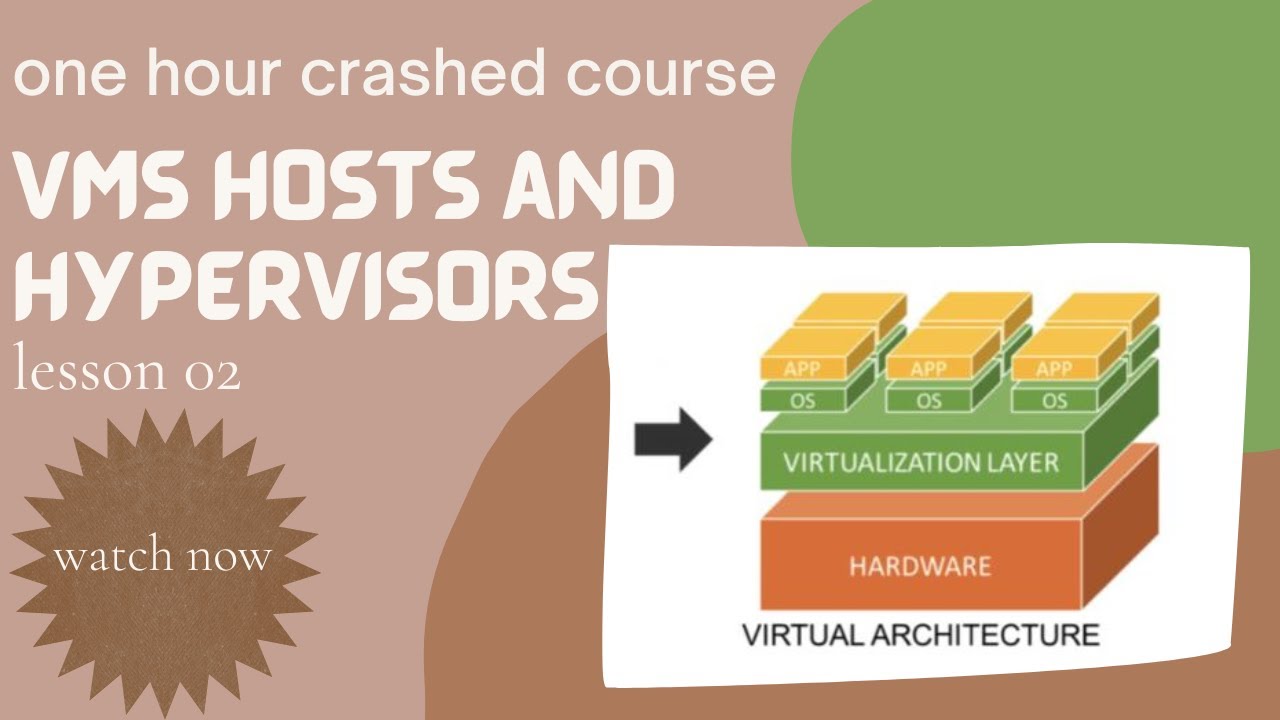
02 VMs Hosts and Hypervisors || Virtualization #host

Apa itu Virtualisasi ?

what is virtualization? Virtualization fundamentals | types and benefits | VM | CCNA 200-301

NETACAD IT Essentials 7, ✔️ Chapter 9: Virtualization and Cloud Computing
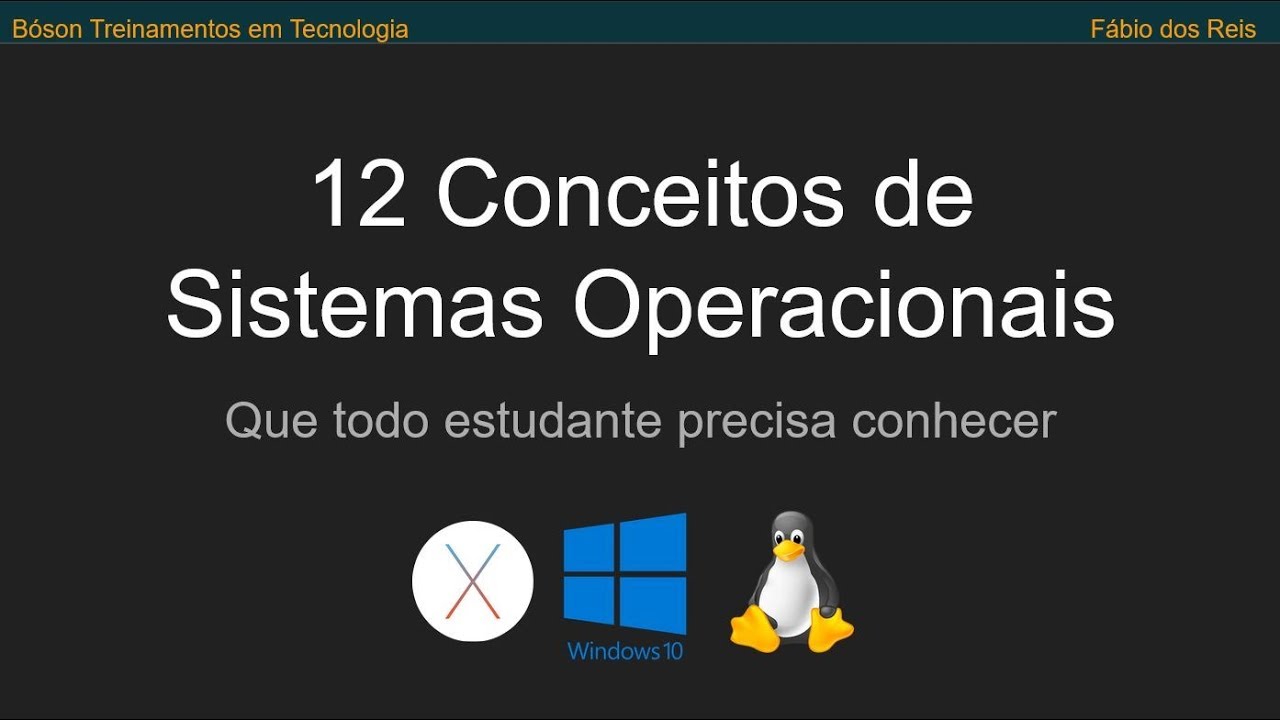
12 Conceitos de Sistemas Operacionais que todo Estudante de Tecnologia precisa conhecer
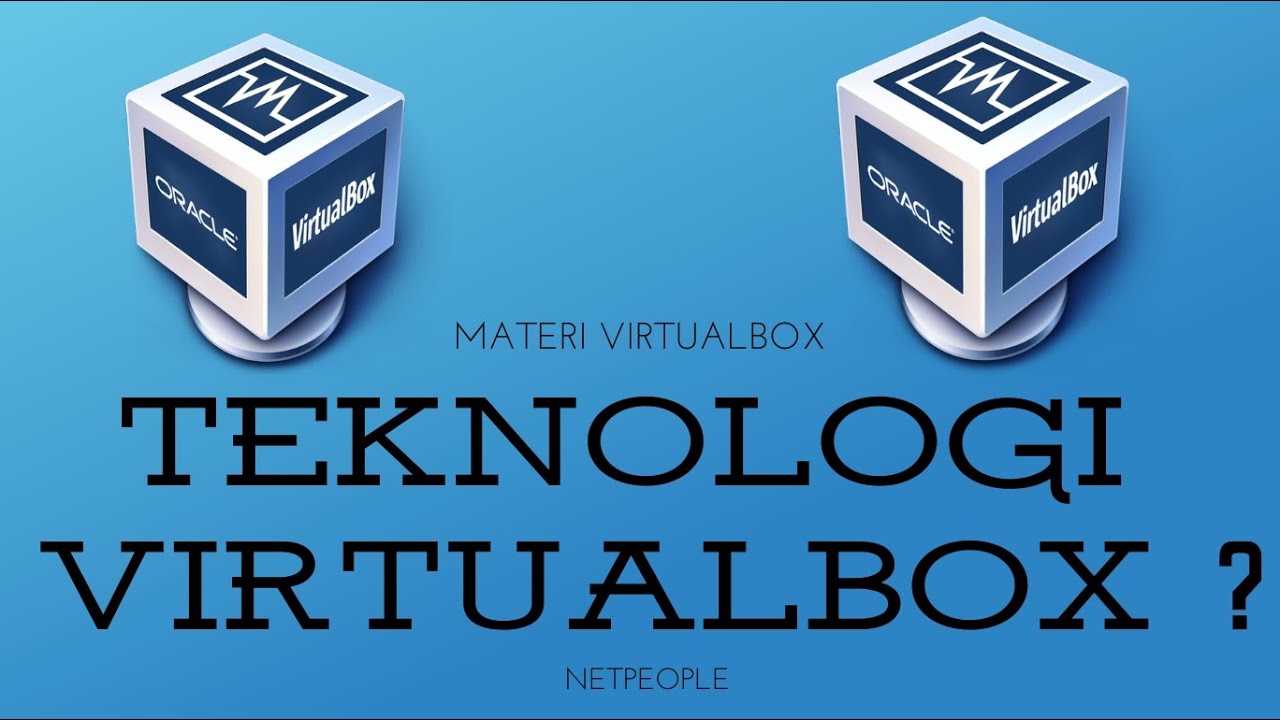
NETPEOPLE | Apa itu Virtualbox Fungsi dan Manfaatnya
5.0 / 5 (0 votes)
