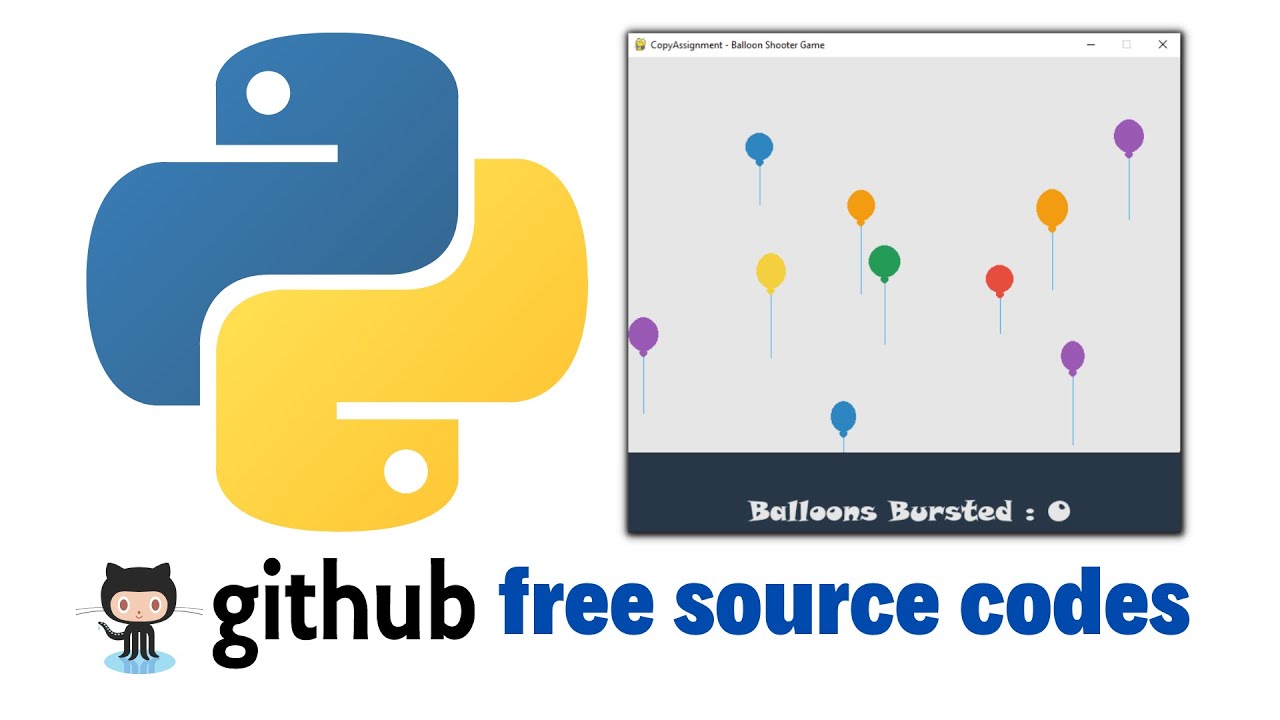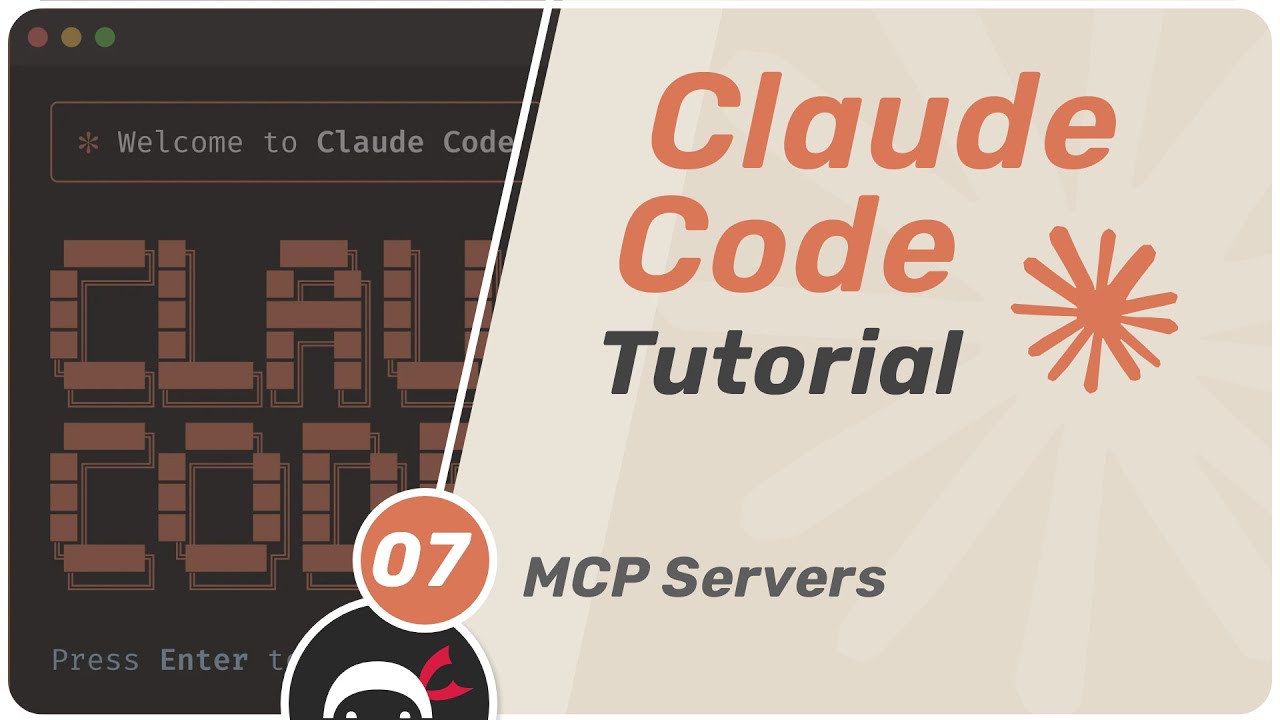Running PyGame in the web browser with Pygbag! mini Python tutorial Wasm WebAssembly
Summary
TLDRLearn how to easily share your Pygame projects with friends by running them in a browser using the pygbag library. This tool uses Web Assembly (Wasm) to convert Pygame games into a web-friendly format, allowing users to play games directly in their browsers without downloading executables. The tutorial walks you through installing pygbag, setting up your game with asynchronous functions, and testing it locally. Once ready, you can host and share your game on platforms like itch.io. While still evolving, pygbag offers a simple way to distribute games online with some performance trade-offs.
Takeaways
- 😀 Pygbag allows you to run Pygame projects directly in the browser, without needing to download executable files.
- 😀 Pygbag uses WebAssembly (WASM) to run Python in a virtual machine inside the browser, making Python games more accessible.
- 😀 To use Pygbag, you need to install it via `pip install pygbag` and make a few adjustments to your game code.
- 😀 The main function in a Pygame project must be asynchronous, using `asyncio` to handle the game loop.
- 😀 The game loop requires `await asyncio.sleep(0)` for proper non-blocking execution within the browser.
- 😀 The main file in the project should be named `main.py` for Pygbag to work properly.
- 😀 Testing your game locally is easy by running `pygbag run` and viewing it at `localhost:8000`.
- 😀 After testing locally, you can upload your game to platforms like itch.io by zipping the `web` folder and selecting the project type as `HTML`.
- 😀 Performance may be slower when running in the browser, with an estimated slowdown of up to five times compared to running locally in Python.
- 😀 Pygbag currently only supports Python's standard libraries, but third-party libraries will be supported in the future as Python gains full WebAssembly compatibility.
- 😀 Pygbag is still evolving, and users may encounter bugs, but the project is improving rapidly with active community contributions.
Q & A
What is pygbag, and how does it work?
-Pygbag is a library that allows you to run Pygame projects directly in the browser using WebAssembly (WASM). It packages Python code in a way that the browser can execute it through a virtual machine, enabling you to share your Pygame projects without requiring users to download executable files.
What is WebAssembly (WASM), and why is it important for pygbag?
-WebAssembly (WASM) is a binary format designed to run high-performance applications in the browser. It allows languages like Python to be compiled into a form that browsers can execute, enabling applications such as Pygame games to run directly in the browser with relatively high performance.
How can I install pygbag?
-To install pygbag, you simply need to run the command `pip install pygbag` in your command prompt or terminal. This will install the necessary package for running Pygame projects in the browser.
Do I need to modify my Pygame code to use pygbag?
-Yes, you need to make a few modifications. First, you must import `asyncio` alongside `pygame`. Your main game loop should also be asynchronous, using `asyncio.sleep(0)` to yield control to the browser’s event loop. The main function should be defined as an asynchronous function, and you should run it using `asyncio.run(main())`.
What is the significance of naming the main script 'main.py' when using pygbag?
-The pygbag library requires the main script to be named `main.py` for proper functionality. This naming convention ensures that pygbag can correctly recognize and execute the entry point of your project.
Can I use any Python libraries in my pygbag project?
-Currently, pygbag only supports standard Python libraries. However, as Python gains native WebAssembly support, pygbag will allow the use of additional libraries from PyPI in the future.
How can I test my pygbag project locally before deploying it?
-After setting up your game, you can test it locally by running the command `pygbag your_project_folder` in the terminal. This will compile your project and start a local server at `localhost:8000`, where you can view and test your game in the browser.
How do I deploy my pygbag project to a platform like itch.io?
-To deploy your game, locate the `build/web` folder in your project directory, zip its contents, and upload the `.zip` file to itch.io. Ensure that you select 'HTML' as the project type and check the box to indicate that the game will be played in the browser.
What are the main limitations of using pygbag?
-One limitation is that performance in the browser can be up to 5 times slower compared to running the game directly in Python. Additionally, since pygbag is still in early development, there may be bugs and it currently only supports standard Python libraries.
Why is pygbag a useful tool for game developers?
-Pygbag is a useful tool because it allows game developers to easily share their Pygame projects in the browser without requiring users to download executables. This eliminates security risks and simplifies the sharing process, especially for game jams and collaborative projects.
Outlines

هذا القسم متوفر فقط للمشتركين. يرجى الترقية للوصول إلى هذه الميزة.
قم بالترقية الآنMindmap

هذا القسم متوفر فقط للمشتركين. يرجى الترقية للوصول إلى هذه الميزة.
قم بالترقية الآنKeywords

هذا القسم متوفر فقط للمشتركين. يرجى الترقية للوصول إلى هذه الميزة.
قم بالترقية الآنHighlights

هذا القسم متوفر فقط للمشتركين. يرجى الترقية للوصول إلى هذه الميزة.
قم بالترقية الآنTranscripts

هذا القسم متوفر فقط للمشتركين. يرجى الترقية للوصول إلى هذه الميزة.
قم بالترقية الآنتصفح المزيد من مقاطع الفيديو ذات الصلة
5.0 / 5 (0 votes)