LG US60TR SETUP REVIEW | LG US60TR 5.1 Wireless Sound Bar Captivating Sound all Around
Summary
TLDRThe LG US60T 5.1 Channel Bluetooth Soundbar review covers its unboxing, setup, and sound quality testing. This system includes a wireless subwoofer and two rear speakers, offering 440 watts of power for immersive sound. The setup is simple, with Bluetooth pairing and customizable audio modes like AI Sound Pro, Clear Voice Pro, and Cinema. The app allows easy adjustment of speaker volumes and surround sound settings. The soundbar delivers excellent audio performance, though the rear speakers require surround mode for full effect in standard and music modes. Overall, the LG US60T is a solid, affordable choice for enhancing home audio.
Takeaways
- 😀 The LG Sandbar US 60T is a 5.1 Channel Bluetooth Soundbar with a wireless subwoofer and rear speakers, delivering 440W of audio power.
- 🎵 The soundbar supports various audio technologies like Dolby Digital, DTS Digital Surround, and AI Sound Pro for a dynamic audio experience.
- 🔌 Connectivity options include HDMI, USB, Optical, and Bluetooth, providing flexibility for connecting multiple devices.
- 🎚️ It comes with preset sound modes, including AI Sound Pro, Game, Sports, Music, Cinema, and Clear Voice Pro, each tailored for different content types.
- 📦 The unboxing includes the soundbar, wireless subwoofer, rear speakers, power cables, remote control, and batteries for easy setup.
- 🔋 Setup is straightforward: plug in the rear speakers, subwoofer, and soundbar, then insert batteries into the remote control.
- 📱 Bluetooth pairing is easy—simply enable Bluetooth on your device and select 'LG US60T' to connect for seamless audio streaming.
- 📲 The LG app allows further customization of the sound system, including subwoofer level, rear speaker volume, and surround sound settings.
- 🔊 Surround sound from the rear speakers requires enabling the 'Surround Sound' option in the settings, especially in modes like Standard and Music.
- 💡 In addition to manual settings, the LG app offers convenient control over sound effects, allowing for quick adjustments on the go.
- 🎥 The system is perfect for enhancing your TV and movie experience, with clear dialogue from Clear Voice Pro and immersive audio for games and movies.
Q & A
What is the LG Sandbar US60T and what makes it special?
-The LG Sandbar US60T is a 5.1 channel Bluetooth soundbar system with a wireless subwoofer and two rear speakers. It offers immersive surround sound and supports features like AI Sound Pro, Clear Voice Pro, and multiple audio modes to enhance the listening experience for various content types.
What are the key features of the LG Sandbar US60T?
-Key features include 440 watts of audio power, DTS digital surround, AAC, Dolby Digital support, HDMI output, USB, Bluetooth, and Optical connectivity. It also offers AI Sound Pro, Clear Voice Pro, and several sound modes such as Game, Sports, Music, and Cinema.
How do you install the rear speakers for the LG Sandbar US60T?
-The rear speakers are wireless, so you simply connect them to power using the provided cables. Once plugged in, they automatically link to the soundbar, indicated by a green light on both the rear speakers and the subwoofer.
How do you connect the LG Sandbar US60T to your mobile device?
-To connect via Bluetooth, go to your mobile device’s Bluetooth settings, turn Bluetooth on, and select 'LG US60' from the list of available devices. Pair the device, and it’s ready for use.
What are the available sound modes on the LG Sandbar US60T?
-The soundbar offers several preset modes including AI Sound Pro, Clear Voice Pro, Game, Sports, Music, and Cinema. Each mode optimizes audio for specific content types like movies, music, or sports.
Can you control the soundbar’s settings with an app?
-Yes, the LG Sandbar US60T is compatible with the LG app, which allows you to control sound settings like woofer levels, rear speaker volume, and surround sound settings directly from your phone.
What should you do if no audio is coming from the rear speakers in certain modes?
-If no audio is heard from the rear speakers in modes like Standard or Music, ensure that the surround sound feature is turned on. This activates the rear speakers in those modes.
How do you switch between sound modes on the LG Sandbar US60T?
-You can switch between sound modes using the remote control by pressing the preset mode button, which cycles through AI Sound Pro, Game, Standard, Sports, Music, and Cinema modes.
What is the significance of the green light on the rear speakers and subwoofer?
-The green light on the rear speakers and subwoofer indicates that they are successfully paired with the soundbar. If the soundbar is turned off, these lights will blink to show that the devices are not connected.
Is the soundbar compatible with both wired and wireless setups?
-Yes, the LG Sandbar US60T supports wireless rear speakers but also includes wired connectivity options for HDMI, USB, Bluetooth, and optical audio inputs, providing flexibility in setup.
Outlines

هذا القسم متوفر فقط للمشتركين. يرجى الترقية للوصول إلى هذه الميزة.
قم بالترقية الآنMindmap

هذا القسم متوفر فقط للمشتركين. يرجى الترقية للوصول إلى هذه الميزة.
قم بالترقية الآنKeywords

هذا القسم متوفر فقط للمشتركين. يرجى الترقية للوصول إلى هذه الميزة.
قم بالترقية الآنHighlights

هذا القسم متوفر فقط للمشتركين. يرجى الترقية للوصول إلى هذه الميزة.
قم بالترقية الآنTranscripts

هذا القسم متوفر فقط للمشتركين. يرجى الترقية للوصول إلى هذه الميزة.
قم بالترقية الآنتصفح المزيد من مقاطع الفيديو ذات الصلة

tv SAMSUNG DU7700 vs LG UR7800 [✅ Qual a Melhor TV 4K em 2024?]

LG at IFA 2020 - LG ThinQ Home Tour (feat.Henry)

【有機ELテレビ 2023 おすすめ】今年のモデルは「ある事」を知らないと後悔します【ソニー パナソニック レグザ シャープ LG】
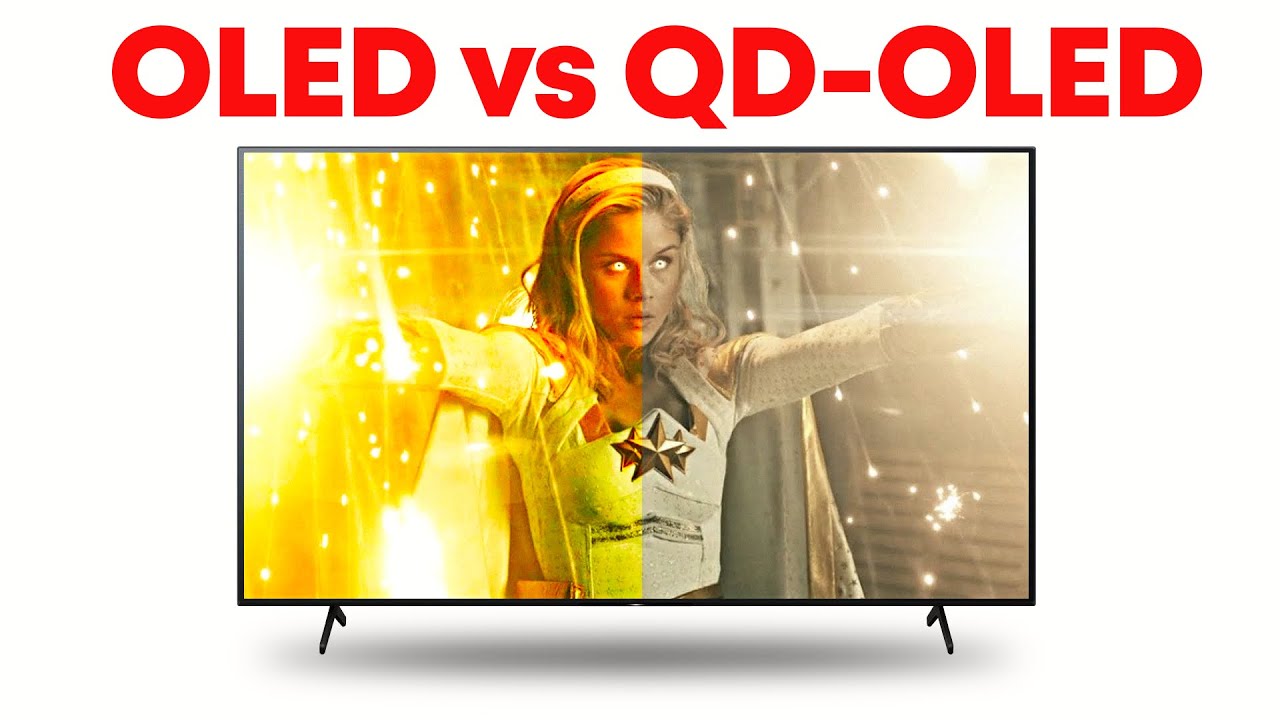
QD-OLED vs OLED TV: The Clear Choice

LG C1 Best Settings for PS5 Gaming - SDR, HDR, HGiG & Game Optimiser Settings

QUAL LAVA E SECA COMPRAR 2024 E QUAL MARCA TENHO (11)94116-1466 WHATSS
5.0 / 5 (0 votes)
