Tugas Jarkom - Konfigurasti Dynamic Routing BGP menggunakan Cisco Packet Tracer
Summary
TLDRIn this tutorial, Must Majid, an Informatics Engineering student, demonstrates how to configure a computer network using DHCP and BGP. The video guides viewers through setting up a network with multiple routers and switches, configuring IP addresses, and assigning autonomous system numbers (AS). DHCP is used for dynamic IP allocation, while BGP is set up for dynamic routing between networks. The speaker also tests the configuration by performing connectivity tests using ping, ensuring successful communication between devices. The tutorial provides clear and practical steps for implementing a scalable and efficient network.
Takeaways
- 😀 The video covers the configuration of a computer network using Border Gateway Protocol (BGP) to connect different autonomous systems.
- 😀 A simple network topology with three routers, switches, and PCs is set up to demonstrate network configuration.
- 😀 The first step involves configuring DHCP on the server to assign IP addresses to devices within the network.
- 😀 IP address configuration is done for both PCs and network devices, including servers and switches, to ensure proper connectivity.
- 😀 The routers are configured with specific IP addresses for each port connected to the network devices using the CLI (Command Line Interface).
- 😀 Each router interface is set with a unique IP address, subnet mask, and no shutdown command to activate the interface.
- 😀 BGP is configured with autonomous system (AS) numbers, allowing routers to establish routing relationships and exchange route information.
- 😀 Router 0 is assigned AS 100, Router 1 AS 200, and Router 2 AS 300, and BGP neighbors are set up accordingly.
- 😀 The network advertisement using BGP includes defining networks with appropriate subnet masks, allowing routing information to be shared across the routers.
- 😀 Verification is done by pinging between different PCs and servers to ensure the dynamic routing configuration (BGP) is functioning correctly.
- 😀 Troubleshooting steps include ensuring default gateways are correctly set on end devices, especially the server and PCs, to allow for successful communication across the network.
Q & A
What is the primary purpose of the tutorial?
-The primary purpose of the tutorial is to demonstrate how to configure a computer network using dynamic routing protocols such as BGP and DHCP, along with IP addressing on routers and PCs.
What is the role of DHCP in the network configuration?
-DHCP (Dynamic Host Configuration Protocol) is used to automatically assign IP addresses to devices in the network, simplifying IP address management. In the tutorial, it is configured on a server to dynamically assign IP addresses to PCs.
What is the IP address and subnet mask configured on the DHCP server?
-The IP address configured on the DHCP server is `192.168.10.1`, with a subnet mask of `255.255.255.0` (prefix 24).
How does the tutorial test the successful DHCP configuration?
-The DHCP configuration is tested by checking the IP address and default gateway of the connected PCs. The IP address should be dynamically assigned, and the default gateway should match the configured gateway on the server.
What is the significance of Autonomous System (AS) numbers in BGP?
-In BGP, Autonomous System (AS) numbers are used to uniquely identify a network or group of networks under a single administration. They ensure that routing information is properly exchanged between different networks or ASes.
What AS numbers are assigned to the routers in the tutorial, and why?
-Router 0 is assigned AS100, Router 1 is assigned AS200, and Router 2 is assigned AS300. These AS numbers uniquely identify each router within its respective network and help in BGP routing exchanges.
How are the BGP neighbor relationships established between the routers?
-BGP neighbor relationships are established by configuring the `neighbor` command in BGP, specifying the IP address of the neighboring router and the remote AS number. For example, Router 0's neighbor is set to `10.10.10.1` (Router 1) with AS200.
What was the issue faced during the initial ping tests, and how was it resolved?
-The initial ping tests resulted in a 'Request Timeout' error due to network delays. After retrying the ping tests, the connections successfully responded, confirming that the BGP routing configuration was correct and the network was operational.
What command is used to verify the network routes in the BGP configuration?
-The `show ip route` command is used to verify the network routes in the BGP configuration. It helps ensure that the routers have correctly learned and advertised routes through BGP.
Why is it important to configure the `no shutdown` command on router interfaces?
-The `no shutdown` command is crucial to activate the router interfaces. By default, interfaces may be administratively shut down, and using `no shutdown` ensures the interfaces are enabled and can transmit and receive data.
Outlines

هذا القسم متوفر فقط للمشتركين. يرجى الترقية للوصول إلى هذه الميزة.
قم بالترقية الآنMindmap

هذا القسم متوفر فقط للمشتركين. يرجى الترقية للوصول إلى هذه الميزة.
قم بالترقية الآنKeywords

هذا القسم متوفر فقط للمشتركين. يرجى الترقية للوصول إلى هذه الميزة.
قم بالترقية الآنHighlights

هذا القسم متوفر فقط للمشتركين. يرجى الترقية للوصول إلى هذه الميزة.
قم بالترقية الآنTranscripts

هذا القسم متوفر فقط للمشتركين. يرجى الترقية للوصول إلى هذه الميزة.
قم بالترقية الآنتصفح المزيد من مقاطع الفيديو ذات الصلة
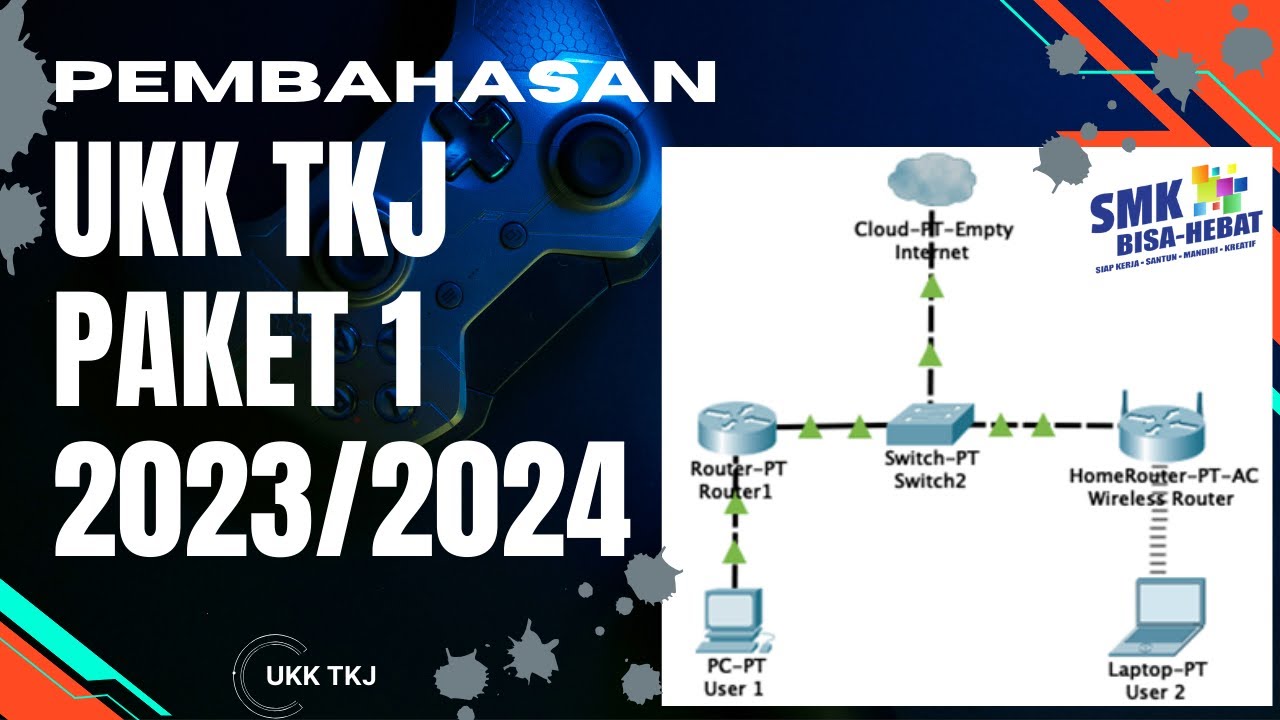
Pembahasan UKK TKJ Paket 1 Tahun 2023/2024 - 2 Router Dynamic Routing ospf dengan RB 951-2HnD

Pembahasan Soal UKK TKJ Paket 2 Tahun 2025 - 2 Router Dynamic Routing ospf Mikrotik R8941-2nD RB750
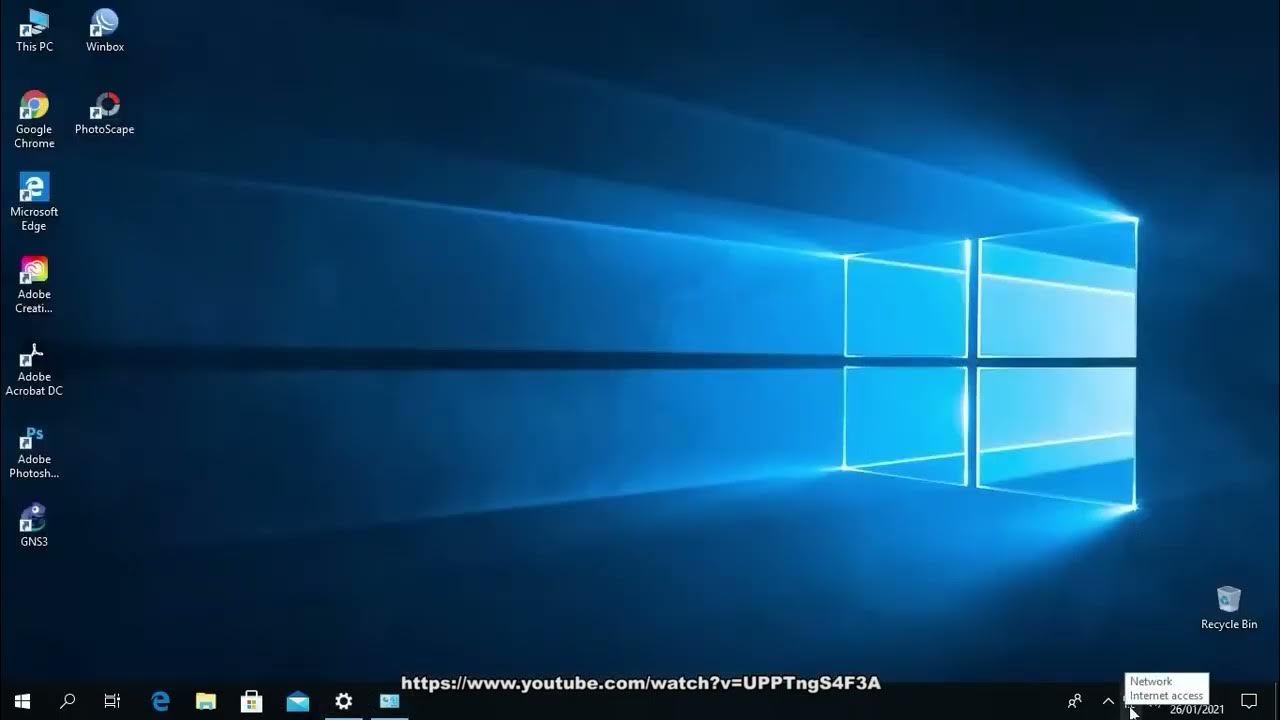
11 AKTIVITAS BELAJAR 3.1 Cara setting IP Address komputer atau laptop Windows 10
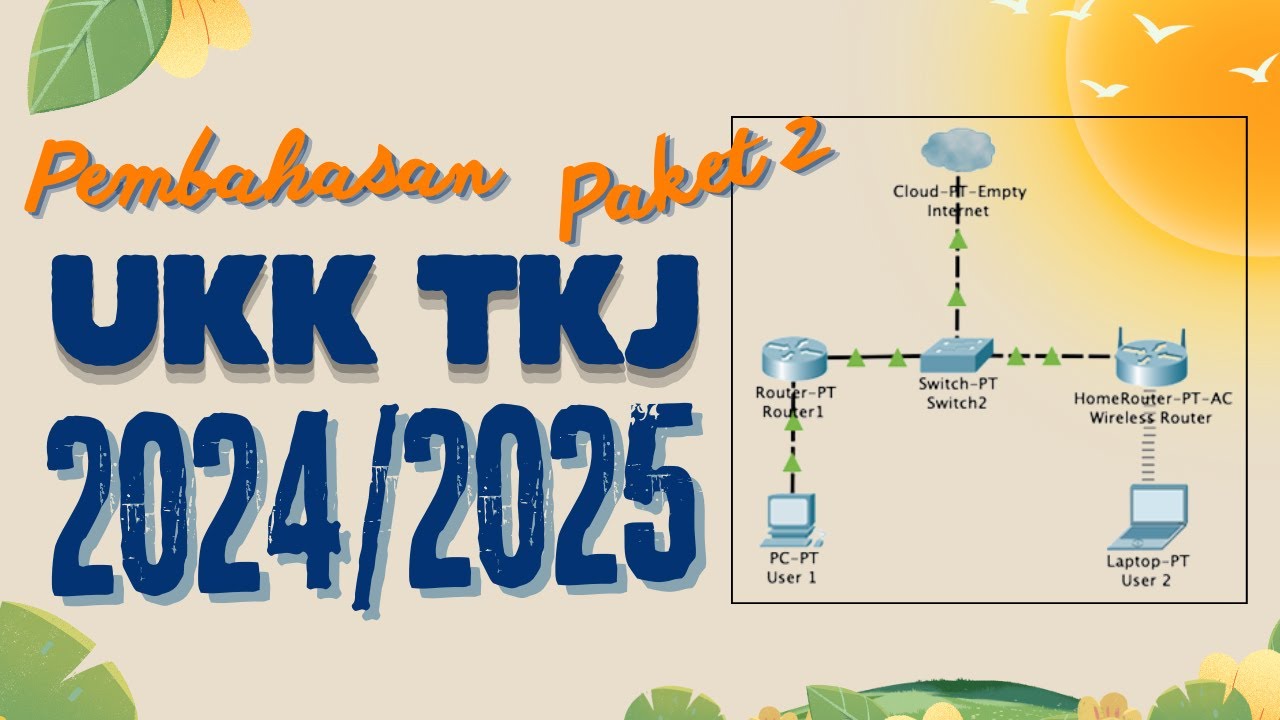
Pembahasan Soal UKK TKJ Paket 2 Terbaru 2024/2025 Full - 2 Router Dynamic Routing ospf RB 951-2HnD
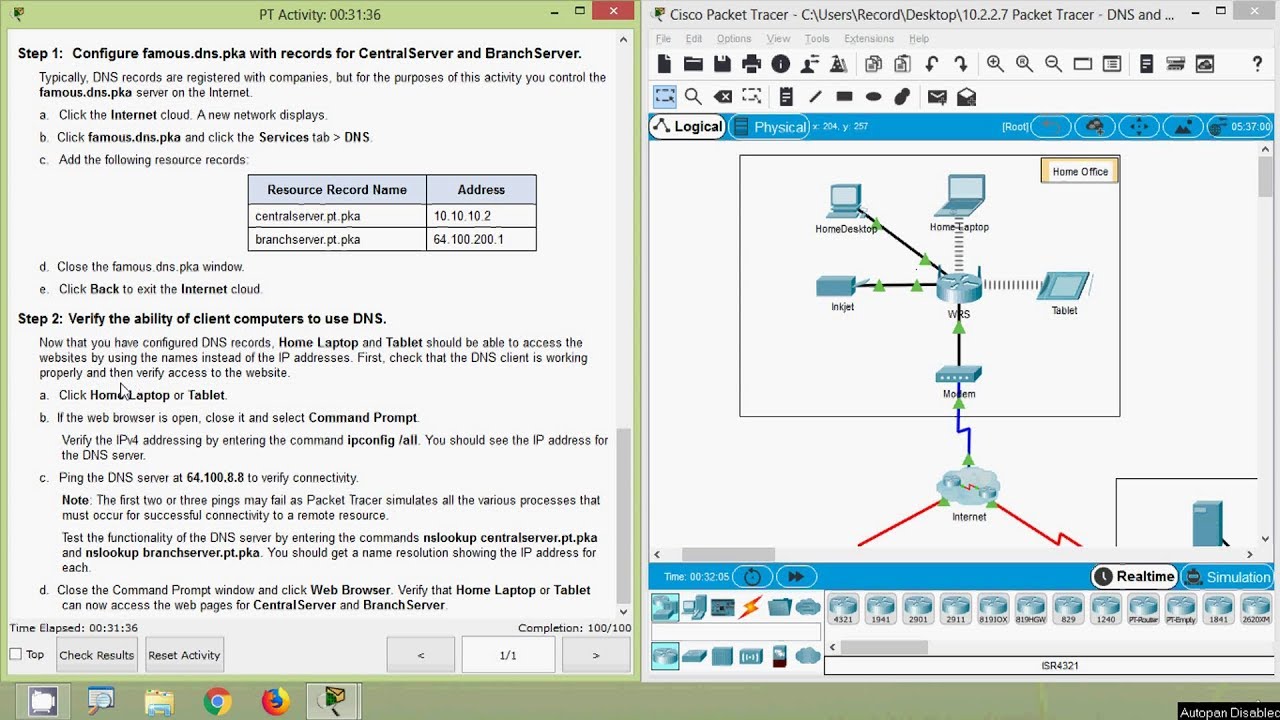
Packet Tracer - DNS and DHCP

Implementasi Konfigurasi Mikrotik Routing Dynamic (OSPF over BGP)
5.0 / 5 (0 votes)
